IPTV services are compatible with all major streaming devices, including Smart TVs. You need an IPTV player to access the IPTV service, which doesn’t come with a native player. We have tested over 70 IPTV players and discussed the best 18 IPTV player apps for Smart TV for your convenience. Hence, you can review all the IPTV players and select the one that meets your expectations.
Things to Consider Before Choosing the Best IPTV Player App
You need to consider the factors listed here before selecting an IPTV player for your Smart TV to have the best TV streaming experience.
- Cost
- Playlist support
- EPG support
- Favorites group
- Catch-up TV facility
- Subtitles support
- Customer support
List of Best IPTV Players for Smart TV
| IPTV NAME | SUPPORTED PLAYLIST FORMAT | ACTIVATION COST | WEBSITE LINK | SUMMARY |
|---|---|---|---|---|
| OttPlayer | M3U, M3U8, XML, XSPF | Free | Click Here | More Details |
| IPTV Smarters Pro | M3U, Xtream Codes API | Free | Click Here | More Details |
| Televizo IPTV Player | M3U, Xtream Codes API | Free | Click Here | More Details |
| XCIPTV Player | M3U URL, Xtream Codes API, EXHometech API | Free | Click Here | More Details |
| Sky Media Player | M3U URL, Xtream Codes API | $2 | Click Here | More Details |
| TiviMate IPTV Player | M3U, Xtream Codes API | Free | Click Here | More Details |
| Lazy IPTV | M3U | Free | Click Here | More Details |
| IPTV Pro | M3U, XSPF | $2.99 /month | Click Here | More Details |
| All IPTV Player | Xtream Codes API | Free | Click Here | More Details |
| SO Player | Multiple Playlists | Free | Click Here | More Details |
| Eva IpTv | M3U, Xtream Codes API | Free | Click Here | More Details |
| Home IPTV | M3U, M3U8 | Free | Click Here | More Details |
| VentoX IPTV | Multiple Playlists | Free | Click Here | More Details |
| Perfect Player IPTV | M3U, XC, XSPF | Free | Click Here | More Details |
| IPTV Rayo | M3U, M3U8, XSPF | Free | Click Here | More Details |
| 247 IPTV | M3U, Xtream Codes API | Free | Click Here | More Details |
| Smart IPTV | M3U, M3U8 | €5.49// One-time | Click Here | More Details |
| Zal IPTV | M3U | $3.65/year | Click Here | More Details |
Why Do You Need a VPN While Streaming IPTV Content?
Generally, IPTV Players are legal to use since they don't host any media content. Simply, they stream the media content offered by the provider. However, the legality question arises while configuring an IPTV Provider. If the service you are configuring hosts copyrighted content, you will face legal issues. So, it is advisable to use a VPN service on your device to safeguard your privacy even while using an IPTV player.
Since the internet is flooded with many VPNs, we recommend using NordVPN while streaming IPTV content via a media player. Currently, NordVPN offers a 67% discount + 3 months free for all subscribers.

OttPlayer

In our review, OttPlayer attained a rating of 9.2 out of 10.
OttPlayer is a feature-filled IPTV player application that allows you to access your TV channel playlist efficiently. It helps you access content from your provider using playlist links like M3U, XML, M3U8 & XSPF. Even though OttPlayer is a free application, it does not come with ads. You can manage the playlist available on the application by adding new ones or removing older ones. Users can install this app on their devices from reputed app stores.
Read our detailed review on OttPlayer.
Installation Source: Play Store
Key Features
| Supports Electronic Program Guide | Offers buffer-free streaming |
| Has a simple user interface | Can create own playlist |
| Can customize playlist | Provides effective customer support |
IPTV Smarters Pro

In our review, IPTV Smarters Pro attained a rating of 9 out of 10.
Smarters Player Lite or IPTV Smarters Pro is one of the most easily accessible yet best IPTV players that work as a medium to access IPTV services. It lets you conveniently watch TV channels, movies, and other shows on all supported devices, including Smart TV. With its user-friendly interface, it gives you the best streaming experience. It comes with support for the Electronic Program Guide and External Players.
Read our detailed review on IPTV Smarters Pro.
Installation Source: Play Store
Key Features
| Supports M3U URL and Xtream Codes API | Comes with Parental controls |
| Master Search feature | It has a TV catch-up feature |
| It has Dynamic Language Switching | Supports multi-screen and multi-users |
Televizo IPTV Player

In our review, Televizo IPTV Player attained a rating of 8.6 out of 10.
Televizo IPTV Player is a simple and attractive IPTV player application you can access on your Smart TV. The user-friendly interface of this application is filled with impressive features. You can access channel playlists from different providers on the application with M3U links and Xtream Codes. It also lets you access the Electronic Program Guide of different playlists that you have subscriptions with.
Read our detailed review on Televizo IPTV Player.
Installation Source: APK
Key Features
| Can create a favorite list | Has parental controls |
| No registration or subscription is required | Supports audio tracks and subtitles |
| Has powerful sorting and searching feature | Provides technical support |
XCIPTV Player

In our review, XCIPTV Player attained a rating of 8.5 out of 10.
XCIPTV Player is the next best IPTV player for your Smart TV. This IPTV player supports Xtream Codes API, M3U URLs, and EXHometech API of IPTV service providers. With this IPTV player, you can access your favorite media content in the best streaming quality. Further, it lets you customize the app according to your needs. Moreover, the XCIPTV app is available on the official app stores for direct and easy installation.
Read our detailed review on XCIPTV Player.
Installation Source: APK
Key Features
| Offers parental controls | Has EPG Timeshift |
| Supports TV catch-up feature | Can add content to Favorites |
| Compatible with external players | Gives customer support |
Sky Media Player

In our review, Sky IPTV Player attained a rating of 8.5 out of 10.
Sky Media Player is a feature-filled IPTV player supporting M3U URLs and Xtream Codes API. It is also compatible with the TV catch-up feature that helps you stream the content you missed to live stream. In addition, you can use parental controls to block the unwanted categories in the playlist. The Sky Media Player is officially available on the Google Play Store. You can install this app directly on your Smart TV.
Read our detailed review on Sky Media Player.
Installation source: Play Store
Key Features
| It has a user-friendly interface | Offers buffer-free streaming |
| Supports TV Guide (EPG) | Has Search function |
| Resume playback | Supports multiple languages |
TiviMate IPTV Player

In our review, TiviMate IPTV Player attained a rating of 8.5 out of 10.
TiviMate IPTV Player belongs to the premium class of IPTV Player applications. The application can then be accessed on up to 3 devices simultaneously. TiviMate IPTV Player has a simple user interface that will let you access channel playlists using the M3U URL and Xtream Codes API. You can stream movies, channels, and TV shows from your provider on this application. It is well-designed for bigger screens, including Smart TVs.
Read our detailed review on TiviMate IPTV Player.
Installation Source: Play Store
Key Features
| Supports Electronic Program Guide | Has an efficient search feature |
| Offers 4,000 TV channels for $10 | Supports TV catch-up feature |
| Supports multiple playlists | Gives technical support |
Lazy IPTV

In our review, Lazy IPTV attained a rating of 8.4 out of 10.
IPTV Lazy is an M3U-based IPTV player application you can access on your Smart TV. It lets you watch your favorite TV channels, movies, and other content from multiple IPTV providers on your device. It also supports the Electronic Program Guide in both JTV and XMLTV formats. You can synchronize your data on multiple devices using IPTV Lazy. Moreover, IPTV Lazy is a free IPTV player that can be installed on Android devices.
Read our detailed review on Lazy IPTV.
Installation source: APK
Key Features
| Comes with a modern layout | Has Favorites manager |
| Supports external players | Offers ad-free streaming |
| Has parental controls | Supports multiple playlists |
IPTV Pro

In our review, IPTV Pro attained a rating of 8.2 out of 10.
IPTV Pro is a premium IPTV Player application rich with built-in features for easy access. It comes with a subscription of $2.99. It gets access to the channel playlist from your IPTV provider through M3U and XSPF playlists. Users with kids can enable parental controls so that any inappropriate content will be filtered off. It has a simple user interface with customizable options.
Read our detailed review of IPTV Pro.
Installation Source: Play Store
Key Features
| Provides ad-free streaming | Supports multicast streams with UDP proxy |
| Supports Electronic Program Guide | Autoplay last channel |
| No buffering issues | Support internal and external players |
All IPTV Player

In our review, All IPTV Player attained a rating of 8.2 out of 10.
All IPTV Player is another free player with a simple and user-friendly layout. Using All IPTV Player, you can access TV channels, movies, shows, and PPV events of different IPTV service providers. The application does not have any interrupting ads while streaming. You can search for your favorite channel on the app or create a favorites list of channels. All IPTV Players also support TV catchup along with parental control features.
Read our detailed review of All IPTV Player.
Installation Source: Play Store
Key Features
| Supports Xtream Codes API | Has parental controls |
| Resume playback | Supports embedded subtitles |
| TV guide (EPG) support | Can resume and play live TV |
SO Player

In our review, So Player attained a rating of 8.2 out of 10.
SO Player is a simple and user-friendly IPTV player application you can access on your Smart TV. It lets you access content from your provider by entering a username, password, and PIN Code. You might be disappointed, as it does not support M3U URLs. You can access multiple playlists on this application at the same time. It has a well-designed light mode and a dark mode for users.
Read our detailed review on SO Player.
Installation Source: Play Store
Key Features
| Supports Electronic Program Guide | Categorize playlist automatically |
| Offers buffer-free streaming | Compatible with external players |
| Completely free to use | Multiple language support |
Eva IpTv

In our review, Eva IpTv attained a rating of 8.2 out of 10.
Eva IpTv is another suitable IPTV player for Smart TV. With this IPTV player, users can access high-quality IPTV service providers with M3U files and Xtream Codes API. It is officially available on the Google Play Store and can be installed directly on Android-powered devices, including Smart TVs. Eva IpTv can also integrate itself with external players like Exo player, MX player, and VLC media player.
Read our detailed review on Eva IpTv.
Installation Source: Play Store
Key Features
| Provides buffer-free streaming | It has a simple and user-friendly interface |
| Offers 4 concurrent streams | Supports multiple languages |
| Supports multiple playlists | Completely free to use |
Home IPTV

In our review, Home IPTV attained a rating of 8.2 out of 10.
Home IPTV is an efficient IPV player with a simple user interface. You can add the M3U and M3U playlists to this player and access high-quality live TV channels, movies, and series. Add your favorite shows to the group and access it later without much effort. Further, it categorizes the playlists according to the genres. This app can be installed on your Smart TV using its stand-alone APK file.
Read our detailed review on Home IPTV.
Installation Source: APK
Key Features
| Completely free to use | Can manage multiple playlists |
| Gives customer support | Supports Electronic Program Guide |
| Has a modern layout | Offers buffer-free streaming |
VentoX IPTV

In our review, VentoX IPTV attained a rating of 8.1 out of 10.
VentoX IPTV is an uncomplicated IPTV player utilized to access live TV channels and videos on demand of diverse IPTV providers. Its easy-to-navigate interface lets everybody use the app effortlessly. Further, the TV catch-up feature allows users to access their favorite shows that they missed to live stream. Moreover, VentoX IPTV can be installed on Android devices directly from the Google Play Store.
Read our detailed review on VentoX IPTV.
Installation Source: Play Store
Key Features
| Supports Electronic Program Guide (EPG) | Has parental controls |
| Has a built-in search feature | Ensures buffer-free steaming |
| Provides technical support | Offers multiple connections |
Perfect Player IPTV

In our review, Perfect Player IPTV attained a rating of 8 out of 10.
Perfect Player IPTV is an interesting IPTV player application for your Smart TV. You can access content on this application with the help of the M3U URL and XSPF playlists. It also supports the Electronic Program Guide in JTV and XMLTV formats. Perfect Player has a well-defined and user-friendly interface. It has an additional feature called an on-screen display and a PIP feature. Further, it lets users access local files from your USB.
Read our detailed review on Perfect Player IPTV.
Installation Source: APK
Key Features
| Has a sleep timer | Provides smooth streaming |
| Supports TV catch-up feature | Offers parental controls |
| Completely free to use | Supports UDP-TO-HTTP proxy server |
IPTV Rayo

In our review, IPTV Rayo attained a rating of 7.9 out of 10.
Rayo IPTV is a free IPTV player application that will let you watch your favorite TV channels on your Smart TV. This efficient IPTV Player can access content with the help of M3U links, XSPF, M3U8, XSPF, and other formats. The app is well-developed, so you can easily access both on-demand titles and live TV channels. It has also provided dedicated customer support for its users, whom you can contact in case of any issues.
Read our detailed review on IPTV Rayo.
Installation Source: APK
Key Features
| Supports EPG with XMLTV & JTV format | It has a user-friendly interface |
| Provides buffer-free streaming | Customizable search filter |
| Can record live TV | Categorize playlist automatically |
247 IPTV

In our review, 247 IPTV attained a rating of 7.6 out of 10.
247 IPTV is a worthy enough IPTV player application for your Smart TV. This free IPTV Player application gets access to the channel playlist with the help of an M3U file and Xtream Codes API. Apart from that, you can get access to an Electronic Program Guide from your provider that will let you know what is streaming on different channels. Additional features of the application include dynamic language-switching.
Read our detailed review on 247 IPTV.
Installation Source: APK
Key Features
| Easy-to-use interface | It has a Favorites list |
| Offers buffer-free streaming | Has a built-in search feature |
| Completely free to use | Supports external players for MX, VLC, and Exo |
Smart IPTV

In our review, Smart IPTV attained a rating of 7.3 out of 10.
Smart IPTV is a well-designed IPTV player application for Smart TV. The TV channel playlist from your provider is accessible with the help of M3U, M3U8, and other valid URLs. Smart IPTV lets you access TV channel playlists from multiple providers simultaneously. You can add and delete a new playlist whenever convenient. It is a premium IPTV player application that requires you to get a one-time subscription at €5.49.
Read our detailed review on Smart IPTV.
Installation Source: APK
Key Features
| Supports XMLTV (EPG) | Has Favorites list |
| Has an easy-to-navigate interface | Supports video recording feature |
| Categorized playlist | Provides customer support |
ZalTV Player

In our review, ZalTV Player attained a rating of 7.1 out of 10.
Zal IPTV player supports M3U links. It is a premium-based player that charges just $3.65 for a whole year. Interestingly, it offers daily plans at $0.01, which no IPTV player provides in the market. It is an Android-exclusive player and works well with remote control of Smart TV. It can accommodate multiple playlists and has the ability to store them in cloud memory. The player has a very intrusive interface and supports all streaming qualities.
Read our detailed review on Zal IPTV.
Installation Source: Play Store
Key Features
| Offers a 7-day trial | Supports EPG |
| Provides support service | Doesn’t carry ads |
How to Install IPTV Player on Smart TV
There are two methods to install IPTV players on your Smart TV. From the Google Play Store, you can install the app directly on your Smart TV. If the app is unavailable on the Play Store, you can use the USB drive to get the app on your Smart TVs by sideloading.
Install IPTV Player from the Play Store
1. Navigate to click the Google Play Store to open it on your Smart TV.
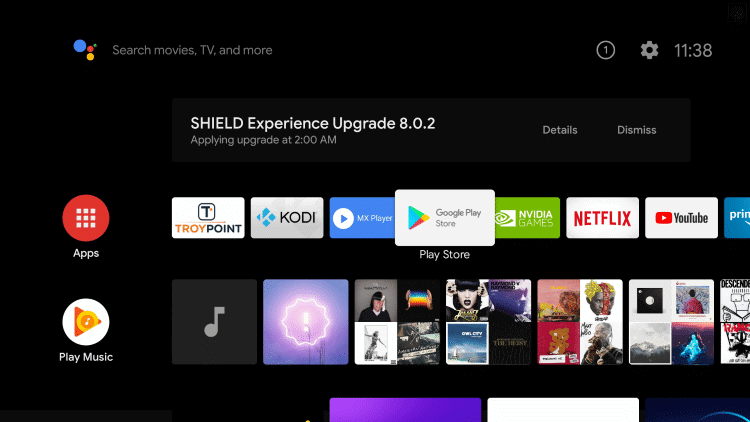
2. Search for the IPTV app using the virtual keyboard.
3. Next, select the app and tap the Install button.
4. When installing the desired IPTV is over, hit Open to launch the app.
5. Sign in using your IPTV account details and watch IPTV content on your Smart TV.
Install IPTV Player using a USB Drive
1. Open a web browser on your PC and download the IPTV APK from a reliable website.
2. Copy the APK file you have downloaded to a USB drive.
3. Insert the USB drive into the USB port on your TV.

4. Turn on your Smart TV and head to the Settings section.
5. Select Device Preferences and choose the Security & restrictions option.
6. Enable the Unknown sources option.
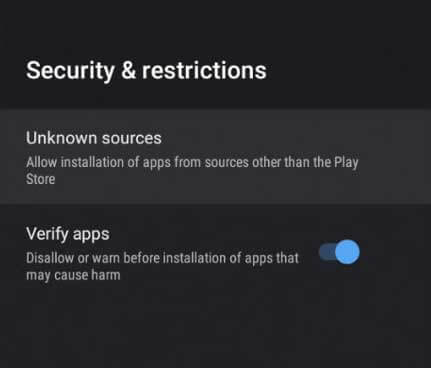
7. Head to the File Manager section and open the APK file.
8. Hit the Install button to get the app.
9. Once the installation ends, tap Open to launch the app.
10. Sign in and start streaming the content of your wish on your Smart TV.
FAQ
Most IPTVs are free, and premium IPTVs include a monthly fee and offer different channel playlists and features.
The apt IPTV players for Firestick include IPTV Smarters Player, IPTV Blink Player, and Smart IPTV on Firestick.