IPTV players are compatible with all popular streaming devices, including Firestick. There are a vast collection of IPTV players in the market. Hence, we have curated a list of the best 15 IPTV player apps for Firestick after testing more than 50 players. Review all the IPTV player apps and choose the one that meets your expectations.
Things to Consider Before Choosing the Best IPTV Player App
Choosing an IPTV player is important for the best TV streaming experience. So, you need to consider the things listed here before selecting a player for your Firestick device.
- Device compatibility
- Price
- Playlist support
- TV Guide (EPG) support
- Favorites manager
- TV catch-up feature
- Customer support
15 Best IPTV Players for Firestick
| IPTV NAME | SUPPORTED PLAYLIST FORMAT | ACTIVATION COST | WEBSITE LINK | SUMMARY |
|---|---|---|---|---|
| OttPlayer | M3U8 | Free | Click Here | More Details |
| GSE Smart IPTV | M3U URL, Xtream Codes API | Free | Click Here | More Details |
| IPTV Smarters | M3U URL, Xtream Codes API | Free | Click Here | More Details |
| Wesopro IPTV | M3U URL, Xtream Codes API | Free | Click Here | More Details |
| Flix IPTV | M3U | $7.99 | Click Here | More Details |
| Televizo IPTV Player | M3U URL, Xtream Codes API | Free | Click Here | More Details |
| TiviMate IPTV Player | M3U | Free | Click Here | More Details |
| XCIPTV | M3U URL, Xtream Codes | Free | Click Here | More Details |
| Lazy IPTV | M3U | Free | Click Here | More Details |
| Home IPTV | M3U, M3U8 | Free | Click Here | More Details |
| SS IPTV | M3U, XSPF, ASX & PLS | Free | Click Here | More Details |
| SOPlayer | M3U | Free | Click Here | More Details |
| OnPoint IPTV | M3U | €9.99 | Click Here | More Details |
| Perfect-Player | M3U, XSPF | Free | Click Here | More Details |
| Smart IPTV | M3U URL | €5.49 | Click Here | More Details |
OttPlayer

In our review, OttPlayer attained a rating of 9.2 out of 10.
OttPlayer is the best IPTV Player for Firestick, with many cool features. It is an M3U8-based IPTV player. It is a free application with zero ads. Users can easily manage their channel lineup on this application. OttPlayer supports parental control, which helps you to filter out inappropriate content.
Read our detailed review on OttPlayer.
Installation Source: APK
Key Features
| It has an easy-to-navigate interface | Provides buffer-free streaming |
| Supports customizing playlists | It can access the TV guide |
| Can create a favorites list | Gives priority customer support |
GSE Smart IPTV

In our review, GSE Smart IPTV attained a rating of 9 out of 10.
GSE Smart IPTV is a user-friendly IPTV Player application that improves your streaming experience with built-in features. Users can access their TV channel playlist from any IPTV provider through the M3U file and Xtream codes API. The application is available in both the Google Play Store and App Store, making it a reliable choice.
Read our detailed review of GSE Smart IPTV.
Installation Source: APK
Key Features
| Supports Electronic Program Guide | It has a lot of customizable options |
| It has parental control | Supports dynamic language switching |
| Supports multiple languages | Free to use |
IPTV Smarters

In our review, IPTV Smarters attained a rating of 9 out of 10.
IPTV Smarters Player is one of users’ most loved IPTV player applications. It lets users stream the TV channel playlist, an on-demand content library, and TV catch-up from their IPTV provider. Recently, the player has come with an updated user interface. The player supports an M3U URL and Xtream codes API to access the channel playlist.
Read our detailed review on IPTV Smarters Player.
Installation Source: APK
Key Features
| Supports TV Catch-up | Supports EPG |
| It has a Master Search feature | Compatible with external players |
| Allows resume streaming | Automatic cache clearing |
Wesopro IPTV

In our review, Wesopro IPTV attained a rating of 9 out of 10.
Wesopro IPTV is another of the best free IPTV players for Firestick. This IPTV player supports multiple playlist formats, including M3U links and Xtream Codes API. It uses advanced features to provide you with the best streaming experience. The Picture-in-Picture feature can stream two channels on the same screen. However, you can install the Wesopro IPTV app on Android devices.
Read our detailed review on Wesopro IPTV.
Installation Source: APK
Key Features
| It has a Master Search feature | Supports Electronic Program Guide |
| Can resume playback | Has switch device mode |
| Supports TV catch-up feature | Provides customer support |
Flix IPTV

In our review, Flix IPTV attained a rating of 8.7 out of 10.
Flix IPTV is a simple IPTV Player that lets you stream your TV channel playlists and other content without glitches. The app supports advanced IPTV player controls. Users can access TV channels streaming in 4K resolutions without stuttering. It is an M3U-based IPTV player application that has cool Parental Control features. Users must activate the Flix IPTV player app using a Mac address on their official activation page.
Read our detailed review on Flix IPTV.
Installation Source: APK
Key Features
| Supports EPG | Supports external players like VLC and MX |
| Available in legit application stores | It has a subtitles feature |
| Offers a 7-day free trial | Allows switching language |
Televizo IPTV Player

In our review, Televizo IPTV Player attained a rating of 8.6 out of 10.
Televizo IPTV Player is a popular IPTV player that supports M3U URLs and Xtream Codes API. It allows you to access multiple playlists in a single platform. It comes with a user-friendly interface and helps you access the app easily. You can use the parental controls to block the unwanted categories. Moreover, this app can be installed on Android devices directly from the Play Store.
Read our detailed review on Televizo IPTV Player.
Installation Source: APK
Key Features
| Support TV Guide (EPG) | Provides ad-free streaming |
| Offers parental controls | Gives technical support |
| Has subtitles feature | Can customize playlist |
TiviMate IPTV Player

In our review, TiviMate IPTV Player attained a rating of 8.5 out of 10.
TiviMate IPTV Player is a player app with a modern and easy-to-use interface. Users can access multiple playlists from different IPTV providers on this IPTV player. It includes all the features you are looking for in an IPTV player. For instance, it supports features like EPG and more. Also, they can use an M3U playlist link from the provider to access the channel lineup and other on-demand content on the application.
Read our detailed review on TiviMate IPTV Player.
Installation Source: APK
Key Features
| Offers 4,000 TV channels for $10 | Supports TV catch-up feature |
| It has an efficient search feature | Provides three simultaneous streams |
| 24/7 customer support | Can stream content with multiple playlists |
XCIPTV

In our review, XCIPTV attained a rating of 8.5 out of 10.
XCIPTV is a well-designed IPTV player application that supports multiple devices. Users can add their TV channel playlist using the M3U URL and Xtream Codes. The users can enjoy a simple user interface with many customizable options on this application. Moreover, the players support EPG and TV catch-up features.
Read our detailed review on XCIPTV.
Installation Source: APK
Key Features
| It has a user-friendly interface | Provides buffer-free streaming |
| Provides 60-day free trial | Can set a program reminder |
| Can record live TV | It has a built-in VPN |
Lazy IPTV

In our review, Lazy IPTV attained a rating of 8.4 out of 10.
Lazy IPTV is a well-known IPTV player application for Firestick. It is everybody’s favorite IPTV player application because of its customizable features. Users can manage their channel list, search channel playlists, and color themes in the application according to their interests. Lazy IPTV has parental control features that filter out inappropriate content for kids.
Read our detailed review on Lazy IPTV.
Installation Source: APK
Key Features
| It has a simple user interface | Allows data synchronization |
| Supports internal as well as external players | Can add content to a favorites group |
| It has a search feature | Supports multiple playlists |
Home IPTV

In our review, Home IPTV attained a rating of 8.2 out of 10.
Home IPTV is the best free IPTV for Firestick, supporting M3U and M3U8 playlist formats. This IPTV player has a simple user interface, which helps beginners to use this application without complications. It also allows users to integrate the Electronic Program Guide to track upcoming shows on their favorite channels. It offers an APK file to install the app on Android-powered devices, including Firestick.
Read our detailed review on Home IPTV.
Installation Source: APK
Key Features
| It has a modern layout | Supports multiple playlists |
| Completely free to use | Can add channels in the Favorites group |
| Provides customer support | Can customize playlist |
SS IPTV

In our review, SS IPTV attained a rating of 8.2 out of 10.
SS IPTV is an efficient player that supports multiple playlist formats, including M3U, XSPF, ASF, and PLS. With this player, you can access live TV channels and videos on demand from different IPTV service providers. This player has an easy-to-navigate interface and helps everyone access the app. Further, SS IPTV uses handy features to provide you with the best TV viewing experience.
Read our detailed review on SS IPTV.
Installation Source: APK
Key Features
| Supports TV Guide (EPG) | Completely free to use |
| Can content to the Favorites list | Offers buffer-free streaming |
| It has a Parental control function | Gives technical support |
SOPlayer

In our review, SOPlayer attained a rating of 8.2 out of 10.
If you are looking for an IPTV player with a simple interface for Firestick, SOPlayer might be the right pick. It is a user-friendly video player with a lot of customizable options. It doesn’t provide content for users to play on their devices. Instead, the users should access TV channels and on-demand content from their provider through this application.
Read our detailed review on SOPlayer.
Installation Source: APK
Key Features
| Categorize playlist automatically | Provides buffer-free streaming |
| It has a TV catch-up feature | Supports Electronic Program Guide |
| Completely free to use | Compatible with external players |
OnPoint IPTV

In our review, OnPoint IPTV attained a rating of 8 out of 10.
OnPoint IPTV is a simple IPTV player that streams IPTV playlists in M3U format. With this IPTV, users can access live TV channels and on-demand videos of various IPTV service providers. It is officially available on the Play Store and can be installed directly on Android-powered devices. To install this application on Firestick, you must use its stand-alone APK file.
Read our detailed review on OnPoint IPTV.
Installation Source: APK
Key Features
| It comes with a customizable app design | Can integrate multiple playlists |
| Can lock channels with a password | Supports Electronic Program Guide |
| Supports subtitles feature | Can create custom groups |
Perfect Player
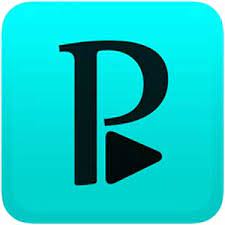
In our review, Perfect Player IPTV attained a rating of 8 out of 10.
Perfect Player is the best IPTV player app for Fire TV. It supports the TV channel playlist in various formats, including M3U and XSPF. The player supports OSD features to make your streaming experience better than other applications. For instance, users can customize the screen resolution of the app on their devices.
Read our detailed review on Perfect Player.
Installation Source: APK
Key Features
| UDP-TO-HTTP proxy server support | It has a sleep timer to stop playback |
| Completely free to use | Supports Electronic Program Guide |
| It has a PIP feature | It can adjust the font size in the app |
Smart IPTV

In our review, Smart IPTV attained a rating of 7.3 out of 10.
Smart IPTV is another notable IPTV Player choice for Firestick users. The application is specially designed to access your live TV channels, movies, and TV series from any provider. This IPTV player is compatible with the M3U and M3U8 playlists. Moreover, Smart IPTV can be installed on your Firestick device using its APK file.
Read our detailed review on Smart IPTV.
Installation Source: APK
Key Features
| Supports Electronic Program Guide | Offers a 7-day free trial |
| It has a user-friendly interface | Has TV catch-up |
| Supports multiple playlists | Gives customer support |
How to Install IPTV Player on Firestick
You can install IPTV on Firestick using different methods. If the IPTV player app is available in the Amazon App Store, you can install the app directly on the Firestick device. You can also use the Downloader app to install the APK file.
How to Install IPTV Player on Firestick from Amazon App Store
1. Connect the Firestick device to the TV and check the internet connection.
2. Click the Search option.
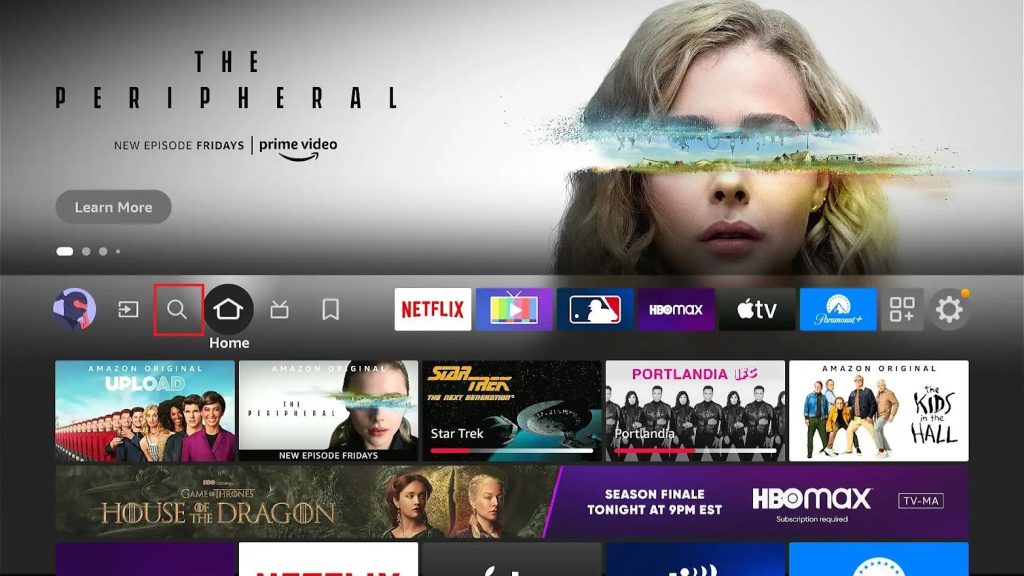
3. Enter the IPTV Player app name in the Search using the on-screen keyboard.
4. Select Get to download the IPTV player from the Amazon App Store.
5. Click Open to launch the app on the Firestick device.
6. Login with your Xtream codes on the IPTV player app.
7. Choose the content to stream on Firestick.
How to Install IPTV Player on Firestick Using Downloader
1. Turn on your Firestick device and go to the Find tab.
2. Click on Search and enter Downloader on the search bar using the on-screen keyboard.
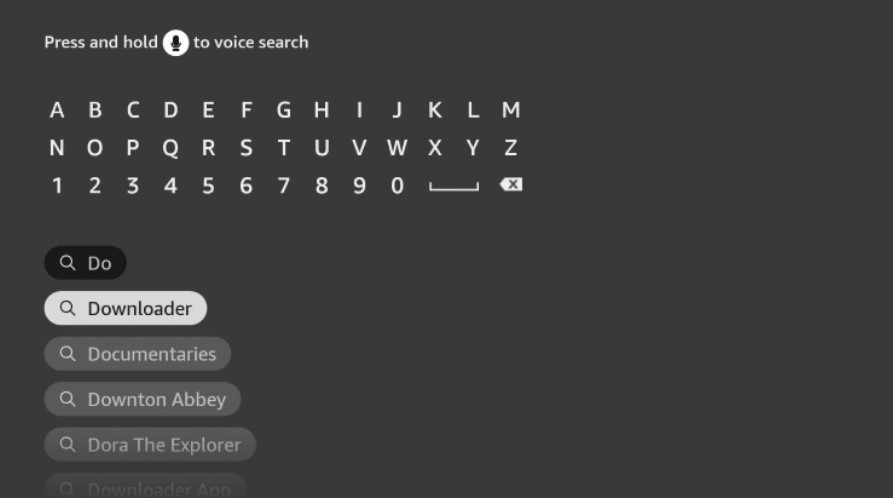
3. From the search results, choose the Downloader app.
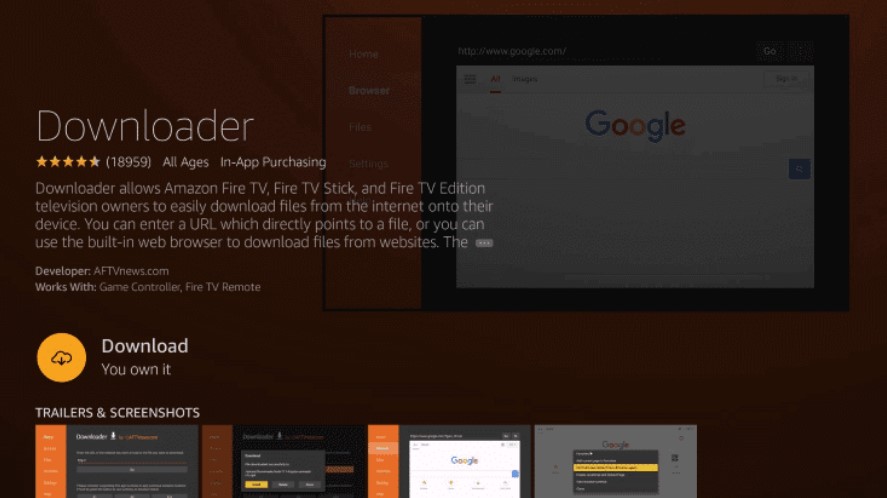
4. Click on Download to install the app on Firestick.
5. Go back to the home screen and select Settings.
6. Select My Fire TV and choose Developer Options.

7. Click on Install Unknown Apps. Choose the Downloader app and enable it.
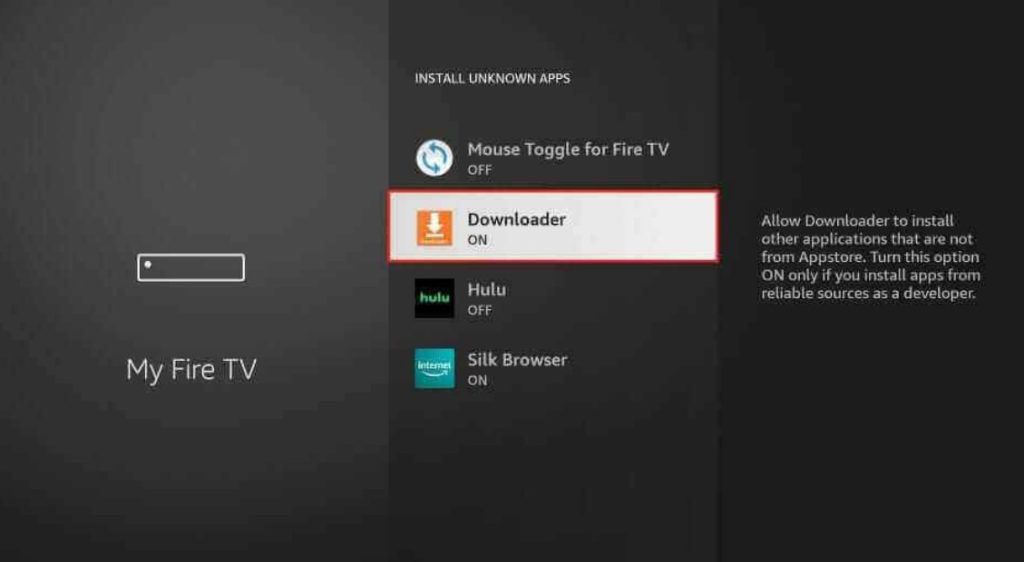
8. Launch the Downloader app and enter the URL of the IPTV Smarters APK on the URL box.
9. Select Go, and the app will be downloaded on your Firestick. Click on Install.
10. Wait for the installation to finish and open the IPTV Smarters app.
11. Type any IPTV provider’s Username, Password, and M3U URL and click on Add User.
12. Enjoy streaming your favorite channels on Firestick.
How to Get IPTV on Firestick Using FileLinked Codes
Filelinked Codes are one of the easiest ways to get the apps on the Firestick. Initially, you must get the FileLinked app using the Downloader app and install the app using the Codes. The Codes for the apps are available online, and make sure that you refer to a reliable site for the codes.
1. Switch on your Firestick device and press the Home button on your Firestick remote.
2. Navigate to the Find tab and select Search.
3. Type Downloader on the search bar and choose the app from the results.
4. Select Download to install the Downloader app on Firestick.
5. Now go to the home screen and click the Settings icon.
6. Select My Fire TV → Developer Options → Install Unknown apps → Downloader → Enable it.
7. Open the Downloader app and enter the URL of the Filelinked apk. Click on Go.
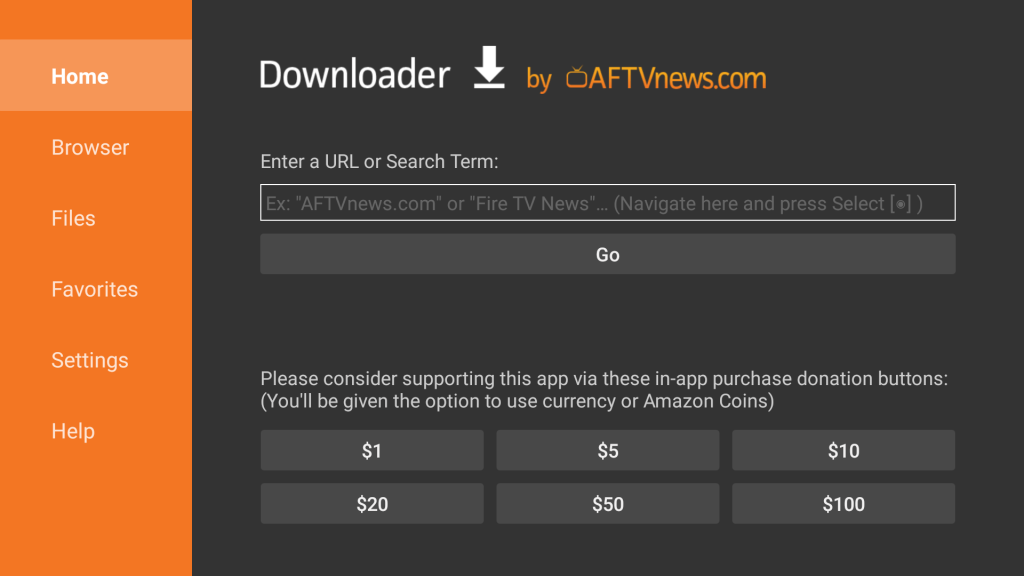
8. The app will be downloaded, and select Install to install the app on Firestick.
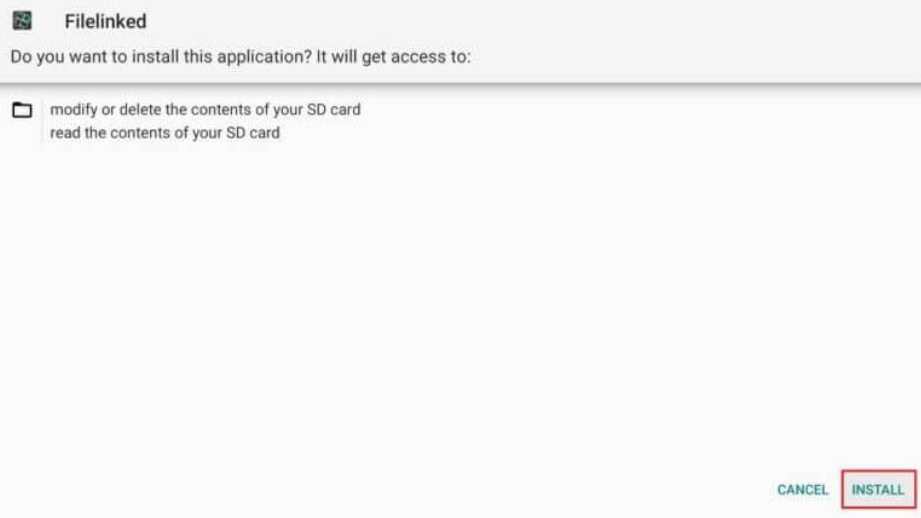
9. Return to the home screen and click on Settings.
10. Click on My Fire TV and select Developer Options.
11. Select Install Unknown Apps and choose the FileLinked app.
12. Turn on the toggle so your device can install apps from unknown sources.
13. Now, launch the Filelinked app. Enter the code (E.g., 74174685) and select Continue. The IPTV apps available on the code will be loaded on the screen.
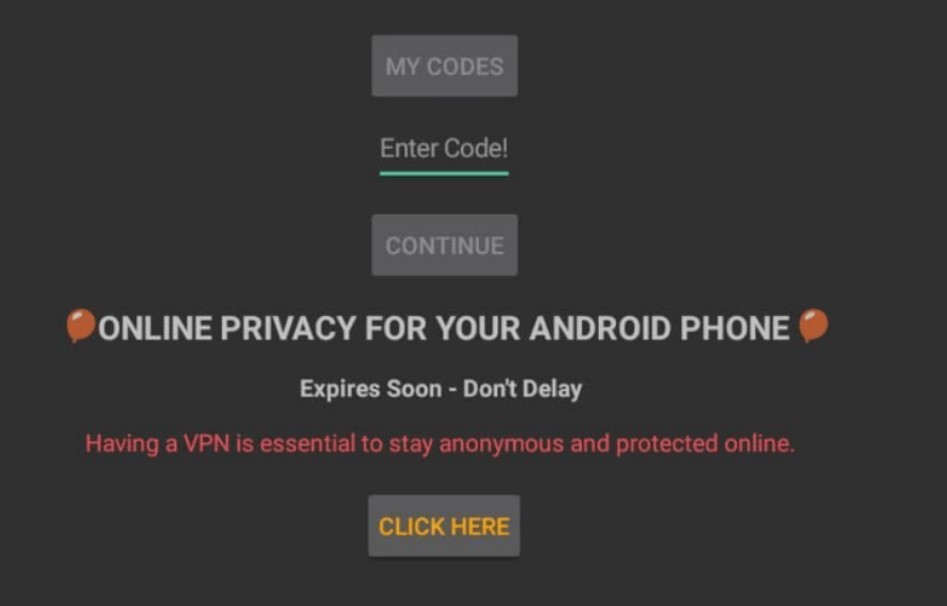
14. Choose the IPTV app you want and select the Download icon.
15. The app will be downloaded on your screen, and select Install.
16. Once the installation is done, launch the IPTV app and type the credentials of the IPTV provider to sign in and stream IPTV content on Firestick.
FAQ
Perfect Player is the best IPTV player app for Firestick devices. The player is free to use, has multiple features, and is well-suited for various providers.
Yes. The IPTV player is compatible with Firestick devices.