If you are using IPTV services, you might have encountered the word XSPF frequently. It is a playlist format used to list and organize media files using its elements. Though multiple IPTV playlist formats are available, XSPF transfers the playlists across the devices. However, not all the playlists seem to function properly on all devices. XSPF file format came into existence to address this issue efficiently and transfer the playlist with music. We have covered the in-depth details about XSPF for those unaware of this term.
What is an XSPF File?
XSPF is abbreviated as XML Shareable Playlist Format File and pronounced as “spiff.” It is a playlist similar to an M3U8, WPL, and M3U file, but it organizes and lists the media files in the playlist using XML elements. It is an XML-based playlist file and is used to share the data format for digital media players. The playlist specifies the series of objects to be rendered. Objects can be in any form of media, including audio, video, text playlist, and much more. The playlist should recognize the object type and obey its sequence. VLC media Player, Audacious, AIMP, and Clementine support this playlist format.
These files do not include real audio and video data. However, it stores only the information about the playlist and references to media files saved on your playlist library. In addition, it identifies what file to open and play in the media player. For XSPF file playlists, the mime format is application/xspf+xml.
Features of XSPF
- It supports Unicode to encode, represent, and handle text.
- There are no patents by the primary authors.
- It consists of MIME content type.
- This file supports cross-platform.
- Easy to convert files to M3U or ASX format.
- It is portable, flexible, and simple to use.
- It is a Desktop and Mobile Friendly file format.
How to Open XSPF File
Since the XSPF file is an XML-based text file format, you can use text editors like Notepad++, Brackets, Visual Studio Code, Komodo Edit, and many more to open, view, and find the location of the original files.
To open this file, right-click on the file and open it with any one of the text editor tools. You are able to see the location of the media files in text format. Then, you can convert, edit, or modify the file using the converter.
Compatible Media Players to Open XSPF Files
| Device | Media Players |
|---|---|
| Windows | Roxio Creator NXT Pro 9 VideoLAN VLC media player Pot Player Clementine AIMP Spifffy Cruxy Second Life Player Musicmobs or Mobster Yahoo! Music Jukebox Zoom Player Ace Player |
| MAC | VideoLAN VLC media player Clementine Macgo Mac Media Player I/ON |
| Linux | Amarok Audacious VideoLAN VLC media player Clementine BMPx GNomoradio Serpentine |
Note: If you want to know an extensive list of IPTV apps that support this format, you should click on this link.
How to Convert XSPF File
Unfortunately, you can not convert this playlist format to a digital file format. But it is possible to convert the file into M3U format. An M3U file is supported on many compatible devices. Also, it is an easy way to play to file on more devices. You can follow the steps given below to convert this file.
[1]. Turn on your PC and launch the VLC media player.
[2]. Now, import an XSPF playlist into the VLC media player.
[3]. On the top left corner of the window, click on the Media tab.
[4]. Select the Save Playlist to File option from the menu list.
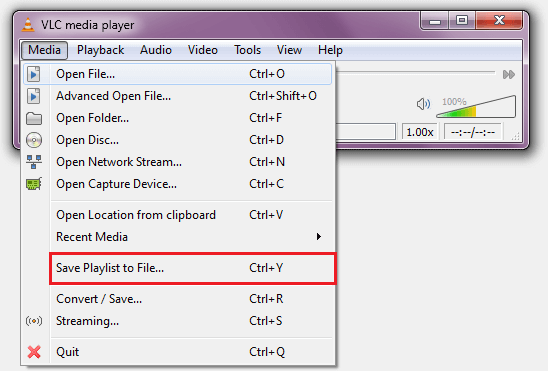
[5]. Click on the Save button to convert the XSPF file to the M3U file format.
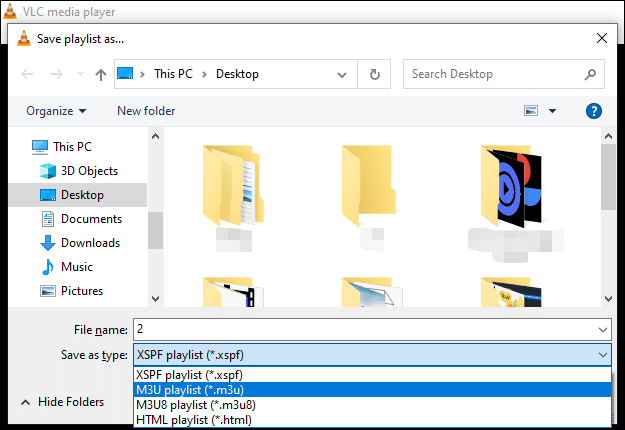
That’s it. You can now play the converted M3U playlist on other compatible media players.
Note: It is important to know that there is no third-party tool to convert this playlist into other media formats.
FAQ
No, XSPF and JSPF are not the same. JSPF is the JSON Shareable Playlist Format file which is written in JavaScript Object Notation (JSON) format.
If you don’t have the supporting text editor tools on your device, then the XSPF file might not open.
The other similar extensions of .xspf are .a2b, .a2i, .a2m, .aa, .aac, .aa3, .a2p, and .a2t.