Most IPTV services deliver an M3U file to access their service on different streaming devices. There are a lot of M3U players available in the app market. We listed the best 25 IPTV M3U player apps after testing more than 100 IPTV players. Hence, you can review all the media players and pick the one that satisfies your needs.
Things to Consider Before Choosing the Best IPTV Player App
You need to consider the factors mentioned here before choosing an IPTV player to stream an IPTV service that delivers the M3U playlist.
- Device compatibility
- Cost
- TV guide (EPG) support
- TV catch-up feature
- Favorites manager
- Subtitles support
- Customer Assistance
25 Best IPTV M3U Players
You might already be familiar with popular IPTV Player apps that you can access on your devices. So, let’s discuss these IPTV Players and why you need to get them on your devices.
| IPTV NAME | SUPPORTED PLAYLIST FORMAT | ACTIVATION COST | WEBSITE LINK | SUMMARY |
|---|---|---|---|---|
| OttPlayer | M3U, M3U8 | Free | Click Here | More Details |
| GSE Smart IPTV | M3U & JSON URL | $2.49 | Click Here | More Details |
| IPTV Smarters Pro | M3U URL & Xtream Codes | Free | Click Here | More Details |
| Wesopro IPTV | M3U & Xtream Codes | Free | Click Here | More Details |
| IPTV Blink Player | M3U & M3U8 | Free | Click Here | More Details |
| Televizo IPTV Player | M3U, Xtream Codes API | Free | Click Here | More Details |
| Drama IPTV | M3U, M3U8, Xtream Codes API | Free with in-app purchase | Click Here | More Details |
| XCIPTV Player | EZHometech API, Xtream Codes API and M3U | Free | Click Here | More Details |
| TiviMate IPTV Player | M3U, M3U8, & Xtream Codes | Free | Click Here | More Details |
| Lazy IPTV | M3U, XSPF | Free | Click Here | More Details |
| SO Player IPTV | M3U | Free | Click Here | More Details |
| OnPoint IPTV | M3U | €9.99 | Click Here | More Details |
| Home IPTV | M3U & M3U8 | Free | Click Here | More Details |
| Perfect Player | M3U, M3U8. & XSPF | Free | Click Here | More Details |
| iboxx IPTV | M3U URL | Based on region | Click Here | More Details |
| IPTV Rayo | M3U URL | Free | Click Here | More Details |
| 247 IPTV | M3U URL & Xtream Codes API | Free | Click Here | More Details |
| Plex IPTV Player | M3U | $4.99 | Click Here | More Details |
| Smart IPTV | M3U | €5.49/ one-time | Click Here | More Details |
| IPTV Core | M3U | Free | Click Here | More Details |
| Opus IPTV | M3U, M3U8 | Free with in-app purchase | Click Here | More Details |
| B1G IPTV | Xtream Codes API, EZHometech and M3U URL | Free | Click Here | More Details |
| GoTV Iptv | Xtream Codes | Free | Click Here | More Details |
| Xtream IPTV | M3U & Xtream Codes API | Free | Click Here | More Details |
| Shake TV IPTV | M3U URL | Free | Click Here | More Details |
Why Do You Need a VPN While Streaming IPTV Content?
Generally, IPTV Players are legal to use since they don't host any media content. Simply, they stream the media content offered by the provider. However, the legality question arises while configuring an IPTV Provider. If the service you are configuring hosts copyrighted content, you will face legal issues. So, it is advisable to use a VPN service on your device to safeguard your privacy even while using an IPTV player.
Since the internet is flooded with many VPNs, we recommend using NordVPN while streaming IPTV content via a media player. Currently, NordVPN offers a 67% discount + 3 months free for all subscribers.

OttPlayer

In our review, OttPlayer attained a rating of 9.2 out of 10.
OttPlayer is a worthy enough IPTV player application that is available for access on many compatible devices. This simple IPTV player application accesses the playlist using not only M3U links but also XML and XSPF links. This feature-filled application will not interrupt your streaming with any sort of ads. It allows you to customize the channel order, upload and edit playlists, and add or delete groups of channels.
Compatible Devices: Samsung Smart TV, LG Smart TV, Android, iOS, Windows. macOS and more.
Read our detailed review on OttPlayer.
Key Features
| Supports Playlist Management | Has a simple User Interface |
| Multiple compatible platforms | Available for free, without registration |
| Provides Ad-free streaming | Modify channel orders |
GSE Smart IPTV

In our review, GSE Smart IPTV attained a rating of 9 out of 10.
GSE Smart IPTV is one of the most desirable and best IPTV M3U player applications for accessing your channel playlist. This powerful application can also access channels in the JSON format and using Xtream Codes. The application is specially designed to access content from different providers. It has support for features, including EPG and a favorites list. Moreover, you can use it as a video player to access video on your device offline.
Compatible Devices: Firestick, Android, iPhone/iPad, Windows PC, Mac, Apple TV, Smart TV, Mag, Linux, and STB Emulator.
Read our detailed review of GSE Smart IPTV.
Key Features
| Record Live TV shows | Supports Xtream Codes API & M3U |
| Provides EPG Timeline | Offers Parental Control |
| Automatic reconnection of live stream | Provides multiple Theme |
IPTV Smarters Pro

In our review, IPTV Smarters Pro attained a rating of 9 out of 10.
IPTV Smarters Pro is the best IPTV M3U Player application most users find comfortable using. It accesses your channel playlist using the M3U URL and Xtream Codes. It will let you access live TV, movies, TV shows, and radio stations provided by different IPTV providers. Additionally, IPTV Smarters Pro has support for features, including multiple users and multiple screens. This player comes with a new layout and UI design to access the features easily on the home screen. It has a VPN integration feature, and you can access it from any region.
Compatible Devices: Android, iPhone/iPad, Windows, Mac, Smart TV, LG TV, Samsung TV, Amazon Firestick, NVIDIA Shield, etc.
Read our detailed review of IPTV Smarters Pro.
Key Features
| Customizable Buffer size | Support TV Catch-up streaming feature |
| Able to add external players | Includes Language switching |
| Master Search feature | Clears cache automatically and manually |
Wesopro IPTV

In our review, Wesopro IPTV attained a rating of 9 out of 10.
Wesopro IPTV is another well-designed IPTV player application that will access your channel playlist using an M3U URL. You can alternatively get these channels using the playlist file or Xtream Codes API. You can find the IPTV Player application available in the Google Play Store and download it to your device. This IPTV uses a very simple user interface to access the player easily. It supports external player support that is used to record the content.
Compatible Devices: Android smartphone, Firestick, NVIDIA SHIELD, Windows PC, smart TV, and more.
Read our detailed review on Wesopro IPTV.
Key Features
| Allows Master Search | New Modern Layout & UI design |
| Has Parental Control features | TV Catch-Up streaming |
| Supports EPG | Records Live Streaming |
IPTV Blink Player

In our review, IPTV Blink Player attained a rating of 8.7 out of 10.
One of the coolest OTT/IPTV players is IPTV Blink Player. It supports M3U URLs and Xtream Codes API playlists. They support multiple languages, dynamic language switching, and multi-users as well. Moreover, the application is highly customizable. You can easily create your favorite content list on the application and access live TV channels, VOD, series, and much more.
Compatible Devices: Android, iOS, PC, Smart TV, Amazon Firestick, NVIDIA Shield, etc.
Read our detailed review on IPTV Blink Player.
Key Features
| Impressive UI and attractive layout | Offers Parental Control Support |
| Supports multiple languages | Provides rating info for Movies |
| Free to use | Supports HD streaming |
Televizo IPTV Player

In our review, Televizo IPTV Player attained a rating of 8.6 out of 10.
Televizo IPTV Player is a user-friendly IPTV player application you can access for free basically. It will let you access TV channels, VOD titles, and live broadcasts from your IPTV provider using M3U and Xtream Codes. Also, you can create a Favorites list of channels and other titles for easy access. It also supports HLS, RTMP, UDP, and more formats. Moreover, it has a dark mode feature.
Compatible Devices: Samsung Smart TV, LG Smart TV, Android, Windows. macOS, Amazon Fire TV stick, and more.
Read our detailed review on Televizo IPTV Player.
Key Features
| Powerful Sorting & Searching | Can add Multiple Playlist |
| Stream Live Broadcasts | Supports Audio track selection |
| Supports EPG | HD Streaming |
Drama IPTV

In our review, Drama IPTV attained a rating of 8.6 out of 10.
Drama IPTV is a popular media player for storing local files. It supports FG codecs, M3U files, and Xtream codecs. Subscribed users can provide their content, and it does not create or include any content. It allows you to stream content on several devices at the same time. Also, it provides a live chat feature to chat with your friends. You can customize the channels in a grid or list view on this best IPTV player.
Compatible Devices: It works on Windows PC & Mac, Android Smart TVs, Amazon Fire TVs, Android smartphones, iOS, and many more.
Read our detailed review on Drama IPTV.
Key Features
| Supports picture-in-picture feature | Supports MP4, MOV, WMV, AVI, M3U8, HLS |
| Includes user-friendly interface | Create and arrange your favorite channel list |
| Supports SD, HD, FHD, and 4K video quality | Gives buffer-free streaming |
XCIPTV Player

In our review, XCIPTV attained a rating of 8.5 out of 10.
With XCIPTV Player, you can access multiple playlist formats, including M3U, Xtream Codes API, and EXHometech API. It comes with a simple and modern user interface. It lets users customize the app based on their needs. Further, it is also compatible with external players like VLC and Exo. You can use the parental controls to block the unwanted categories in the playlist.
Compatible Devices: Android, iOS, Apple TV, Smart TV, LG TV, Samsung TV, Windows, Mac, Firestick.
Read our detailed review on XCIPTV.
Key Features
| Supports EPG Timeshift | Can add content to Favorites |
| Supports TV catch-up feature | Gives 24/7 Customer support |
| Good streaming quality | Free to use |
TiviMate IPTV Player

In our review, TiviMate IPTV Player attained a rating of 8.5 out of 10.
TiviMate IPTV Player is a worthy and best IPTV M3U Player application for your device, especially if you have a bigger screen. The application is well-developed to access the 4000+ TV channel playlist using your M3U URL and Xtream Codes. It comes with a simple user interface so everyone can navigate through it easily. It has additional features, including parental control, scheduled recording, reminders, and data backup. This player provides 24/7 customer assistance to fix the user’s concern.
Compatible Devices: Fire TV Stick, Android Smart TV, Apple TV, Google Chromecast, Tivo, Onn, Mecool, Windows PC, Mac, NVIDIA SHIELD, Chromecast, and more.
Read our detailed review on TiviMate IPTV Player.
Key Features
| Supports Multiple Playlists | Offers Catch-up feature |
| Modern User Interface | Favorite Channels |
| Efficient Search functionality | Supports TV guide (EPG) |
Lazy IPTV

In our review, Lazy IPTV attained a rating of 8.4 out of 10.
Lazy IPTV is a free IPTV player application for all devices you have. You can access your IPTV provider with the M3U URL you got in your mail, along with the subscription. You can create your favorite list of channels on the application so that you won’t miss any shows in them. It even supports data synchronization between multiple devices.
Compatible Devices: Android TV, Android & iPhone/iPad, Windows, Mac, Roku TV, Amazon Fire TV, MAG box, PS, and Xbox.
Read our detailed review on Lazy IPTV.
Key Features
| Has an attractive interface | Track the watched channels’ history |
| Support for Electronic Program Guides | External Video Players support |
| Includes Parental Control feature | Supports HD streaming |
SO Player IPTV

In our review, So Player attained a rating of 8.2 out of 10.
SO Player IPTV is yet another free IPTV player application for multiple devices, including Windows PCs. It lets you watch content from your provider by simply signing in to your account with the Username, Password, and Pin Code. It has many cool features, including support for an Electronic Program Guide, a Dark Mode, and a Light Mode. Also, it has support for external Players that will make your streaming experience more comfortable. Moreover, they don’t have customer support you can contact in case of any queries.
Compatible Devices: Android smartphone, iPhone & iPad devices, Windows or Mac PC, Firestick, and Smart TV.
Read our detailed review on SO Player.
Key Features
| Offers a user-friendly interface | Top-notch video quality |
| EPG support | Free to use |
| Compatible with external players | Gives buffer-free streaming |
OnPoint IPTV

In our review, OnPoint IPTV attained a rating of 8.2 out of 10.
OnPoint IPTV is the next best IPTV M3U player that is used to access live TV channels and on-demand videos of different IPTV service providers. This media player supports playlists with the M3U format. It has a customizable app design and has a user-friendly interface. Further, this IPTV player lets users create custom groups with channels to provide the best streaming experience for the users.
Compatible Devices: Android, Firestick, Windows, Mac, Smart TV, LG Smart TV, and Samsung Smart TV.
Read our detailed review on OnPoint IPTV.
Key Features
| Supports Electronic Program Guide | Has parental controls |
| Has subtitles feature | Available on the reputed app stores |
| Gives buffer-free streaming | Supports HD channels |
Home IPTV

In our review, Home IPTV attained a rating of 8.2 out of 10.
Home IPTV is an efficient IPTV player that is used to access playlists with the M3U and M3U8 formats. It supports the Electronic Program Guide and lets users track the upcoming shows on their favorite channels. This IPTV player comes with a modern layout and a simple user interface. Moreover, Home IPTV offers a stand-alone APK file to install the app on Android-powered streaming devices.
Compatible Devices: Android, Firestick, Windows, Mac, Smart TV, LG Smart TV, and Samsung Smart TV.
Read our detailed review on Home IPTV.
Key Features
| Has Favorites manager | Supports multiple playlists |
| Offers buffer-free streaming | Can customize playlist |
| Has an easy-to-navigate interface | Provides customer support |
Perfect Player

In our review, Perfect Player IPTV attained a rating of 8 out of 10.
Perfect Player is a well-designed IPTV player application you can use on various devices. It is one of the simplest IPTV Players that support the M3U channel playlist. In addition, it supports channel playlists in formats including XC and XSPF. You can access an Electronic Program Guide on this IPTV player in formats like JTV and XMLTV. If you have accounts on different IPTV providers, you can access them simultaneously on Perfect Player. It supports the on-screen display feature, allowing you to scale your screen and position it.
Compatible Devices: Android, Amazon Firestick, Windows PC, Linux, Mac, and smart TV.
Read our detailed review on Perfect Player.
Key Features
| Supports Playlists & EPG | Supports Parental Control |
| Smooth and simple interface | Provides Catch-up feature |
| Ensures buffer-free streaming | Supports HD streaming |
iboxx IPTV

In our review, iboxx IPTV attained a rating of 8 out of 10.
iboxx IPTV is an attractive IPTV player that supports M3U and M3U8 playlists. It lets you stream high-quality media content from different IPTV services. Its TV catch-up feature helps you to watch the shows that you missed on stream. However, the iboxx IPTV app can be installed on various streaming devices directly from reputed app stores. But you cannot install this app on your iOS devices.
Compatible Devices: Android, Firestick, Windows, Mac, Smart TV, LG TV, and Samsung TV.
Read our detailed review on iboxx IPTV.
Key Features
| Compatible with VLC and Exo players | Supports parental controls |
| Offers buffer-free streaming | Gives technical support |
| Has a user-friendly interface | Supports HD streaming |
IPTV Rayo

In our review, IPTV Rayo attained a rating of 7.9 out of 10.
If you want a free IPTV player for Windows PC, opt for IPTV Rayo. It ensures you have freezing and buffering free streaming and does not interrupt your streaming with any ads. It is the best IPTV M3U Player app that is very simple to use. In addition, it supports playlists with M3U, M3U8, XSPF, and other formats. You can stream content both in 4K and HD using this application. In addition, the app responds quickly with reduced buffering and glitches.
Compatible Devices: It works on Android and iOS devices, Windows PC & Mac, Amazon Fire TV Stick, Smart TV, etc.
Read our detailed review on IPTV Rayo.
Key Features
| Does not require registration | Simple Interface and easy navigation |
| Records TV shows and live broadcast | Offers a customizable search filter |
| Multiple playlist support | Buffer-free streaming |
247 IPTV

In our review, 247 IPTV attained a rating of 7.6 out of 10.
247 IPTV is a popular IPTV player application that allows users to access content via an M3U URL. This application comes with a simple user interface and has different sections for both live TV and various on-demand titles. This makes it much easier to access content from different categories from your provider. It does not leave out features, including the Electronic Program Guide and Favorites list. Moreover, it has another feature called dynamic language switching. Even though it is a feature-filled application, it is free to download and use.
Compatible Devices: Android, iOS, Smart TV, Firestick, Windows PC, Mac PC, and more.
Read our detailed review on 247 IPTV.
Key Features
| Automated EPG Guide | Catch-up feature |
| Easy-to-use interface | Supports Dynamic language switching |
| Supports HD streaming | Buffer-free streaming |
Plex IPTV Player
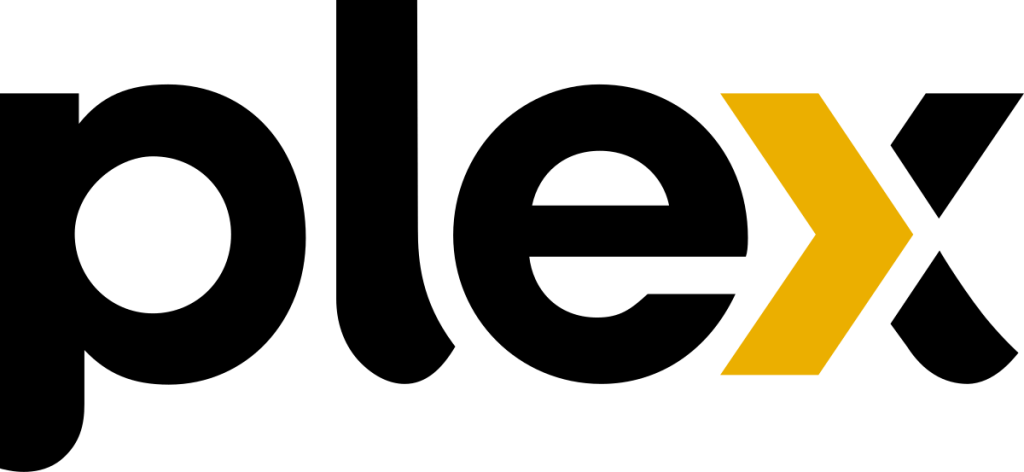
In our review, Plex IPTV attained a rating of 7.5 out of 10.
Plex IPTV is the most popular media streaming service, which carries 300+ TV channels and 50,000+ video-on-demand. You can record your favorite titles from the local TV channels. It allows you to watch the content offline after synchronizing your mobile. The player allows users to add their library of videos, photos, and audio to a server.
Compatible Devices: Android, iPhone, iPad, Windows, Mac, Smart TV, Amazon Firestick, Roku, PS, and Xbox.
Read our detailed review on Plex IPTV.
Key Features
| Includes pause and resume options | Supports picture-in-picture mode |
| Offers Chromecast support | Has Anti-freezing technology |
| Multiple playlist support | HD Streaming |
Smart IPTV

In our review, Smart IPTV attained a rating of 7.3 out of 10.
Smart IPTV is an ideal IPTV player application for your devices as it is officially available in the Play Store and App Store. It will help you to access your channel playlist from any IPTV provider with the help of M3U, M3U8, and other valid URLs. You can access more than one channel playlist on the application simultaneously. There is no lagging and buffering while streaming the service.
Compatible Devices: Amazon Firestick, MAG, PS4, Xbox, NVIDIA SHIELD, Android, Smart TV, and much more.
Read our detailed review on Smart IPTV.
Key Features
| Provides Favourite tab for channels | Video Recording option |
| External player integration | Has a User-friendly interface |
| Channel Sorting Features | Channel Sorting feature |
IPTV Core

In our review, Perfect Player IPTV attained a rating of 7 out of 10.
IPTV Core is the soundest IPTV M3U player application that accesses TV channel playlists using M3U links. In addition to M3U links, you can access your channel playlist via XSPF links. It has an easy-to-use interface that will let you access TV channels and VOD titles on your devices. It also supports EPG in XMLTV and JTV formats and doesn’t hold any UDP Proxy settings.
Compatible Devices: Android, Windows, macOS, Firestick, Smart TV, and more.
Read our detailed review of IPTV Core.
Key Features
| Ad-free experience | Playlist History |
| Grid, list, or tile view of live TV channels | Can work with internal and external players |
| Provides Parental Control | Support EPG formats |
Opus IPTV
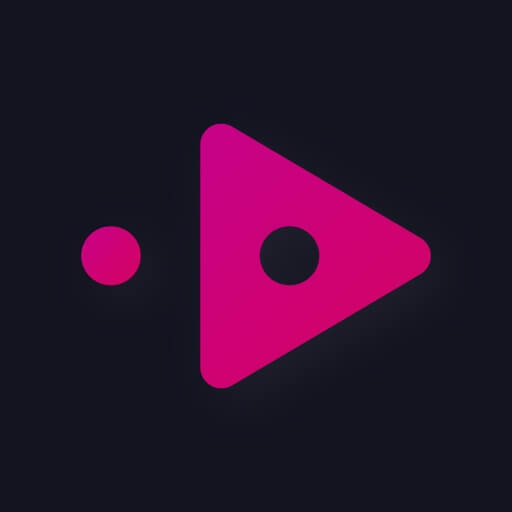
In our review, Opus IPTV attained a rating of 7 out of 10.
Opus IPTV Player is one of the legal & best IPTV M3U players and is a cross-platform application to stream on-demand content and live channels. You can customize the channel lineups and add your playlist. It allows you to stream content with different extensions. Users can also load the titles from their streaming device or the playlist at Xtream Codes API. You can share playlists with up to 5 family members or friends.
Compatible Devices: Apple TV, Android TV, Android and iOS devices, Windows and Mac PC, and smart TV.
Read our detailed review on Opus IPTV Player.
Key Features
| Includes Cross-Platform support | Modern and easy-to-use interface |
| HD Streaming | Allows instant synch between all devices |
| Can add multiple playlists | Includes world-class customer support |
B1G IPTV

In our review, B1G IPTV attained a rating of 7 out of 10.
This player is officially available on the Play Store and works on all Android-oriented devices. B1G IPTV is well known for its easy-to-navigate interface and uncomplicated navigation. Though it offers free service, you can access different IPTV playlist formats like M3U, Xtream Codes, and EZHometech. It holds a lot of user-oriented features, like an EPG guide and a Favorites list.
Compatible Devices: Android TV, Android mobile, Windows, Mac, Firestick.
Read our detailed review of B1G IPTV.
Key Features
| Offers parental controls | Supports catchup |
| Provides EPG guide | Offers customer support |
Gotv Iptv

In our review, GoTV IPTV attained a rating of 6.5 out of 10.
Gotv Iptv is a famous and best M3U IPTV media player for Android-based devices. It offers a massive collection of on-demand titles and content. It supports all formats and streams any IPTV content on your supported devices. The player provides parental control to limit the recommendations. It allows multiple playlists to stream at the same time.
Compatible Devices: Android smartphone, Amazon Firestick, smart TV, Windows, and Mac
Read our detailed review on Gotv Iptv.
Key Features
| Supports TV Guide (EPG) | Provides Time Format Facility |
| Has a simple and user-friendly interface | Supports external media players |
| Freeze-free streaming | No registration is required |
Xtream IPTV

In our review, Xtream IPTV attained a rating of 6.3 out of 10.
Xtream IPTV is the best free IPTV player application available on Windows PCs. You can access your TV playlist by entering a Username, Password, and Xtream Codes API. In addition, you can access the Electronic Program Guide on the application. It categorizes your TV channels and on-demand content separately for easy access. They also have dedicated customer support on the official website, which you can contact in case of any queries.
Compatible Devices: Amazon Firestick, smart TV, Android, iOS, Windows PC, and Mac PC.
Read our detailed review on Xtream IPTV.
Key Features
| No extra charges to stream the content | Streams PPV events |
| Mobility to many devices | Provides Anti-freezing technology |
| Stream in different qualities – 4K, FHD, HD, SD | Has a user-friendly interface |
Shake TV IPTV

In our review, Shake TV IPTV attained a rating of 5.9 out of 10.
Shake TV IPTV is the most commonly used IPTV player that is used to stream content from any IPTV service provider. It allows you to stream the content in high quality. This player is easy to use and has easy-to-modish features. It can load remote playlists from any service. You need not register or create an account to access the service.
Compatible Devices: Android, iOS devices, smart TV, Windows, Mac, and Firestick.
Read our detailed review on Shake TV IPTV.
Key Features
| No buffering and no lagging | Supports M3U and M3U plus formats |
| Stream the content in HD and FHD quality | Provides in-built Chromecast features |
| Straight-forward interface | Free to use |
FAQ
There are both illegal and legal IPTV providers. If the service does not own proper copyrights, it can be considered illegal.
If you’re looking for an IPTV Player for Firestick, try Perfect Player, Smart IPTV, IPTV Smarters Player, GSE Smart IPTV, and SOPlayer.