| Website Link | https://www.iptvsmarters.com/ |
| Download Link | urlsrt.io/IPTV-Smarters-Pro |
| Supported Devices | Windows, Mac, Firestick, LG TV, Samsung TV, Apple TV, Android mobile & TV |
| EPG | Yes |
| Compatible Playlist | M3U URL & Xtream Codes API |
| External Player Support | Yes |
| Favorites List | Yes |
| Customer Assistance | Yes |
| Base Price | Free |
The IPTV Smarters Pro app is the most trusted IPTV & video streaming player that allows IPTV customers or end-users to stream content like live TV, VOD movies, and series in the most sophisticated way. It is undoubtedly one of the best IPTV players in the market and is packed with modish features. Though stylish, the IPTV Smarters Player has a simple and intuitive interface, making it easy to use. Due to its top-notch device compatibility, you can access this player on a wide range of devices.
Key Features
| Supports M3U URL and Xtream Codes API | Supports multi-screens and multi-users accessing |
| Has the ability to work with external players | Can change the buffer size for the video player |
| TabView supported | Has a parental control feature |
| Offers Picture-in-picture (PiP) mode | Manages EPG sources |
| Supports radio streaming | Has built-in Chromecast support |
| Provides TV-catchup facility | Clears cache automatically and manually |
Why Choose IPTV Smarters Pro?
IPTV services have started replacing costly cable and satellite connections. For streaming, IPTV Smarters Pro will be the best medium. It never carries any channels or content. However, the IPTV player works on different devices and is convenient. Moreover, you can watch multiple IPTV services within this one IPTV player.
Is IPTV Smarters Pro Safe to Use?
Yes, this player is completely safe to use.
Generally, IPTV Players are legal to use since they don't host any media content. Simply, they stream the media content offered by the provider. However, the legality question arises while configuring an IPTV Provider. If the service you are configuring hosts copyrighted content, you will face legal issues. So, it is advisable to use a VPN service on your device to safeguard your privacy even while using an IPTV player.
Since the internet is flooded with many VPNs, we recommend using NordVPN while streaming IPTV content via a media player. Currently, NordVPN offers a 67% discount + 3 months free for all subscribers.

Pricing
This player is free with all the basic services. Their paid version, which has additional features like Master search, Electronic Program Guide (EPG), Picture-in-Picture view, etc., is available at no cost through its website right now. Thus, in simple words, the player is completely free to use.
How to Get IPTV Smarters Pro Premium Version
To get the IPTV player’s paid version for free with its additional features, follow the below steps.
1. Visit the IPTV Smarters Pro player’s official website.
2. Scroll on the home page and select the Get Premium Version option.
3. On the newly directed page, click Checkout.
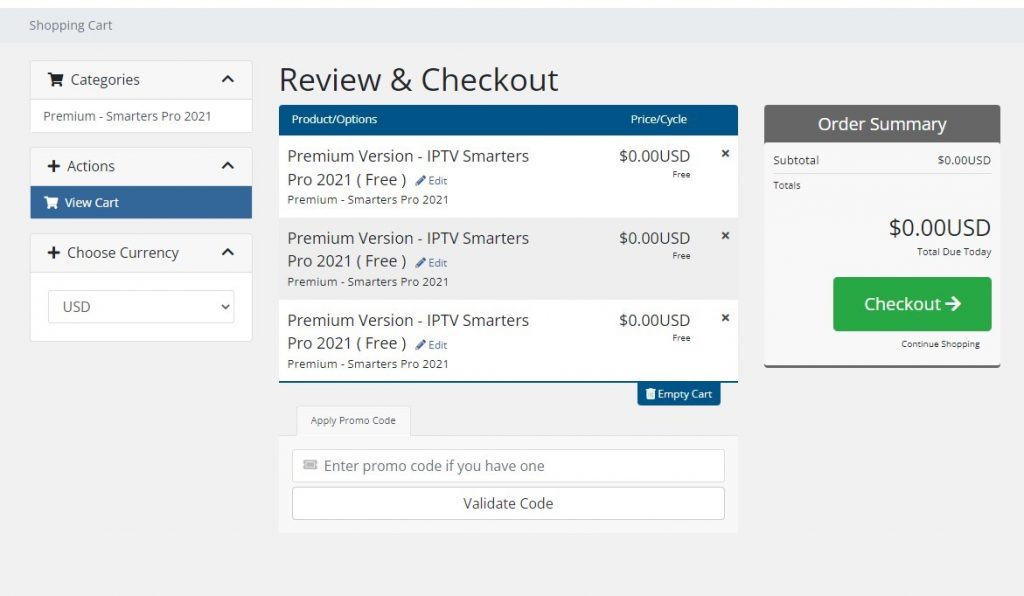
4. Now enter all the asked details, such as your name and email address, and click Complete Order.
5. After a few minutes, you’ll receive a mail with the free premium APK file of the IPTV Smarters Pro player.
Compatible Devices of IPTV Smarters Pro
IPTV Smarters Player is cross-platform supported and works on the following devices.
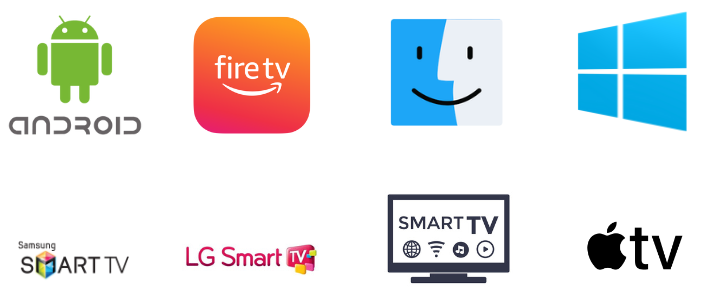
How to Install IPTV Smarters Pro on Android Mobile
The IPTV player is officially available as Smarters Pro – VOD Player on the Google Play Store. So you can download the app from there and access it easily on your Android Smartphone/tablet. The methodology to do it is as follows.
1. Go to Play Store and search for IPTV Smarters Pro. Then, locate the Smarters Pro – VOD Player app.
2. Click the Install option and download the app from the Google Play Store to your Android mobile or tablet.
3. After the installation, click Open and launch the app to start watching your favorite IPTV titles.
How to Download IPTV Smarters Pro on Smart TV
Smart TVs have Google Play Store built. So you can get the IPTV player on Smart TV by using similar steps involving Android mobile.
1. Turn on your Android Smart TV and connect it to the internet.
2. Now launch the Google Play Store app from the Apps section on the Home screen.
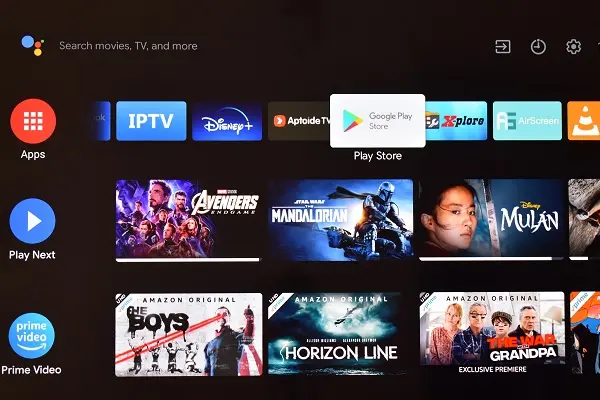
3. Search for the IPTV Smarters Pro app and locate Smarters Pro – VOD Player.
4. Click the Install option and download the player.
5. After installation, click Open and launch the app.
How to Get IPTV Smarters Pro on iPhone & iPad
This player is available in the App Store for iPhones and iPads as Smarters Pro. For installation, follow the below steps.
1. Enter the App Store and search for the player.
2. Now, locate the Smarters Pro app, tap the Get option, and download the IPTV player from the App Store.
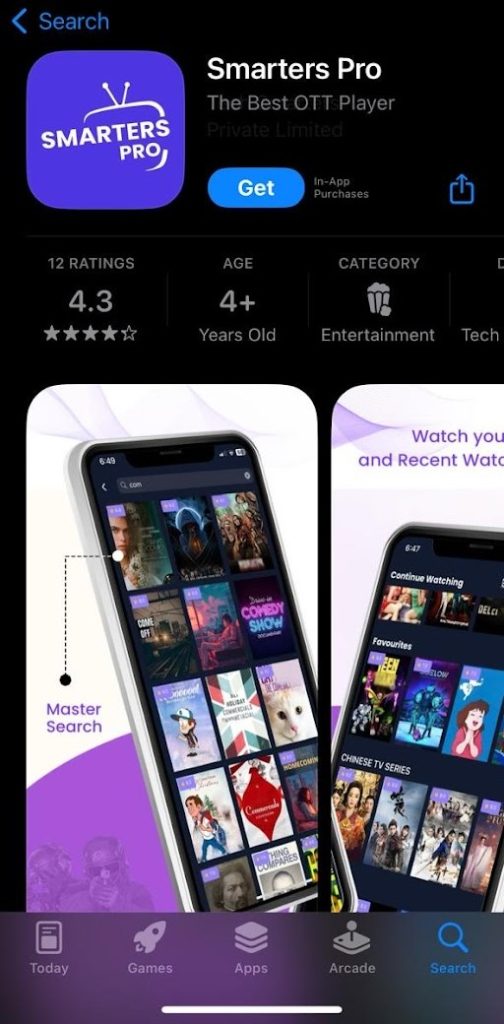
3. Finally, launch the app by clicking Open.
How to Download IPTV Smarters Pro on Windows & Mac PCs
The IPTV player offers its .exe or .dmg files on their website for accessing them on Windows and Mac PCs. Here’s how to download and install them.
1. Visit the official website (www.iptvsmarters.com) of IPTV Smarters Pro.
2. Scroll down and reach the HOW IT WORKS part.
3. There, choose the Windows/Mac button.
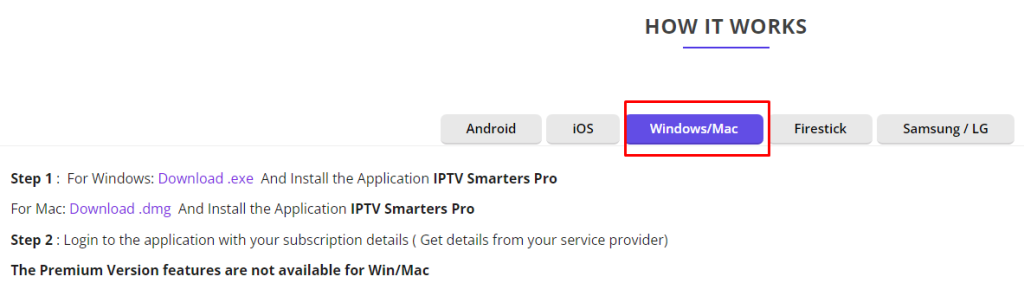
4. Click the Download .exe link if you use a Windows PC and Download .dmg for Mac.
5. A new page will load, and the files will start downloading automatically.
How to Install IPTV Smarters Pro on Firestick
For accessing Firestick devices, IPTV Smarters Pro has provided its APK file URL on its website. So copy it and follow the below steps to learn how to install it on Firestick.
1. Open Firestick and connect it to stable internet.
2. Now go to its Home page and click on the Search icon.
3. Type Downloader and search for it.
4. After locating the app, click Download to install it.
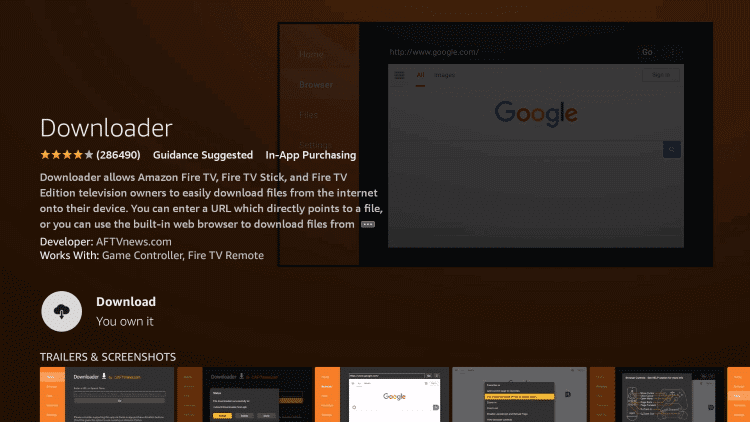
5. Go back to Firestick Home and choose Settings → My Fire TV options.

6. Select Developer options → Install unknown apps and select Downloader.
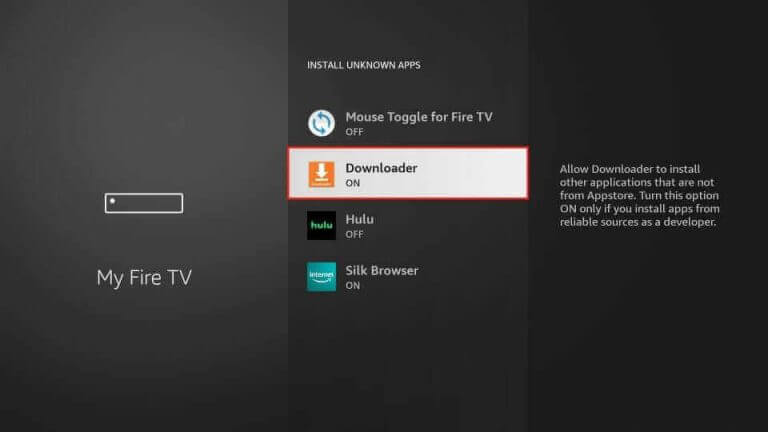
7. Enable the app and launch it.
8. Now, enter the copied APK URL of the IPTV player [urlsrt.io/IPTV-Smarters-Pro] within the URL box and click on the Go option.
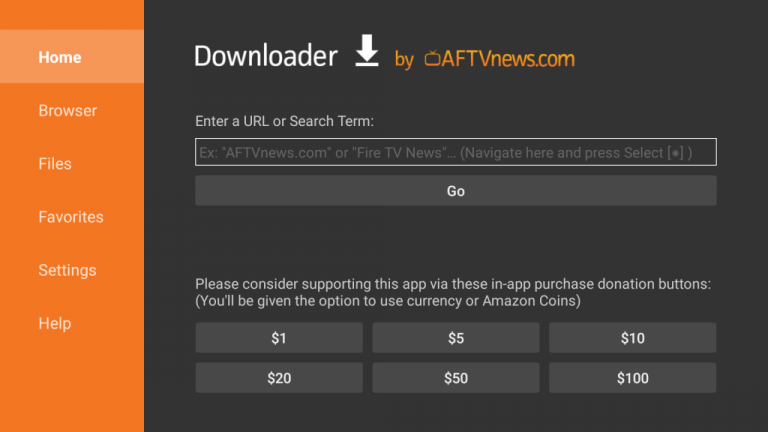
9. Now, the APK will be installed on your Firestick device. Open it and click Install to start the player app’s installation.
How to Get IPTV Smarters Pro on Samsung and LG TVs
Samsung TV uses Tizen OS, and LG TV uses Web OS. So, the Google Play Store will not be available on those TVs. But there are alternative app stores for the respective TV brands, and fortunately, this IPTV player is available on them. To download it, go with the upcoming points.
1. Turn on your TV and connect it to the internet.
2. Then go to Samsung Smart Hub on Samsung TV or LG Content Store on your LG TV.
3. Click the Search icon and type IPTV Smarters Pro.
4. Locate the app and click Install to add it to your TV. Then, launch it after installation.
How to Download IPTV Smarters Pro on Apple TV
The IPTV player also offers native support for Apple TV devices. Here’s the installation procedure.
1. Open the App Library of Apple TV and launch the App Store.
2. Select the Search icon and type IPTV Smarters Pro.
3. Search for it and locate the Smarters Pro app. Then, click Get to download it from the App Store.
How to Access IPTV Smarters Pro
Using this player is a simple process. The interface of the player varies according to the device. The upcoming headings will elaborate on how to add your playlist on different versions of the player and stream IPTV content.
How to Use IPTV Smarters Pro On Smart TVs
1. Launch the IPTV Player app on your Samsung or LG TV.
2. On its home page, select your playlist type.
- Choose Enter Your Playlist or File/URL option if you have an M3U link
- Select Login With Xtream API if you have Xtream Codes credentials.
- You can also select the Load Your Data From The Device to choose the playlist file on your device directly.
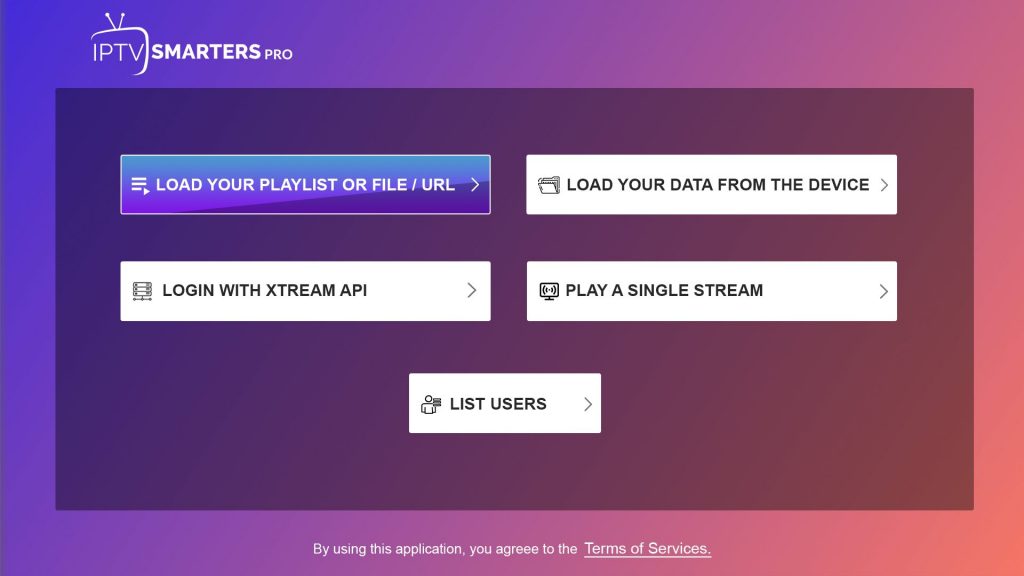
3. Now, the app will ask for your IPTV details, such as Any Name, Username, Password, and M3U URL.
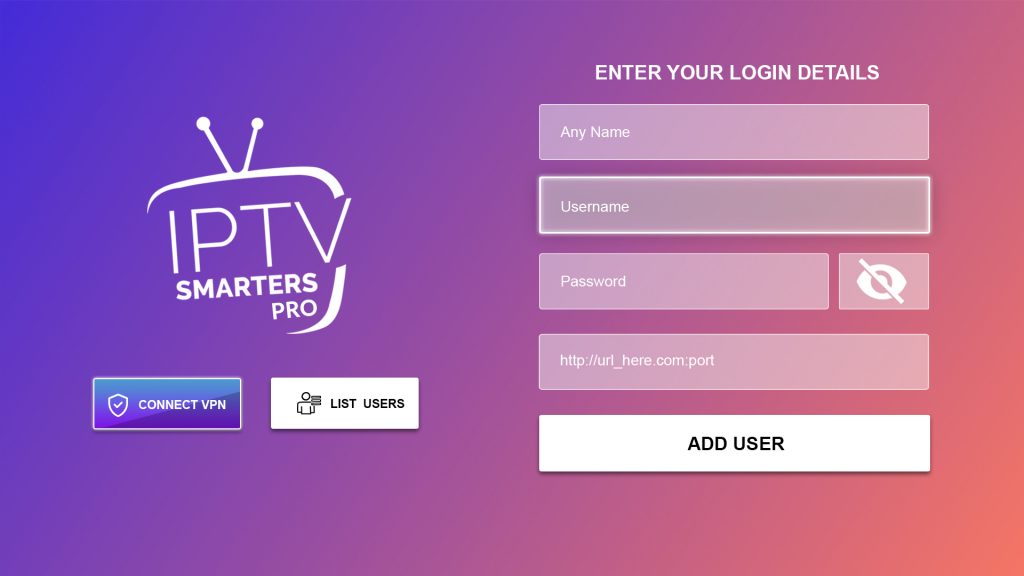
4. Fill up everything and click on the Add User option.
5. Wait for the channels and content of your IPTV to load. Once finished, your IPTV service is available for use. Enjoy streaming them on this IPTV player.
How to Use IPTV Smarters Pro on Mobile Phones, Android TV & Apple TV
1. Open and set up the IPTV player on your respective device.
2. Select your playlist type on the home screen.

3. In the next screen, enter the required IPTV details and click Login.
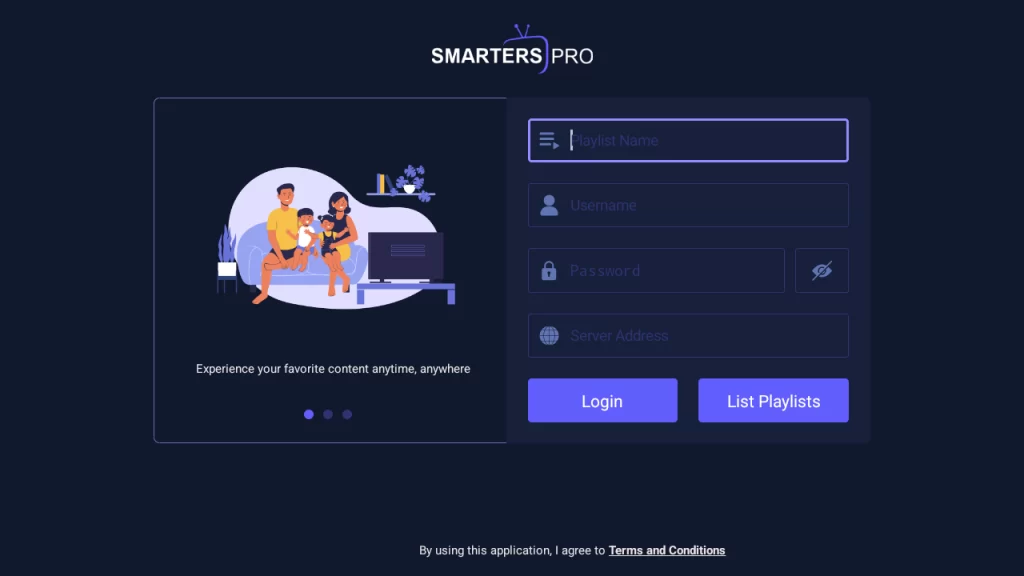
4. That’s it! You can now stream live channels and VOD of your IPTV service.
How to Access IPTV Smarters Pro on Web
It is possible to access this IPTV player on any browser-supported device without installing its app using the web player feature. Refer to the points below to learn how to access it.
1. Go to the player’s official website and click the Downloads tab.
2. Select the Available for Web Browsers option, and you’ll be taken to the player’s webplayer site (http://webtv-new.iptvsmarters.com/).
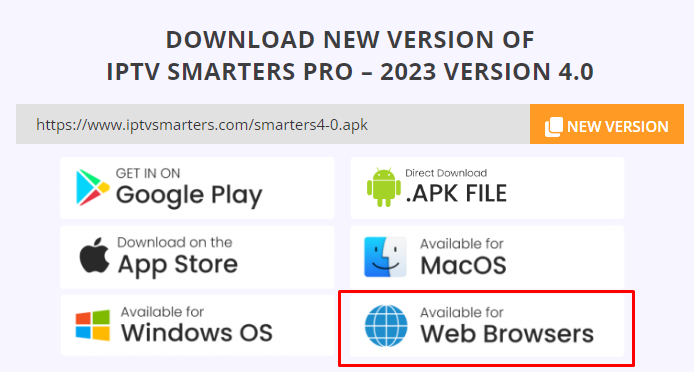
3. Choose your playlist type and give in the details requested to stream your IPTV service over the web.
Customer Support
You can contact their customer support team through the online contact form. Visit their official website to click on the Contact Us option. On the directed page, you can type your concern or query along with your email address and click Submit. They will respond through email as soon as possible. In addition, you can have their email address below the contact form.
- Email address: [email protected]
- Online contact form: https://www.iptvsmarters.com/contact-us/
Alternatives for IPTV Smarters Pro
Though many efficient IPTV players offer various unique features, Here are some of the players that we would recommend. Moreover, these IPTV players are compatible with almost all streaming devices, so you can choose the best one.
IPTV Extreme

IPTV Extreme is one of the eminent players for streaming IPTV channels to access its live channels and VOD playlists. With this IPTV player, you can access channels from multiple IPTV services in one place. Users have to add M3U links to stream IPTV content with this player.
Mega IPTV

Mega IPTV is a solid media player that can play media content on different devices. It is a cross-platform and free IPTV player, and you can play both m3u or m3u8 playlists of your ISP or free live TV channels from different sources on the web.
Net IPTV

Net IPTV is an ad-free player with catch features like auto-play last channel, extended playlist history, M3U, and XSPF playlist support. Additionally, you will get access to multicast streams with UDP proxy, grid, list, or tile view of TV channels, EPG support, internal & external video players, and parental control. With Net IPTV, you can watch IPTV from your Internet service provider or free live TV channels from any other source on the web.
Our Review for IPTV Smarters Pro
IPTV Smarters Pro can be easily regarded as the best IPTV player of all time. The IPTV player is a trendsetter for IPTV players and is well-known worldwide for its outstanding performance. There is no chance for IPTV Smarters Pro to miss out on any feature. As the player currently offers a free service, download it on your respective device and begin streaming.
Merits
- Supports all playlist formats
- Attractive interface
- Holds lots of modish features for free
- Provides catch-up support
- Robust performance
- Available in reputed app stores
Needs Improvement
- No live customer support
- Doesn't support M3U8
-
Accessibility9
-
Feature Offerings9.4
-
Device Compatibility9.4
-
Interface Quality9.5
-
Support Service7
-
Cost9.5