If you are using IPTV services, you might have encountered the word Xtream Codes IPTV at least once. It is an IPTV playlist format like an M3U file supported by many IPTV players. Most of the popular IPTV services deliver their content through this format. If you are not aware of it, no worries! We have provided in-depth details about Xtream Codes and how to access them on various streaming devices using IPTV players.
What’s Xtream Codes API Exactly?
For easy understanding, Xtream Codes API is a login method for accessing IPTV. It is a Content Management System (CMS) that helps you stream IPTV from anywhere in the world in a safe manner. Nowadays, most IPTV providers issue Xtream Codes API to subscribers after payment.
Simply put, your IPTV provider will create an account that contains all its channels and contents after subscribing. Then, you’ll be given login credentials for that account, such as a username, password, and server/port URL. You can log in with these credentials and avail everything to your account. This method is very similar to the sign-in method of all famous streaming platforms like Netflix, Amazon Prime, Hotstar, etc. Basically, an IPTV or media player is mandatory for accessing Xtream Codes API, just like the M3U URL.
Is Xtream Codes IPTV Legal & Safe?
Back in 2019, during August, Xtream Codes were banned as it is illegal and caused a huge revenue loss for governments of various nations. But now, these codes are back in action and distributed more rapidly than ever. Xtream Codes API is 99% safe, and you are free of geo-restrictions and hacking. Its safety is the main reason this distribution method is preferred. But still, there is a small probability of risk while using Xtream Codes API. i.e., due to your Internet Service Provider (ISP).
IPTV providers are always prone to legality issues since they are known for streaming copyrighted content without the proper license. In most countries, streaming copyrighted content is against the law, and you may end up facing legal issues while watching that content. So, it is advisable to use a VPN service on your device to safeguard your privacy.
VPN also helps you access providers that are geo-restricted in your country. Since the internet is flooded with many VPNs, we recommend using NordVPN while streaming IPTV content via a media player. Currently, NordVPN offers a 67% discount + 3 months free for all subscribers.

Devices Supporting Xtream Codes API Access
Below are the streaming devices you can access IPTV using Xtream Codes API.
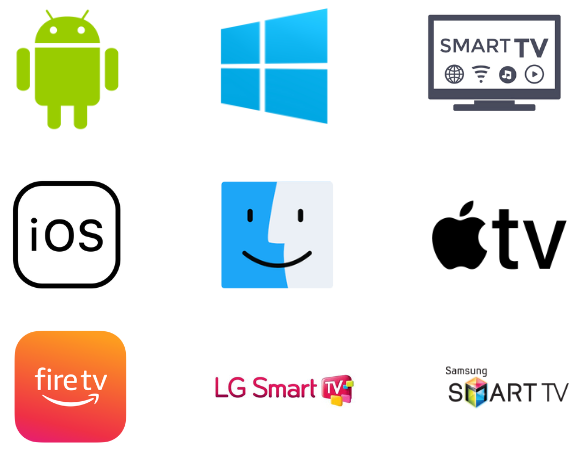
Top IPTV Players Supporting IPTV in Xtream Codes API Format
As mentioned, a media/IPTV player is needed to access Xtream Codes API. However, not all IPTV players can support its access. You must pick the one that allows IPTV login using Xtream Codes API. So here, we have described a few IPTV players that can deliver effective performance on the above-mentioned streaming devices.
| Player | Other Supported Formats | Compatible Devices | Base Price | Website Link |
|---|---|---|---|---|
| IPTVX Player | M3U, M3U8 | Android, Firestick, Windows, Mac, iPhone, Apple TV, Android TV | $2.49 | Visit Website |
| GSE Smart IPTV | M3U | Android, Firestick, Windows, Mac, iPhone, Android TV | $2.49 | Visit Website |
| Smarters Player Lite | M3U playlists | Android, Firestick, Windows, Mac, iPhone, Android TV, LG TV, Samsung TV, Nvidia Shield, Apple TV | Free | Visit Website |
| VLC media player | M3U, M3U8 | Android, Firestick, Windows, Mac, iPhone, Android TV, Apple TV | Free | Visit Website |
| XCIPTV Player | M3U, EXHometech API | Android, Firestick, Windows, Mac, iPhone, Android TV, LG TV, Samsung TV, Apple TV | Free | Visit Website |
| TiviMate IPTV Player | M3U | Android, Firestick, Windows, Mac, Android TV | Free | Visit Website |
| IPTV Stream Player | – | Android, Firestick, Windows, Mac, Android TV | $29 | Visit Website |
| Sky Media Player | M3U | Android, Firestick, Windows, Mac, iPhone, Android TV, LG TV, Samsung TV, Apple TV | $2 | Visit Website |
| Xtream IPTV Player | – | Android, Firestick, Windows, Mac, Android TV | Free | Visit Website |
| Smart IPTV Xtream Player | M3U | Android, Firestick, Windows, Mac, Android TV | Free | Not Available |
| LXtream IPTV | M3U URL | Android, Firestick, Windows, Mac, Android TV | Free | Visit Website |
How to Use Xtream Codes IPTV on Streaming Devices
Using any of the above-listed IPTV players, we can use the Xtream Codes API and stream IPTV on devices such as
- Android Devices
- iPhone & Apple TV
- Windows & Mac computers
- LG Smart TV and Samsung Smart TV
- Amazon Firestick
How to Use Xtream Codes API on Android Devices
For streaming any IPTV using its Xtream Codes API on devices like Android mobile/tablet and Android TV, install an IPTV player that’s available on the Google Play Store
1. Open the Google Play Store on your Android Smartphone and Smart TV.
2. Then select the Search bar and type Sky Media Player.
3. Locate the app from the search result and tap the Install button on the Play Store.
4. After doing so, the IPTV player will be installed on your respective device after a few seconds.
5. Click Open and launch the Sky Media Player.
6. Enter your Xtream Codes API URL and Username and Password of your IPTV service in the required boxes.
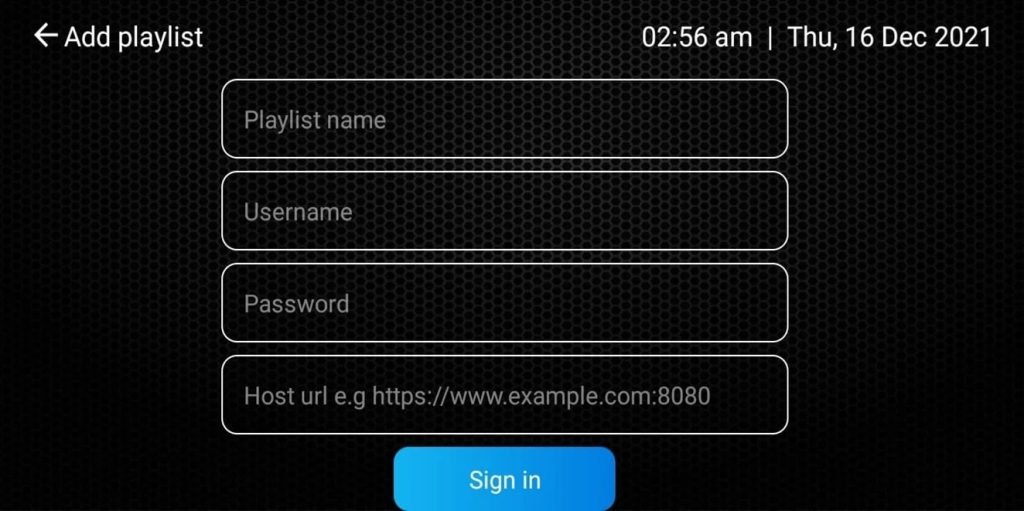
7. Finally, click Sign In and enjoy streaming on your Android device.
How to Access Xtream Codes API on iPhone & Apple TV
IPTVX Player can access Xtream Codes on your iPhone & Apple TV.
1. Open the App Store on your iPhone or Apple TV.
2. Search for the IPTVX app.
3. Select the app and tap the Get button on the App Store.
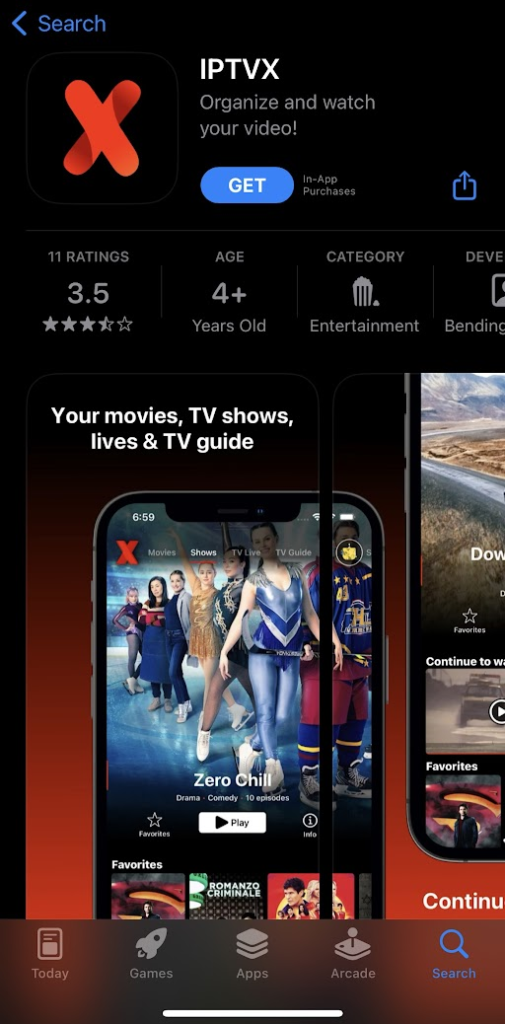
4. Wait till the app is installed.
5. Launch the app and add the playlist to access IPTV content on your iPhone and Apple TV.
How to Access Xtream Codes API on Windows & Mac
The most effortless and effective way to stream any IPTV using Xtream Codes API is using the VLC Media player. It works on Windows PC and also Mac. Here’s how to do it.
1. Download the VLC media player file from its official website according to your device.
2. Install it on your PC and launch it.
3. On its Home menu, select the Media option at the top.
4. Select Open Network Stream and reach the Network section.
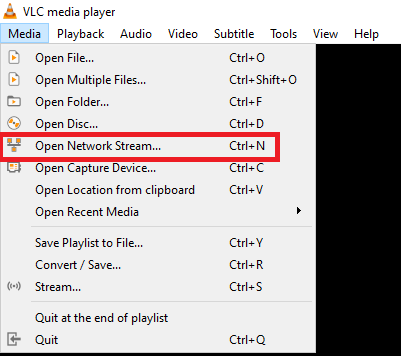
5. There, select the Network URL field and enter the Xtream Codes API URL of your IPTV there.
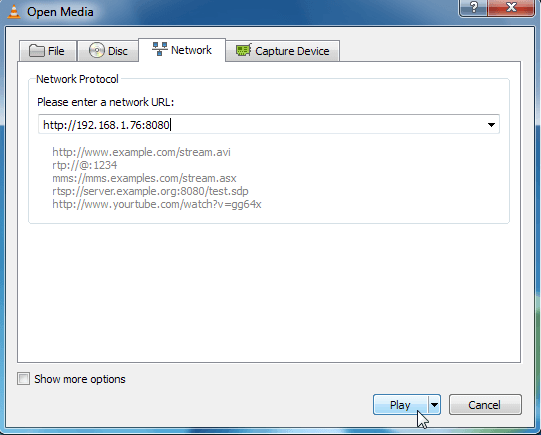
6. Then click the Play button and wait for a few seconds. You can get your IPTV channels after loading.
How to Use Xtream Codes API on LG and Samsung TV
For streaming using Xtream Codes IPTV on all these Smart TVs like LG and Samsung, we shall install a potent IPTV player specially designed for big screens and available on their official application stores.
1. Open the
- LG Content Store on LG Smart TV
- Smart Hub app on Samsung Smart TV
2. Search for Smarters Player Lite and download the IPTV player app on your Smart TV.
3. After installing, open Smarters Player Lite and select the Login with Xtream Codes API option.
4. Then enter your IPTV’s Username, Password & server URL and click Add User.
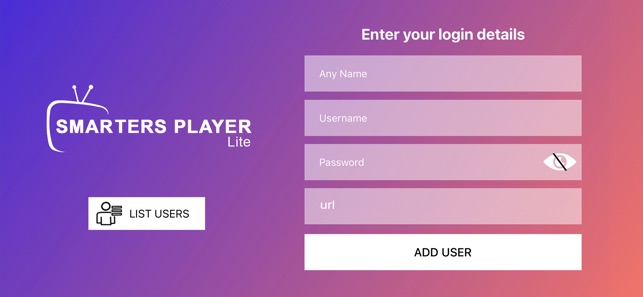
After some time, you can select any of your IPTV’s content and enjoy watching it on your TV’s big screen.
How to Access Xtream Codes IPTV on Firestick
To access Xtream Codes API on your Firestick, you need to install an IPTV player that is installable using the Downloader app. To do so,
1. Select the Search icon on Firestick Home and search for the Downloader app.
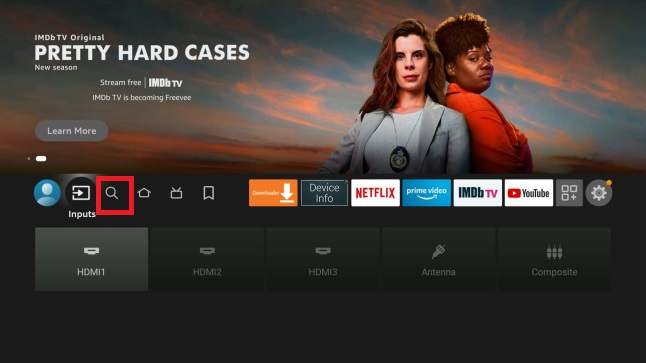
2. Locate the app and click Download to install the app.
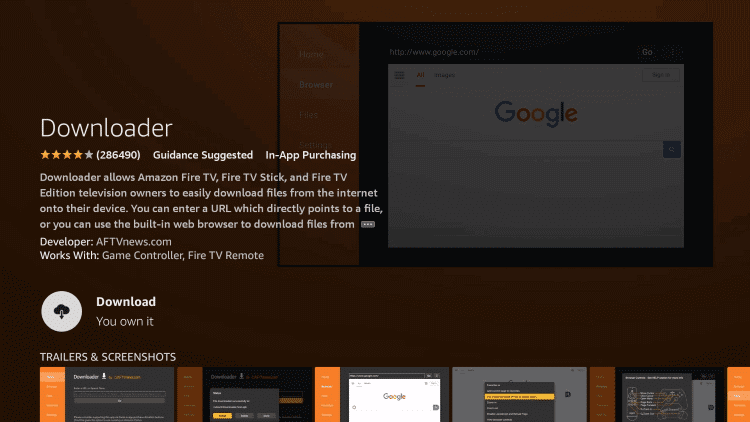
3. Then go to the Settings option on Firestick’s Home and choose the My Fire TV tile.
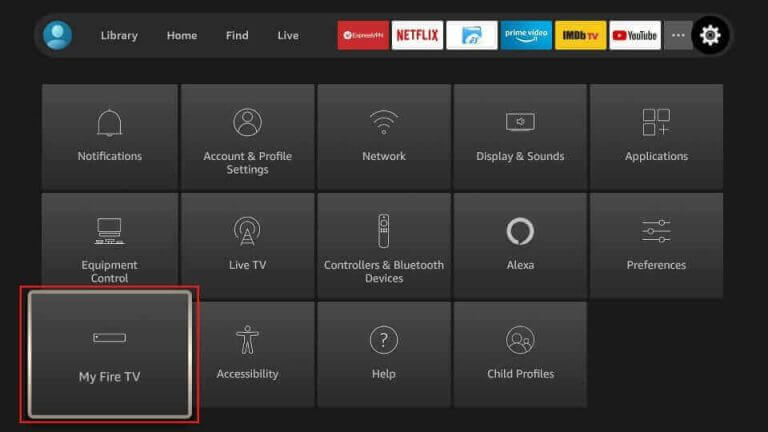
4. Select Developer Options → Install unknown apps and turn on Downloader.
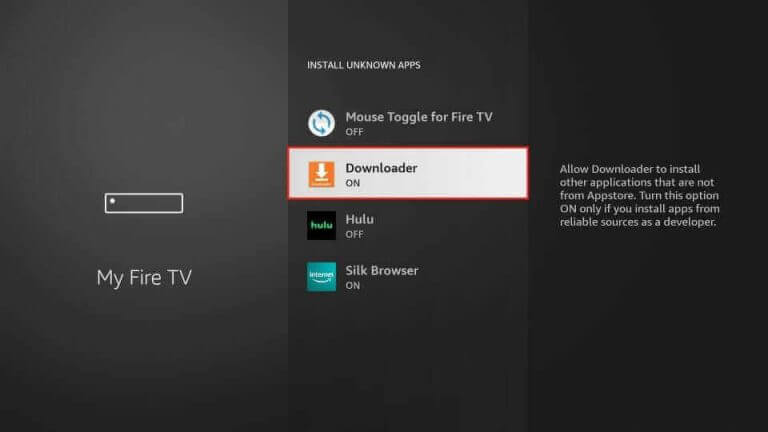
5. Now, launch Downloader and enter the APK URL of the GSE Smart IPTV app in the URL box.
6. Click Go to download the app on your Firestick and tap Install on the next page.
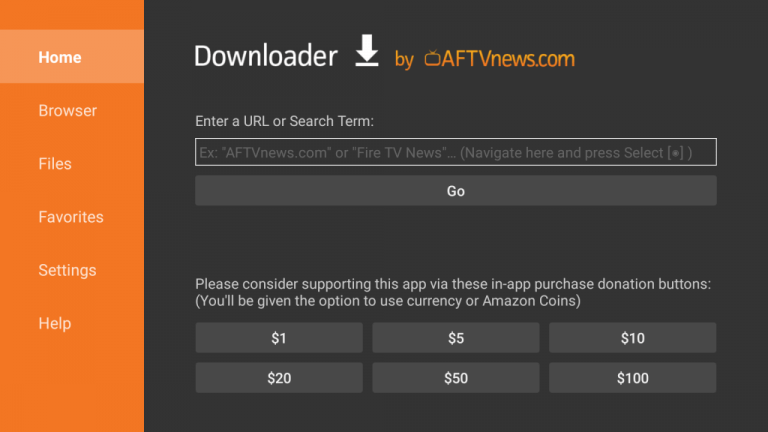
7. Once installed, click Open to launch the app.
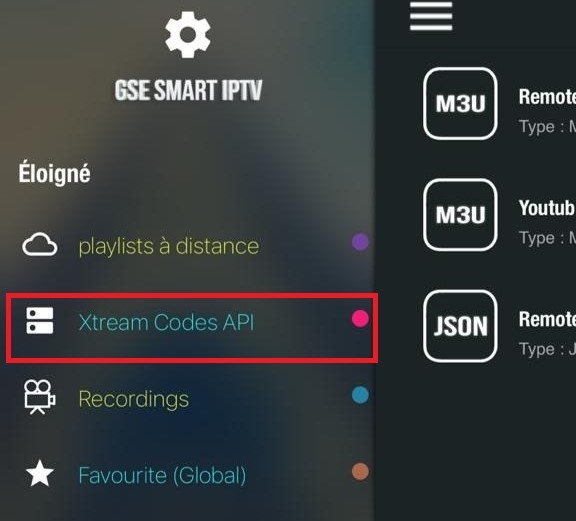
8. Click the Hamburger icon and select the Xtream-Codes API option.
9. Tap the (+) icon on the next page and enter your server URL, Username & password.
10. Hit the Add button later to find your IPTV playlist in the menu.
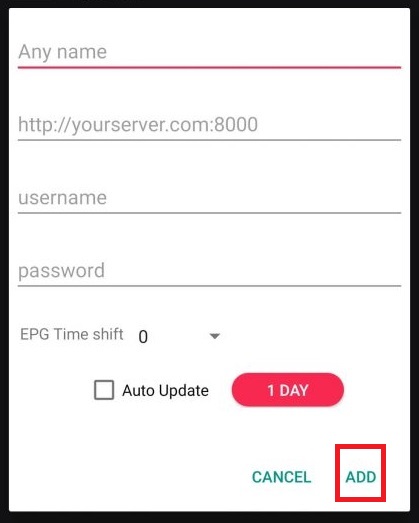
11. Enter it, and you’ll find your IPTV’s channels and content in separate categories.
12. Select and click Play to start streaming.
How Xtream Codes API Differs from M3U URL
Xtream Codes API is very different from the M3U URL and is the suitable signup method for accessing IPTV for some valid reasons, and it will be showcased clearly if you scroll your eyeballs down to the table below.
| M3U URL | Xtream Codes API |
|---|---|
| Depending on the service provider, the Electronic Program Guide may/may not be available. | You shall only remember the username and password provided by your service provider to log in and access IPTV on any device. |
| Anybody with your M3U link address can stream your IPTV from anywhere & on any device. | Xtream Codes API ensures privacy, and your IPTV can be accessed by a third party only if you share your credentials. |
| If your IPTV provider changes the link address of your IPTV, then the existing URL will become invalid. | If the provider changes the playlist link, it will be automatically updated on your IPTV account. |
| Compares stream extension to differentiate TV channels and movies. | Segregates TV channels and VOD automatically. |
| Depending on the service provider, the Electronic Program Guide may/may not be available | EPG support will be available most of the time. |
FAQ
VU IPTV, Simple IPTV Player, and IPTV Extreme Player are the best IPTV players that allow login with Xtream Codes API.
You can access Xtream IPTV with the help of a VLC Media player on your PC.