Voodoo Streams IPTV is an affordable and fastest IPTV service provider with over 19,000 live TV channels from the USA, UK, Canada, and more. This IPTV also covers 70,000 video-on-demand content in different categories. This provider offers all the entertainment content in different streaming qualities, including SD, HD, FHD, and 4K. You will never experience freezing and buffering issues as this IPTV has stable and strong servers. Moreover, you can access Voodoo Streams IPTV on various streaming devices using the best external players.
Key Features of Voodoo Streams IPTV
| Delivers premium TV channels | Uses AntiFreeze technology |
| Offers up to 5 connections | It has 99% uptime |
| Gives customer support | Provides a 14-day money-back guarantee |
Why Opt for Voodoo Streams IPTV?
Voodoo Streams IPTV is an effective replacement for expensive cable/satellite connections. With this service, you can also catch up on your favorite live sports from all over the world from where you are. Further, it ensures safe and secure payment.
How Safe is Voodoo Streams IPTV?
Besides knowing what is IPTV, it is vital to know if it is safe to use. As IPTVs are accessed through the internet, there are higher risks of data tracking and hacking of your device. Also, some IPTV services cannot be accessed outside certain regions. Moreover, they mostly offer copyrighted content, which may lead to legal action. To escape all these issues, using a VPN is mandatory. So, use ExpressVPN and NordVPN before accessing any IPTV.

Price of Voodoo Streams IPTV
Voodoo Streams IPTV’s subscription plans are available at different prices listed below.
| Plans | Price for 1 Connection | Price for 2 Connections | Price for 3 Connections | Price for 4 Connections | Price for 5 Connections |
|---|---|---|---|---|---|
| 1 Month | $12.99 | $23.99 | $32.99 | $39.99 | $44.99 |
| 3 Months | $26.99 | $49.99 | $68.99 | $87.99 | $99.99 |
| 6 Months | $36.99 | $65.99 | $92.99 | $119.99 | $139.99 |
| 12 Months | $56.99 | $105.99 | $152.99 | $199.99 | $239.99 |
Subscription Process of Voodoo Streams IPTV
[1] Go to the Voodoo Streams website from a web browser on your device.
[2] Click the Pricing option at the top of the Home page.
[3] Select the plan of your wish and hit the Get Started button.
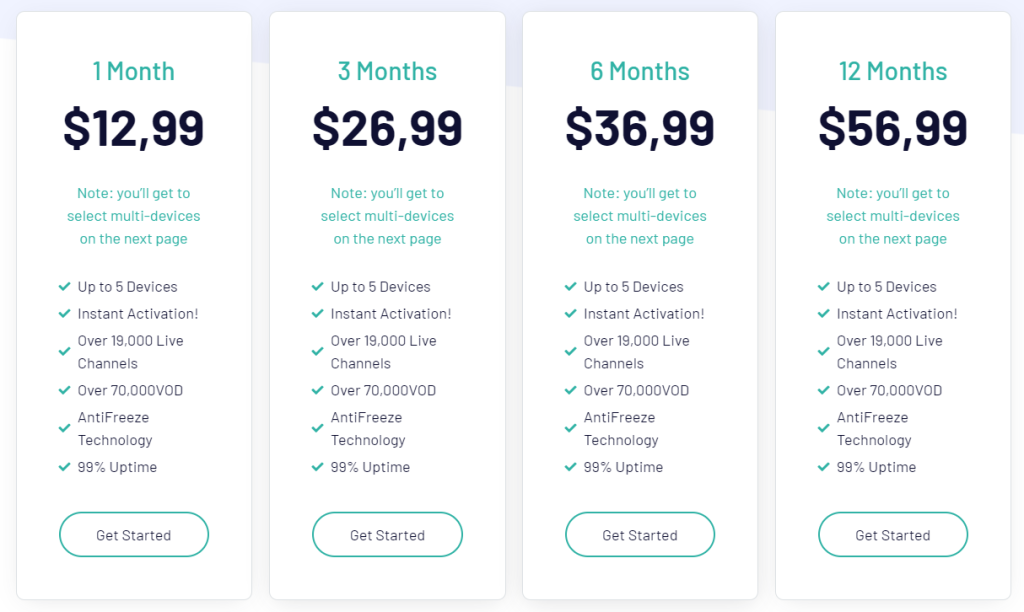
[4] Give the required details and hit the Proceed To Checkout button.
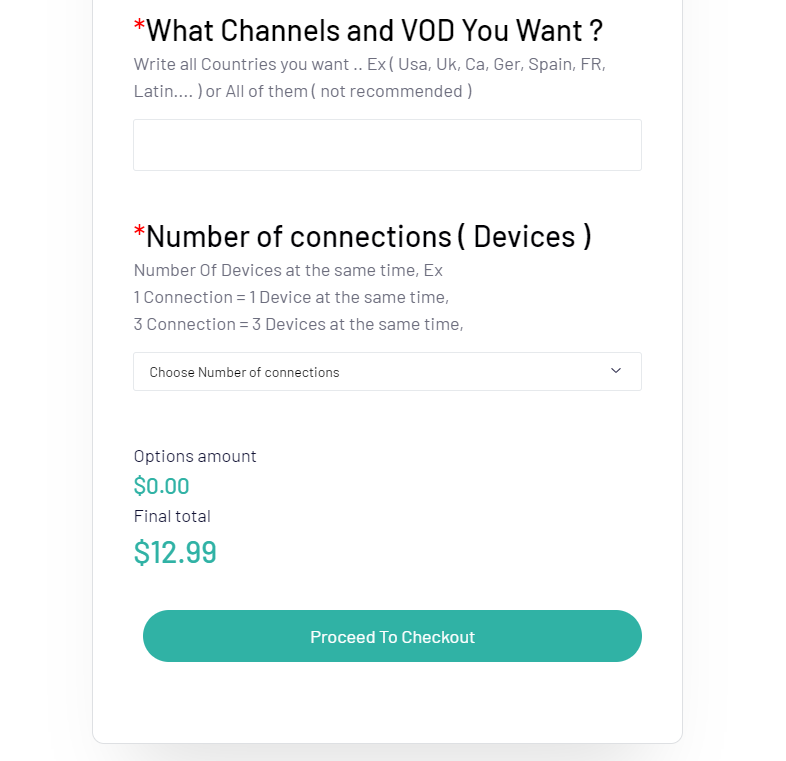
[5] Enter your personal & payment details in the given fields.
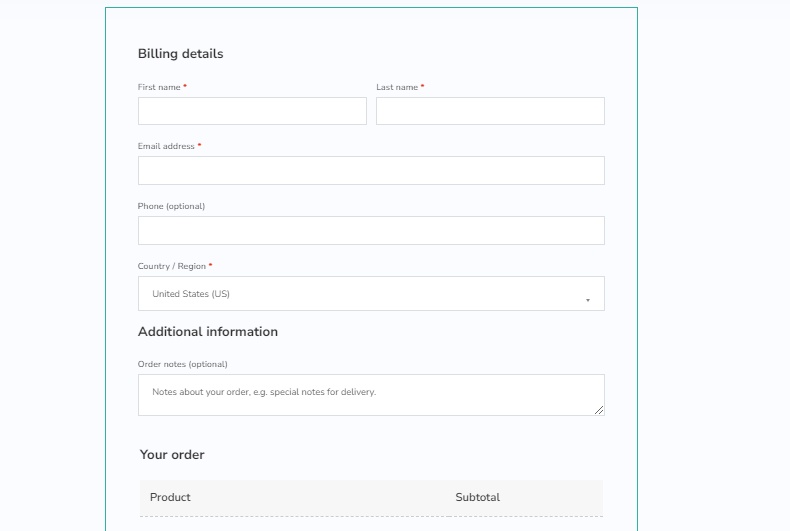
[6] Once entered, hit the Send Invoice button.
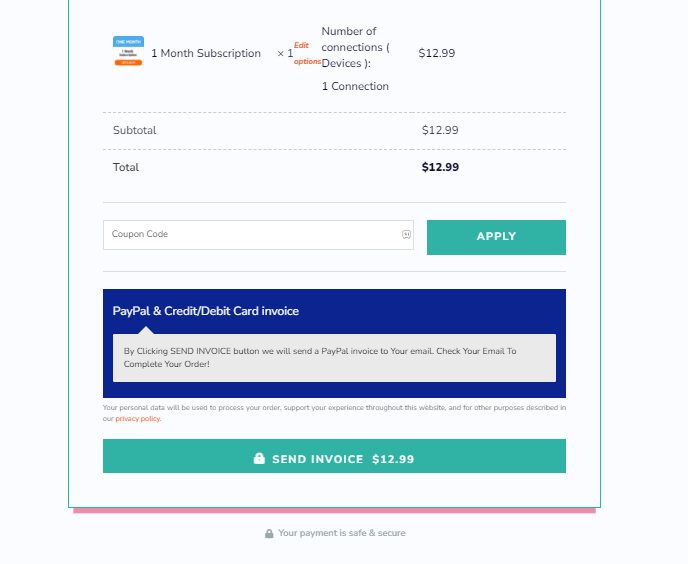
[7] After a successful payment, you’ll receive the Voodoo Streams IPTV login details.
Supported Devices of Voodoo Streams IPTV
The streaming devices mentioned below are compatible with Voodoo Streams IPTV.

How to Access Voodoo Streams IPTV on Android
You can use the Casper TV IPTV app to set up and access Voodoo Streams IPTV on your Android Smartphone.
[1] Open the Apps section on your Android Smartphone and locate Google Chrome.
[2] Select the Info option and click Chrome Settings.
[3] Tap Install unknown apps and enable Allow from this source.
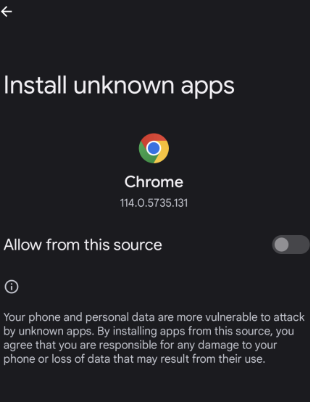
[4] Download the Casper TV IPTV APK from a reliable website.
[5] Open the APK file and tap the Install option.
[6] Now, the installation process will begin. Click Open once the installation is over.
[7] Now login with the IPTV credentials and start streaming its channels and content.
How to Stream Voodoo Streams IPTV on Smart TV
To stream Voodoo Streams IPTV on your Smart TV, you must sideload the Perfect Player IPTV app by following the steps below.
[1] Take a PC and download the Perfect Player IPTV APK file.
[2] Insert a USB drive on your PC.
[3] Copy the APK file to it and eject.
[4] Turn on your TV and go to its Settings.
[5] Then open the Security & restrictions option and enable the Unknown Sources option.
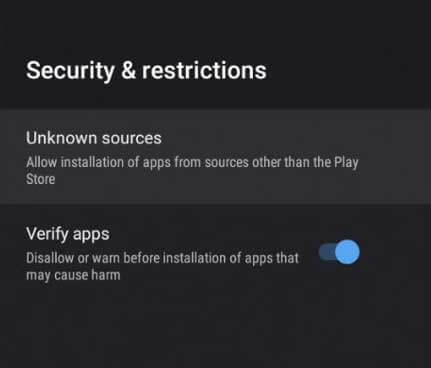
[6] Now, insert the USB drive into your Smart TV‘s USB port.
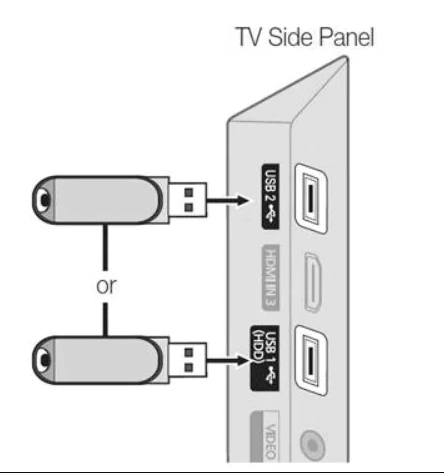
[7] Copy the APK file into the File Manager folder and open it.
[8] Click Install and install the Perfect Player app.
[9] Open the app and add the playlist of your provider.
[10] Stream the content of your wish on the big screen.
How to Watch Voodoo Streams IPTV on Firestick
Watching Voodoo Streams IPTV is possible using the Eva IpTv app on your Firestick device.
[1] Connect the internet to your Firestick device.
[2] Select the Search icon on its Home page and search for the Downloader app.
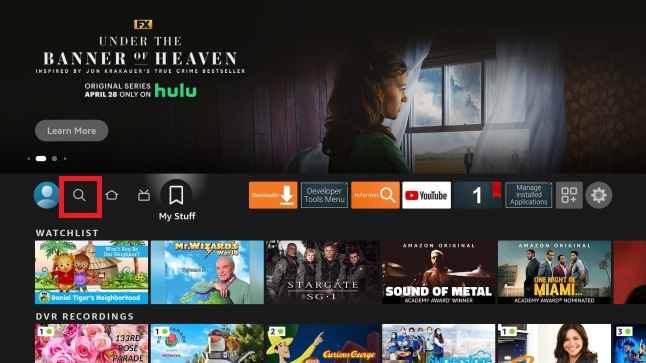
[3] Click Download to install the app after locating it.
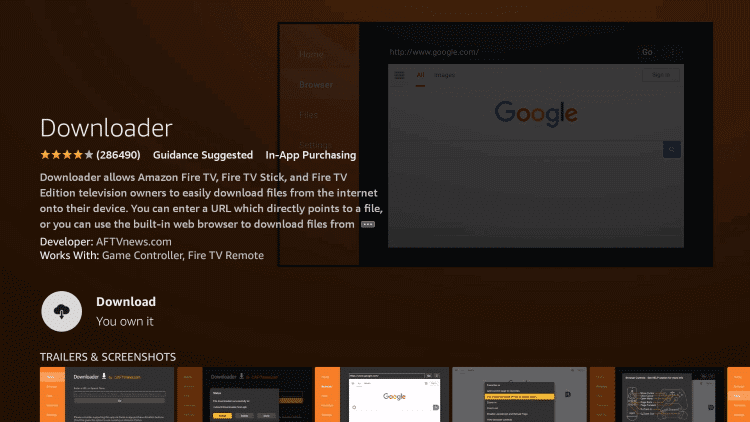
[4] Return to the Home page and select Settings → My Fire TV options.
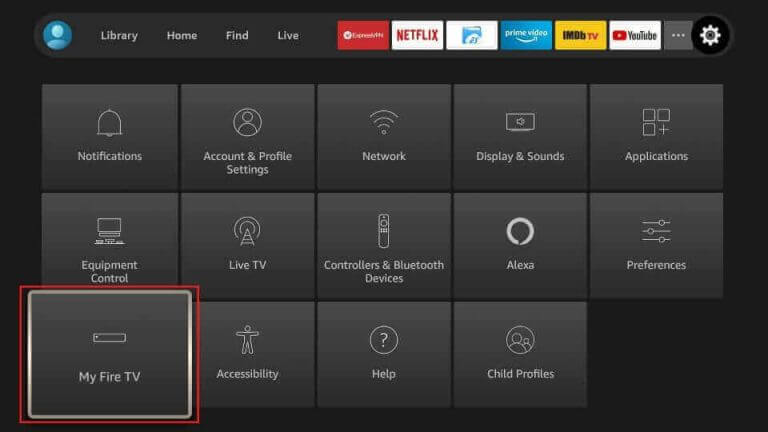
[5] Navigate to Developer Options → Install Unknown Apps and select Downloader from the apps list.
[6] Turn it on to allow the app to install third-party apps.
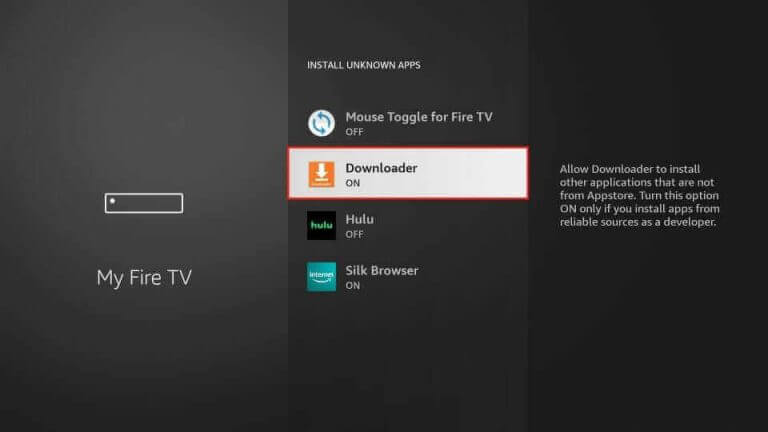
[7] Now, you can launch Downloader and enter the URL of Eva IpTv’s APK file.
[8] After entering, click Go to install its app.
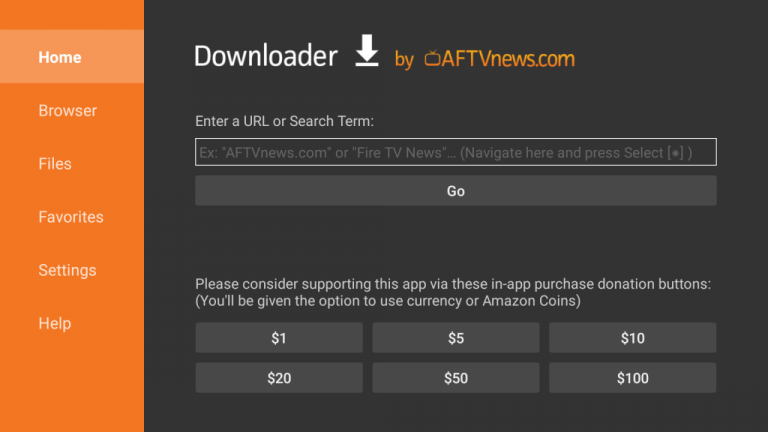
[9] Open the app once the installation ends and log in with the IPTV’s account details.
[10] After logging in, all the IPTV channels will be displayed to you. Choose any channel you like and start streaming.
How to Access Voodoo Streams IPTV on Windows PC and Mac
We need an Android emulator to access Voodoo Streams IPTV channels on PC using the IPTV Rayo app. So, let’s install the BlueStacks Android emulator to get the work done.
[1] Download BlueStacks from its website and the APK file of IPTV Rayo in the next tab simultaneously.
[2] Install the BlueStacks app and launch it to sign in using your Google Account.
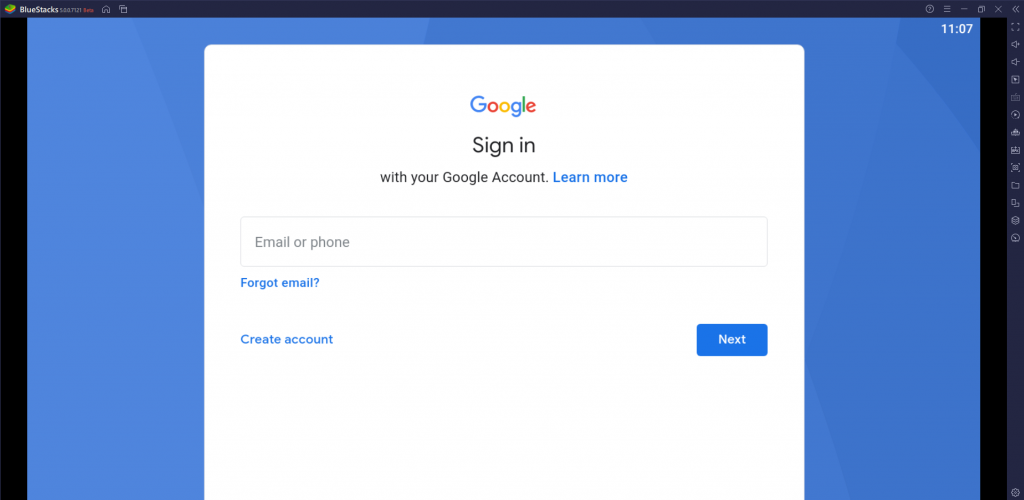
[3] Within the app, select the Install apk option and select the IPTV’s downloaded APK file.

[4] Click Open and install the APK file.
[5] After a few seconds, the IPTV app will be installed on your PC.
[6] Open the IPTV app and log in with the provided account details to start streaming.
How to Stream Voodoo Streams IPTV on Kodi
You can use the PVR IPTV Simple Client addon to stream Voodoo Streams IPTV on Kodi.
[1] Install the Kodi application and launch it on your streaming device.
[2] Tap TV and hit the Enter add-on browser button.
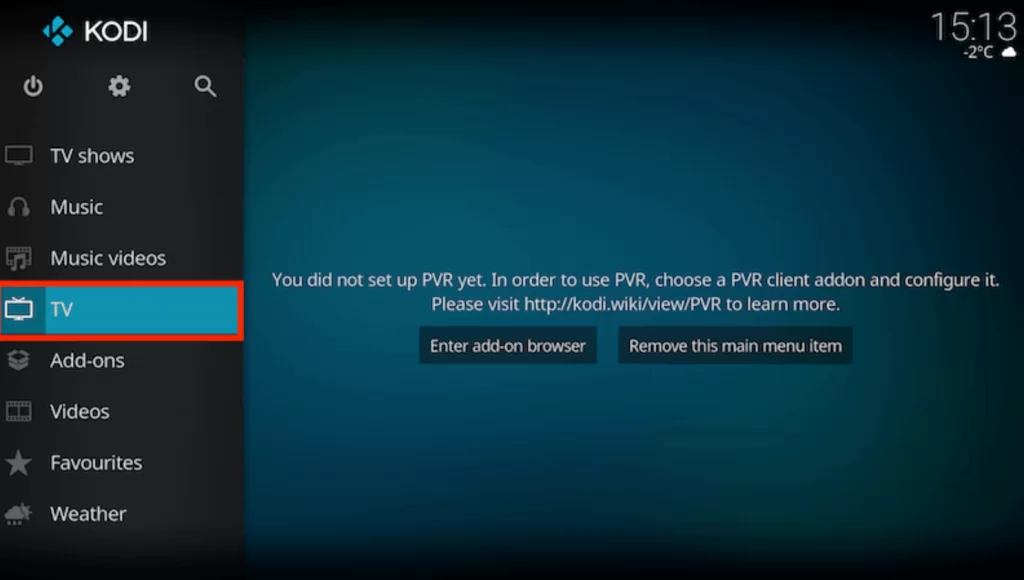
[3] Choose the PVR IPTV Simple Client add-on from the menu.
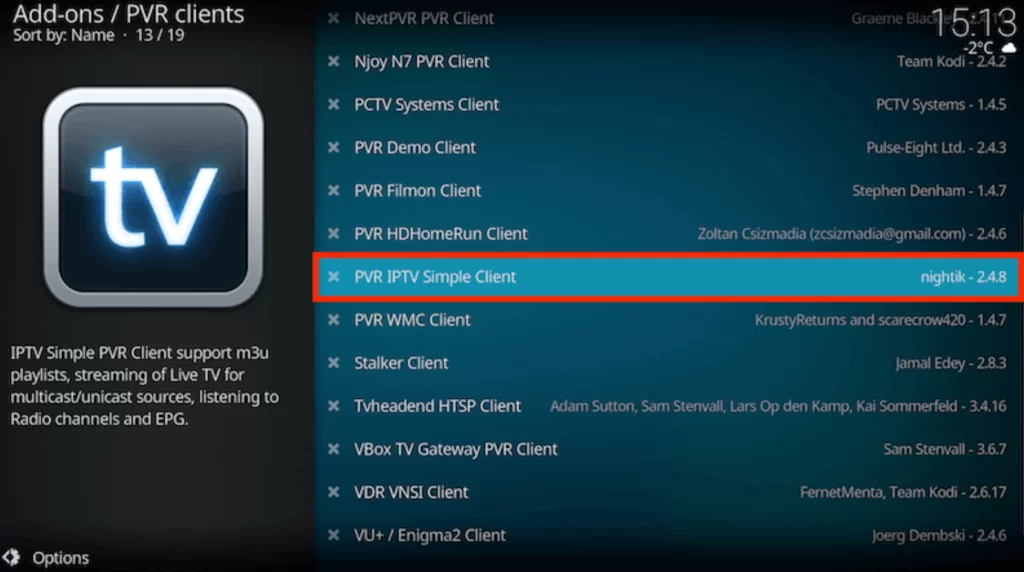
[4] Tap Configure and choose the General option.
[5] From the Location drop-down menu, select Remote Path (Internet address).
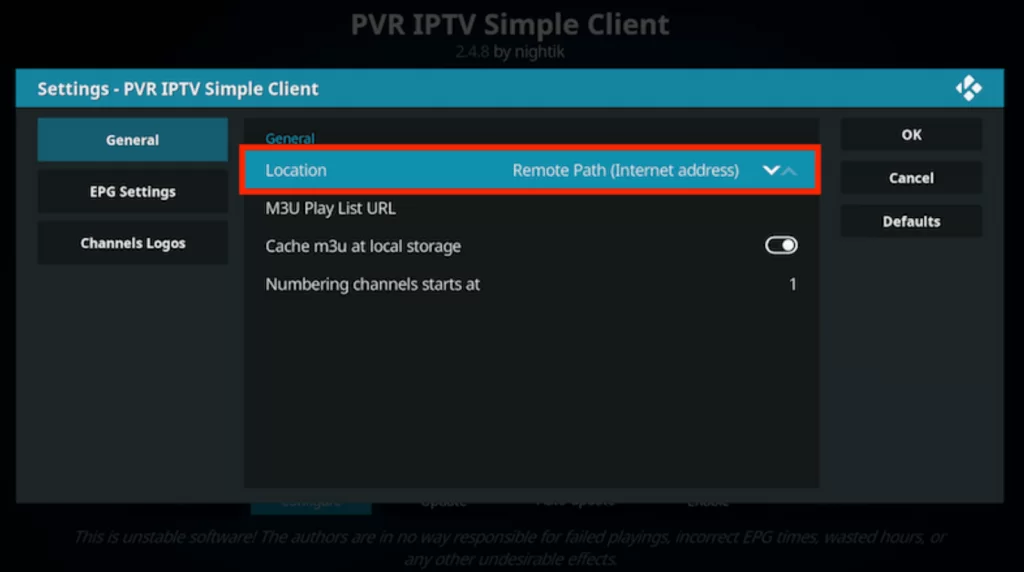
[6] Enter the M3U URL in the given field and hit the OK button.
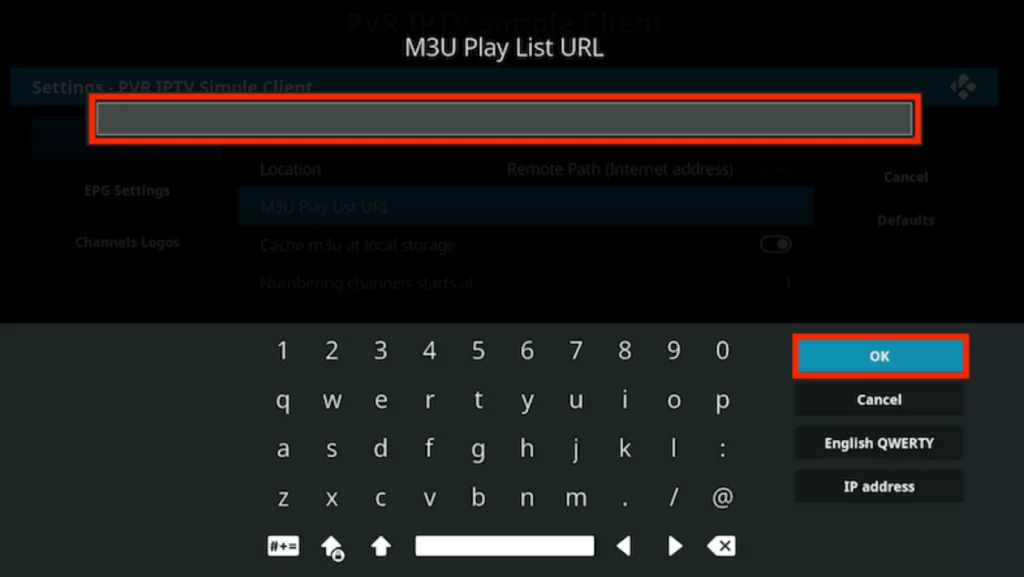
[7] Next, hit the Enable button.
[8] Go to the Channels section to stream IPTV content on Kodi.
How to Watch Voodoo Streams IPTV on MAG
Here is the procedure to watch Voodoo Streams IPTV on your MAG device.
1. Navigate to Settings on your MAG device.

2. Click System settings and tap the Servers option.
3. Next, click Portals.

4. Provide the Portal name and the Portal URL in the given fields.

5. Hit the Save button and restart your device.
6. Now, stream your desired shows on MAG.
How to Access Voodoo Streams IPTV on LG and Samsung TV
To watch this IPTV service on your LG and Samsung Smart TVs, you can use the OttPlayer app.
1. Launch the LG Content Store and Smart Hub on your Smart TVs.
2. Look for the OttPlayer app using the on-screen keyboard.
3. Pick the right app and hit the Install button.
4. Once the installation ends, tap Open to launch the app and sign in using your IPTV player account details.
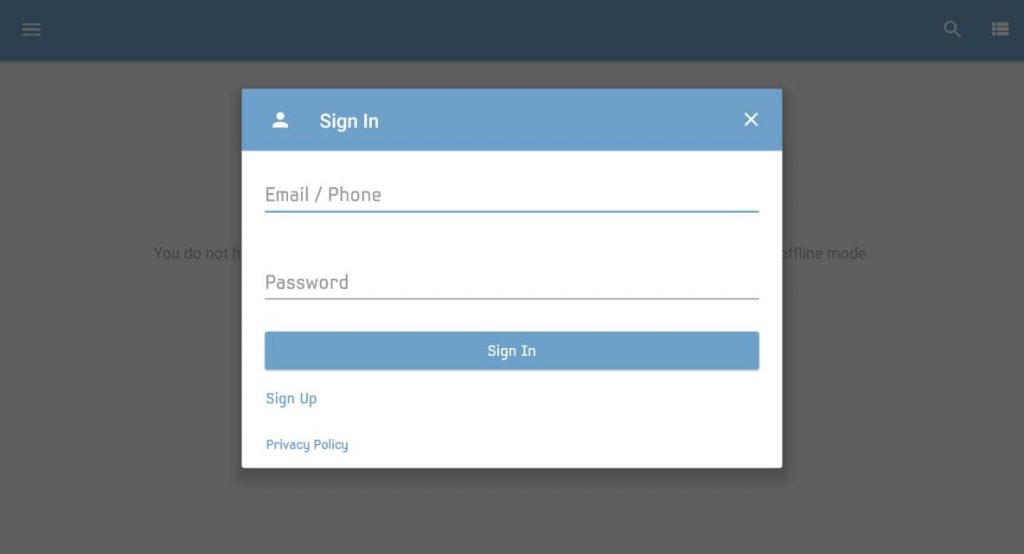
5. Now, add the Voodoo Streams playlist and stream your favorite channels on your LG and Samsung TV.
How to Watch Voodoo Streams IPTV on iPhone and Apple TV
You can use the Smarters Player Lite app to access Voodoo Streams on your iPhone and Apple TV.
1. Launch the App Store on your iPhone and Apple TV.
2. Click the Search icon and enter Smarters Player Lite.
3. Select the app and hit the Get button to install the app from the App Store.
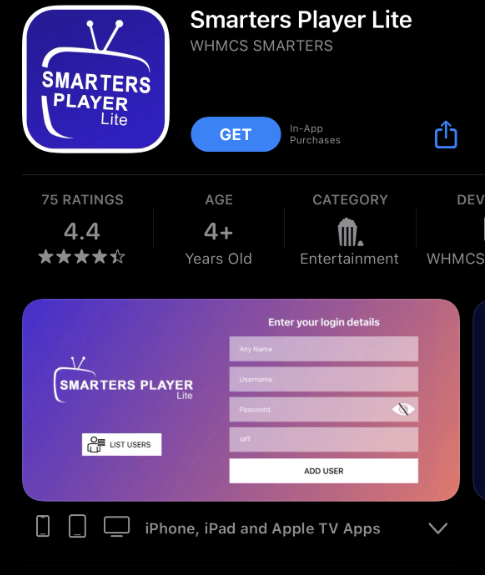
4. After installation, tap Open to launch the app.
5. Hit the Add Your Playlist (via XC API) button.
6. Enter the Voodoo Streams playlist details in the given fields.
7. Hit the Add User button and access VOD tiles on your iPhone and Apple TV.
How to Stream Voodoo Streams IPTV on Enigma2
For Enigma2, you need to use the PuTTY software on your PC to set up this IPTV service.
1. Head to Settings on your Enigma2 device.
2. Select Set-up → System Network Device → Setup Adapter → Settings.
3. Find the IP address and note it down.
4. Go to the official website of PuTTY software and install it.
5. Launch it and enter the IP address in the given fields.
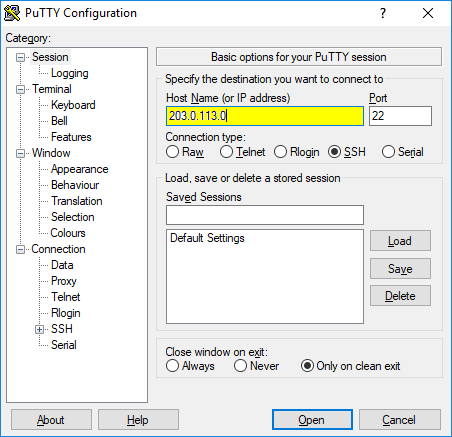
6. Select Telnet as the Connection type and hit the Open button.
7. Enter Root and set it as the default login.
8. Tap Enter and provide the M3U file in the respective field.
9. Next, enter Reboot to restart your device.
10. Finally, watch TV channels on your Enigma2 device.
Channel List
The following are the best channels in the Voodoo Streams channel library.

Customer Support
Voodoo Streams provides customer support through email. In addition, it has an online contact form on its official website to let you post your queries. Upon sending the form, you will receive a response from a representative within 2-3 working business days.
Our Opinion
We could conclude that Voodoo Streams TV is an unbeatable streaming solution for you at an affordable price. It is an apt choice for all popular devices with the luxury of multiple connections. Considering its channel availability for this price, you can go for it without hesitation. Otherwise, you can also try out MH IPTV, Yeah IPTV, and Sky IPTV.
FAQ
You need to check the internet connection on your streaming, restart & update the IPTV player, change the player, and update your streaming device to fix the Voodoo Streams problem.
No. It’s a subscription-based IPTV service.