Bright Lights Entertainment IPTV is one of the prominent IPTV service providers that delivers over 7,000 live TV channels. It covers TV channels from the USA, Canada, and the UK. With this provider, you can also watch the latest movies and TV shows. Further, this service allows you to categorize the channels at your convenience. You can use the Bright Lights Entertainment app to watch this IPTV service on your Android devices. Additionally, you can use the external player to access it on your iOS devices.
Key Features
| Offers HD channels | Offers 24-hour free trial |
| Includes TV Guide (EPG) | Provides up to 5 concurrent streams |
| IP location is not locked | 24/7 customer support |
Why Choose Bright Lights Entertainment IPTV?
Bright Lights lets you stream live TV channels and video-on-demand content in SD, HD, and FHD resolution. It has 99.9% uptime, so the videos will not buffer or lag while you are streaming. Moreover, you can access Bright Lights IPTV worldwide without any restrictions.
Is Bright Lights Entertainment IPTV Safe?
Most IPTVs are illegal as they break copyright laws and stream pirated content. Among them, Bright Lights Entertainment IPTV may not be a legal service. Using the illicit service may lead you to potential risks. If you are not aware of the legal status of IPTV, you can use the best VPN services like ExpressVPN or NordVPN to secure your private data and IP address.

Price of Bright Lights Entertainment IPTV
Bright Lights Entertainment IPTV offers multiple subscription plans based on the number of connections and duration.
| Subscription Plan | 1 Connection | 3 Connections | 5 Connections |
|---|---|---|---|
| 1 Month | $11 | $30 | $55 |
| 3 Months | $15 | $40 | $75 |
| 6 Months | $20 | $55 | $100 |
Subscription Process of Bright Lights Entertainment IPTV
[1]. Visit the official website of Bright Lights Entertainment TV.
[2]. Click on the Shop tab from the menu bar.
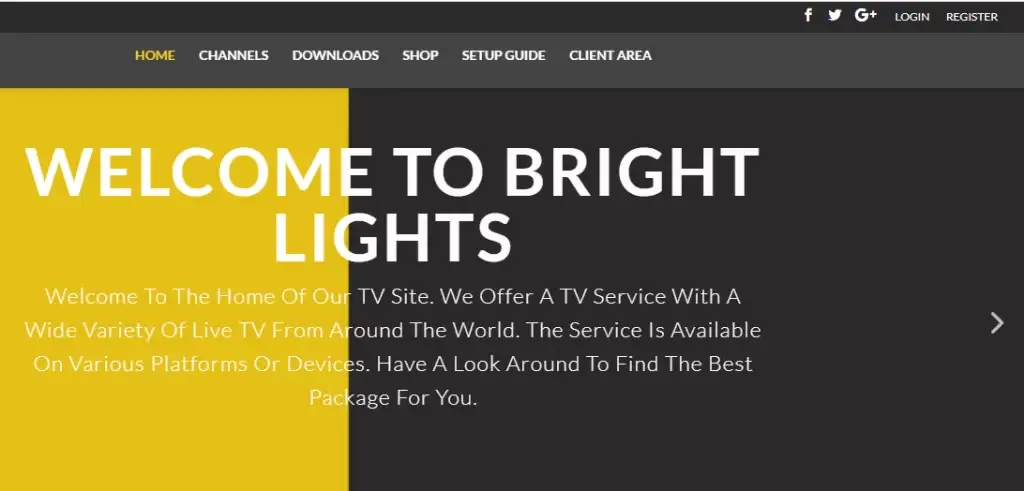
[3]. Choose your preferred package from the list and click the Order Now button.
[4]. Select the number of connections and duration of the subscription plan and click the Order Now button.
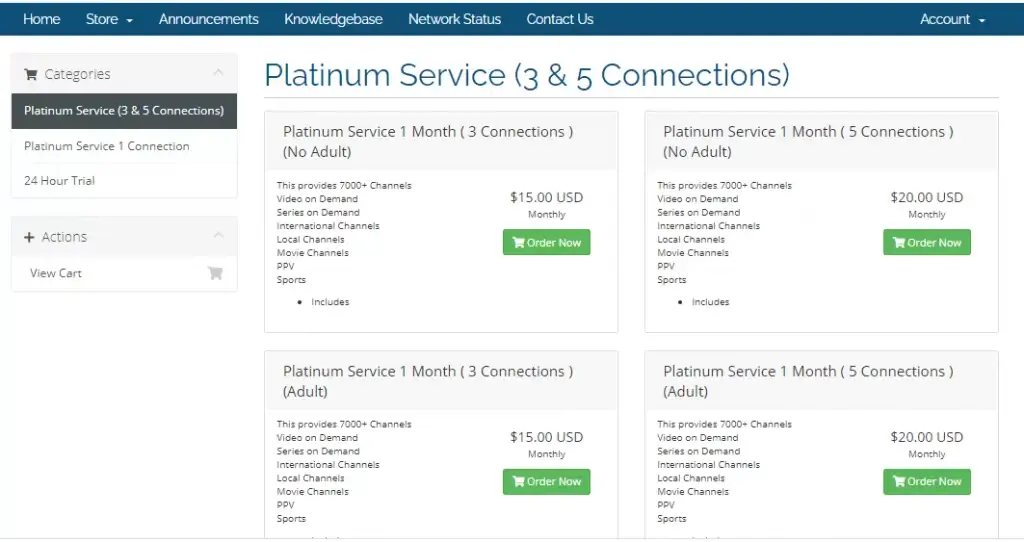
[5]. Review the subscription plan and tap on the Checkout button.
[6]. Fill in the required fields, such as Personal information, Billing address, Account security, and many more.
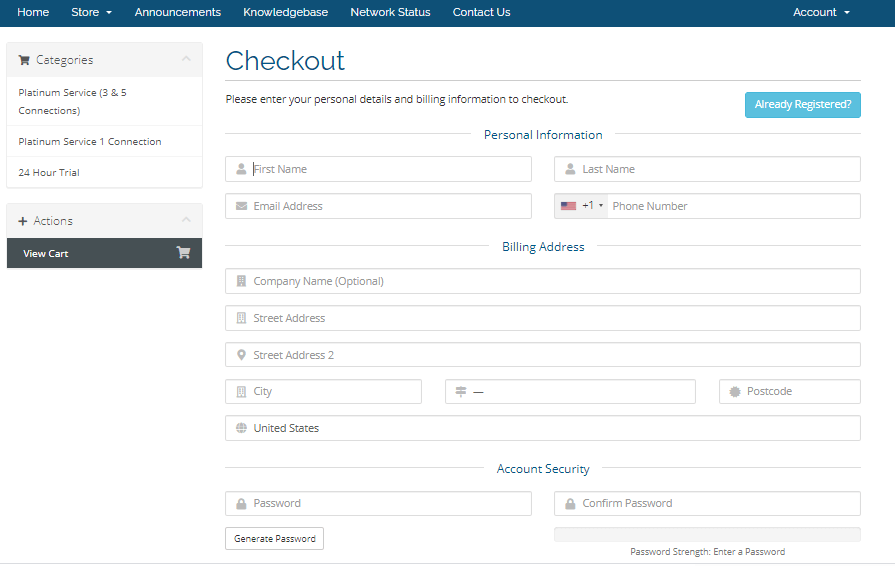
[7]. Scroll to the bottom of the screen, click the Complete Order button to buy the subscription plan, and access the service provider.
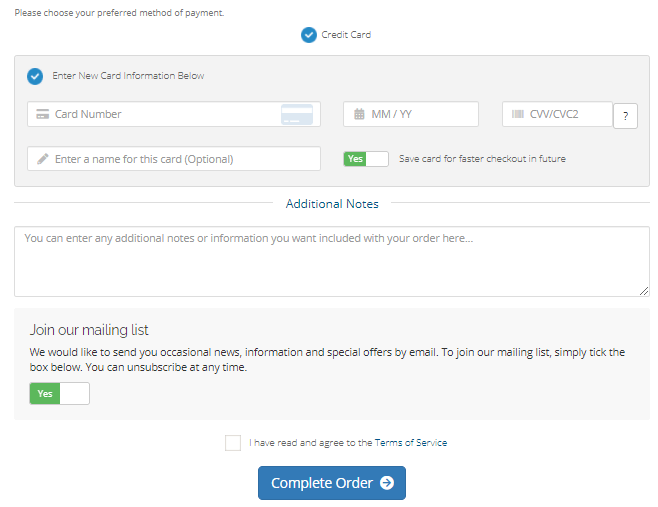
[8]. The login details will be sent to your email address.
Compatible Devices of Bright Lights Entertainment IPTV
This IPTV is a well-known service supported on most devices given down.
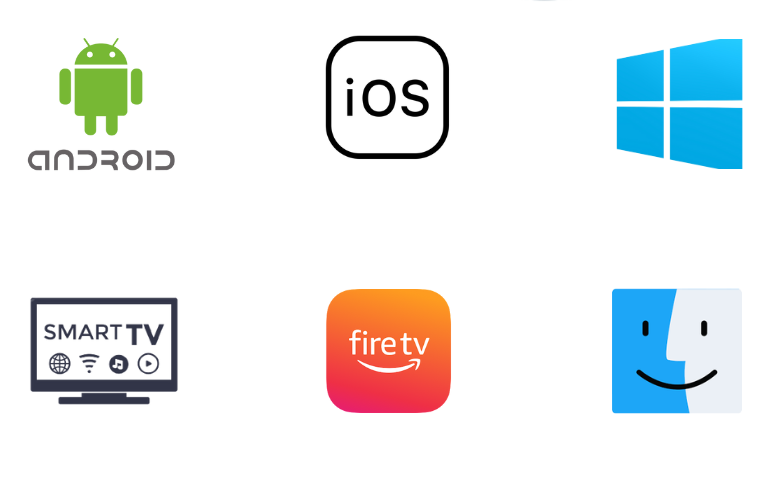
How to Install Bright Lights Entertainment IPTV on Android
To stream this IPTV service on your Android Smartphone, you need to use its APK file and install the native player.
[1]. On your Android Smartphone, open Apps and long-press Google Chrome.
[2]. Select Info → Chrome Settings → Install unknown apps.
[3]. Select the Allow from this source option and then enable it.
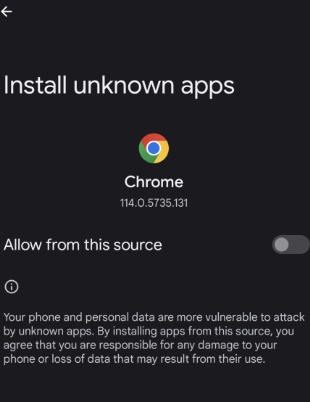
[4]. Search for Bright Lights Entertainment TV APK.
[5]. Install the APK file from the legalized website.
[6]. After downloading the APK file, select Open and hit the Install button to download the app.
[7]. Enter the account details and M3U URL on the homepage to play the popular titles on your Android mobile phone.
How to Watch Bright Lights Entertainment IPTV on Smart TV
You must follow the steps to install the Bright Lights app on your Smart TV.
[1]. Download the Bright Lights Entertainment APK from the authorized website on your PC.
[2]. Copy the downloaded file and paste it onto your external USB device.
[3]. Switch on your smart TV and access the settings menu by clicking the Settings icon.
[4]. Choose Device Preferences → Security & restrictions option.
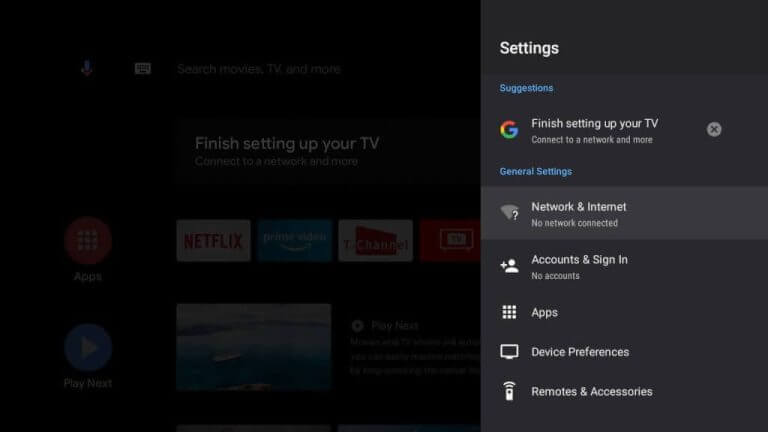
[5]. Turn on the switch next to the Unknown Sources option.
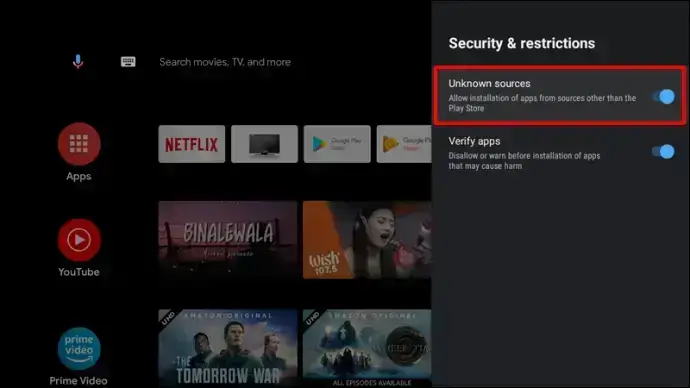
[6]. Plug in the external USB device on your TV and open the File Manager.

[7]. Select the Bright Lights Entertainment APK File and download it on your smart TV by clicking the Install button.
[8]. After downloading the app, tap Open and sign in to your IPTV account using the necessary credentials.
How to Watch Bright Lights Entertainment IPTV on Windows PC or Mac
You can prefer the VLC Media Player to stream this IPTV service for PCs.
[1]. Launch the VLC Media Player app on your PC.
[2]. Click the Media tab at the top of the menu bar.
[3]. Choose the Open Network Stream option from the pop-up. Alternatively, press Ctrl + N keys on your keyboard to open a Network window.
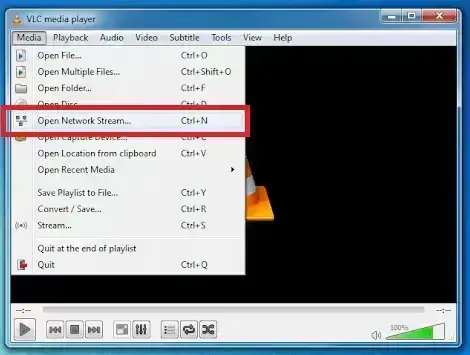
[4]. The Open Media window will open, then select the Network tab.
[5]. Enter Bright Lights Entertainment IPTV’s M3U URL and click Play to save the process.
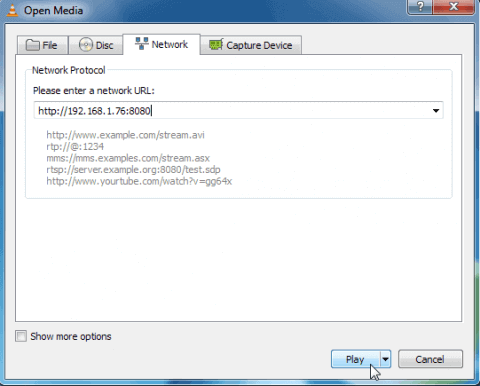
Start streaming your favorite IPTV channel on your PC via VLC Media Player.
How to Get Bright Lights Entertainment IPTV on Firestick
Firestick users must sideload the Bright Lights app on their devices using its APK file.
[1]. Launch the home screen on your Amazon Firestick by pressing the Home button on your remote.
[2]. Click on the Search icon and type Downloader using the on-screen keyboard. Search for the app.
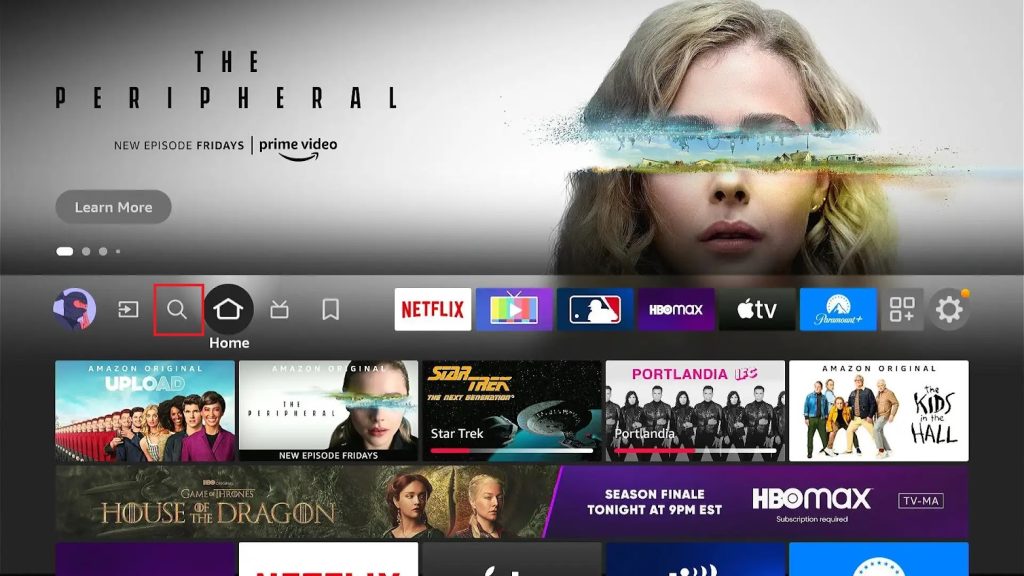
[3]. Navigate to the Download button and click on it to download the Downloader app on your Fire TV Stick.
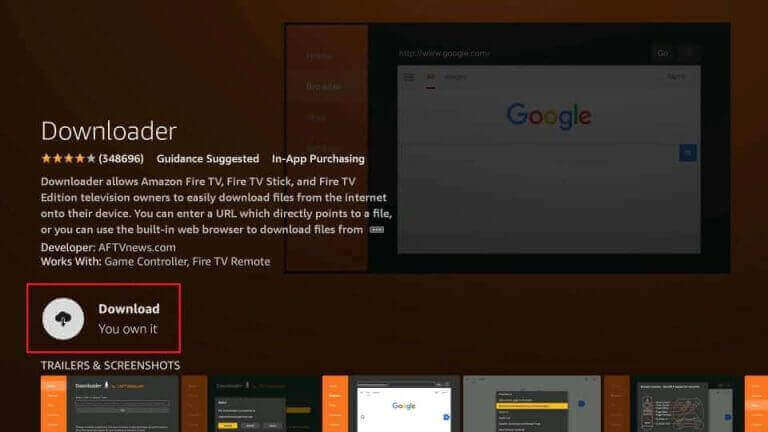
[4]. Enable the Downloader app on your Fire TV Stick.
[5]. Go to Settings → My Fire TV → Developer Options → Install Unknown Apps → Enable Downloader.
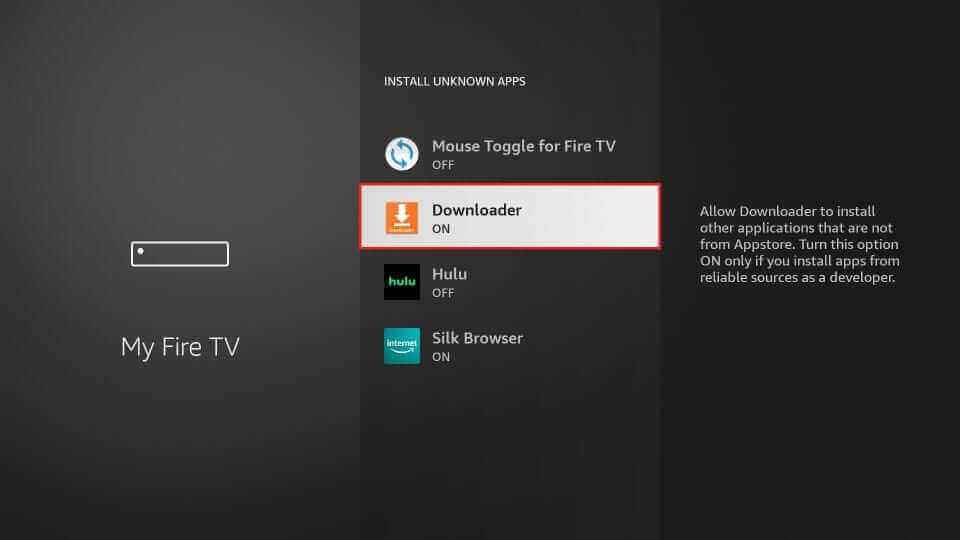
[6]. Click Open to launch the Downloader app and select the Home option on the left.
[7]. Enter the Bright Lights Entertainment IPTV download link and tap the Go button.
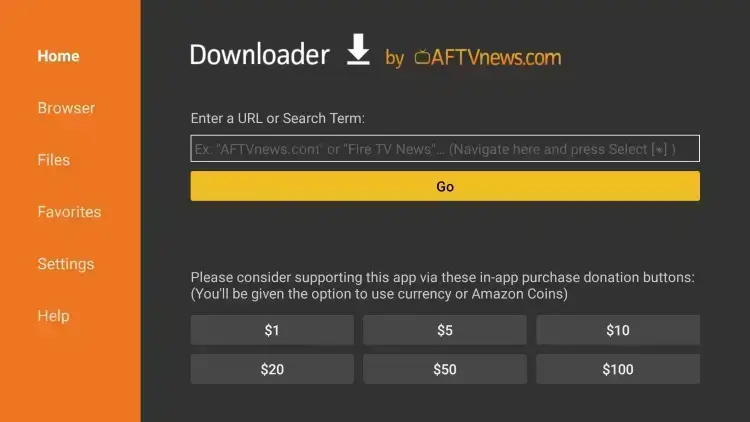
[8]. To get the IPTV app on your device, click the Install button.
[9]. Open the IPTV app and log in to your account with the correct username and password.
How to Watch Bright Lights Entertainment on iPhone
LillyPlayer IPTV app can be used to access Bright Lights on your iPhone.
[1]. Open the App Store on your iPhone.
[2]. Look for the LillyPlayer app and select the app from the search results.
[3]. Click on the Get button on the App Store.
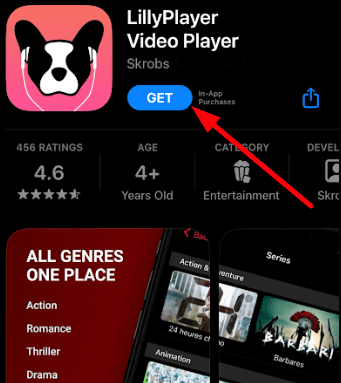
[4]. After installation, launch the app on your device and sign in with your IPTV account details.
[5]. Enjoy streaming the content of your wish on your iPhone.
Channel List
Some of the popular channels offered by Bright Lights are mentioned here.

Customer Support
Bright Lights Entertainment Internet Protocol TV gives 24/7 customer assistance. You can contact them via email if you have any queries or concerns about the service or packages. To get the email address, go to the official site and scroll to the bottom of the screen. Send the requested email to the support team with your account details and subscription plan. They will get back to you within 48 working hours.
Our Verdict
In my opinion, this IPTV is cheap and the best service provider. All the channels and video-on-demand content offered by this provider are in good picture quality. But it also has 730 hours of downtime, which leads to lagging for some time. To get similar features and functions, try other services, such as Top Dog IPTV, Dino IPTV, and IPTV Gear.
FAQ
Bright Lights Entertainment IPTV is currently down.
Yes. It offers up to 5 extra connections based on subscription.