Supa Legacy IPTV is a simple and attractive IPTV player that supports M3U playlists of different IPTV service providers. With this player, you can watch live TV channels, movies, and series in good picture quality. It uses modern features in premium IPTV players to provide the best TV streaming experience. Fortunately, this IPTV app is available on the official app stores. Hence, you can install this app directly on your streaming devices.
Key Features of Supa Legacy
| Supports TV guide (EPG) | Offers catchup facility for live TV |
| Separate categories for Live TV & VOD | Allows password protection for each category |
| Offers Parental control | It has a Favorites section |
Why Choose Supa Legacy IPTV?
Supa Legacy IPTV player works as a medium to access IPTV content. It never carries any channels or content. This player works on different devices and is convenient to use. Additionally, you can watch multiple IPTV services using this IPTV player. It allows parents to block unnecessary categories using parental controls.
Why need a VPN while accessing Supa Legacy IPTV?
Generally, IPTV Players are legal to use since they don't host any media content. Simply, they stream the media content offered by the provider. However, the legality question arises while configuring an IPTV Provider. If the service you are configuring hosts copyrighted content, you will face legal issues. So, it is advisable to use a VPN service on your device to safeguard your privacy even while using an IPTV player.
Since the internet is flooded with many VPNs, we recommend using NordVPN while streaming IPTV content via a media player. Currently, NordVPN offers a 67% discount + 3 months free for all subscribers.

Pricing of Supa Legacy
Supa Legacy IPTV is an entirely free IPTV player. You can use any IPTV playlist, access their channel & content, and use all its imposing features without spending anything.
Compatible Devices of Supa Legacy IPTV
This IPTV is a cross-platform supported player. You can install it on most streaming devices, including those below.
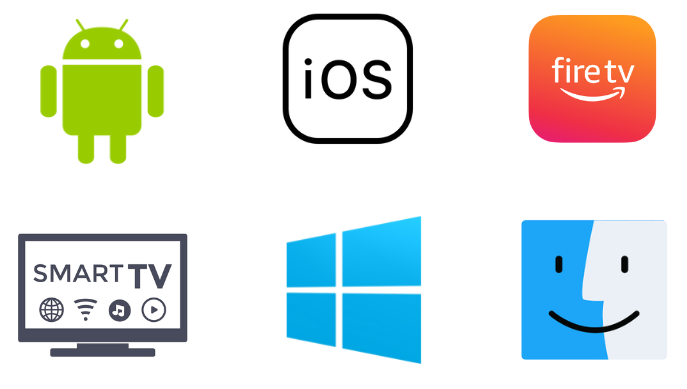
How to Add Supa Legacy IPTV on Android
Supa Legacy IPTV is officially available on the Google Play Store. You can download this app from the Play Store and access it on your Android Smartphone/tablet. To do so,
[1] Launch the Google Play Store on your Android Smartphone.
[2] Tap on the Search bar and search for Supa Legacy IPTV.
[3] Hit the Install option and download the IPTV app from the Play Store.
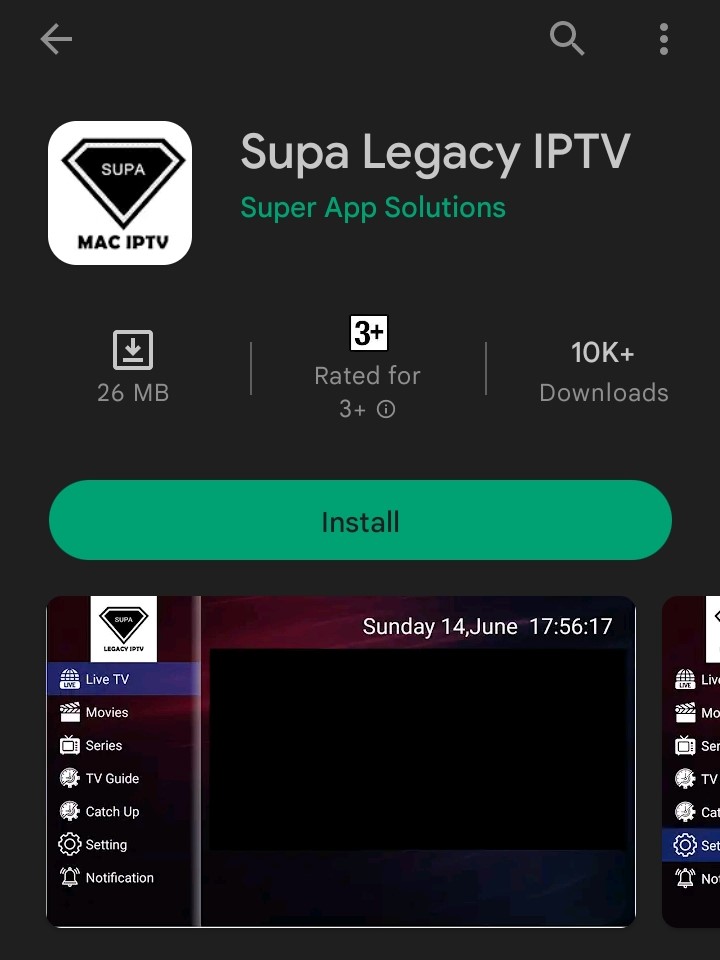
[4] Click Open and launch the app once the installation is over.
How to Install Supa Legacy IPTV on iOS
This player is also available in the App Store. For installation on iPhone and iPad, follow the below steps.
[1] Launch the App Store on your iOS device.
[2] Tap on the Search icon and type Supa Legacy IPTV.
[3] Choose the right app and click Get to install it from the App Store.
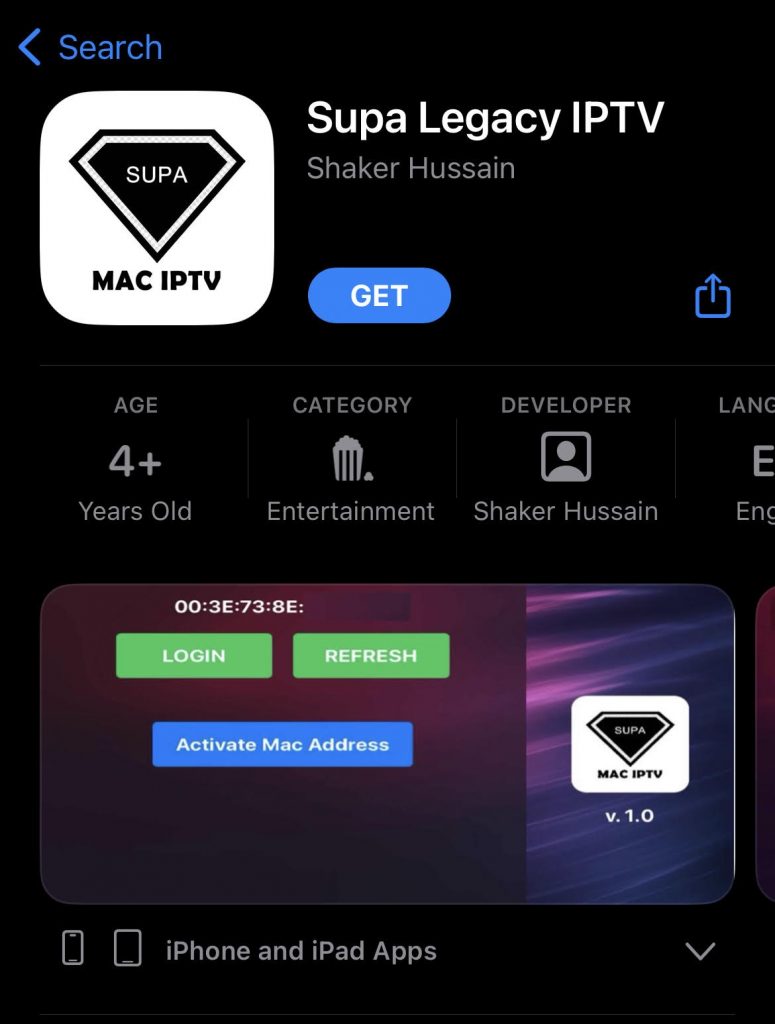
[4] After downloading, click Open and launch the app.
How to Get Supa Legacy IPTV on Firestick
To access this IPTV player on Firestick, use Downloader to sideload the APK file using the steps below.
[1] Set up the Fire TV Stick and check whether it has a stable internet connection.
[2] Go to its Home page and tap on the Search icon.
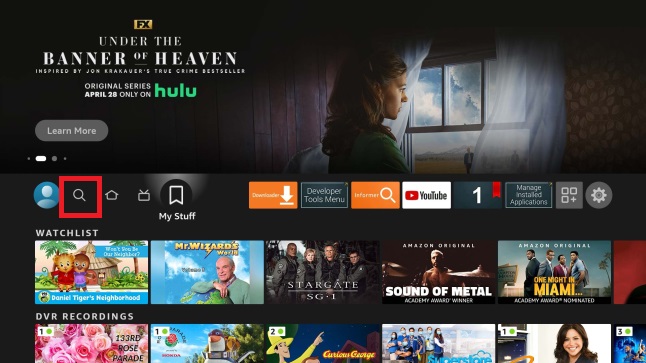
[3] Enter Downloader and search for it.
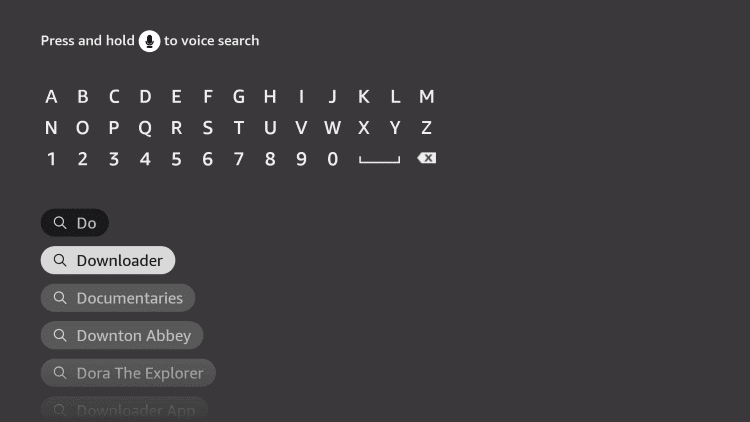
[4] Click Download to install it.
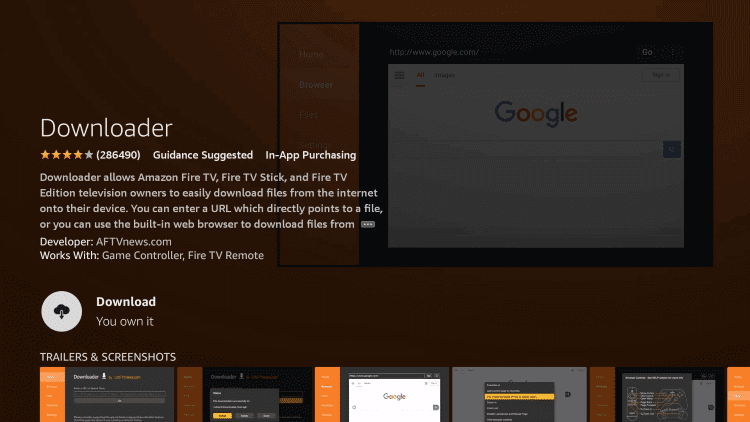
[5] Return to Firestick Home and select Settings → My Fire TV options.
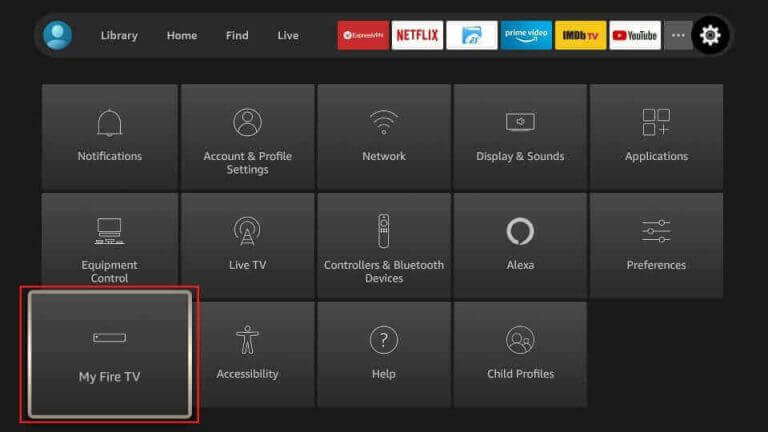
[6] Choose Developer Options → Install Unknown Apps → and select Downloader.
[7] Turn on Downloader to allow it to install third-party apps.
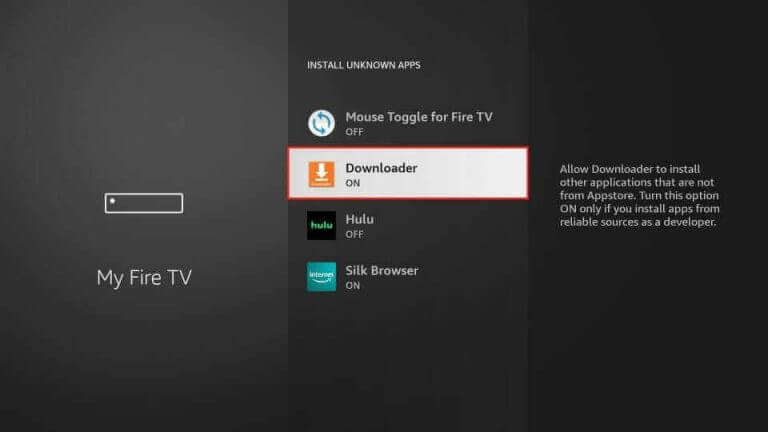
[8] Launch Downloader and type the Supa Legacy IPTV APK URL in the URL box.
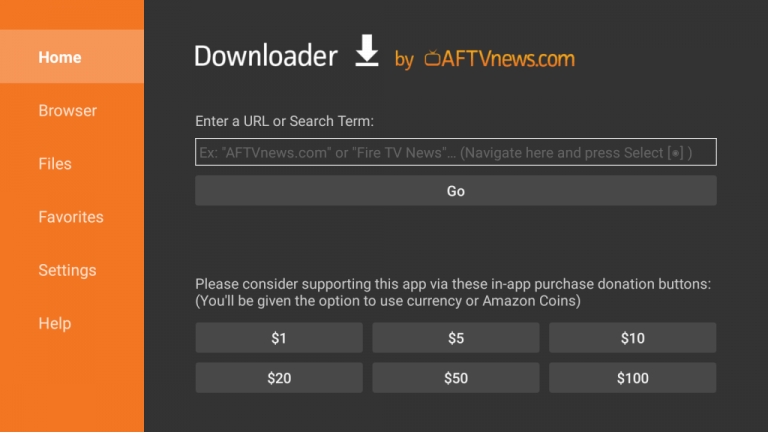
[9] Click on the Go button to download the APK file.
[10] Hit the Install button to get the app on your Firestick.
How to Install Supa Legacy IPTV on Smart TV
You can install Supa Legacy IPTV on Android Smart TVs like an Android smartphone. Follow the steps below,
[1] Turn on your Smart TV.
[2] Go to the Google Play Store and launch it.
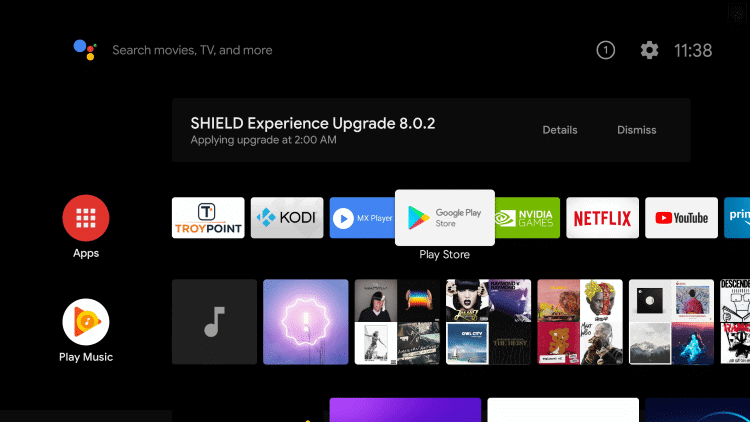
[3] Click on the Search icon and search for the Supa Legacy IPTV app.
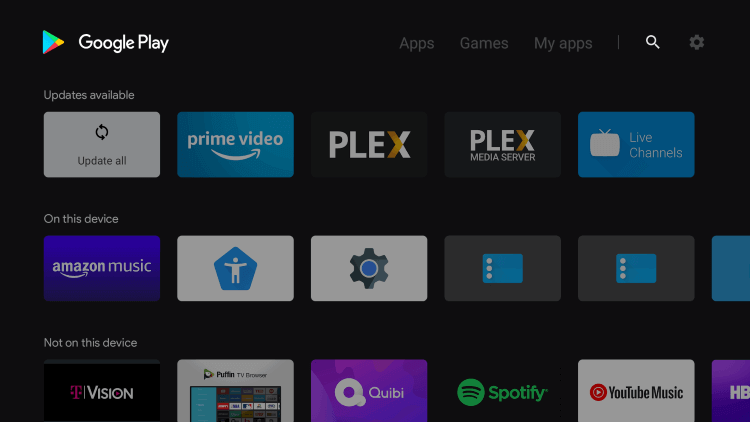
[4] Select the app, click the Install option, and download the player on your TV.
[5] Click Open and launch the app after installation.
How to Install Supa Legacy Player on a PC
Using an Android emulator, it is possible to use the Supa Legacy TV on PCs by installing its app from the Google Play Store. You can also install the IPTV player on Mac devices using this method.
[1] Visit BlueStacks‘ official website and download the Android emulator file.
[2] Once downloaded, install BlueStacks and launch it on your PC.
[3] Log in using your Google account credentials.
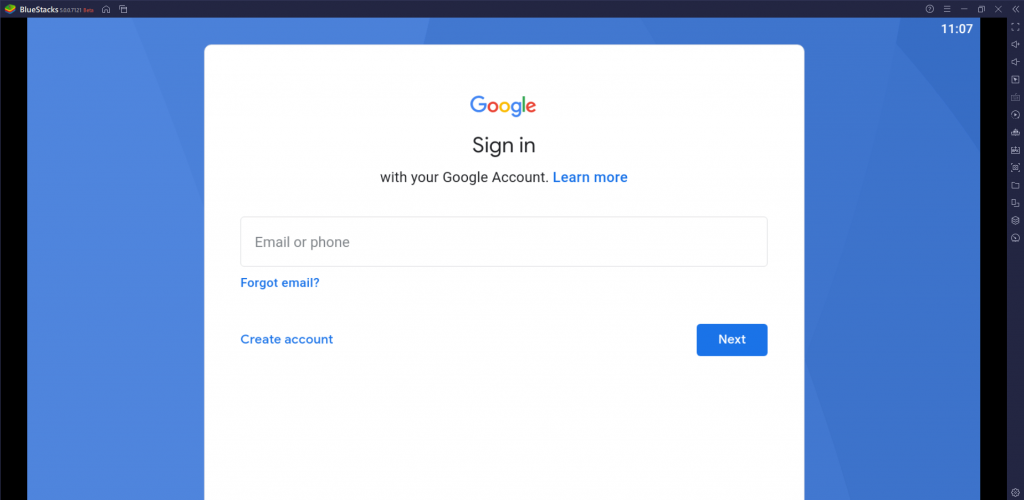
[4] Launch the Google Play Store app on BlueStacks.

[5] Select the Search bar and enter Supa Legacy player.
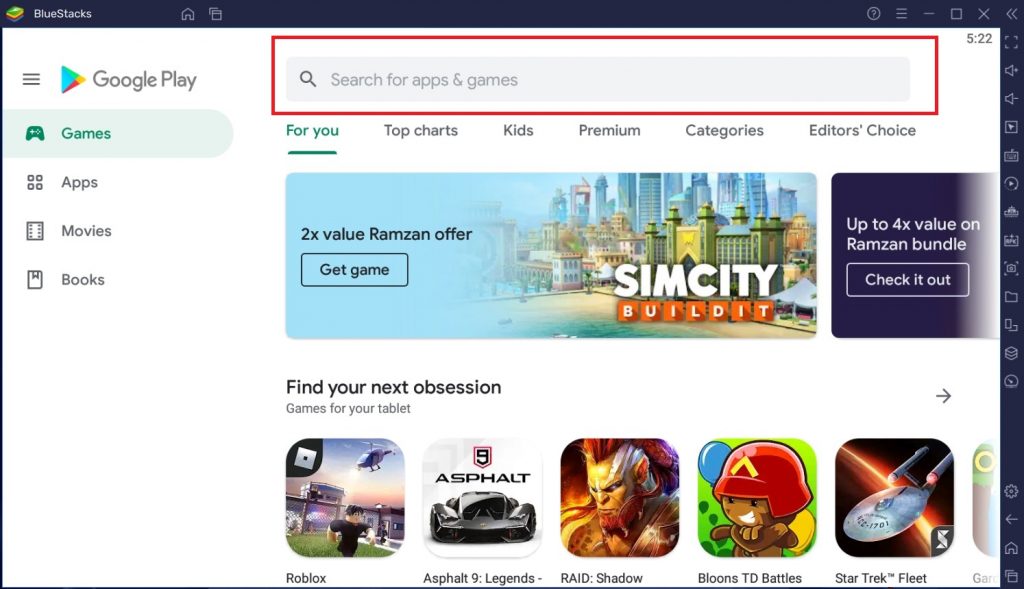
[6] Search for the app and hit Install to download it.
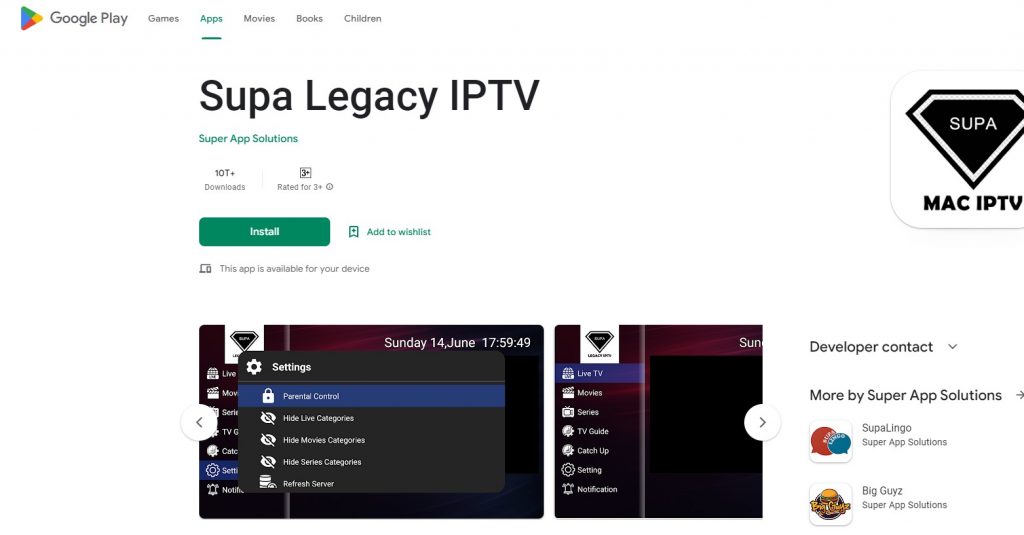
[7] The IPTV player will be installed on your Windows or Mac PC.
How to Stream IPTV Using Supa Legacy Player
After installing the Supa Legacy player using the installation procedure for respective devices, activate and access the player using the steps below.
[1] Open the Supa Legacy player.
[2] Tap on the Activate Mac Address button.

[3] Enter your Mac address, Email address, and M3U URL of the IPTV provider in the boxes.
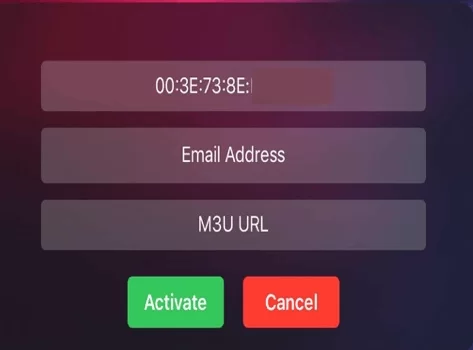
[4] After entering the required info, click Activate.
Now, you can catch up with live TV channels and VOD content of the IPTV playlist URL.
Customer Assistance
You can contact the app developer through email and directly in person. The contact information is separately mentioned in the Play Store description under the Developer contact section. You can contact them if you are facing any issues or have queries. If you don’t get any response, try basic troubleshooting or changing the streaming device.
Alternatives for Supa Legacy IPTV
Though the Supa Legacy player is good enough, many other reliable players offer similar features. Here is a list of a few IPTV players that are famous worldwide.
IPTV Extreme

IPTV Extreme is one of the best players for streaming IPTV channels to access its live channels and VOD playlists. With IPTV Extreme, you can access channels from multiple IPTV services in one place. You can add M3U links to stream IPTV content with this player. This player is available officially for Android devices on the Google Play Store.
Mega IPTV

Mega IPTV is a solid media player that can play content on different devices. It is a cross-platform and free IPTV player, and you can play both M3U or M3U8 playlists from different sources. You must make a one-time payment of 5.79 € to activate this Mega IPTV player. It offers a 7-day free trial to test the service.
Smart IPTV

Smart IPTV is a famous player to stream live TV channels, movies, TV shows, and PPV events. It supports EPG and allows you to stream the content provided by the IPTV in SD, HD, and UHD formats. Smart IPTV supports formats like M3U, M3U8, and other valid URLs. As it is a premium IPTV player, you need to pay €5.49 to activate this IPTV player on your device.
Our Verdict
This player is an excellent choice to stream any IPTV service without spending a penny. Its disciplined app interface and modern features pave the way to easy and delightful access. It also provides sample links for streaming. It is obtainable from legit app stores supporting, hence ensuring its reliability. So, there’s nothing to think about getting this IPTV player to stream any IPTV service on your favorite device.
FAQ
No, You cannot install this IPTV app on your Samsung TV.
No, It doesn’t have AirPlay support.