Gold IPTV is a charismatic IPTV service provider with 1,600 live TV channels from the USA, UK, Canada, and other countries. This IPTV service also contains more than 10,000 VOD movies in high quality. It offers affordable pricing plans compared to other IPTV service providers. It updates content regularly to enhance its media library and provide more content for customers. This IPTV can be accessed on various streaming devices using the best external players.
Key Features of Gold IPTV
| Provides EPG (TV Guide) | Offers HD channels |
| Delivers sports events | Has stable servers |
| VPN-friendly service | Provides buffer-free streaming |
Why Opt for Gold IPTV?
Gold IPTV requires only the MAC address to stream thousands of TV channels and on-demand content. The TV channels available in the IPTV service stream in SD as well as in HD streaming qualities. Further, this IPTV service accepts payments through Zelle, Transferwise, E-Transfer, PayPal, IMPS, and PayTM.
Is Gold IPTV Legal?
You can’t be so sure about the extent of the legality of this service. Also, you can’t find an official app for this service on your devices. Therefore, you can suspect that the service doesn’t have proper copyrights. However, you can use a secure VPN that you have to make the streaming safe and secure. Therefore, we recommend you use the best VPNs like ExpressVPN and NordVPN on your streaming device.

Subscription Plans of Gold IPTV
Gold IPTV offers four different subscription plans as mentioned in the table below.
| Plan | Pricing |
|---|---|
| One Month | $14 |
| Three Months | $40 |
| Six Months | $78 |
| Twelve Months | $129 |
Sign Up Process of Gold IPTV
1. Go to the Gold IPTV website on your PC or Smartphone.
2. From the menu bar, select Subscription and choose a subscription that you like.
3. In the given fields, enter the MAC Address of your device and click the Add to cart button.
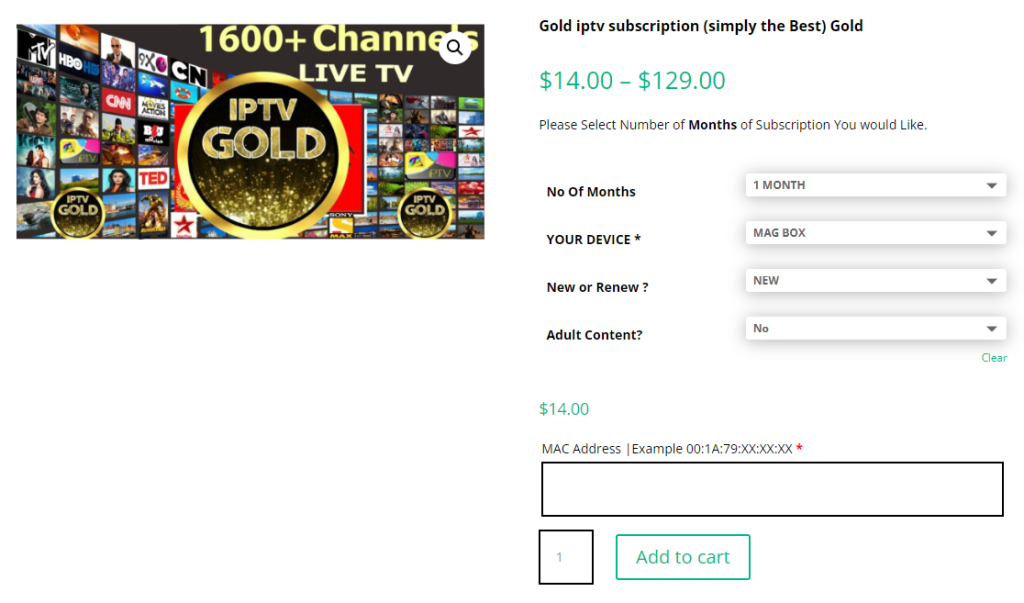
4. Click the Proceed to checkout button on the next screen.
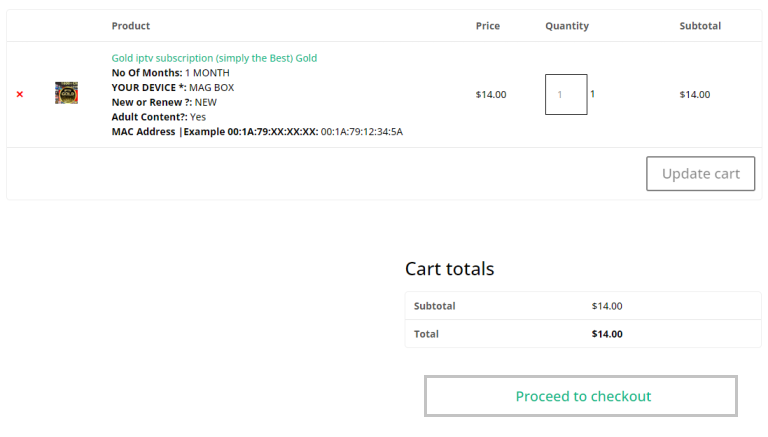
5. On the next screen, click on Checkout and then complete your payment to get the login details.
Compatible Devices of Gold IPTV
Gold IPTV service is compatible with the streaming devices mentioned here.
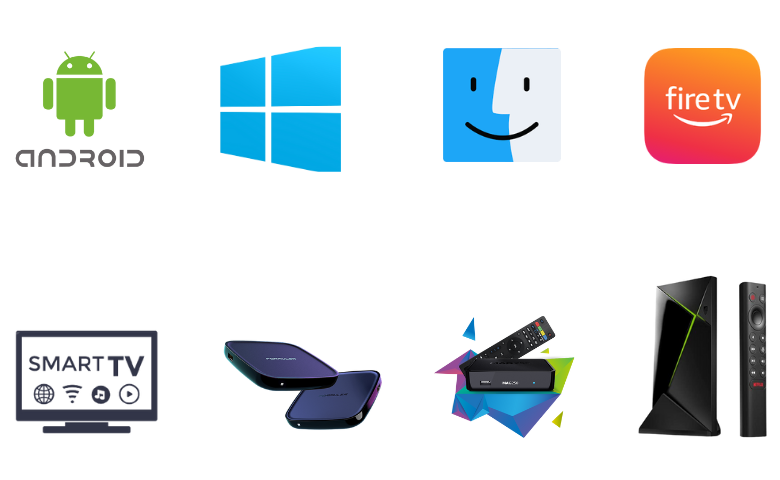
How to Get Gold IPTV on Android
To stream this IPTV service on your Android Smartphone, you can use the StbEmu app.
1. Open the Play Store of your Android Smartphone.
2. Search for the StbEmu app and click Install on Play Store to get the app.
3. Select Open to launch the StbEmu app.
4. Tap the Kebab icon on the upper-right corner of the app interface.
5. Open Settings and select Profile.
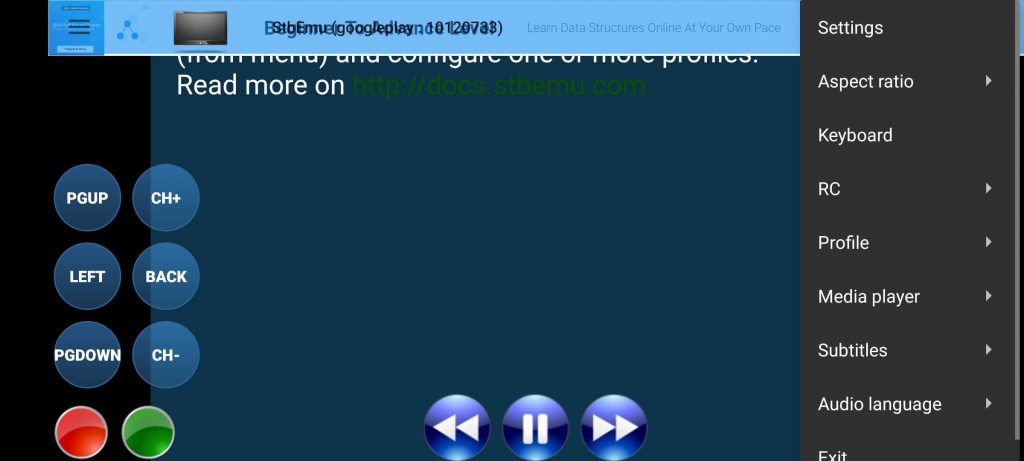
6. Select the available profiles in the app or create one.
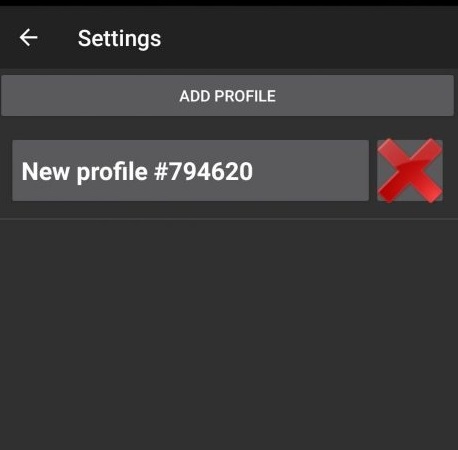
7. Also, you can edit the name of your profile.
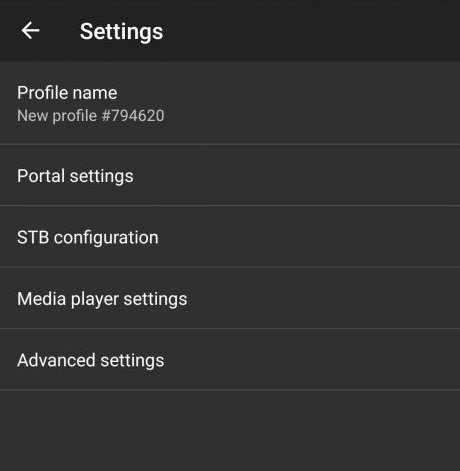
8. Select the Portal Settings option.
9. Select the Portal URL and provide the Gold IPTV URL.
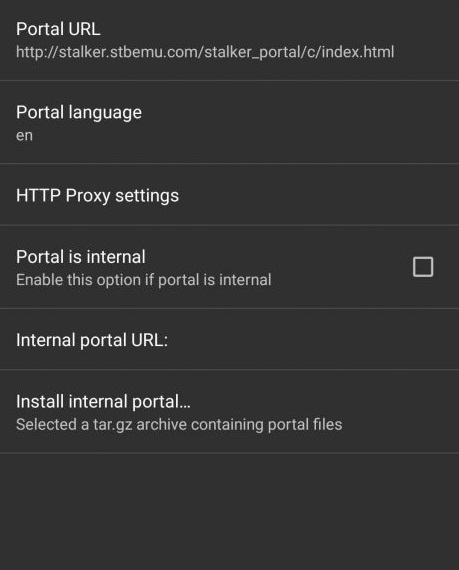
10. Save the changes by clicking on OK.
11. Once again, open Settings and choose STB Configuration.
12. Note down the MAC Address and send the same to sign up for instant activation.
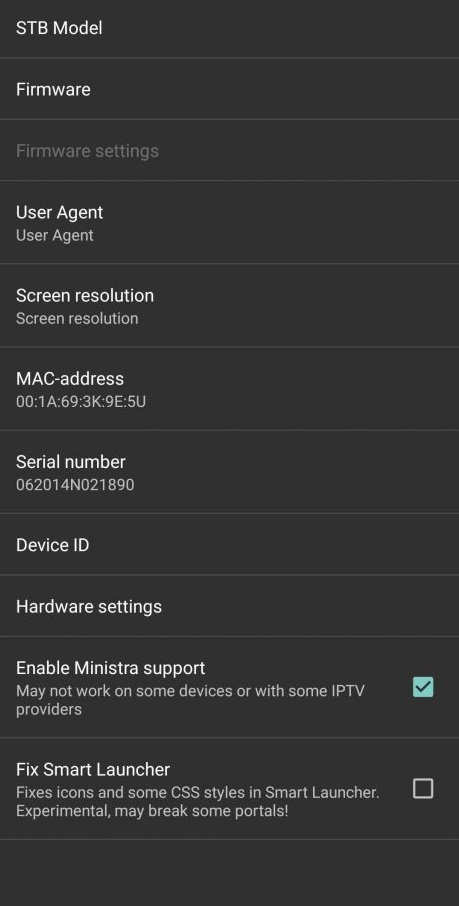
13. Go back to the home screen and select Reload portal.
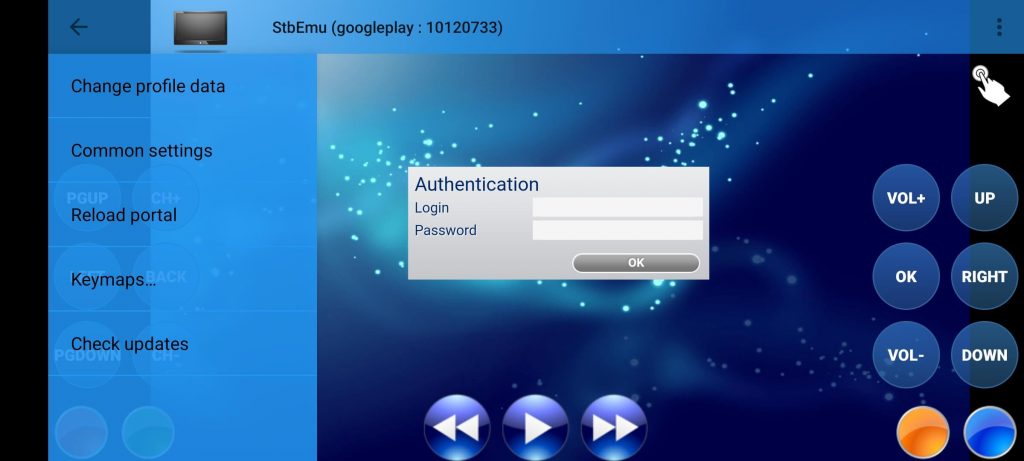
14. Finally, you can start streaming live TV channels or other content on your device.
How to Stream Gold IPTV on MAG
MAG device users can follow the steps here to stream this IPTV on their devices.
1. Open the Settings on your MAG device and select System settings.

2. Select the Servers option followed by the Portals option.
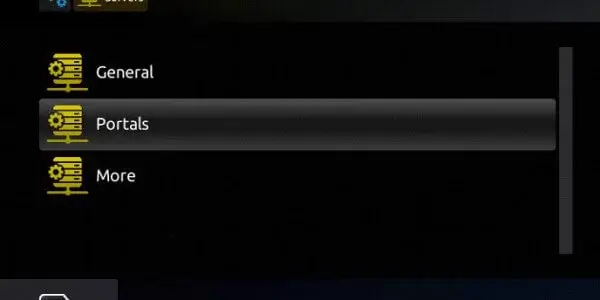
3. Choose the Portal 1 URL and change the content in the box to the Gold IPTV URL.
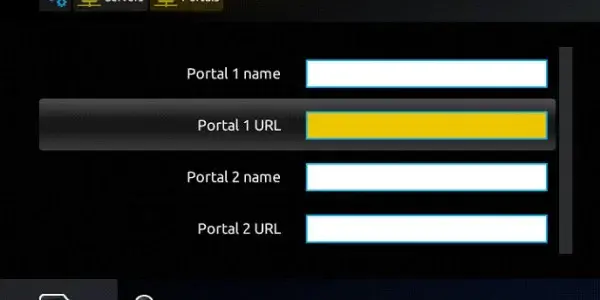
4. Select the Enter button on the virtual keyboard on your screen.
5. Press the Home button to go back to the home screen and restart the MAG device.
6. Finally, you can start streaming your favorite TV channels.
How to Get Gold IPTV on Formuler
Do follow the steps here to access this IPTV on your Formuler device.
1. Open the MyTVOnline app on your Formuler device.
2. Note the MAC address that you find on the screen and send it to the provider.
3. Click the Add Portal tile.
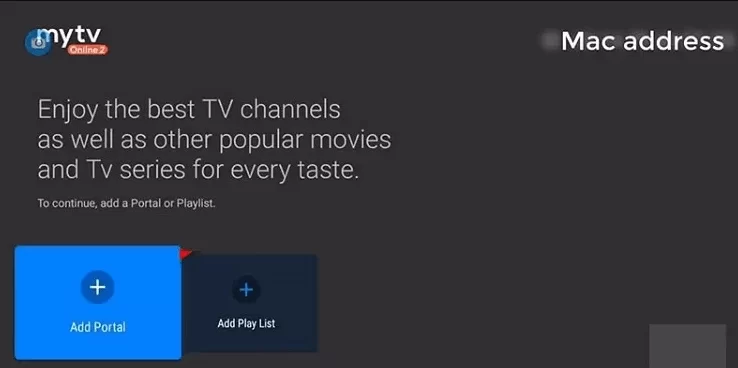
4. Enter any Portal Name and the URL in the given field.
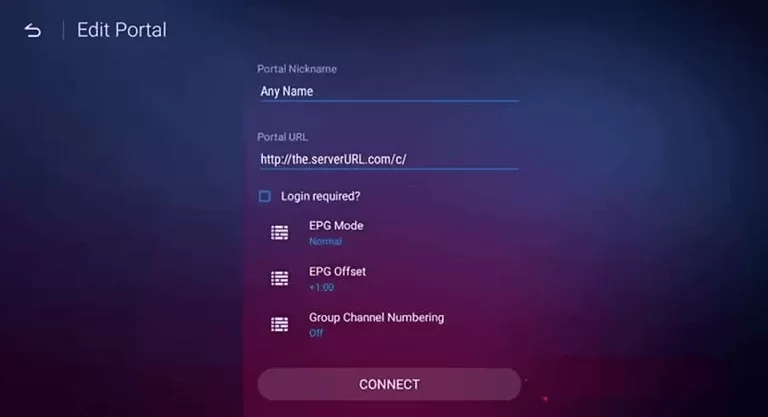
5. Select the Connect option.
6. Finally, start streaming live TV channels from your subscription.
How to Stream Gold IPTV on Firestick
Firestick users can prefer the Smarters Player Lite app to watch Gold IPTV on their devices.
1. Locate the Firestick home screen by pressing the Home button on your remote control.
2. Select the Search option and look up the Downloader app.
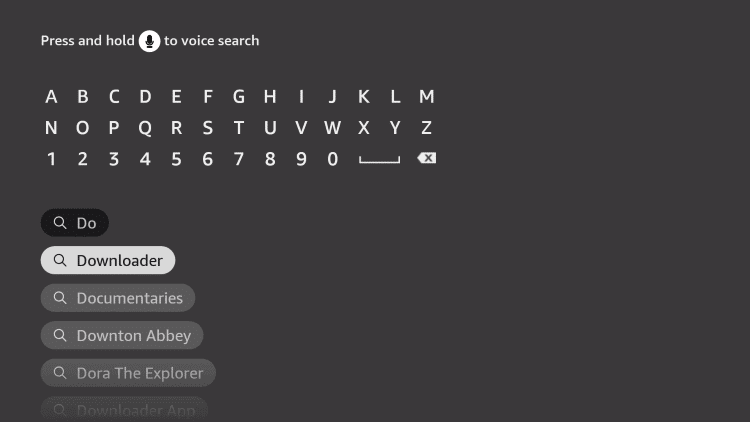
3. Click on Get or Download to install the app from the Amazon App Store.
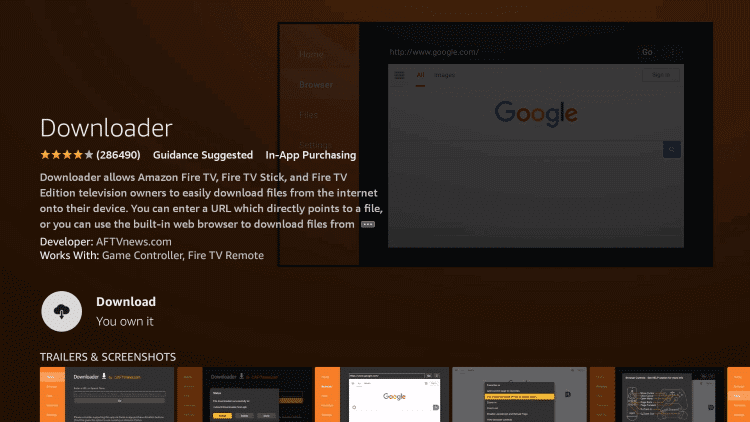
4. Now, select the Settings option on the home screen and choose My Fire TV.
5. Choose Developer Options from the menu.
6. Also, select the Install Unknown Apps option.
7. Find the Downloader app and turn on the Downloader app to install the apps.
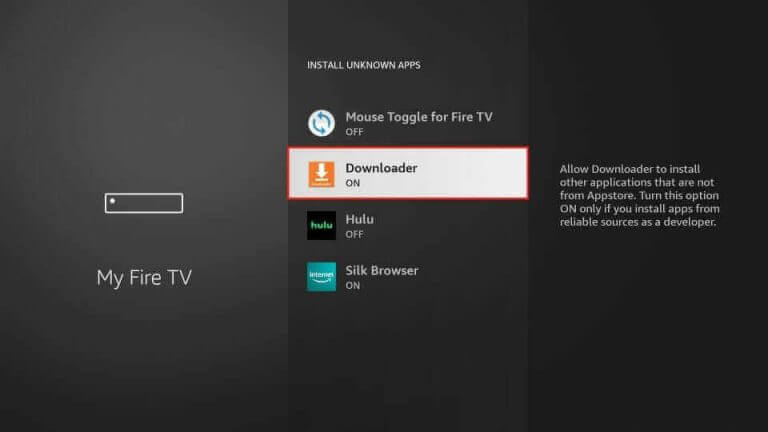
8. Now, go to the home screen and open the Downloader app on the Firestick.
9. Enter the URL for the Smarters Player Lite APK file and click on Go to start downloading the Apk file.
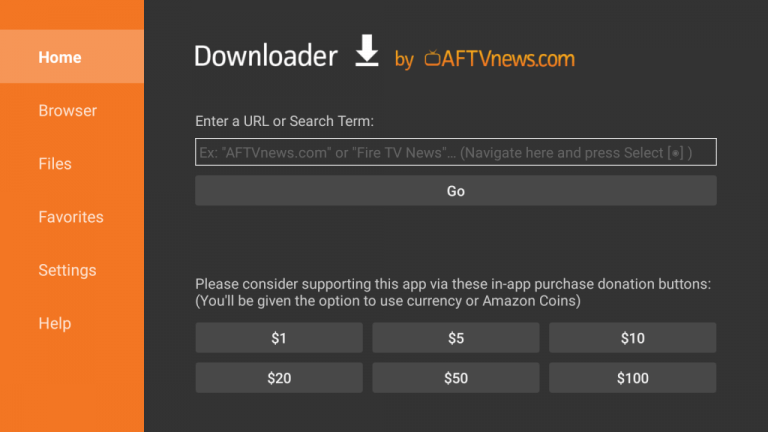
10. Select Install to install the Smarters Player Lite app on the Firestick.
10. Open the IPTV Player app and click Add your Playlist (via XC API).
11. Enter the Username, Password, and the Playlist URL in the given fields.
12. Tap the Add User button.
13. In the end, you can start watching the IPTV provider content on the Fire TV device.
How to Get Gold IPTV on Windows PC and Mac
For Windows PC and PC, you can prefer the Perfect Player app to stream this IPTV service.
1. Open a web browser on your PC and download the Perfect Player IPTV APK from a reliable website.
2. Download and install BlueStacks on your PC from the official BlueStacks website.
3. When BlueStacks installation is over, open the BlueStacks emulator on your computer.
4. Sign in to your Google Account by filling in the given fields and selecting the sign-in button.
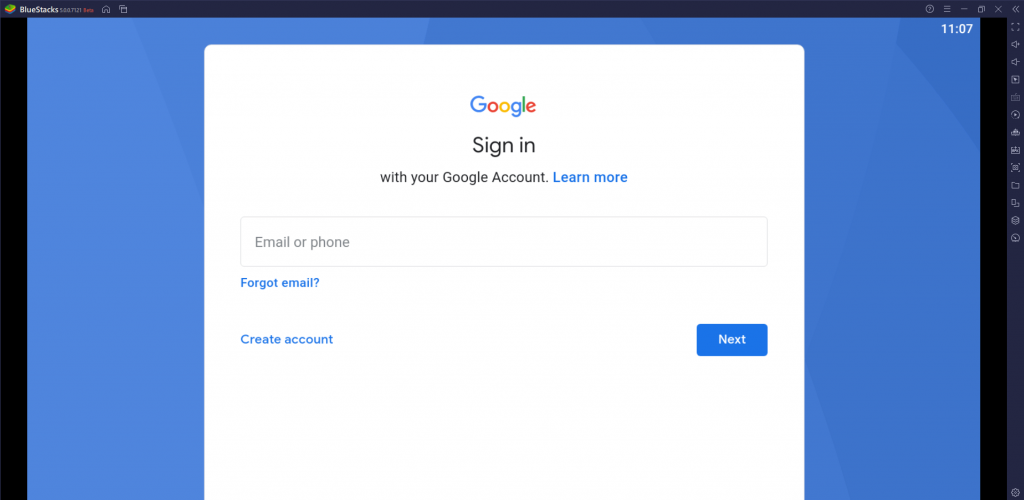
5. On the BlueStacks screen, select the Install APK button.
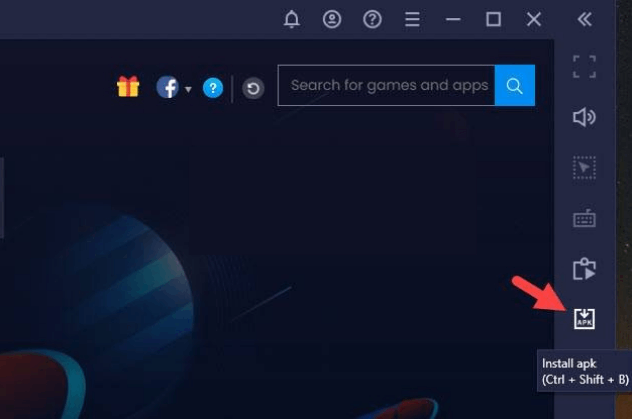
6. Install the Perfect Player APK file and launch the IPTV Player on Windows or Mac PC.
7. Sign in to the Gold IPTV account and stream the IPTV content on the PC.
How to Watch Gold IPTV on Smart TV & Nvidia Shield
Casper TV IPTV app can be used to stream this IPTV on your Smart TV.
1. Download the Casper TV IPTV APK file from a reliable source using a web browser on your computer.
2. Copy the same file on a USB drive that you have from the Downloads folder of your computer.
3. Remove the USB drive from your computer.
4. Turn on your Android Smart TV and launch Settings.
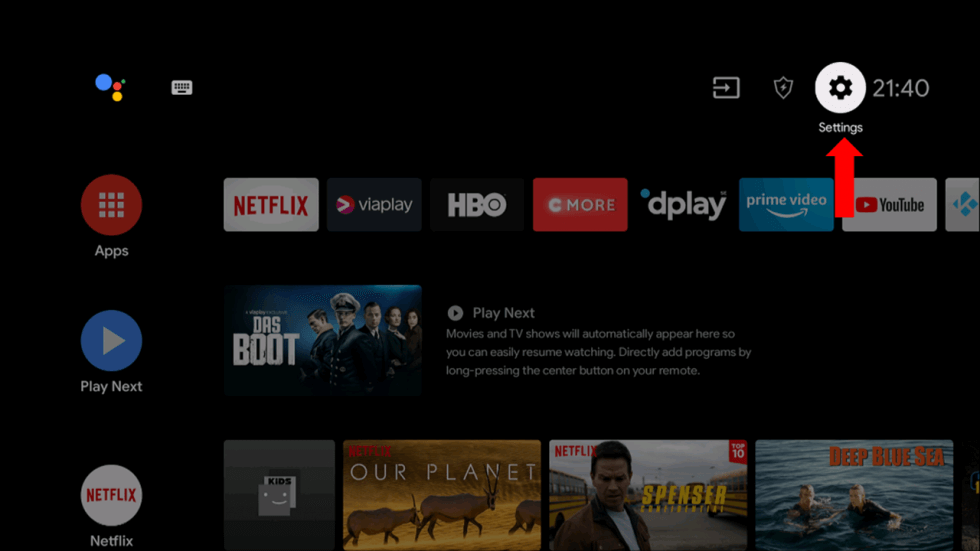
5. From the menu, find and then click the Device Preferences option.
6. Next, select the Security & restrictions option.
7. Also, choose the Unknown sources option from the menu.
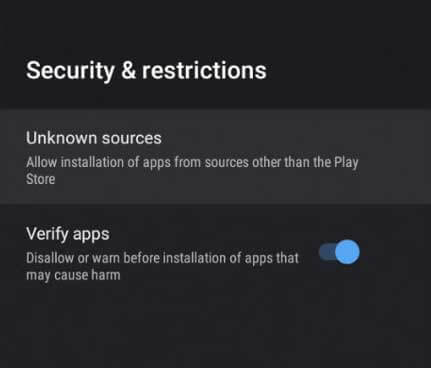
8. Connect the USB drive to your Smart TV and open the File Manager of the device.
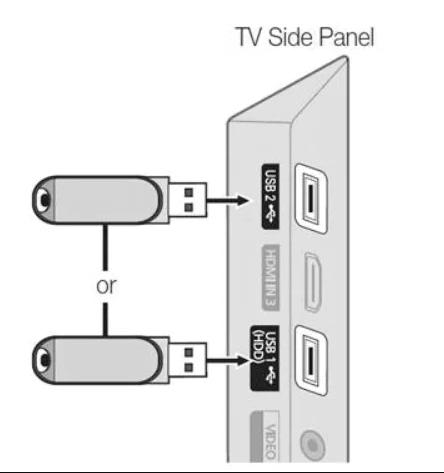
9. Install the Casper TV IPTV APK file on the device and open it.
10. Sign in to the app with your Gold IPTV account details.
11. Finally, you can load the channels from the provider in the same app.
Channel List
The IPTV offers thousands of TV channels in various genres. The popular channels offered by this service provider are mentioned here.

Customer Support
The IPTV service doesn’t miss out on Customer Support. To let the developers know your queries and lend you some support, you can fill out the contact us form on their official website. All you need to do is enter the fields like name, inquiry, type, and query. The reply to your mail will reach you within the next 24 hours.
Our Review
Gold IPTV is one of the most impressive IPTV service providers with an exciting collection of TV channels. It is also an affordable choice to purchase and watch on-demand content in your home. It also offers the best TV channels in the USA, Canada, South Asia, and the UK. You can also check out the other IPTV providers such as Dynasty IPTV, Guek IPTV, and Dragon IPTV.
FAQ
No, It does not have any apk file to install the Gold TV app on Android, Firestick, PC, and Smart TV devices. So, you can install the IPTV player to integrate the playlist and stream the content.