| Website | https://bdiptv.com/ |
| Download Link | urlsrt.io/BjBUb |
| No. of Channels | 300+ |
| On-demand Collection | Yes (3,000) |
| Streaming Quality | SD, HD, FHD |
| No. of Connections | 2 |
| Customer Support | WhatsApp, Telegram, Email |
| Basic Price | $6 |
| Formats Offered | APK & M3U URL |
| Status | Working |
BD IPTV is an online TV streaming service with all Bangla Live TV channels. You can watch the content in languages like Bangladesh, Hindi, English, and more. This service offers nearly 300+ live TV channels and 3,000+ movies and TV series. You can get an APK file to install its native application on Android devices. Further, you can use external players to stream the service on other compatible devices.
Key Features
| Has fast and stable servers | Offers quality content |
| Provides friendly customer support | Delivers live sports |
| Ensures 99% server uptime | Provides effective customer assistance |
Why Choose BD IPTV?
BD IPTV is a popular streaming service that cable TV service providers can replace. With its yearly subscription, you can watch your favorite shows on two different devices simultaneously. Moreover, this service is available worldwide.
Is BD IPTV Safe to Use?
BD IPTV is not a safe service.
IPTV providers are always prone to legality issues since they are known for streaming copyrighted content without the proper license. In most countries, streaming copyrighted content is against the law, and you may end up facing legal issues while watching that content. So, it is advisable to use a VPN service on your device to safeguard your privacy.
VPN also helps you access providers that are geo-restricted in your country. Since the internet is flooded with many VPNs, we recommend using NordVPN while streaming IPTV content via a media player. Currently, NordVPN offers a 67% discount + 3 months free for all subscribers.

Subscription Plans
BD IPTV has four subscription plans with different benefits depending on the package.
| Plans | Price |
|---|---|
| 1 month | $6 |
| 3 months | $16 |
| 6 months | $30 |
| 12 months | $60 |
Subscription Process
1. Move to the web browser and search for the BD IPTV.
2. Then, select the official website of BD TV on any compatible device.
3. Open the site and click on the Pricing tab option at the top.
4. A new page will be opened with the Subscription plans.
5. Choose a plan and click the Select Plan button.
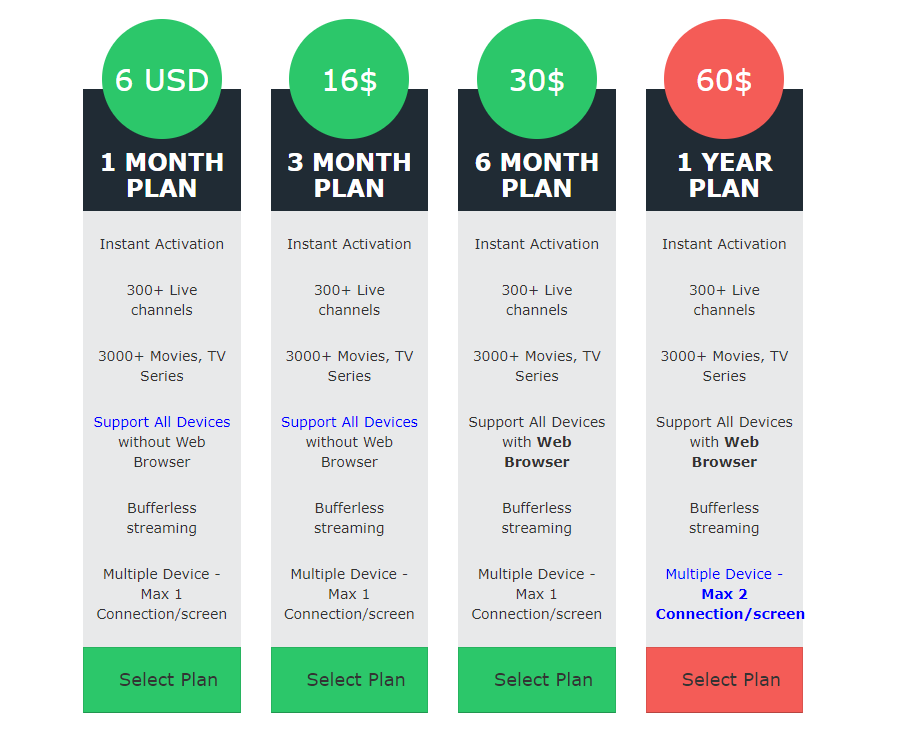
6. Now, you will be directed to the WhatsApp chat.
7. Click the Continue to Chat button.
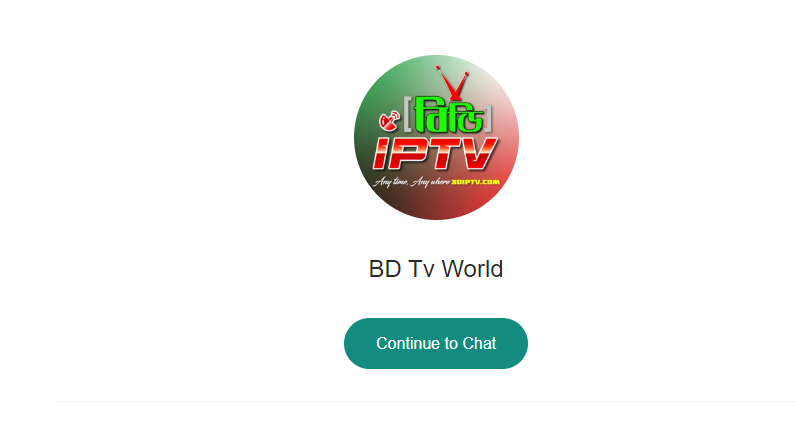
8. Contact the provider and make the payment to get a subscription.
9. Finally, you will receive the login credentials of IPTV via your mail.
Compatible Devices of BD IPTV
Streaming BD IPTV service is quite simple. It allows us to watch media content on the streaming devices mentioned here.
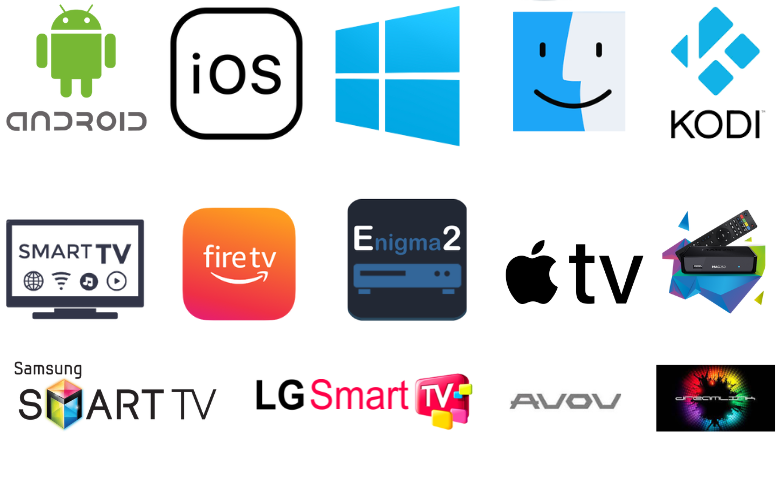
How to Install BD IPTV on Android Mobile
1. Move to the Apps section on your Android Mobile and long-press Google Chrome.
2. Select the Info option and choose Chrome Settings.
3. Click Install Unknown Apps and Turn on Allow from this source.

4. Next, download the BD IPTV APK from a reliable website using the Chrome browser.
5. Open it and click the Install button displayed below the icon.
6. Once the installation process is over, open the app.
7. Enter the login credentials you received in your mail.
8. Finally, enjoy watching your favorite content on your Android device.
How to Watch BD IPTV Windows PC & Mac
You can use the VLC media player to stream the BD IPTV service on your Windows PC and Mac.
1. Install the latest version of the VLC media player on your PC.
2. Launch the VLC app after the installation process is over.
3. Select the Media tab from the Menu bar.
4. Then, select the Open Network Stream from the following.
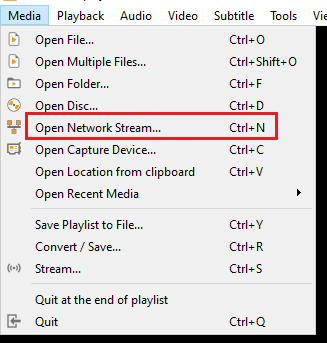
5. Choose the Network tab and enter the M3U link of BD IPTV on the URL box.
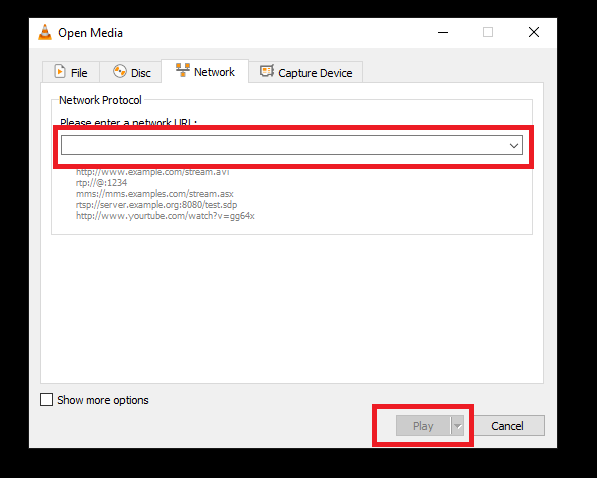
6. Select the Play button and enjoy streaming.
How to Stream BD IPTV on Firestick
To install the BD IPTV on Firestick, follow the below steps
1. From the Firestick homepage, select the Find icon and choose the Search option.
2. Enter Downloader using the virtual keyboard.
3. Select the Downloader app from the search result.
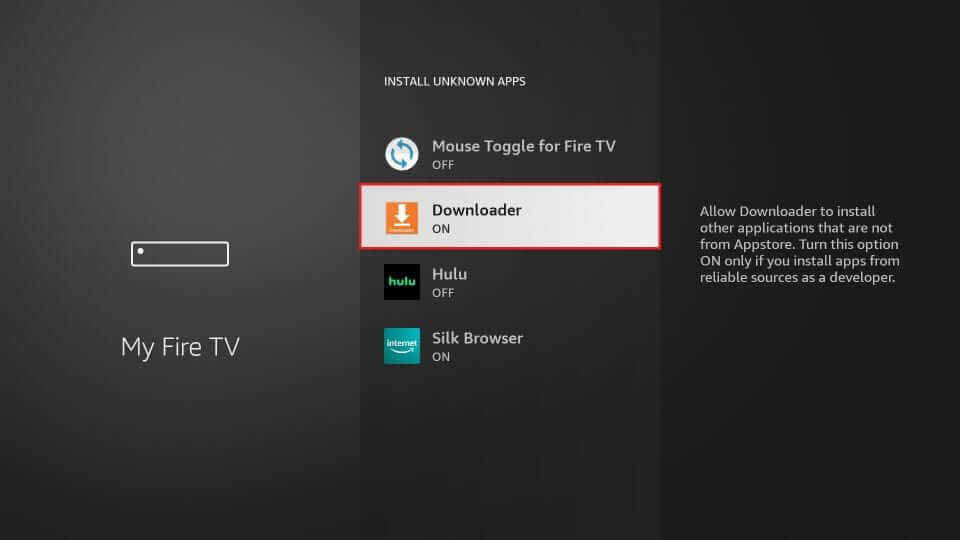
4. Click the Downloader and Select the Get option.
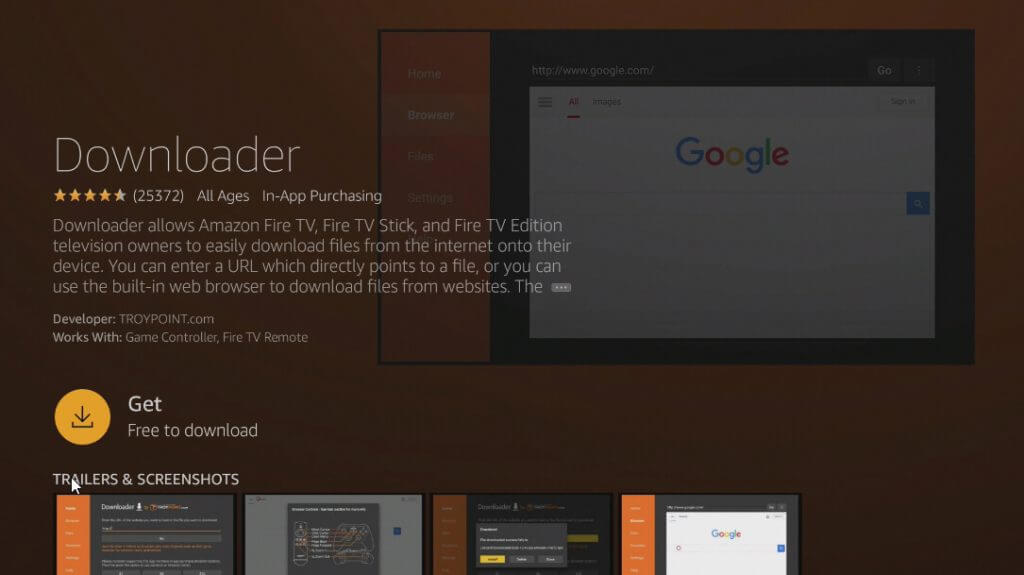
5. Move to the Firestick Settings → My Fire TV → Developer Options → Install Unknown Apps → Turn on Downloader.
6. Launch the Downloader, and on the home screen, select the URL field.
7. Enter the URL of the BD IPTV APK download link (urlsrt.io/BjBUb) and press Go.
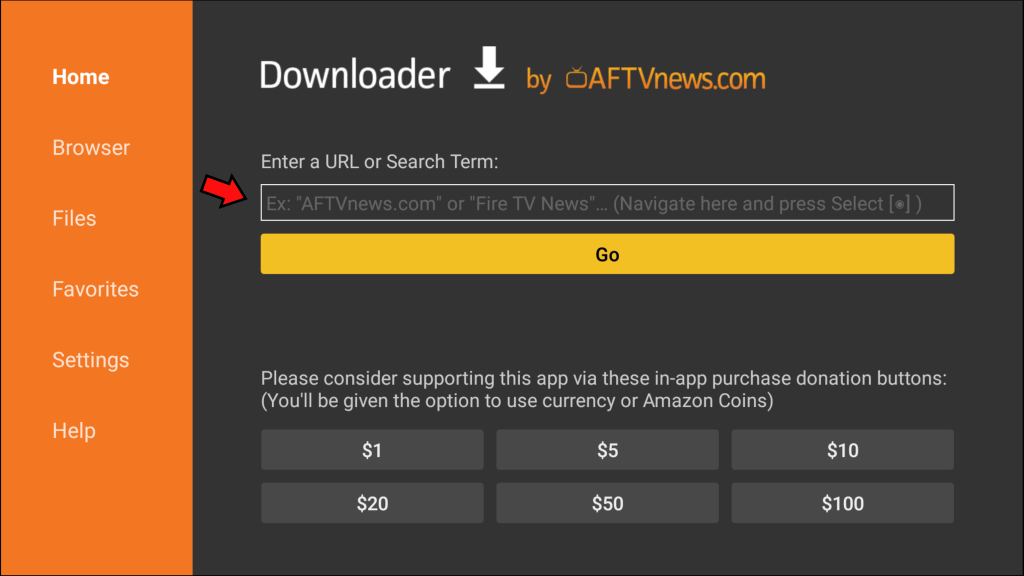
8. Select the Install option once the installation pop-up appears.
9. After the installation process is over, open it on your device.
10. Provide the login details and start streaming it on your Firestick.
How to Access BD IPTV on iPhone/iPad
You can install the GSE Smart IPTV Player to watch this service on your iPhone or iPad.
1. Install the GSE Smart IPTV from the App Store on your iPhone or iPad.
2. Click the Get button and install the app on your device.
3. Open the GSE Smart IPTV app after installtion.
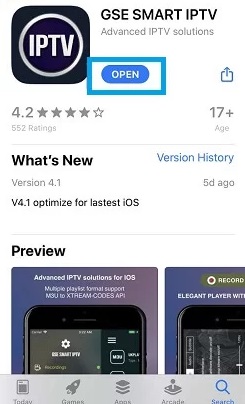
4. Click the Plus icon and select the Add M3U URL option from the menu.
5. Then, add the Playlist name and M3U URL of BD IPTV in the Playlist Link.
6. Now, choose the Add option and select the OK button.
7. Finally, you can start streaming the desired content.
How to Watch BD IPTV on Apple TV
You can use the Smarters Player Lite app to watch this service on your Apple TV.
1. Open the App Store on your Apple TV.
2. Click the Search icon and type the IPTV Smarters.
3. Click on the IPTV Smarters from the search results and tap the Get button on the App Store.
4. Open the player and tap the Add Your Playlist (via XC API) button.
5. Enter the login details of BD TV in the given fields.
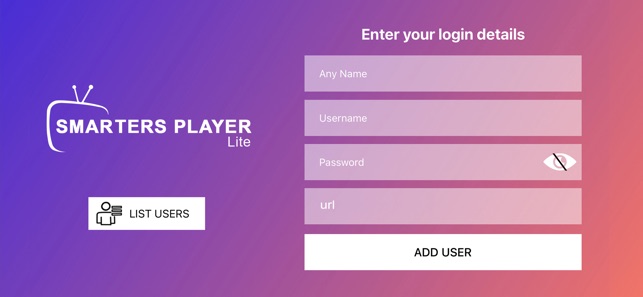
6. Click the Add User and stream your favorite movies or series on your Apple TV.
How to Access BD IPTV on Kodi
For a Kodi device, you can follow the below procedure.
1. Power on your Kodi device and open the Kodi app.
2. Select the TV option and choose the Enter add-on-browser option.
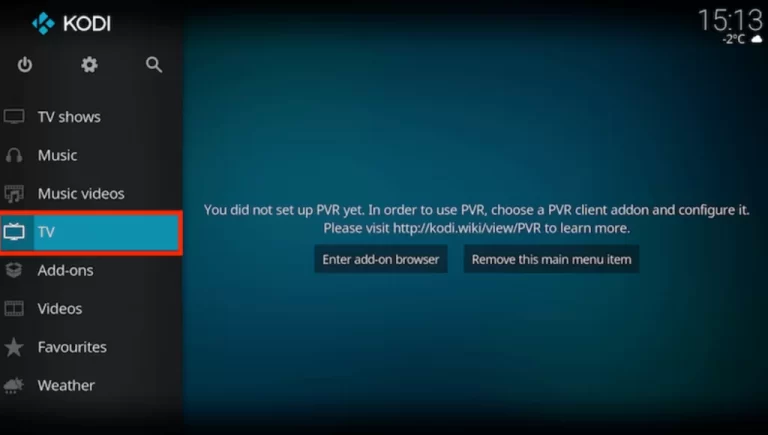
3. Click on the PVR IPTV Simple Client add-on.
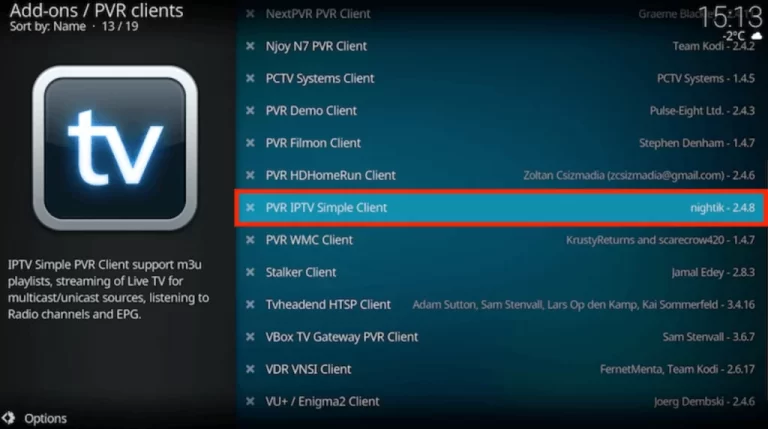
4. Then, choose Configure → General from the menu and select the Location.
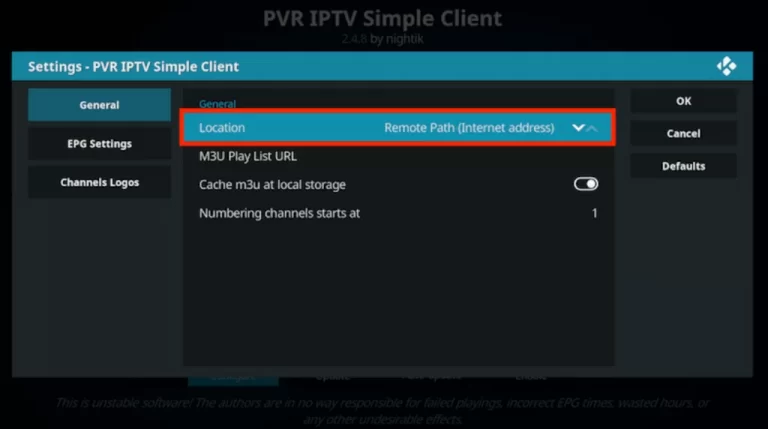
5. Click the M3U Playlist URL and enter the M3U file of the BD IPTV.

6. Now, click the OK button and select the Enable button.
7. You can select the content and start streaming.
How to Load BD IPTV on MAG
Here are the steps to install the service on MAG.
1. Open the Settings menu from the home page.

2. Click the System settings option.
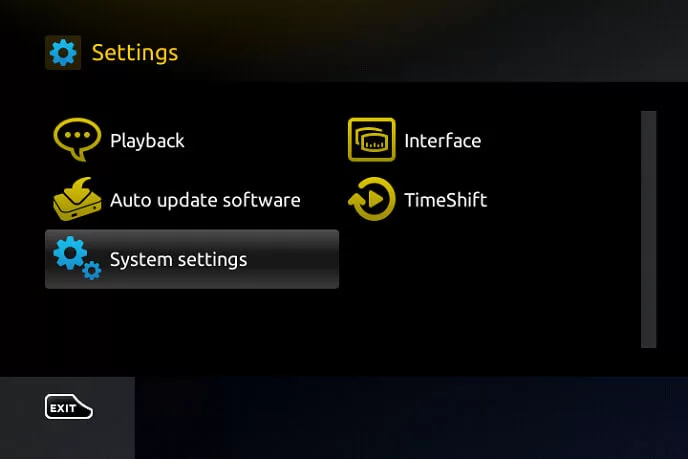
3. Select the Server menu from the following.

4. Then, choose the Portals on the screen.
5. Type the BD IPTV in the portal name and enter the BD IPTV’s M3U URL in the Portal 1 URL.

6. Click the Save button and start watching the content you need.
How to Stream BD IPTV on Enigma2
For the Enigma2 device, follow the below procedure to install the IPTV service,
1. First, install the Settings option from the Enigma2 device.
2. Open Setup and select the following options: System Network → Setup Adapter → Settings option and note the IP address of the device.
3. Get the PuTTY Software from the official webpage.
4. Then, open the software, enter the noted IP address, and select Telnet, followed by the Open option.
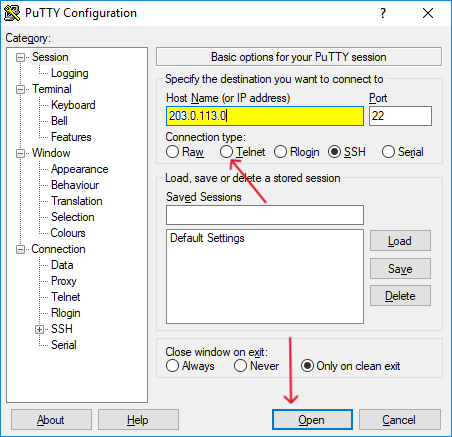
5. From the PuTTY black Screen, type Root in the login area and click the Enter Key.
6. Now, enter the M3U URL of the BD IPTV in the URL area and click the Reboot, followed by the Enter key.
7. After this process, the Enigma2 device will restart and load the content from BD IPTV.
How to Watch BD IPTV on Android Smart TV
You can choose the TiviMate IPTV Player to watch this service on your Android Smart TV.
1. Open the Play Store on your Android Smart TV and search for the TiviMate IPTV app.
2. Select the app and tap the Install button to get it.
3. After installation, open the player and click the Add playlist button.
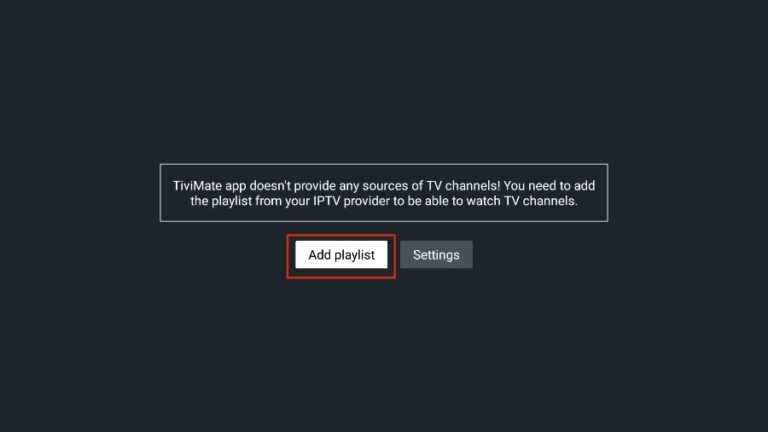
4. Enter the playlist link in the given field and tap the Next button.
5. Now, stream the VOD you like on your Android Smart TV.
How to Access BD IPTV on LG & Samsung Smart TV
The iboxx IPTV Player is the right option to watch this service on your LG and Samsung Smart TV.
1. Install the iboxx IPTV Player from the respective app store on your LG and Samsung Smart TV.
2. Open the player and take note of the MAC address and Device Key.
3. Visit the official website of iboxx IPTV and enter the details in the respective boxes.
4. Hit the Login button and add the playlist. Then, click Save.
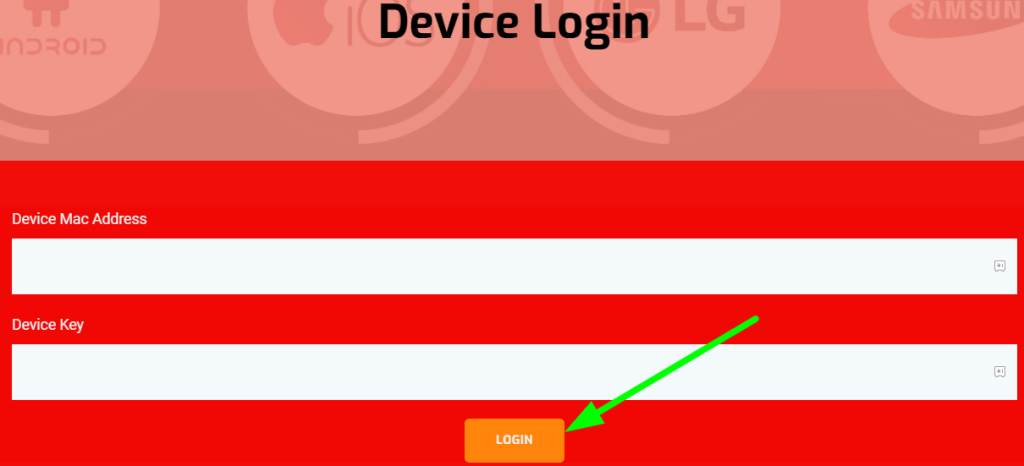
5. Finally, restart the app and stream its content on your LG and Samsung Smart TV.
How to Stream BD IPTV on Dreamlink
The Dream Online app is used to watch this service on your Dreamlink device.
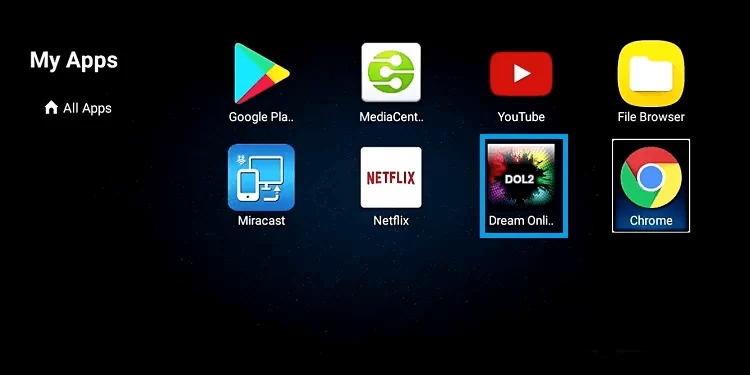
1. Launch the Dream Online app from the My Apps section.
2. Select the Edit Service option and choose Edit.
3. Enter the playlist link in the given field.
4. Hit the OK button and watch TV shows on Dreamlink.
How to Watch BD IPTV on Avov
You can follow the steps below to stream BD IPTV on Avov.
1. Locate the Settings section on your Avov device.
2. Tap Server settings and enter the playlist link in the respective box.
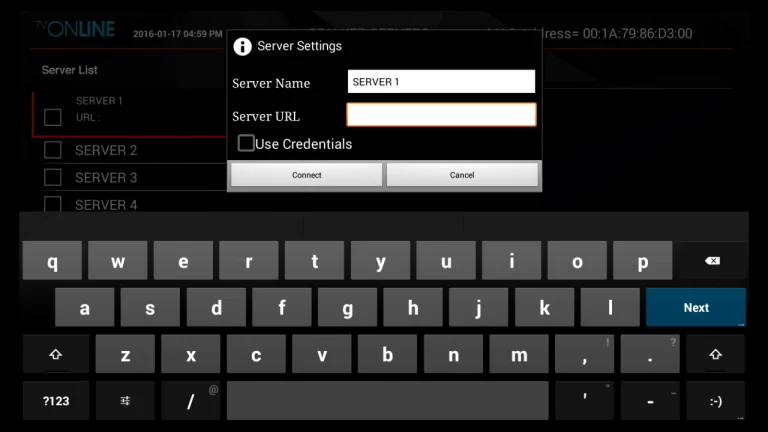
3. Hit Connect and watch live TV channels on your Avov device.
Channels List
Here are some channels that take place in the BD IPTV service.

Customer Support
This service offers customer support when needed. If you face any issues regarding streaming, you can contact them via WhatsApp, Email, Phone, or Telegram. They will guide you through fixing the issue in the service. This service is available 24/7 to users.
- Email: [email protected]
- WhatsApp: 1(862)272 7999
- Helpline: +1 (862) 272-7999
FAQ
Bunny Streams IPTV, Planet IPTV, and IPTV Trends are the best alternate services.
Our Review for BD IPTV
BD IPTV is an IPTV streaming service with many channels, including various sports channels. It is reliable, cheap, and one of the best genuine sources of IPTV channels. It supports the best streaming quality. Thousands of happy customers are returning because of our TV service, which provides technical support anytime.
Merits
- Cheaper pricing plans
- Accepts multiple payment methods
- Cross-platform support
- Bufferless streaming
Needs Improvement
- No TV catch-up
- Doesn't offer a free trial
- Lacks native application for iOS devices
-
Content Collection6
-
Content Diversity & Streaming Quality7
-
Feature Offerings7.5
-
Functionality & Device Compatibility8
-
Customer Support8.8
-
Cost8