Players Klub IPTV is a mind-blowing IPTV service provider with interesting content from the US, the UK, and Canada. The content available for streaming includes 3,000 live TV channels and VOD titles. The on-demand library contains over 1,000 binge-worthy series, 15000 movies, and 500 other titles. All this amazing content is available to you at just $9.90 per month. Subscribers can access the IPTV service on Android devices by installing the app using its stand-alone APK file. For other supported devices, you can use its M3U file on external players for streaming.
Key Features Players Klub IPTV
| Provides complete EPG source | Delivers popular PPV events |
| Gives flexible pricing plans | Offers 7 to 15 days money back gurantee |
| Offers 3 simultaneous streams | Delivers categorized channel list |
Why Go for Players Klub IPTV?
The on-demand library on the Players Klub app meets with regular weekly updates, and you can watch the latest movies and TV series. A basic subscription to the IPTV service will let you stream the service on just a single device. However, with the other subscription plans, you can stream it on up to 3 devices. These factors make this IPTV an eminent choice.
Is Players Klub IPTV Legal to Use?
The IPTV services are not streaming all of the content with proper copyrights. That is why they keep on taking down the services every now and then. It could be the case with Players Klub as well. Since you don’t know about the copyrights owned by the service, you need to secure your streaming with a VPN like NordVPN or ExpressVPN. A premium VPN will protect your IP address and provide stable internet connectivity.
Pricing of Players Klub IPTV
Players Klub IPTV offers multiple subscription plans for the users based on the number of connections. They are:
| Plans | 1 Connection | 3 Connections |
|---|---|---|
| 1 Month | $9.90 | $24 |
| 3 Months | $27 | $60 |
| 6 Months | $48 | $100 |
| 1 Year | $84 | $165 |
Sign Up Process of Players Klub IPTV
1. Use your computer or Smartphone to visit the Players Klub IPTV website.
2. On the website, click on the Pricing tab to get the subscriptions list on your screen.

3. Go through the available plans and click on the Buy Now button next to it.
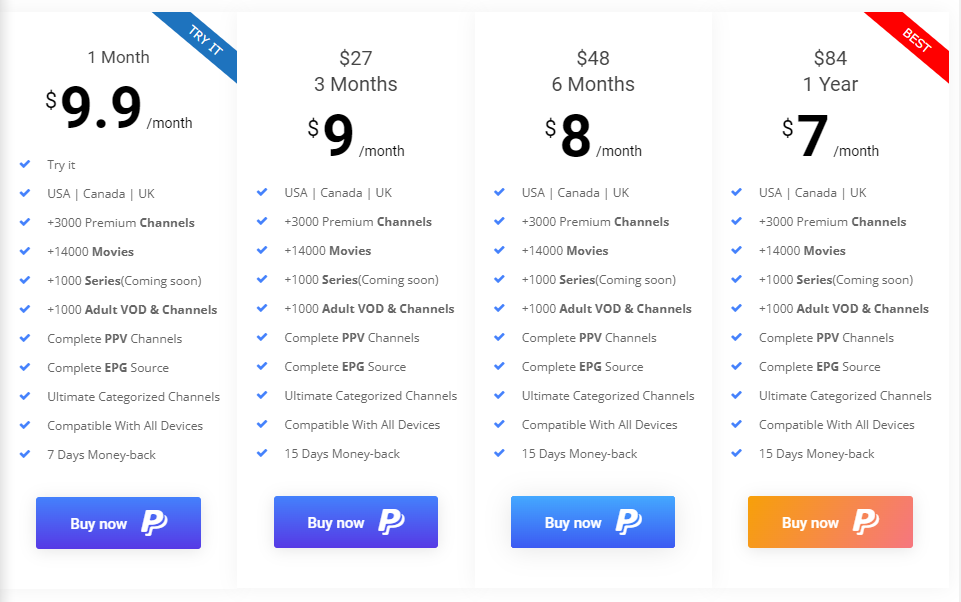
4. Once again, choose the subscription and click on the Order Now button.
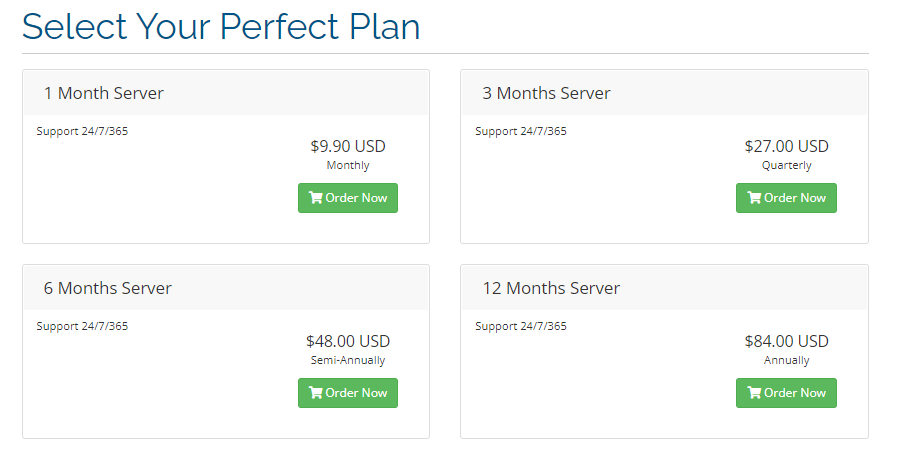
5. Now, you can see the Checkout page on your screen.
6. If you have a promo code, type it down and click on Checkout.
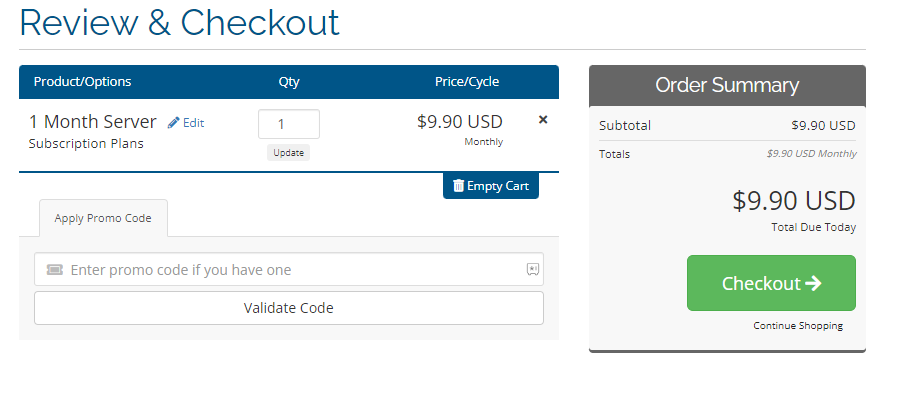
7. Also, provide your Billing details and click on Complete Order.
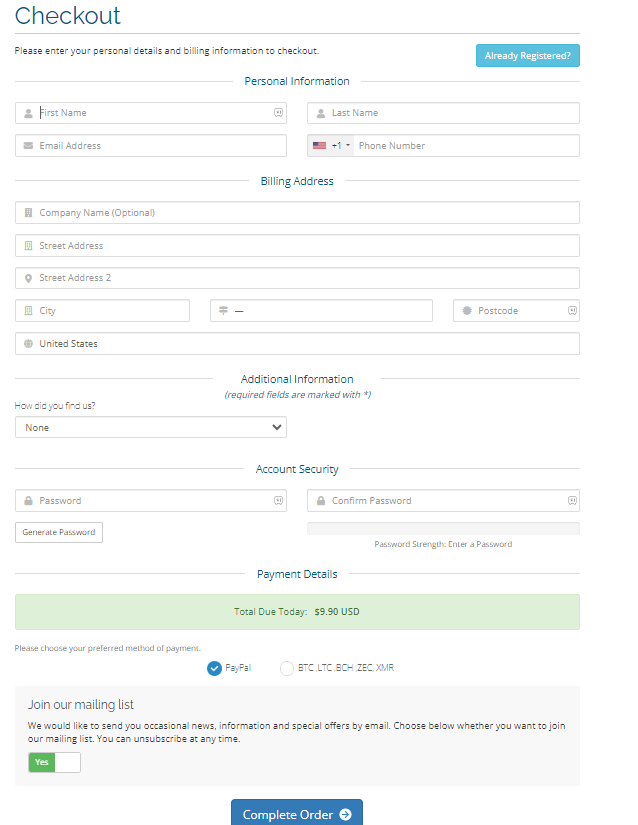
8. Once done, you will get an email from the service with the necessary IPTV credentials and M3U URL.
Compatible Devices of Players Klub IPTV
You can access Players Klub IPTV on its compatible devices mentioned here.

How to Install Players Klub IPTV on Android Device
To install the Players Klub app on your Android Smartphone, you need to use its APK file. Here’s how to do it.
1. Initially, open any web browser like Google Chrome on your Android Smartphone.
2. Look for the Players Klub APK file using the search bar.
3. From any reliable source, download the IPTV APK file on your device.
4. Tap the Security option from the Android Settings menu.
5. Next, enable the Unknown sources option.
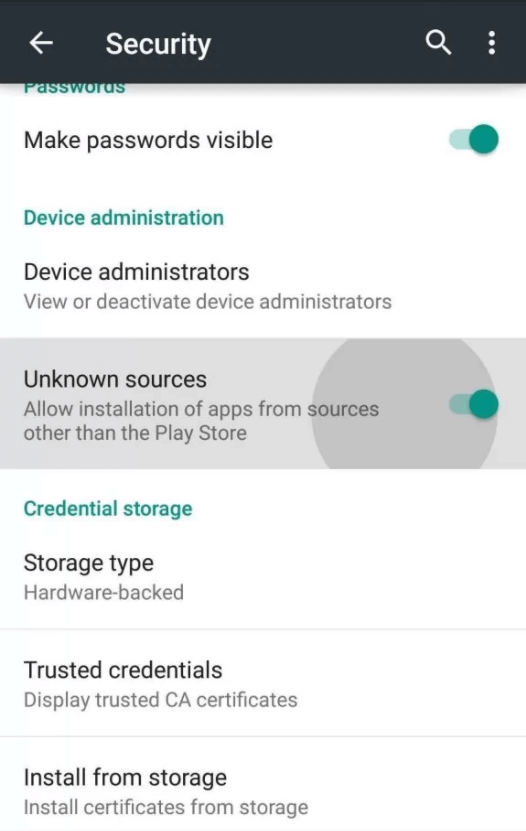
6. Further, install the downloaded IPTV APK file on your device and then open the app.
7. Enter your Username and Password in the respective fields.
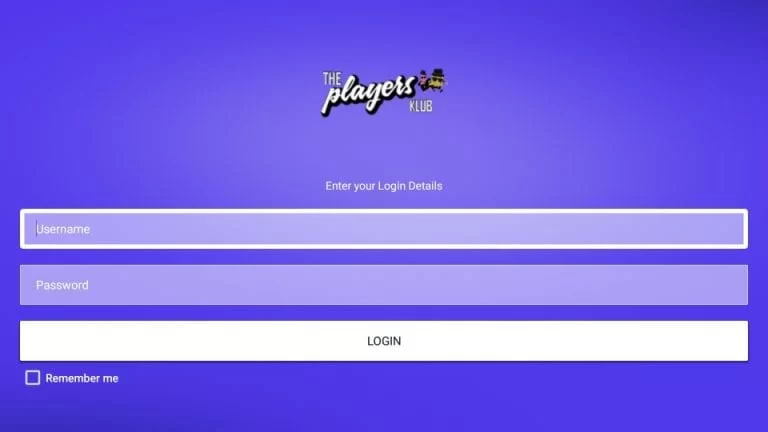
8. Finally, click on Login and access your channel playlist to watch on the device.
How to Stream Players Klub IPTV on iPhone
You can use the GSE Smart IPTV app to stream Players Klub IPTV on your iPhone.
1. Unlock your iPhone and open the App Store.
2. Search for the GSE Smart IPTV app.
3. Select the app and hit the Get button on App Store to download it.
4. Launch the app and tap the + icon.
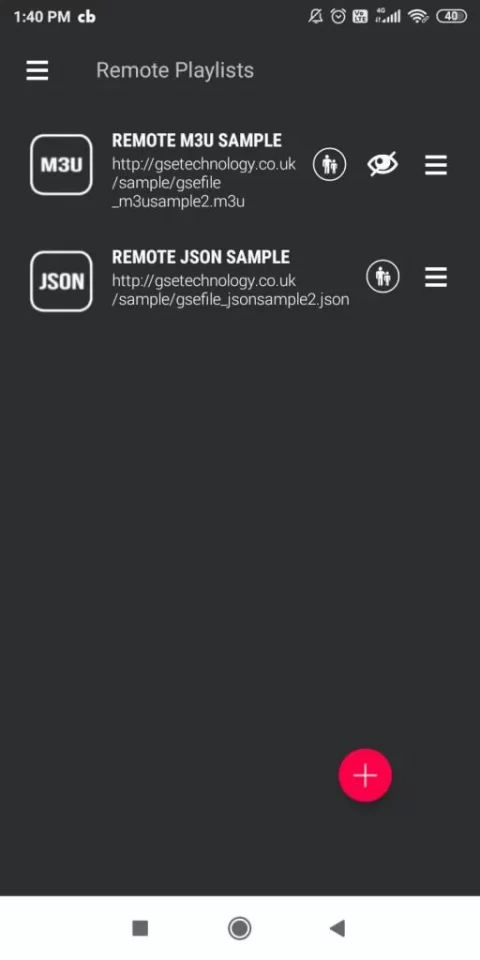
5. Next, enter the Playlist name and the Playlist link in the respective fields.
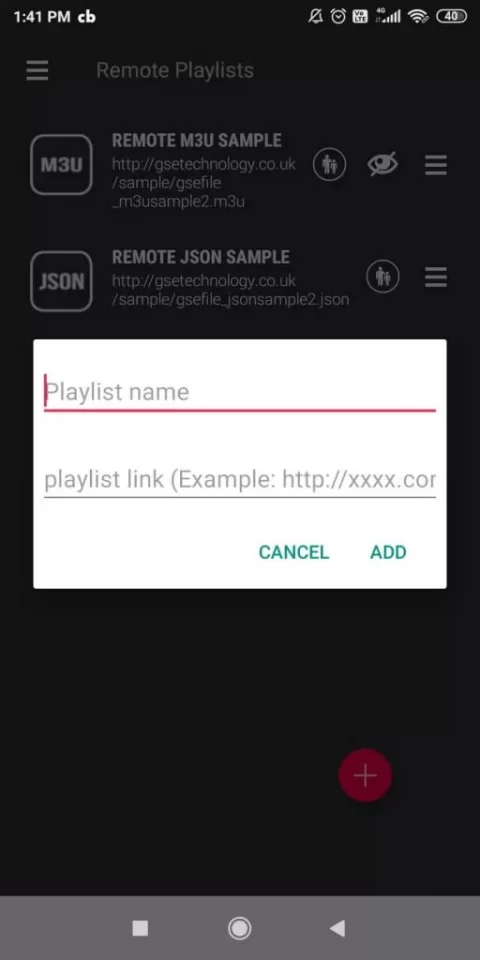
6. Hit the Add button to integrate the playlist and access your favorites on your iPhone.
How to Download Players Klub IPTV on PC
To install this application on your Windows & Mac PC, you need to use the BlueStacks emulator.
1. Launch any web browser on your computer and then search for the Players Klub IPTV APK file.
2. From any genuine source, download the APK file.
3. In addition, go to the official BlueStacks website and download it.
4. Further, install the IPTV APK file on your computer.
5. Open BlueStacks and also sign in to your Google Account.
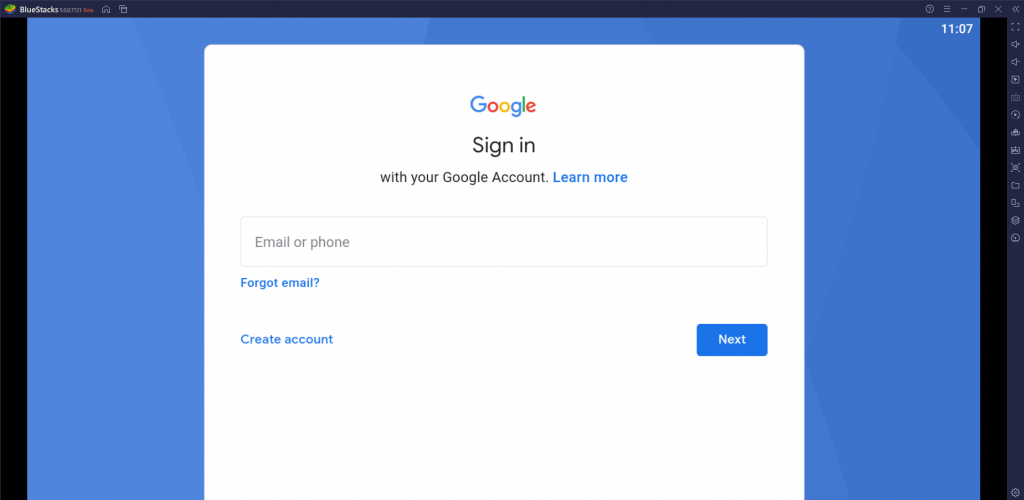
6. Click the Install apk button and select the Players Klub APK file on your device.
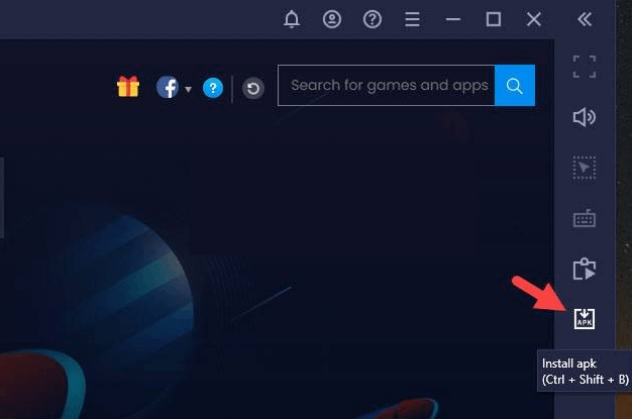
7. Click the Install option and wait for the installation process to complete.
8. Launch and sign in to the IPTV app with the necessary details and start streaming the TV channels.
How to Get Players Klub IPTV on Firestick
Firestick users can prefer the Downloader app to sideload the Players Klub IPTV app on their devices.
1. From the Firestick home screen, click on the Search icon.
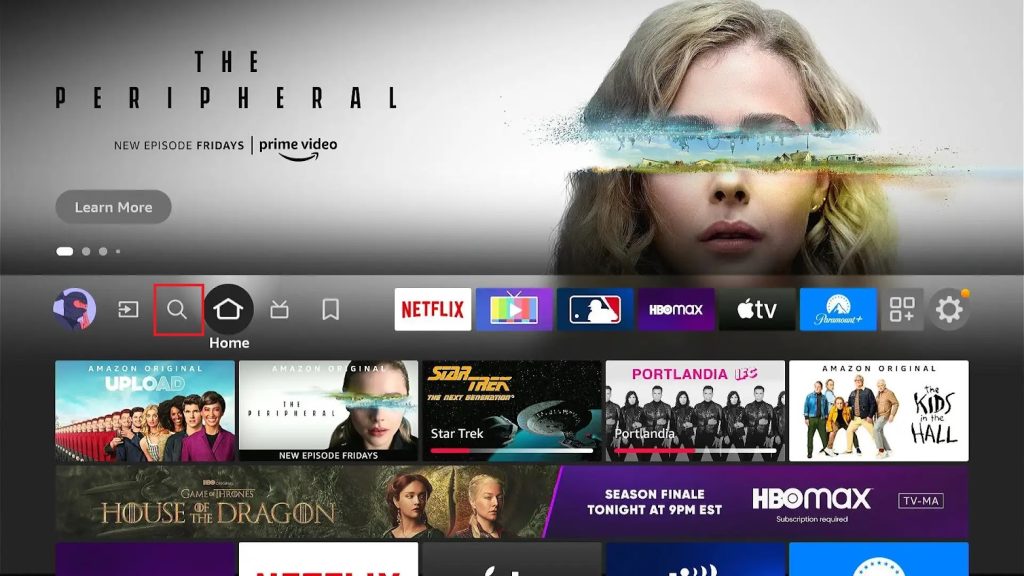
2. Search for the Downloader app with the virtual on-screen keyboard.
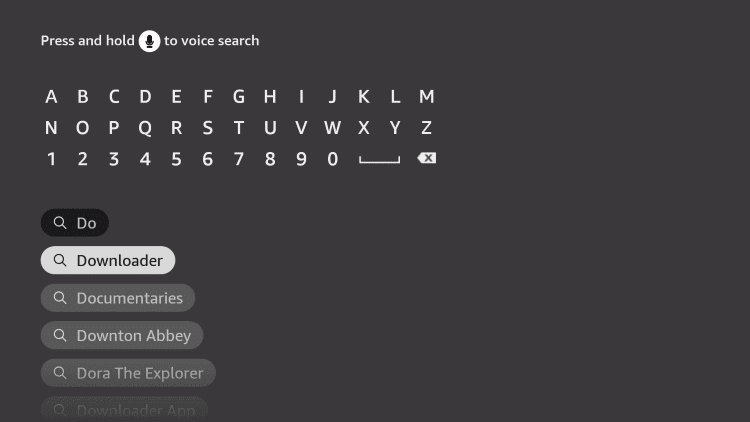
3. Pick up the Downloader app icon and click the Download button.
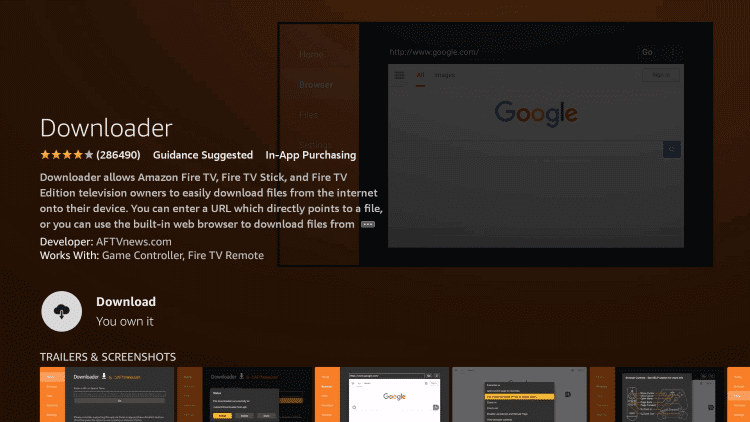
4. Next, return to the Firestick home screen and open the Firestick Settings menu.
5. Choose the My Fire TV tile and then click on Developer Options.

6. Click the Install unknown apps option to enable the Downloader app.
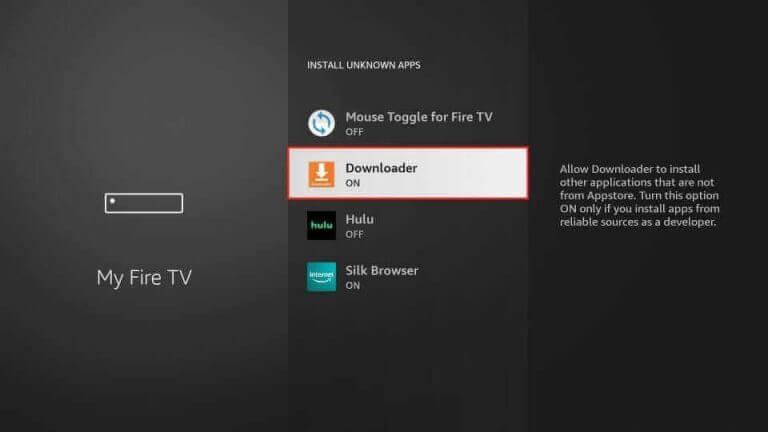
7. Now, go to the Firestick home screen by pressing the home button on the remote.
8. Launch the Downloader app and also click on the Allow option.
9. Enter the Players Klub TV APK file URL and click the Go button.
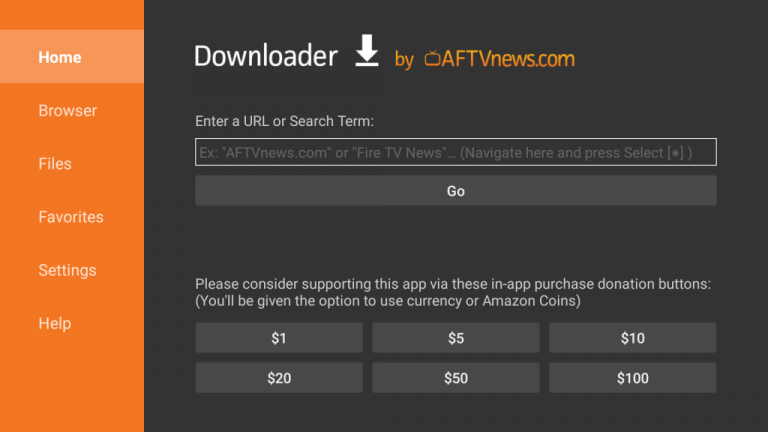
10. Once the Apk download is complete, click the Install button to install the IPTV app.
11. Open the Players Klub IPTV app and sign in with the subscription details.
12. Eventually, play movies and TV channels from the service on your device.
How to Download Players Klub IPTV on Smart TV
You can follow the steps here to download the Players Klub app on your Android Smart TVs.
1. Open the Settings menu on the Smart TV and select the Device Preferences option.
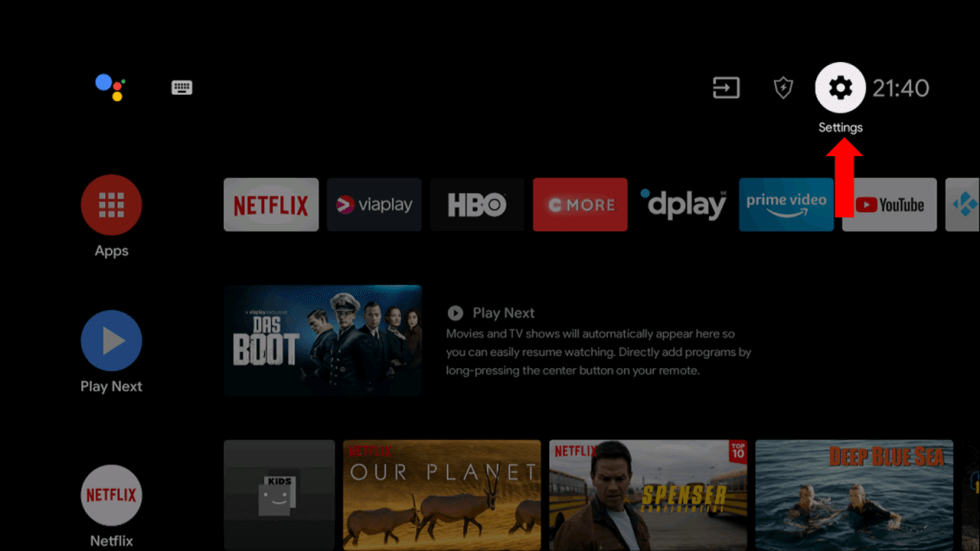
2. Next, click on the Security & restrictions option.
3. Also, choose the Unknown sources option from the next menu.
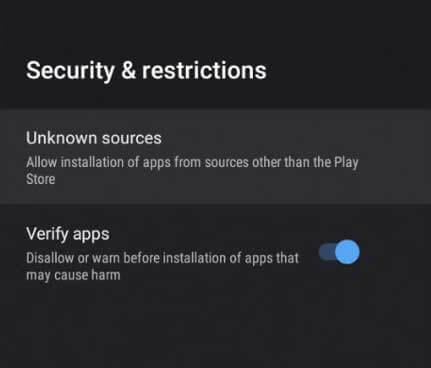
4. Open a web browser on your computer and search for the Players Klub IPTV APK file.
5. Following that, download the APK file from a trusted source.
6. Connect a USB drive to your computer and copy the APK file to it.
7. Remove the USB drive from your computer and proceed to connect it to your TV.
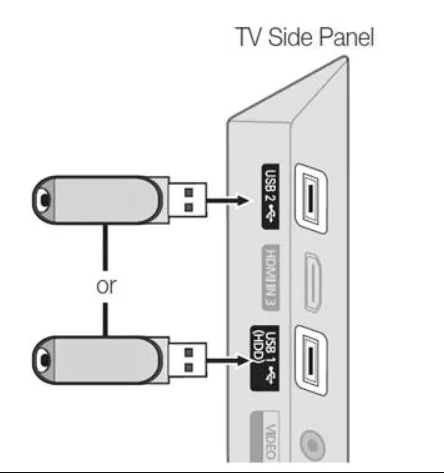
8. Next, open a File Manager and locate the Players Klub IPTV APK file on the USB drive.
9. Further, install the IPTV APK file on your TV and then open it.
10. Sign in with the necessary credentials.

11. In the end, you can start watching TV channels from the Players Klub.
How to Watch Players Klub IPTV on LG & Samsung Smart TV
OnPoint IPTV can be used to stream Players Klub IPTV on your LG and Samsung Smart TVs. To do so, follow the below steps.
1. Open the Smart Hub or LG Content Store on your Smart TV.
2. Search for the OnPoint IPTV app and install it on your device.
3. Launch the app on your TV after installation and note the MAC address that you find on the screen.
4. Next, visit the official website of OnPoint IPTV.
5. Activate the app and click the Upload List tab.
6. Provide the MAC address and the Playlist URL in the given fields.
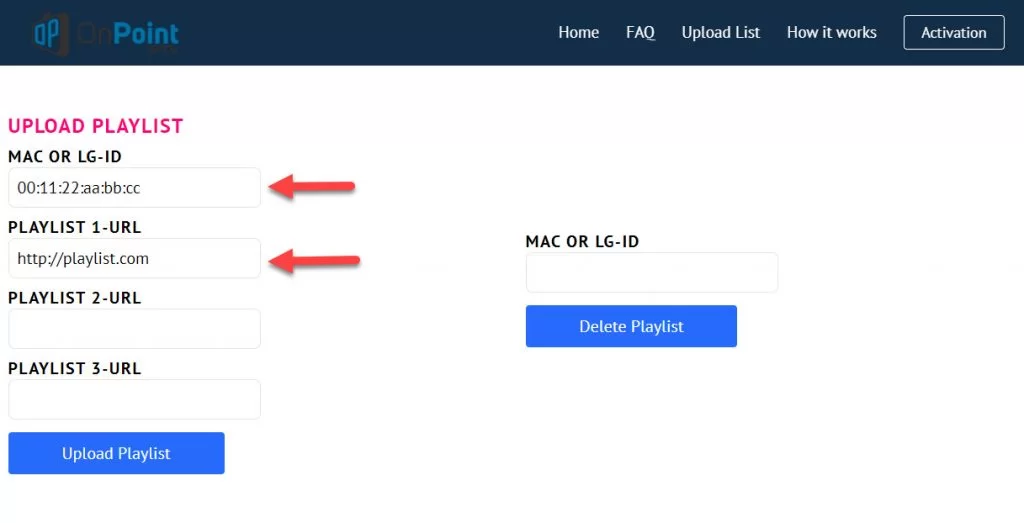
7. Now, hit the Upload Playlist button.
8. Now, restart the OnPoint app and watch your desired shows on your Smart TV.
How to Get Players Klub IPTV on Kodi
You can follow the steps here to stream Players Klub IPTV on Kodi.
1. Launch the Kodi app on your device.
2. Tap TV and click Enter add-on browser.
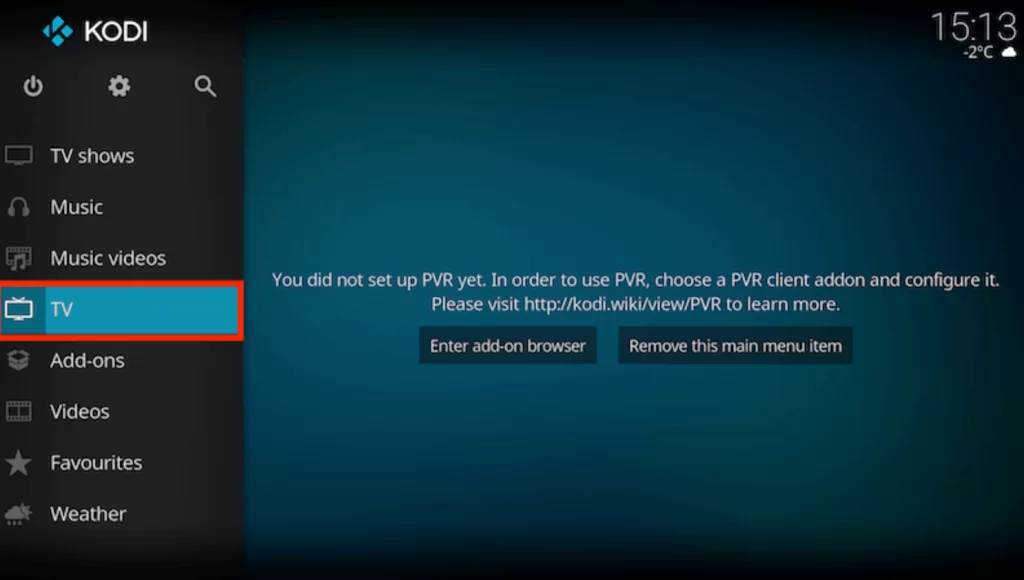
3. On the next screen, choose PVR IPTV Simple Client and install it.
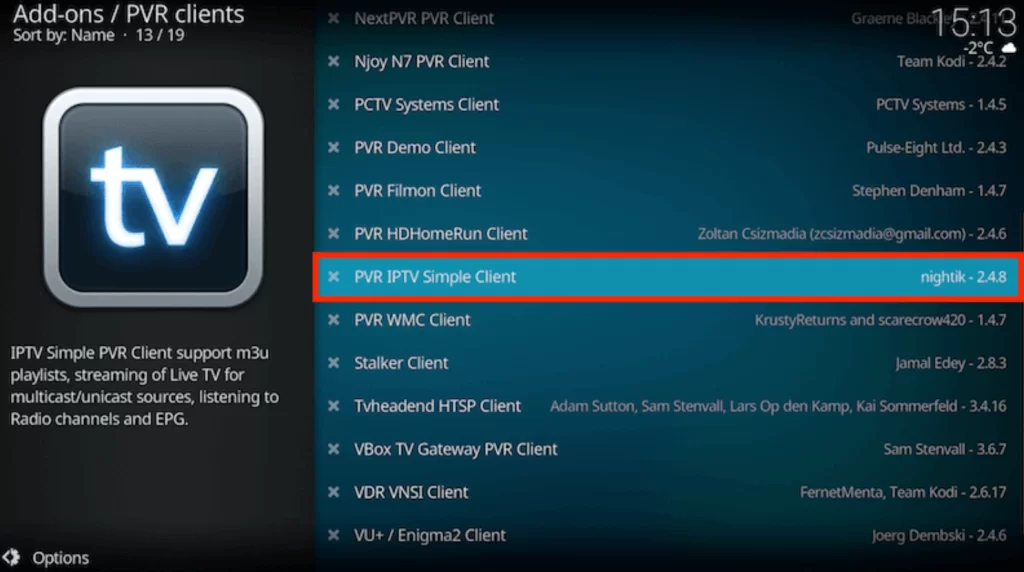
4. Click Configure and choose the General option.
5. Now, set Remote Path (Internet address) for Location and click OK.
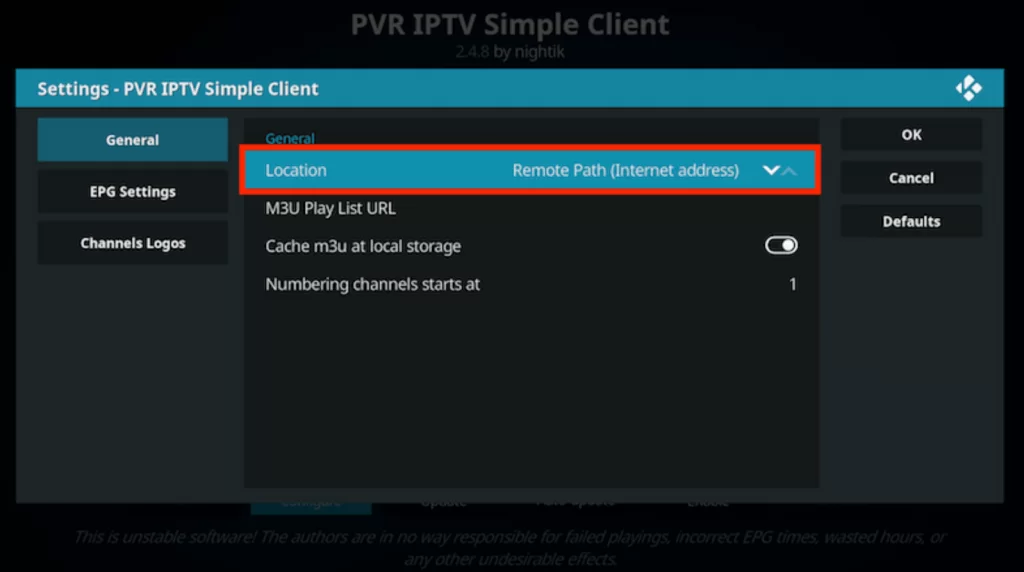
6. Enter the M3U URL of Players Klub in the given box and tap OK.
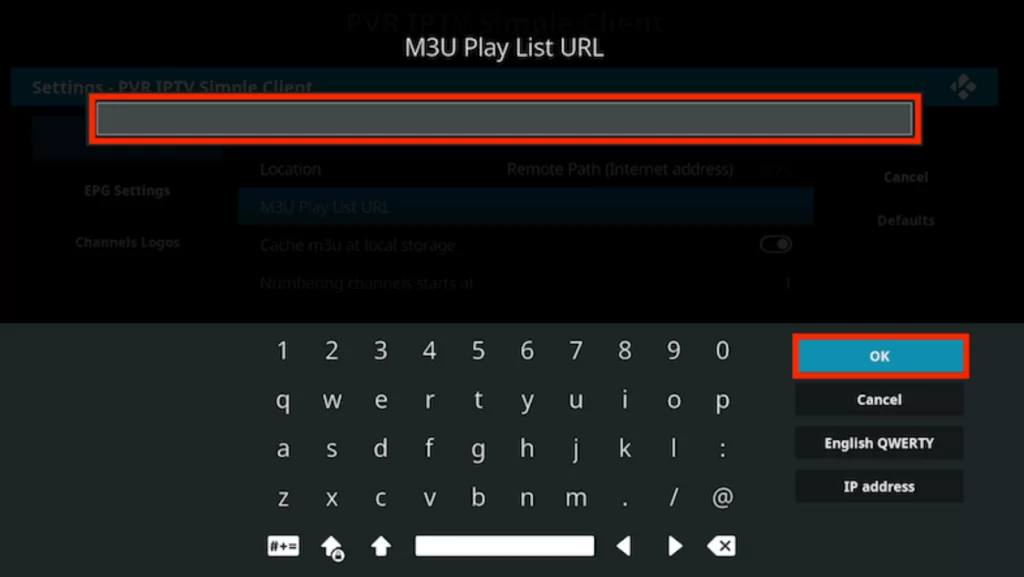
7. Hit Enable and go to Channels to watch the IPTV content on Kodi.
How to Stream Players Klub IPTV on MAG
MAG device users can use its Settings to access Players Klub IPTV on their MAG device.
1. Navigate to Settings on your MAG device.

2. Next, click System settings.
3. Select Servers and hit the Portals option.

4. Provide the Portal name and the Players Klub Portal URL in the required fields.

5. Click on the Save button and restart your device.
6. Access the IPTV content of your wish on MAG.
How to Access Players Klub IPTV on Enigma2
On Enigma2 devices, you can use the PuTTY software to stream the IPTV.
1. Head to Settings on your device.
2. Tap Setup and click System Network Device.
3. Hit the Setup Adapter and select the Settings option again to note down the IP address.
4. Launch a web browser on your PC and visit the official website of PuTTY software.
5. Download and install the software on your PC and launch it.
6. Now, enter the IP address in the given box and select Telnet as the Connection type.
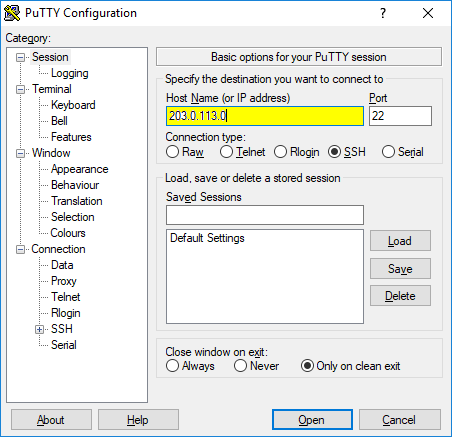
7. Tap the Open button and type Root in the login area.
8. Hit Enter and provide the M3U URL of Players Klub IPTV.
9. Hit Reboot and restart your device.
10. Select and watch the IPTV content on your Enigma2 device after the restart.
Channels List
The IPTV has TV channels from the US, the UK, and Canada in its collection. All of these channels are available on the service streams in HD quality. Here are some of the channels of this service provider.

Customer Support
Players Klub IPTV users might encounter minor issues while streaming the app. In that case, users can always contact the customer support team. For this, they have made available a fill-out form on the official website’s Contact page. Go to their official website, navigate the Contact tab, and enter the necessary details in the form. This IPTV has responsive customer support. You will get a reply through mail within 2-3 business days.
Our Review
The Players Klub IPTV app has a well-organized content library for ease of access. All the subscribers are eligible for a 7-day or 15-day money-back guarantee. The IPTV streams various content ranging from movies and TV channels to Pay-Per-View (PPV) events. It doesn’t miss out on features, including Electronic Program Guide (EPG). Also, go through Dozenz IPTV, Shack TV IPTV, and Matrix IPTV if you aren’t satisfied with it.