World IPTV is a free IPTV provider with more than 7000+ live channels. With this IPTV, users can get all the popular local & international channels on different genres like sports, news, entertainment, and more from 170+ countries worldwide. This IPTV has stable servers, so users don’t need to worry about any buffering or freezing issues. Moreover, it has a stand-alone application with a user-friendly interface that is available on Google Play Store.
Key Features of World IPTV
| Offers HD & SD channels | Completely free to use |
| It is a VPN-friendly service | Offers ad-free streaming |
| Has a well categorized playlist | Gives effective technical support |
Why Pick World IPTV?
World IPTV offers live TV channels from Albania, Australia, Bangladesh, Argentina, and many countries. Users can catch up on all their favorite sports events with this IPTV. Moreover, with a strong internet connection, users can stream IPTV content anywhere and anytime.
Is World IPTV illegal?
Although most IPTVs are considered illegal, we cannot determine whether the World IPTV is illegal. A VPN helps you hide your IP address and location from others to remain anonymous when streaming the IPTV. Since IPTVs are considered illegal, they will be blocked in many countries. You can use VPN to bypass the geo-restriction and stream IPTV in your country. It is also helpful in protecting your online data & privacy. Hence, we suggest you use ExpressVPN and NordVPN while streaming World IPTV.
Subscription Price of World IPTV
As mentioned previously, World IPTV has no subscription price and is an entirely free IPTV provider. All you need to do is install the IPTV app on your device, and you can start streaming the content available within.
Compatible Devices of World IPTV
Users can access this IPTV on the streaming devices mentioned here.
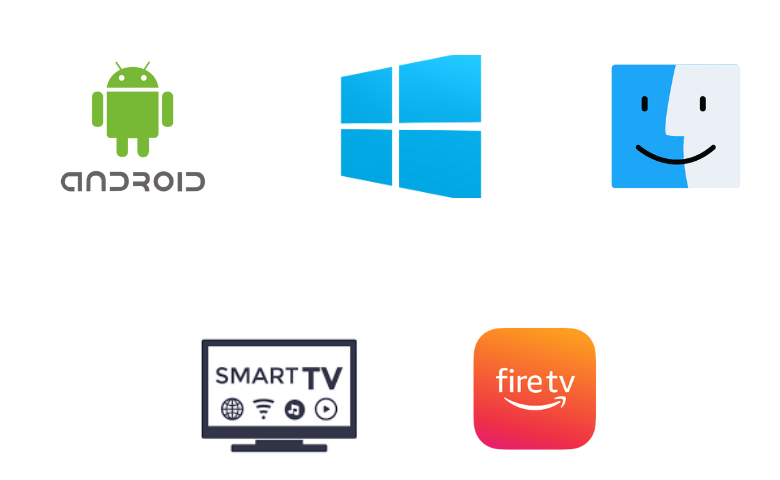
How to Install World IPTV on Android Device
As the World IPTV app is available on the Google Play Store, you can directly install it on your Android Smartphone or tablet using the following steps.
1. Unlock your Android Smartphone and open the Play Store app.
2. Search for World IPTV and choose the app from the results.
3. Click the Install option on Play Store, and the app will be downloaded on your device.
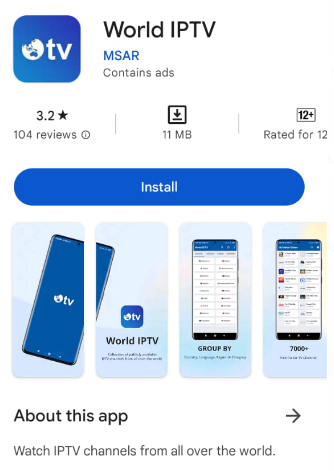
4. That’s it! Launch the IPTV app and enjoy streaming the content available.
How to Get World IPTV on Firestick
Since the World IPTV app doesn’t have native support for Firestick, you need to sideload it using the Downloader app. Here’s how to do it.
1. Switch on your Firestick device and locate the home screen.
2. Click on the Search icon and type Downloader on the search tab.
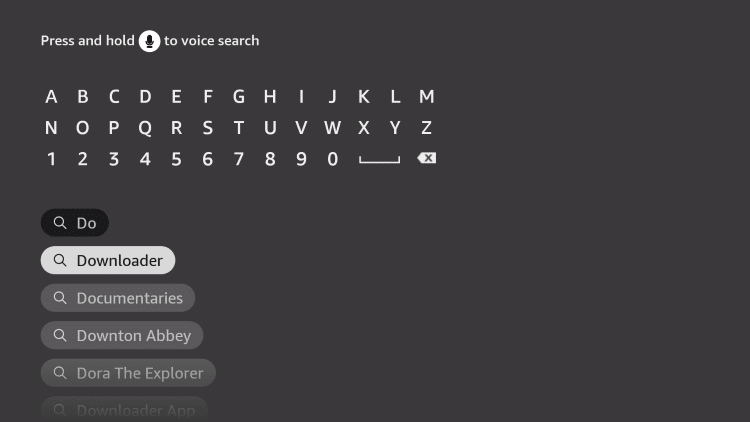
3. Choose the app from the results and click on Download.
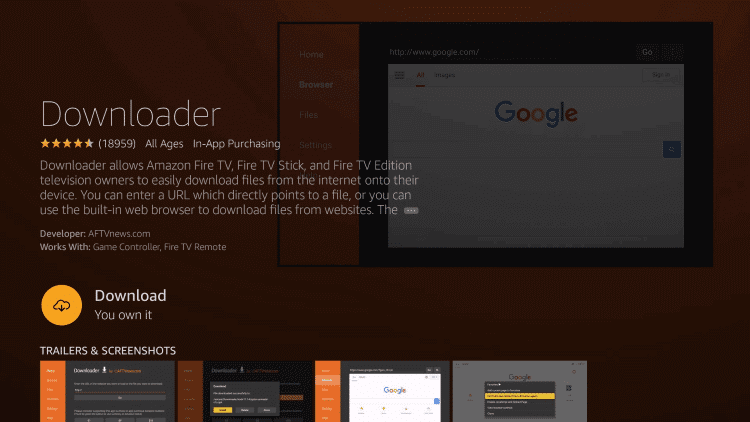
4. The app will be installed on your Firestick. Now, return to the home screen.
5. Select Settings and click on My Fire TV tile.
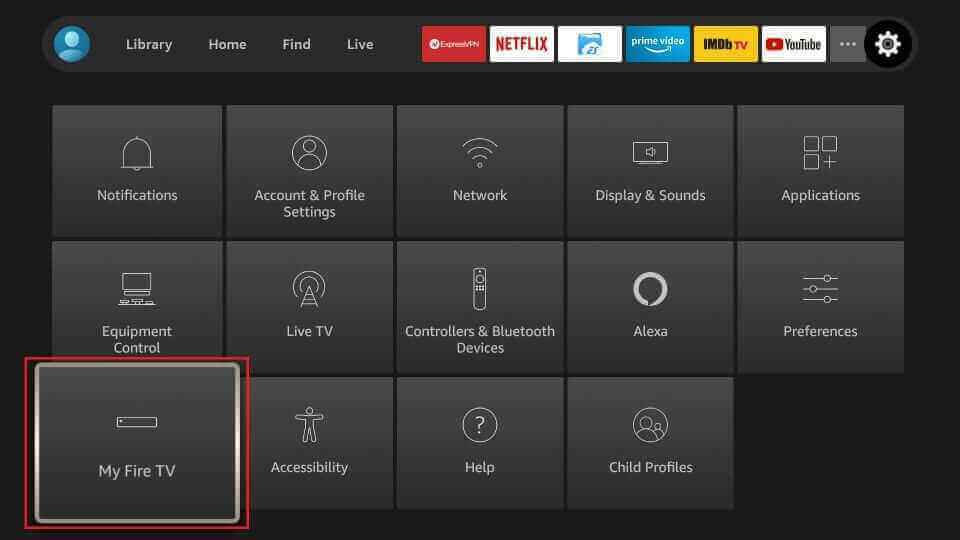
6. Click on Developer Options and select Install Unknown Apps.
7. Choose the Downloader app and enable it to install apps from unknown sources on your device.
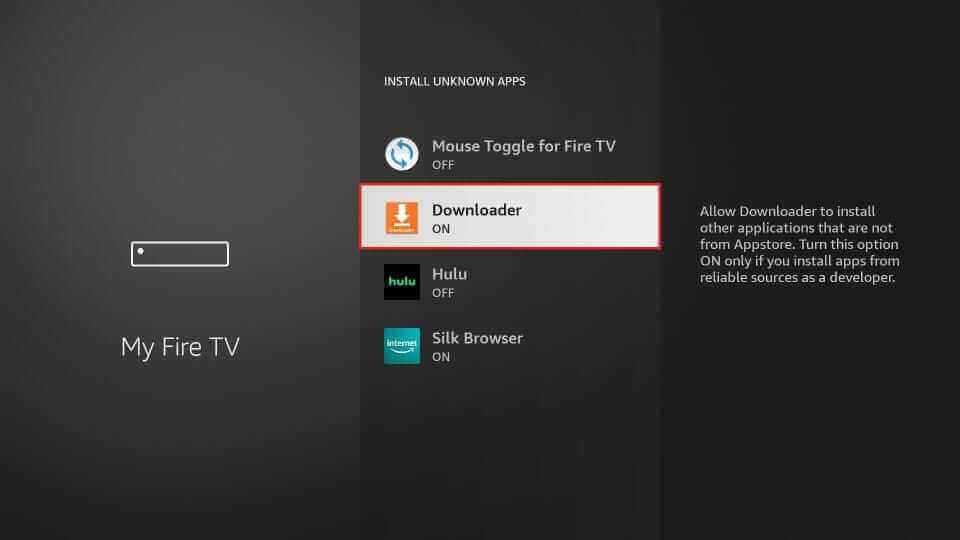
8. Open the Downloader app and enter the URL of the World IPTV APK in the URL box.
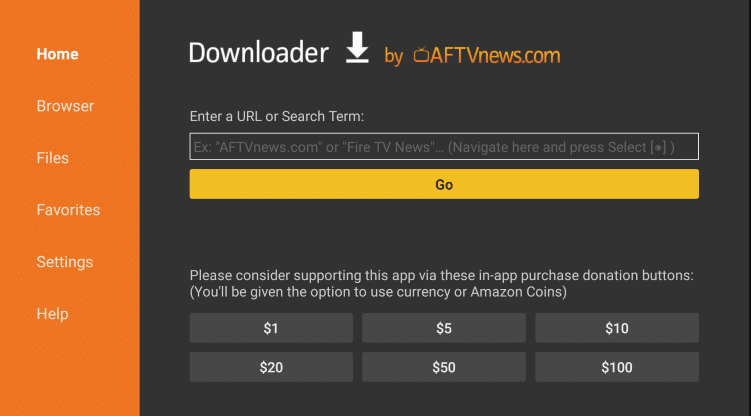
9. Select Go, and the app will be downloaded on your Firestick device. Click on Install once the APK download is over.
10. After the IPTV app installation, launch it and surf through its channel library. Select any desired live TV channel and start watching it on Firestick.
How to Download World IPTV on Smart TV
You can use a USB drive and a PC to install the World IPTV app on your Android Smart TV. Follow the upcoming steps to do so.
1. Turn on your PC and open a web browser on it.
2. Type World IPTV APK on the search bar, and enter a trusted website in the search results.
3. Click on Download to download the IPTV APK file on your PC.
4. Now, connect a USB drive to your PC and move the IPTV APK file to the drive.
5. Remove the drive from the PC and connect it to the USB port on Smart TV.

6. Power on your Smart TV. Select Settings on the home screen and click on Device Preferences.
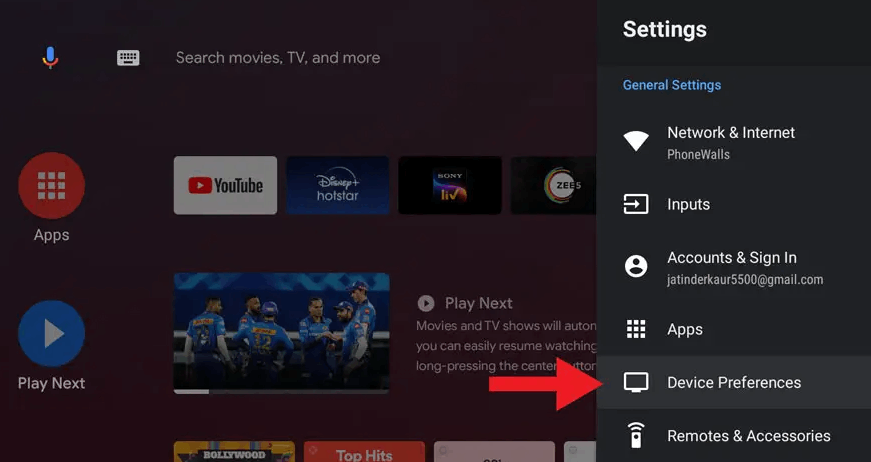
7. Select Security & restrictions. Choose the Unknown sources option and enable it.
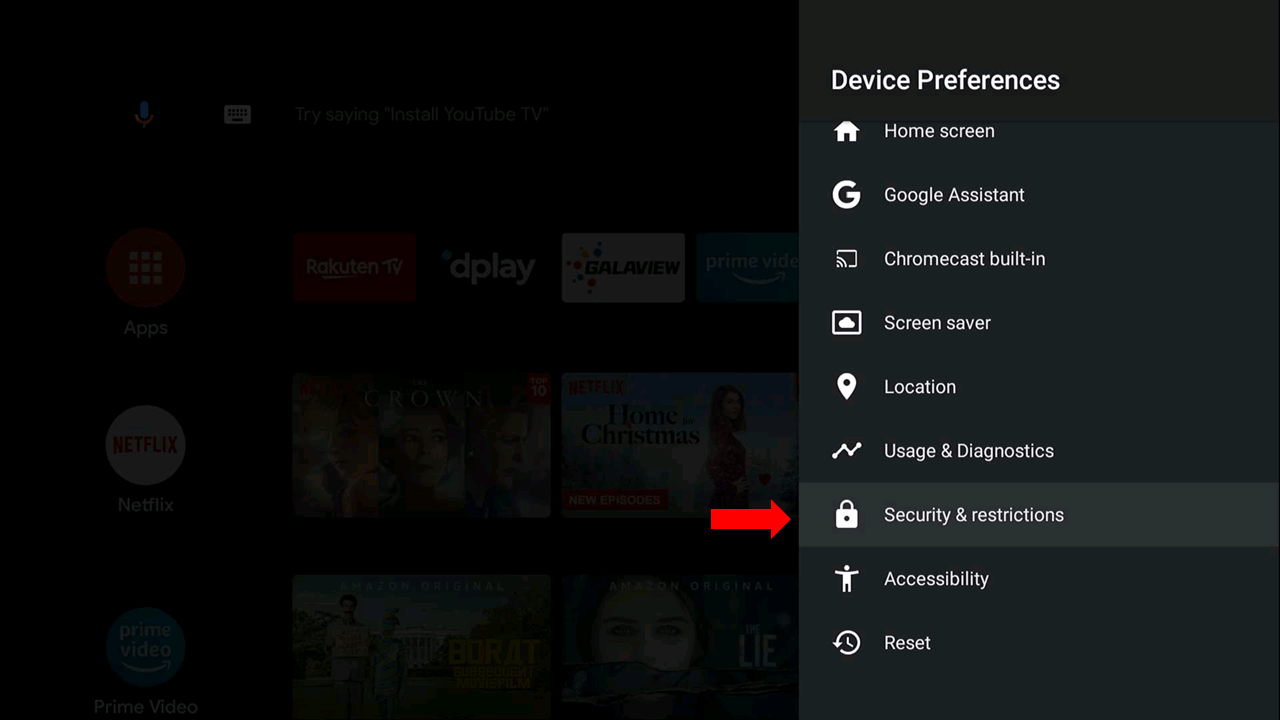
8. Now, move the IPTV APK file to your Smart TV from the drive.
9. Open the IPTV file and click on Install. Once the installation is done, launch the IPTV app.
10. Start watching anything you like on the big screens of your Smart TV.
How to Install World IPTV on Windows & Mac
Windows and Mac PC users can use the Android emulator BlueStacks to install the World IPTV app. The following steps will guide you on how to do it.
1. Open a browser on your PC and search for BlueStacks.
2. Choose the BlueStacks’ official website from the search results.
3. Click on Download to download the Android emulator file on your PC.
4. Open the BlueStacks file and select Install. Wait for the installation to finish.
5. Then, launch the BlueStacks app on your PC and sign in using your Google account.
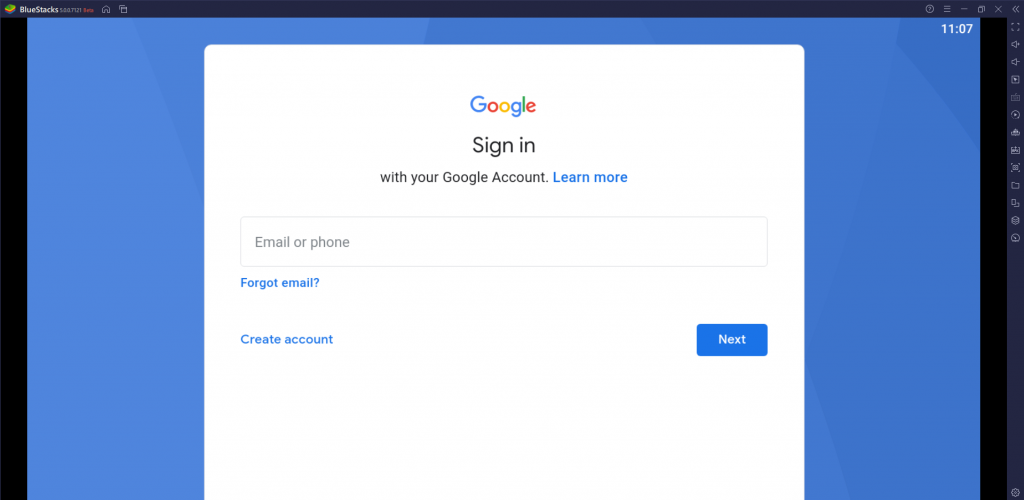
6. Select Play Store on the home screen and click on the Search bar.
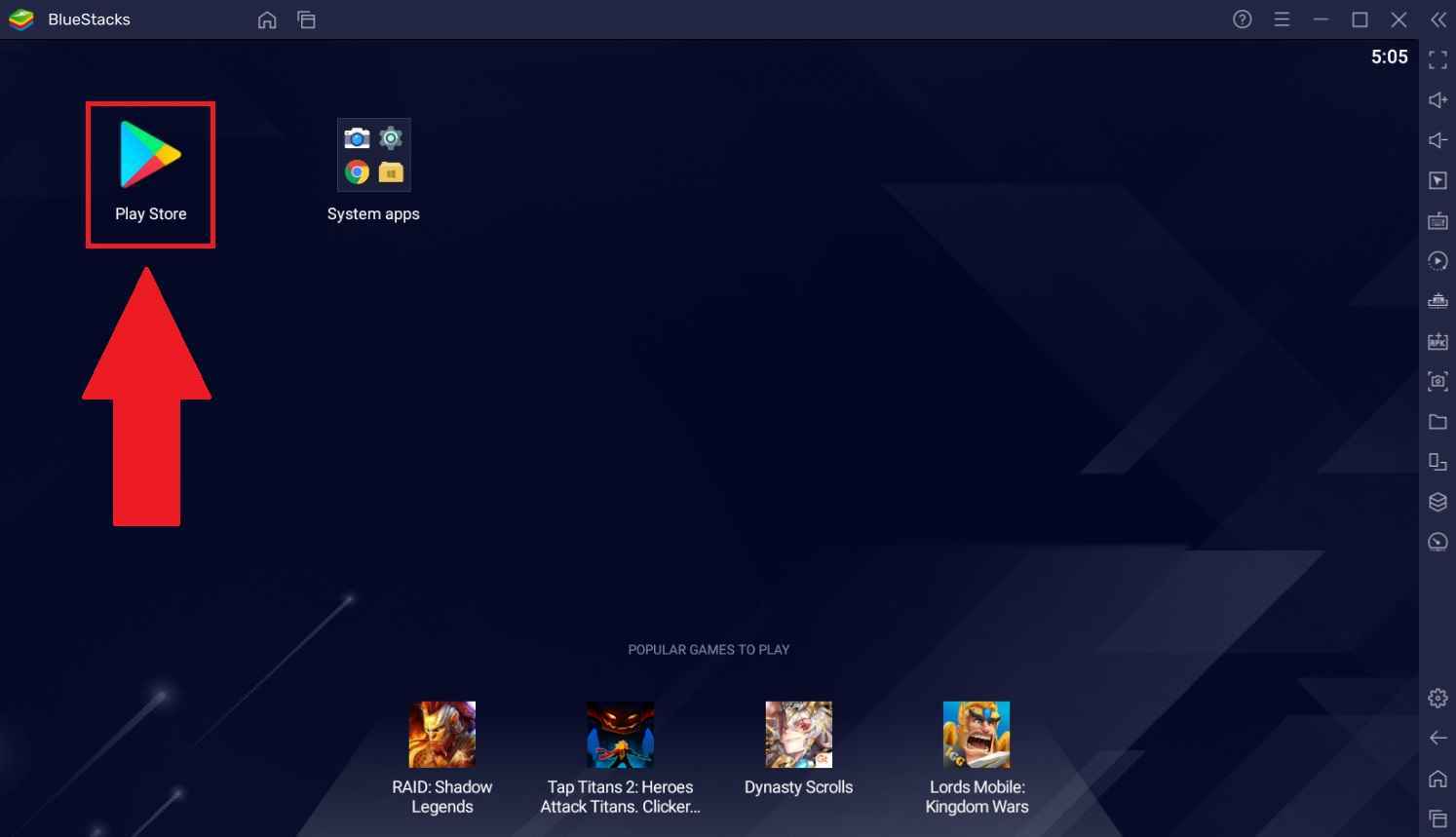
7. Type World IPTV, and from the suggestion list, choose the app.
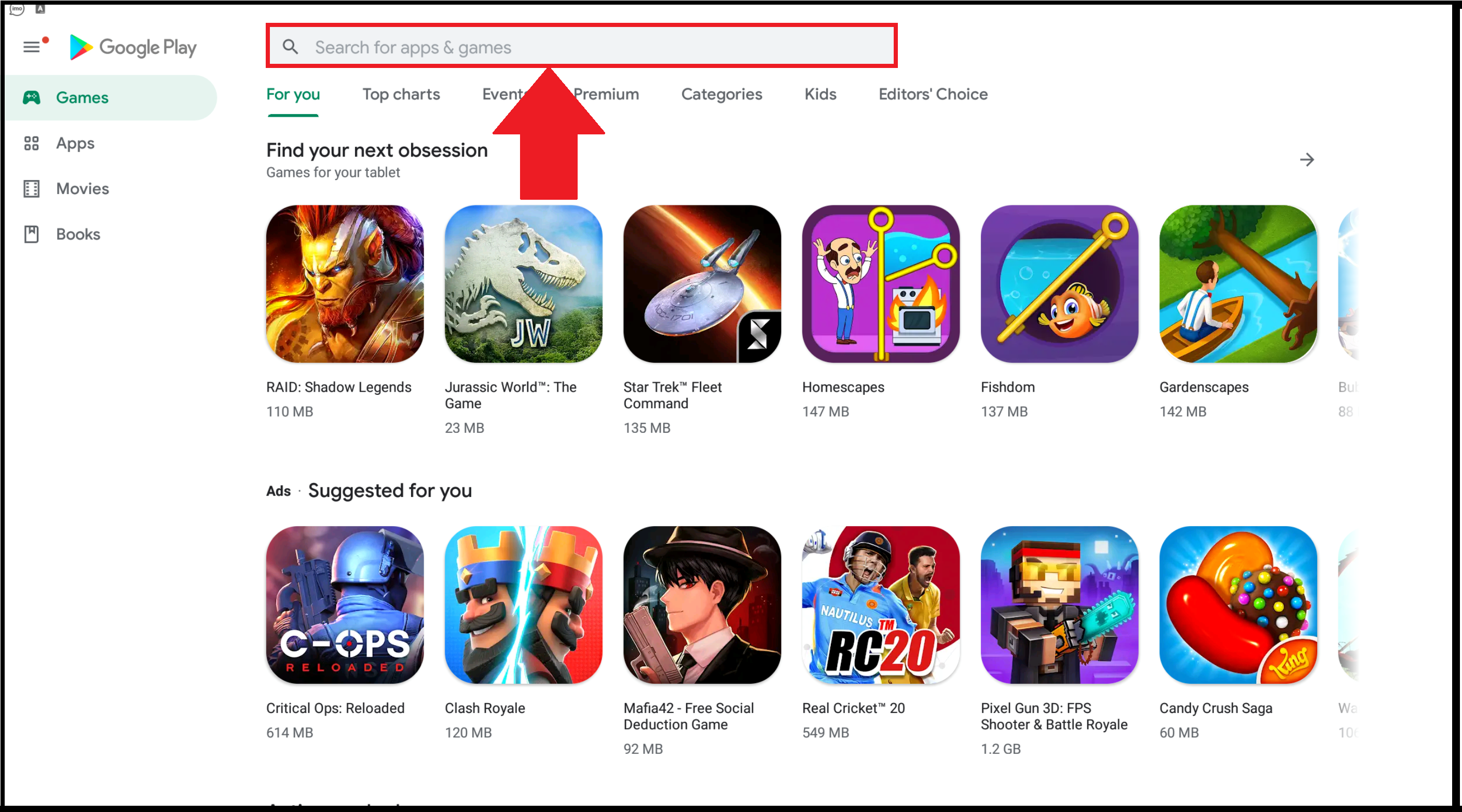
8. Click on Install, and the app will be installed on your BlueStacks.
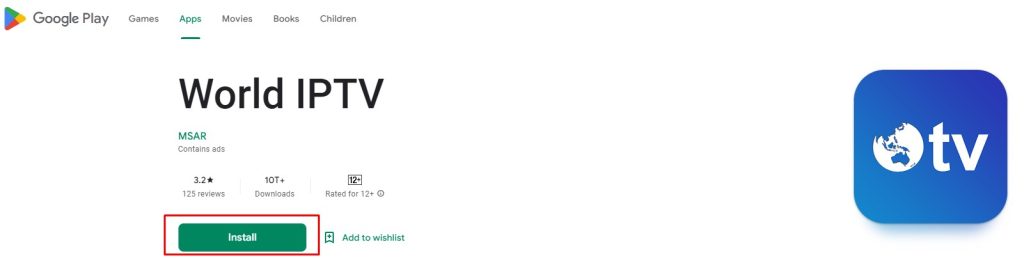
9. Open the IPTV app and enjoy streaming the content you like on your PC.
Channels List
This IPTV offers live TV channels of different categories from all over the world. Here are some of the popular channels of this service provider.
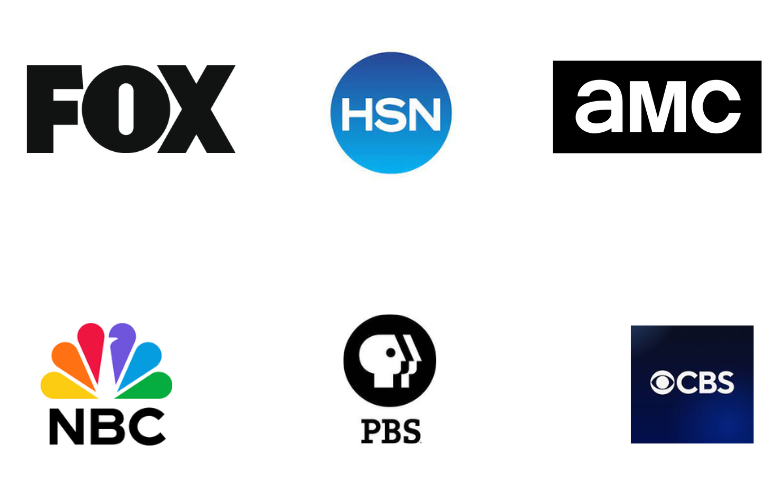
Customer Support
Suppose you want to contact customer support because your IPTV is not working or any other problems, you can send an Email with your Name and the issue you are facing. You can expect a reply within 2-3 business days. You can also try common troubleshooting methods at times of serious issues with this IPTV, which is the rarest instance.
Our Verdict
World IPTV is a popular IPTV provider where you can stream live TV channels, VOD, and more content worldwide without any signup or subscription. The contents are from countries like the USA, UK, Singapore, Sudan, Sweden, Germany, South Korea, and more. This IPTV does not provide the content by hosting it on its own, all the content provided by the IPTV is already on the internet for free, and this application is designed to facilitate easy access to this content by the users. Many alternatives are available for this IPTV, such as Forever IPTV, Astro IPTV, and Fame IPTV, which also deserves your try.