| Website Link | Not Available |
| Download Link | https://urlsrt.io/zmQEL |
| Supported Devices | Android smartphone, Windows PC, Mac, Firestick & Android Smart TV |
| EPG | Yes |
| Compatible Playlist | M3U & Xtream Codes API |
| External Player Support | Yes |
| Favorites List | Yes |
| Customer Assistance | No |
| Base Price | Free |
Lucky TV IPTV is an IPTV player for Android-based devices that can stream any IPTV playlist in M3U & Xtream Codes API format in the highest possible quality. Like any other IPTV player, it does not have any content. It is just a medium to stream Live TV, VOD, Series & TV catchups that end users provide. Moreover, you can install this application on Android-powered devices using its APK file.
Key Features
| Supports multiple playlists | Gives EPG support |
| Dynamic language switching | Supports Embedded subtitle |
| External players integration | Has Parental controls |
Why Choose Lucky TV IPTV?
Lucky TV IPTV features an easy-to-use interface, and thus, accessing from multiple devices is effortless. It filters the content in the IPTV playlist according to the categories. Also, you can use the master search feature of this player to find your favorite shows easily.
Is Lucky TV IPTV Legal?
Yes, Lucky TV IPTV is legal to use.
Generally, IPTV Players are legal to use since they don't host any media content. Simply, they stream the media content offered by the provider. However, the legality question arises while configuring an IPTV Provider. If the service you are configuring hosts copyrighted content, you will face legal issues. So, it is advisable to use a VPN service on your device to safeguard your privacy even while using an IPTV player.
Since the internet is flooded with many VPNs, we recommend using NordVPN while streaming IPTV content via a media player. Currently, NordVPN offers a 67% discount + 3 months free for all subscribers.

Pricing
Lucky TV offers six different subscription plans based on the number of devices you wish to access the player.
| Plan Duration | No. of Devices | Cost |
|---|---|---|
| 1 month | 2 | $ 20 |
| 1 month | 3 | $ 30 |
| 1 month | 4 | $ 35 |
| 3 months | 2 | $ 50 |
| 6 months | 4 | $ 100 |
| 1 year | 5 | $ 150 |
Compatible Devices of Lucky TV IPTV
The following are the devices that support Lucky TV IPTV.
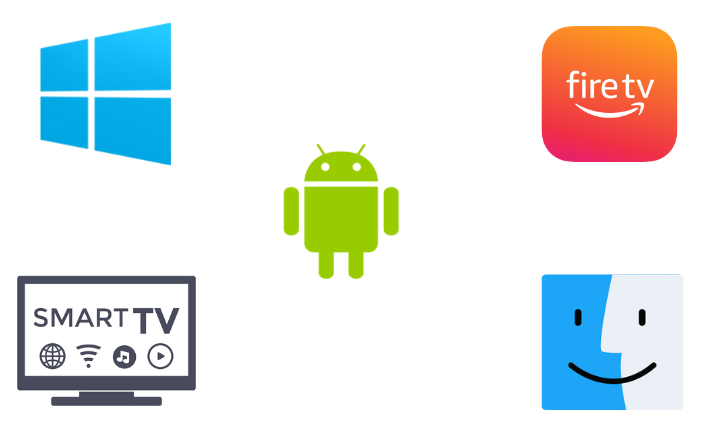
How to Install Lucky TV IPTV on Android Mobile
1. Navigate to the Settings section on your Android Mobile.
2. Select Google Chrome and long-press it.
3. Tap Info → Chrome Settings → Install Unknown Apps → Turn on Allow from this source.
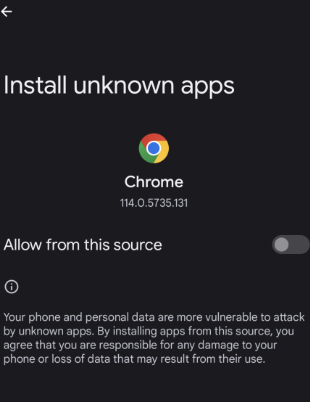
4. Next, download the Lucky TV IPTV APK from a reliable website.
5. Now locate the downloaded APK file and open it.
6. Click Install and install the IPTV player.
7. After installation, click Open and launch the app.
8. Sign in with your IPTV player’s credentials and add the playlist to stream TV channels on your Android Mobile.
How to Download Lucky TV IPTV on Smart TV
A method involved in installing the APK file of Lucky TV IPTV in smartphones is also applied here for Smart TV.
1. Open the Settings option on your Smart TV.
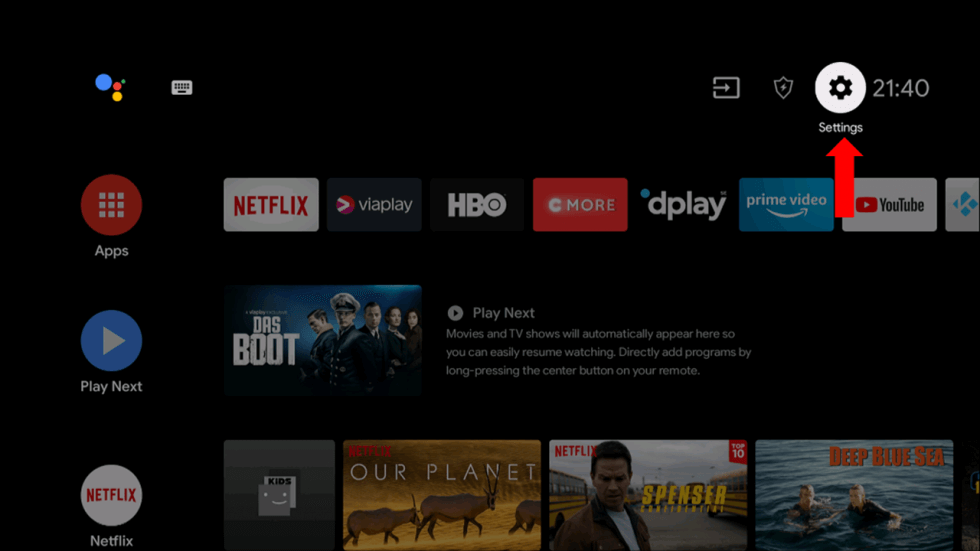
2. Click on the Device Preferences option and select Security & restrictions.
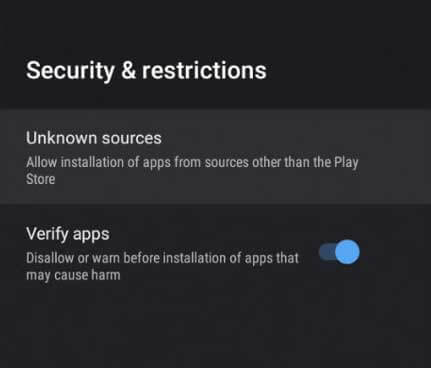
3. Then, choose the Unknown sources option and enable the toggle button near it.
4. Now, take a PC and download the Lucky TV IPTV APK file.
5. Then, pick a USB drive and copy the downloaded APK file to it.
6. Remove the USB drive and plug it into your Smart TV‘s USB port.
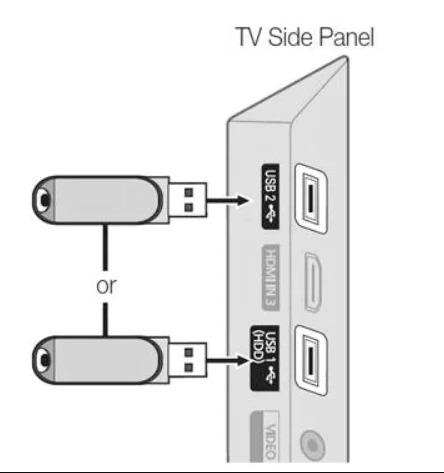
7. Copy the player’s APK file into your TV’s File Manager and open it.
8. Click Install to begin the installation of the APK file.
9. After installation, launch the app and sign in to your Lucky TV account to stream IPTV services on big screens.
How to Get Lucky TV on Windows PC & Mac
1. Launch any web browser and download the APK file of the Lucky TV IPTV player from a bankable source.
2. Simultaneously, in another tab, download the BlueStacks emulator file from its website.
3. After downloading both files, install the BlueStacks application on your PC and launch it to sign in.
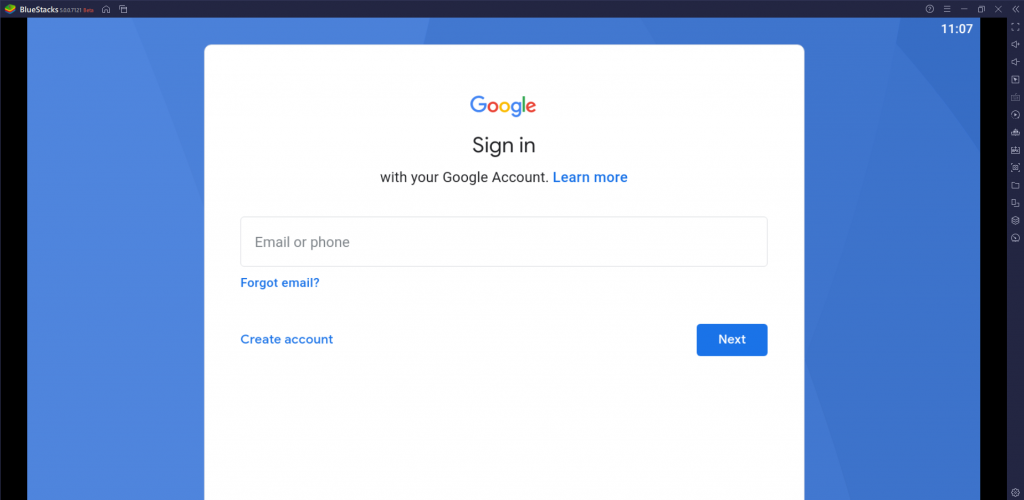
4. Within the application, click the Install apk icon at the bottom and choose the Lucky TV IPTV APK file.
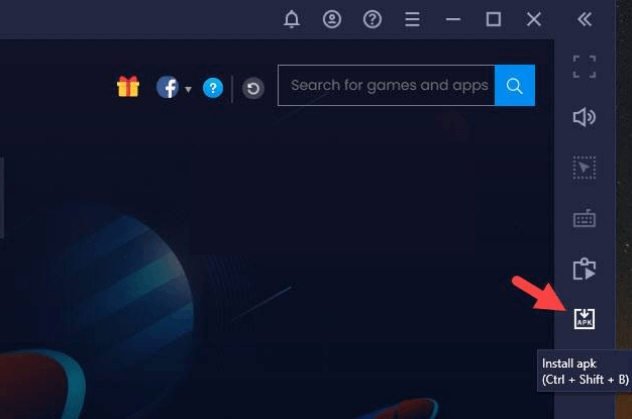
5. Now, the APK will start installing on your PC.
6. Once installed, launch the app and sign in with the player’s account credentials.
7. Now, you can enter any provider’s M3U URL and stream it on your Windows or Mac PC.
How to Install Lucky TV IPTV on Firestick
As it is not possible to install any APK file directly on Firestick, it is vital to use a sideloading tool called Downloader and install Lucky TV IPTV using the following method.
1. In Firestick’s Home, select the Search option.
2. Type Downloader and search for it.
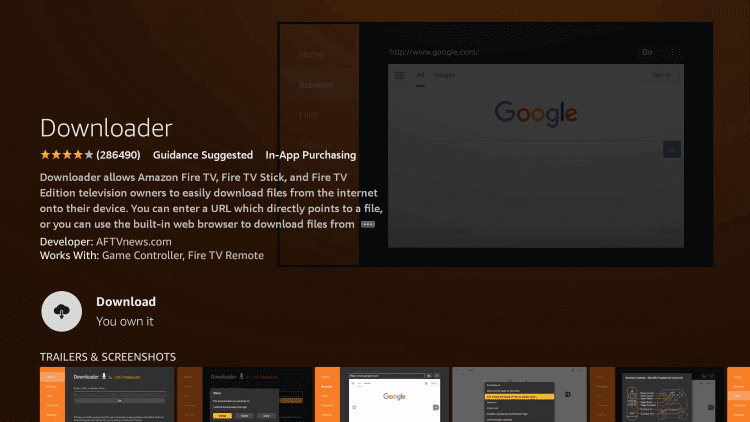
3. After locating the app, click Download and install the Downloader app on your Firestick.
4. Now move back to Firestick Home and select the Settings option.
5. Navigate to My Fire TV and then Developer options.

6. Now, enter the Install Unknown Apps option and select Downloader.
7. Enable its toggle button to grant access for it to install third-party apps.
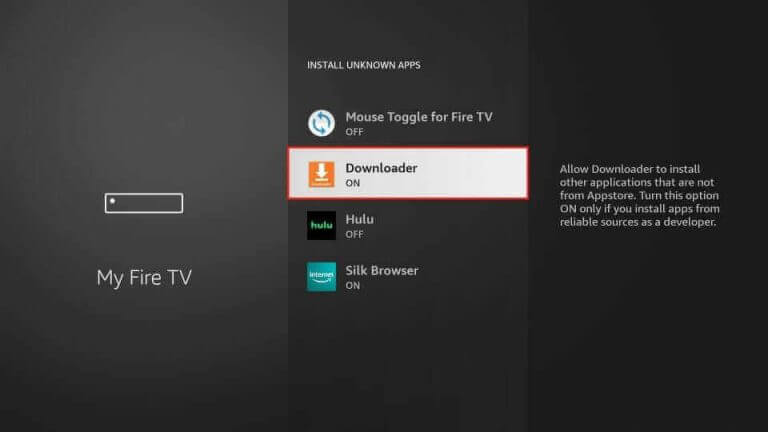
8. Then, launch the Downloader app and enter the APK URL of the IPTV player [urlsrt.io/zmQEL] in the URL box.
9. Finally, click Go, and the IPTV player will be installed in a few seconds.
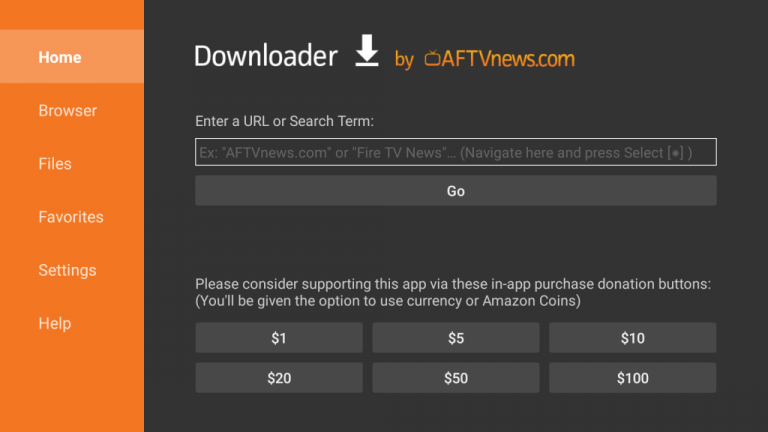
10. After installation, you can launch the IPTV player to sign in to its account and stream any IPTV provider of your desire.
Customer Support
Currently, there is no customer support from their side as there are no website or contact details available. As it is just an IPTV player without any content, there won’t be any accessing issues. In case you face any issues like channel loading failure or being unable to upload a playlist, perform basic troubleshooting or change the streaming device.
Alternatives for Lucky TV IPTV
Like Lucky TV IPTV, there are a few more reliable IPTV players that we can depend on to stream our desired content from any of the best IPTV services.
Simple IPTV
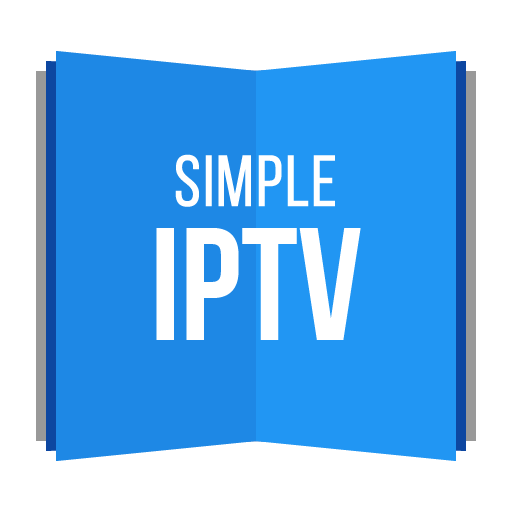
Simple IPTV is one of the popular IPTV players that allows you to watch all the IPTV content. It can stream all the content from IPTV providers in different categories like movies, sports, news, and more. Enter the M3U Playlist of the IPTV services, and you can access the needed content. Get the player on your Android, PC, Firestick, Smart TV, and more devices.
IPTV Pro

IPTV Pro is best known for streaming IPTV services using an M3U playlist or the XSPF playlist of the IPTV provider. In addition, it can stream formats like XMLTV and JTV. This IPTV app has a few features like EPG, and also you can record your favorite channels. Also, it can be installed on Android devices directly from the Google Play Store.
MXL IPTV

MXL IPTV is a media player with the most popular streaming video protocols. This is designed simply and elegantly and allows you to add to your favorites. Most IPTV comes with a built-in media player, and some services support third-party players as well. MXL IPTV is one of the IPTV players with various channel support. Get the MXL IPTV player and make use of it.
Our Review for Lucky TV IPTV
On the whole, Lucky TV IPTV is a standard IPTV player for Android-based devices to stream any IPTV service. Its features are very handy, and the cost is also reasonable and affordable. Moreover, it allows adding multiple playlists. So Lucky TV IPTV is definitely a good enough purchase for your device. The only factor of concern is the lack of support service.
Merits
- Straight-forward user interface
- Multi-device support
- EPG support for live TV
- Supports HD streaming
Needs Improvement
- Lacks official application for iOS devices
- No customer assistance
-
Accessibility8
-
Feature Offerings7.5
-
Device Compatibility6
-
Interface Quality7.8
-
Support Service2
-
Cost7