| Supported Devices | Android mobile, Android TV, Firestick, Samsung TV, LG TV, VIDAA TV, Windows & Mac |
| Download Link | urlsrt.io/FopJD |
| EPG | Yes |
| Compatible Playlist | Xtream Codes API & M3U |
| External Player Support | No |
| Favorites List | Yes |
| Customer Assistance | Yes |
| Price | 55.00 MAD/5.03€ |
| Website Link | https://hotplayer.app/ |
Hot IPTV is a paid IPTV player that is safe to use and available on the legit app stores of many streaming devices. It supports M3U files as well as Xtream Codes API format. For IPTV streaming, it requires the MAC address of your device, and you can stream up to 3 playlists at once. It is packed with lots of exciting features and offers an unbelievable number of connections that are gettable from any IPTV service for sure.
Key Features
| Maintains a favorite list to access content easily | Alphabets-based channel sorting |
| Supports EPG & Timeshift | Allows locking playlist |
| It has a built-in Search option | Support embedded subtitles and audio |
| Comes with attractive dark & light themes | Has parental control feature |
Why Hot IPTV Player?
The IPTV player has a neat interface and is very easy to use. It supports a different variety of playlists and can support the content of any video quality. Also, it can support multiple playlists, and you can get any number of connections. Moreover, it is accessible on all the major streaming devices.
Is Hot IPTV Player Safe to Use?
Yes, Hot IPTV Player is safe to use.
Generally, IPTV Players are legal to use since they don't host any media content. Simply, they stream the media content offered by the provider. However, the legality question arises while configuring an IPTV Provider. If the service you are configuring hosts copyrighted content, you will face legal issues. So, it is advisable to use a VPN service on your device to safeguard your privacy even while using an IPTV player.
Since the internet is flooded with many VPNs, we recommend using NordVPN while streaming IPTV content via a media player. Currently, NordVPN offers a 67% discount + 3 months free for all subscribers.

Activation Plans
The IPTV offers a yearly and a lifetime activation plan. Their respective cost according to the number of devices is mentioned below.
| Duration | Price |
| 1 Year | 55.00 MAD/5.03€ |
| Forever (Lifetime) | 137.00 MAD/12.54€ |
Sign Up Process
1. First, install the Hot IPTV player app on your respective device by following the upcoming installation guide.
2. Launch the app and note down the MAC address that is displayed.
3. Then, reach Hot IPTV’s website and scroll down to the Pricing plans section.
4. Choose your plan and click on the Activate button below it.
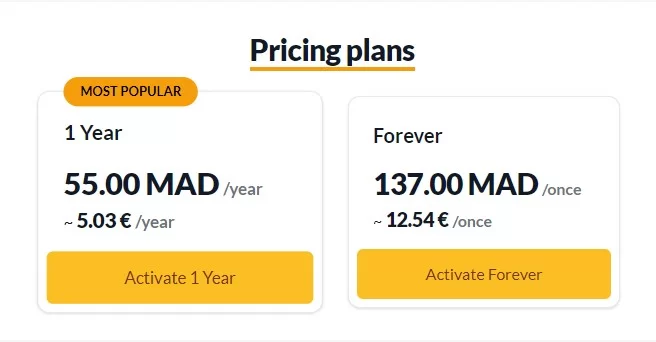
5. In the upcoming screen, enter the noted MAC address and click Next.
6. Then, follow the on-screen instructions and pay for the chosen plan.
7. Once the payment is made, you will receive a mail with the credentials to activate and access the Hot IPTV player for streaming IPTV.
Compatible Devices of Hot IPTV
The IPTV player can be installed and accessed on the following devices.
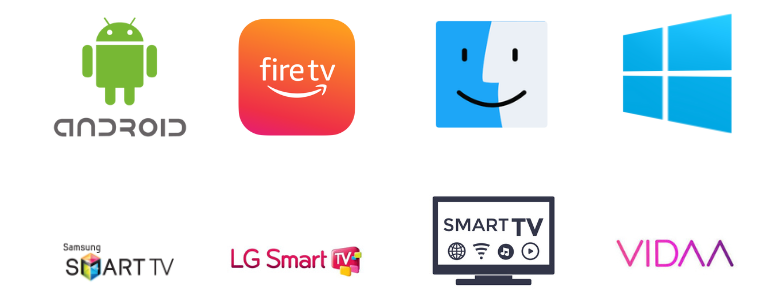
How to Download Hot IPTV on Android Mobile
The IPTV player is unavailable on the Play Store. So, you have to install it on your Android mobile using its APK file.
1. Go to the Settings option of your Android smartphone.
2. Navigate to the Security option and locate the Unknown sources option.
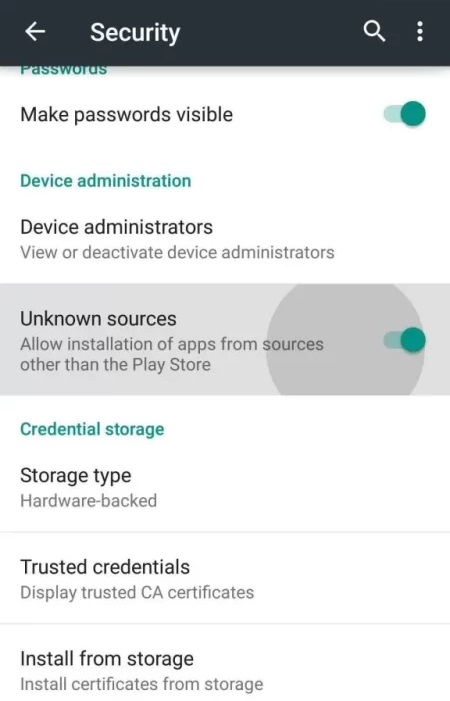
3. Tap the toggle switch and enable the option.
4. Then, visit Hot IPTV’s official website and tap on the Download APK (Yellow button) at the bottom right corner.
5. Now, the Hot IPTV APK file [urlsrt.io/FopJD] will start downloading on your mobile. When the process is over, go to the Downloads section of your browser and tap the APK file.
6. Click Install to begin the IPTV Player’s installation.
How to Get Hot IPTV on Android Smart TV
Follow the below steps to learn how to sideload the IPTV player on your Android TV.
1. Take a PC and open its browser.
2. Go to Hot IPTV’s official site and download the player’s APK file.
3. Now, pick up a USB drive, insert it into your PC, and copy this APK file to it.
4. Then, eject this USB drive and insert it into your TV’s USB port.
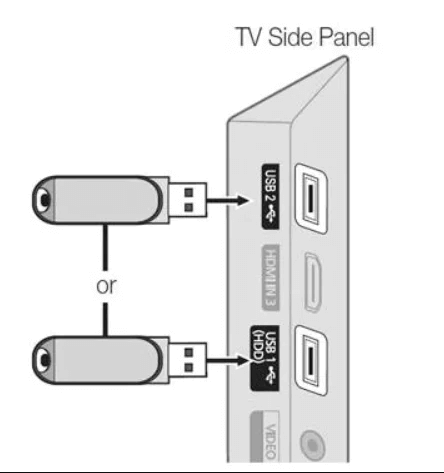
5. Turn on your TV and open the Settings → Device Preferences → Security & restrictions options.
6. Enable the Unknown sources option by turning off the Verify apps toggle switch.
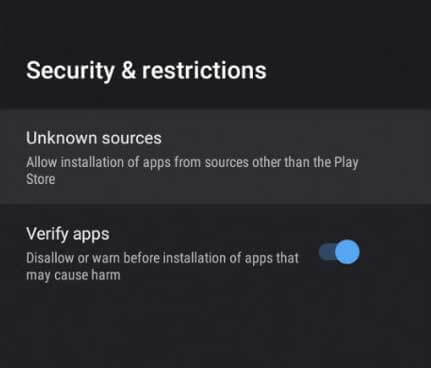
7. Now, go to the File Manager folder and select your USB drive.
8. Select the Hot IPTV APK file and click the Install option.
9. After a few seconds, when the installation is over, click Open and launch the IPTV player.
How to Install Hot IPTV on Firestick
Download the Downloader app first to install the Hot IPTV app. The following steps will guide you on how to do it.
1. Open the Home screen of the Firestick device and select the Search icon.
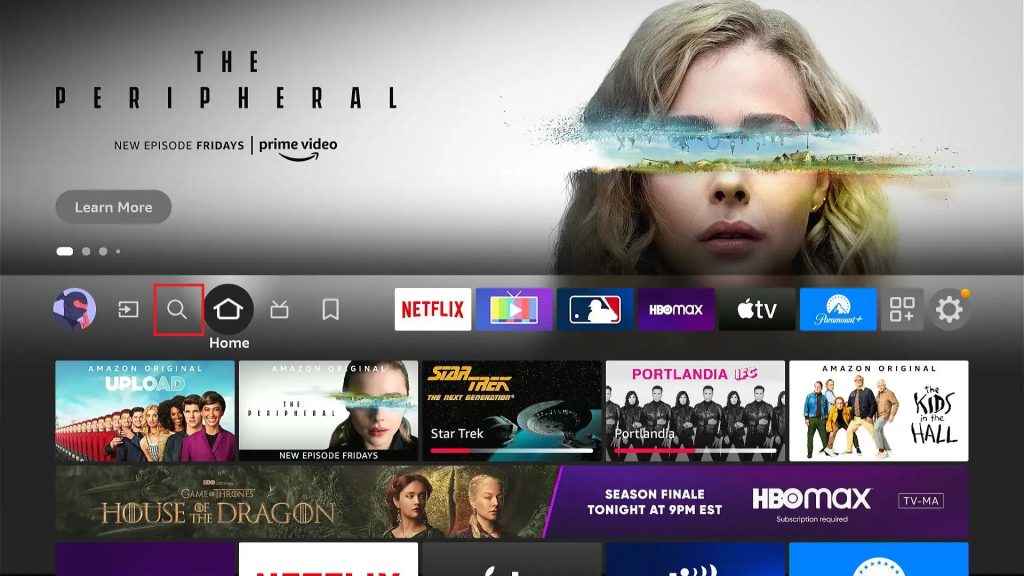
2. Search for the Downloader app and click Download to install it.
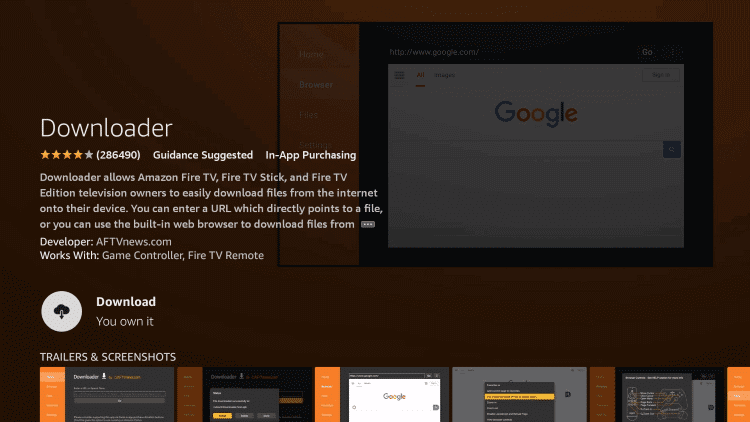
3. Then, return to the Home page and select the Settings option.
4. Select the My Fire TV tile and reach the Developer Options.
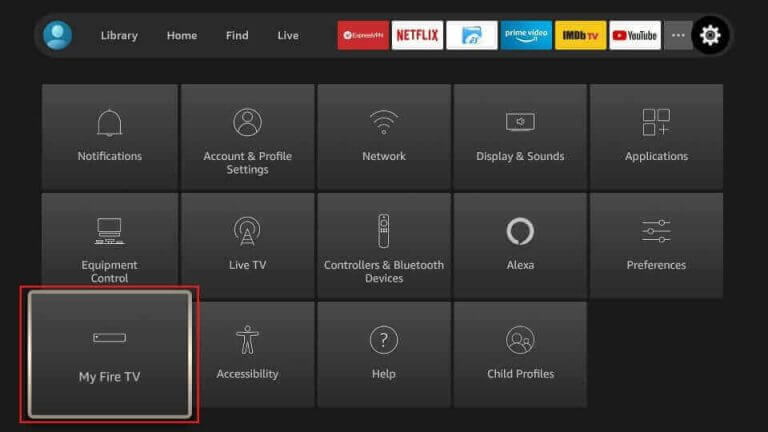
5. Move to the Install Unknown Apps option and turn on Downloader.
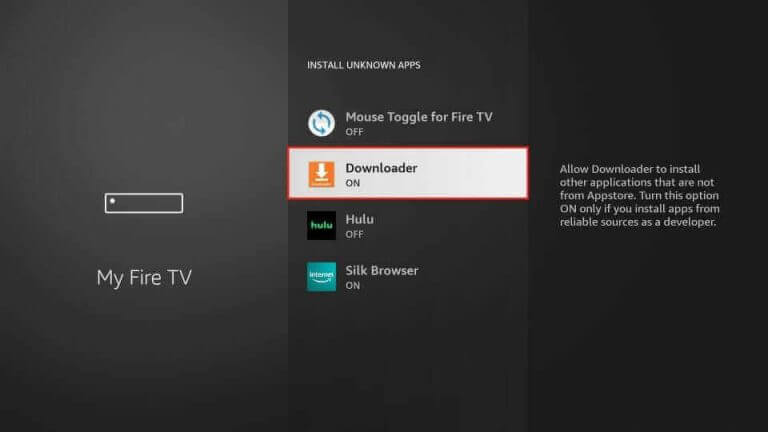
6. Now, launch Downloader, and in the URL box, enter the Hot IPTV APK URL obtained from a reliable source.
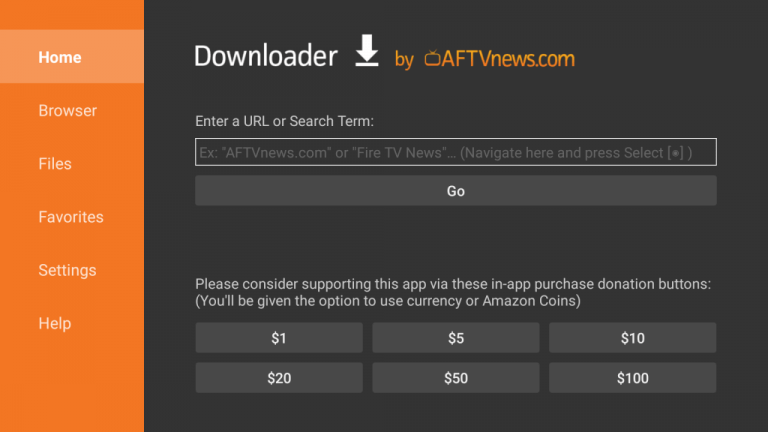
7. Click Go and after a few seconds of loading, the app will be downloaded.
8. Select it and click the Install option to install the Hot IPTV app.
How to Get Hot IPTV on Windows & Mac
You can use an Android emulator to install the IPTV player app on your Windows or Mac PC. Here’s how to do it.
1. Visit BlueStacks‘ official website and download the Android emulator file according to your device. Also, download the Hot IPTV APK from the official website and save it on your PC.
2. Install and launch the Android emulator app.
3. Login to BlueStacks with your Google account details.
4. Click the Install apk icon.
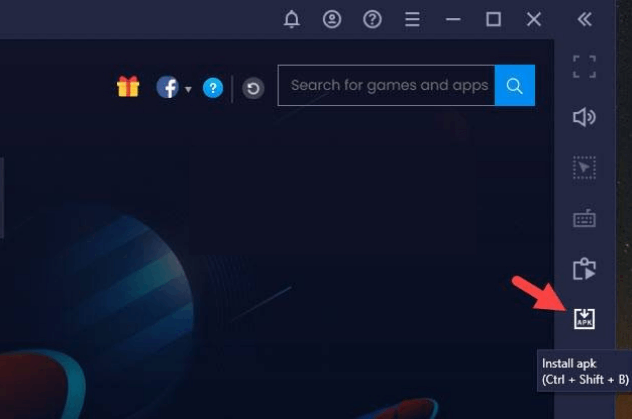
5. Then, navigate and select the Hot IPTV APK from your PC’s local storage.
6. Click the Open option, and the IPTV player app will be installed & added to BlueStacks.
How to Download Hot IPTV on Samsung & LG Smart TVs
Luckily, the IPTV player supports Samsung & LG Smart TVs and is available in their respective app stores. So following the below steps will easily help you do it.
1. Open the Smart Hub app on your Samsung Smart TV or Content Store on your LG Smart TV.
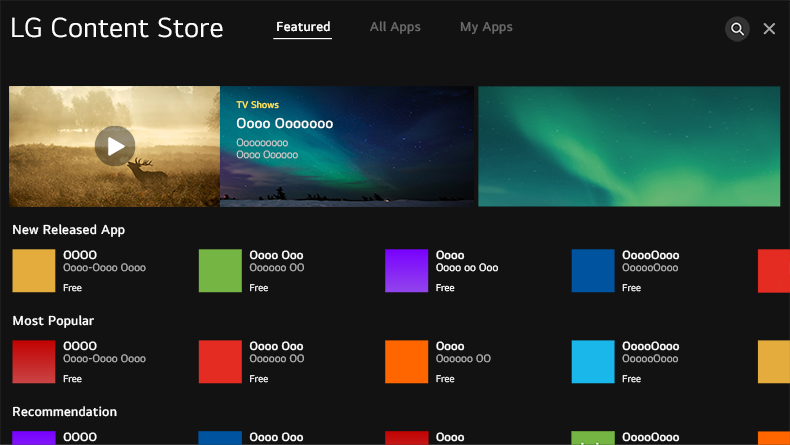
2. Select the Search icon and search for the Hot IPTV app.
3. After locating, click the Install option and download the IPTV player on your respective TV.
4. That’s it. You can now open the Hot IPTV app.
How to Install Hot IPTV on VIDAA TV
The following steps will help you install the Hot IPTV player on TVs running the VIDAA OS.
1. Select the Apps option on the Home screen of your VIDAA TV.
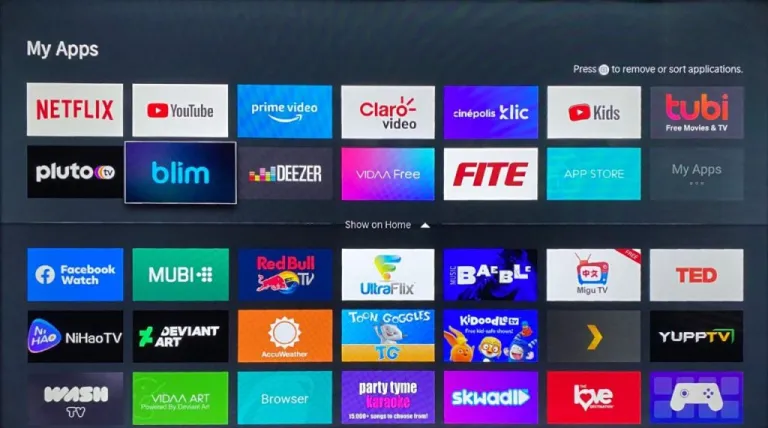
2. Choose My Apps and open the App Store within it.
3. Then, select the Search icon and search for the Hot IPTV app.
4. When found, click Install and download it.
How to Activate Hot IPTV Player
After installing the IPTV player on your respective streaming device, you have to activate it to stream any IPTV service.
1. Open the installed Hot IPTV player.
2. A MAC address and a webpage link will appear on the screen.
3. Note down the MAC address and click the link.
4. The link will direct you to the player’s upload link webpage.
5. Enter the noted MAC address there and click Next.
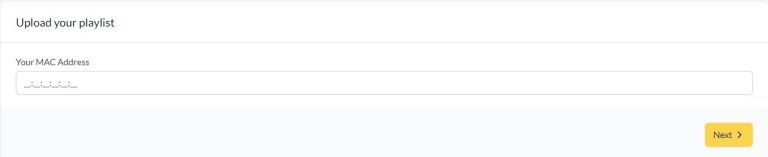
6. Then, enter the M3U URL of your IPTV service and select the Upload button.
7. The IPTV player will be activated on your device.
8. Now, you can restart the IPTV player on your device and load IPTV channels.
Customer Support
You can avail of the support service of the IPTV player through the online contact form. It is available on the official website itself. Click on the Contact-Us option, and you will get it. Write up your concerns to them, and they’ll respond to you within 2-3 business days.
Alternatives for Hot IPTV
If the Hot IPTV subscription is too costly for you, you can try some of its alternatives.
iboxx IPTV

iboxx IPTV is an IPTV media player compatible with running M3U and M3U8 playlists on its supported devices. It can also work with external media players like Exo Player and VLC. The IPTV is obtainable from the Google Play Store. Thus, it is suitable for all Android-based devices.
Set IPTV

Set IPTV is an IPTV media player that supports playlists in the M3U and Xtream codes API format. It is subscription-based and requires a MAC address for streaming. By getting its affordable subscription, you can access it forever without any advertisements.
SmartOne IPTV

SmartOne IPTV is an IPTV cum media player. It is specially designed for streaming on Smart TVs. But it can work on other streaming devices, too. The player has a simple user interface and can stream any IPTV content like live TV and VOD. It supports playlists in M3U URL format.
Our Review for Hot IPTV
The Hot IPTV player is stupendous and recommendable for all its supported devices. It is good that an IPTV player has such modish features and supports different devices. You can go for it if you are okay with the activation process.
Merits
- Facility for channel sorting
- Designed with easy navigations
- Supports Timeshift option
Needs Improvement
- Isn't available on the Play Store & App Store
- Activation cost should be reduced
-
Accessibility7.4
-
Feature Offerings8.4
-
Device Compatibility7
-
Interface Quality8.4
-
Support Service8
-
Cost4