Greek IPTV is a reliable IPTV service provider with 80,000 live TV channels and 1000+ on-demand videos. With this IPTV, you can watch content in different categories, including sports, news, music, documentaries, and more. Further, it has Anti-Freezing Technology, which helps you stream the content without any freezing or buffering. Greek IPTV has a native player that can be installed on Android-powered devices using its APK file.
Key Features of Greek IPTV
| Provides 24/7 Streaming | Has reliable servers |
| Supports FHD quality | Gives customer support |
| Has EPG support | Offers a 3-Day Free Trial |
Why Choose Greek IPTV?
Greek IPTV is a reliable source for streaming the channels over the internet on your device. In addition, this IPTV is cheaper than cable TV providers. If you are fond of Greek channels, then it is one of the best IPTV services to pick. You should have a stable internet connection on your streaming device for a seamless streaming experience.
How Safe is Greek IPTV?
We cannot conclude whether Greek IPTV is safe or not because some of the content offered by this service is copyrighted. However, an efficient VPN service can help mask IP addresses and access this IPTV safely and securely. We use VPNs like ExpressVPN and NordVPN, which help us tackle the government and ISP protocols. It is also used to unblock geo-restrictions and stream the content that is unavailable in your region.

Subscription Plan of Greek IPTV
This IPTV offers you a free trial pack, where you can preview the channels’ content. However, you will need a subscription plan to access the features completely. You can purchase the plan on their official website. The subscription plan for this IPTV is mentioned below.
| Subscription Plan | Pricing |
|---|---|
| 3 days Trial pack | Free |
| Full Subscription | €18 |
Subscription Process of Greek IPTV
1. Visit the Greek IPTV official website and click the Store menu on the top left corner of the page.
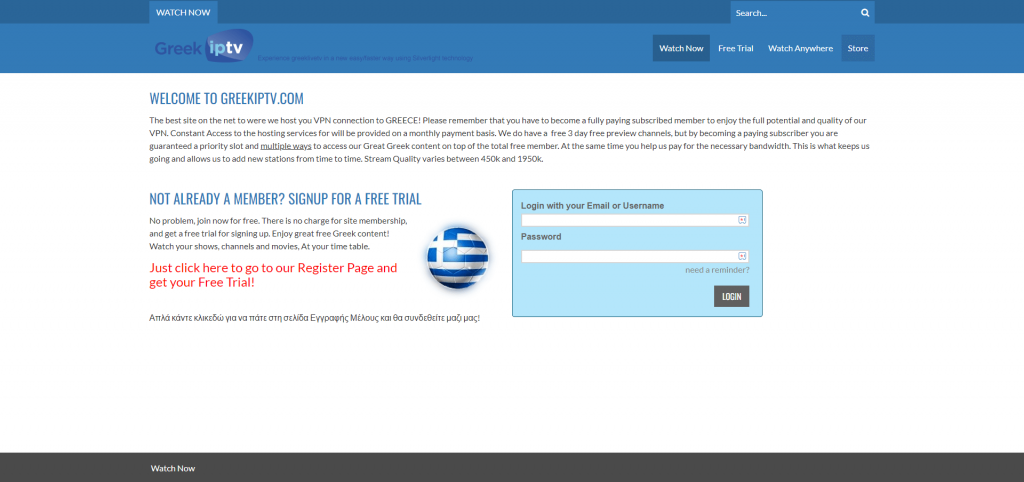
2. Under the Subtotal, choose the 1 Greek Full Subscription option and click the View Cart button.
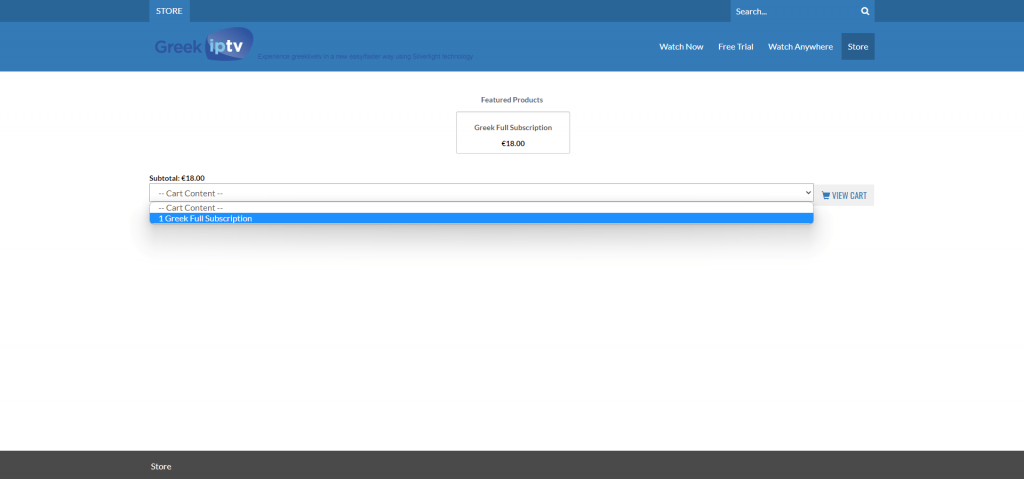
3. Check the subscription plan and click the Final Checkout button.
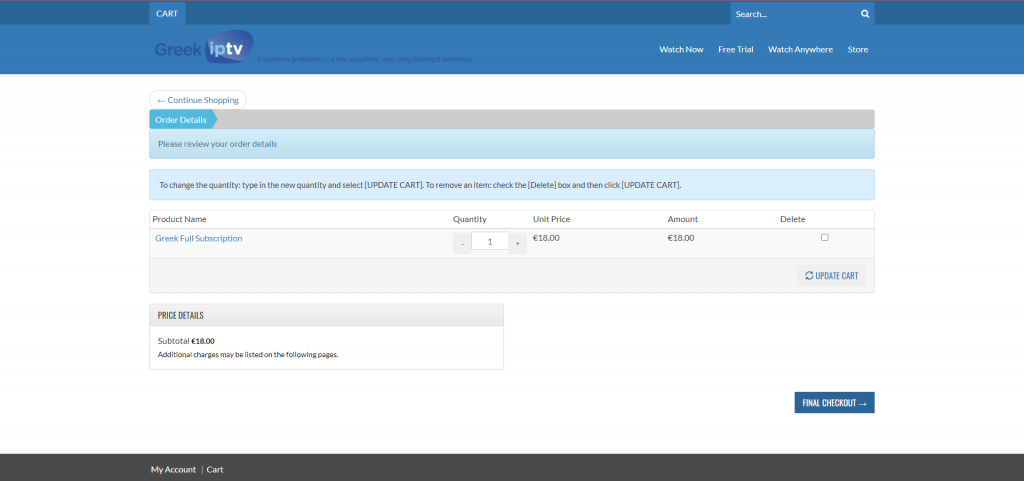
4. Now, fill in all the required information and click the continue button below.
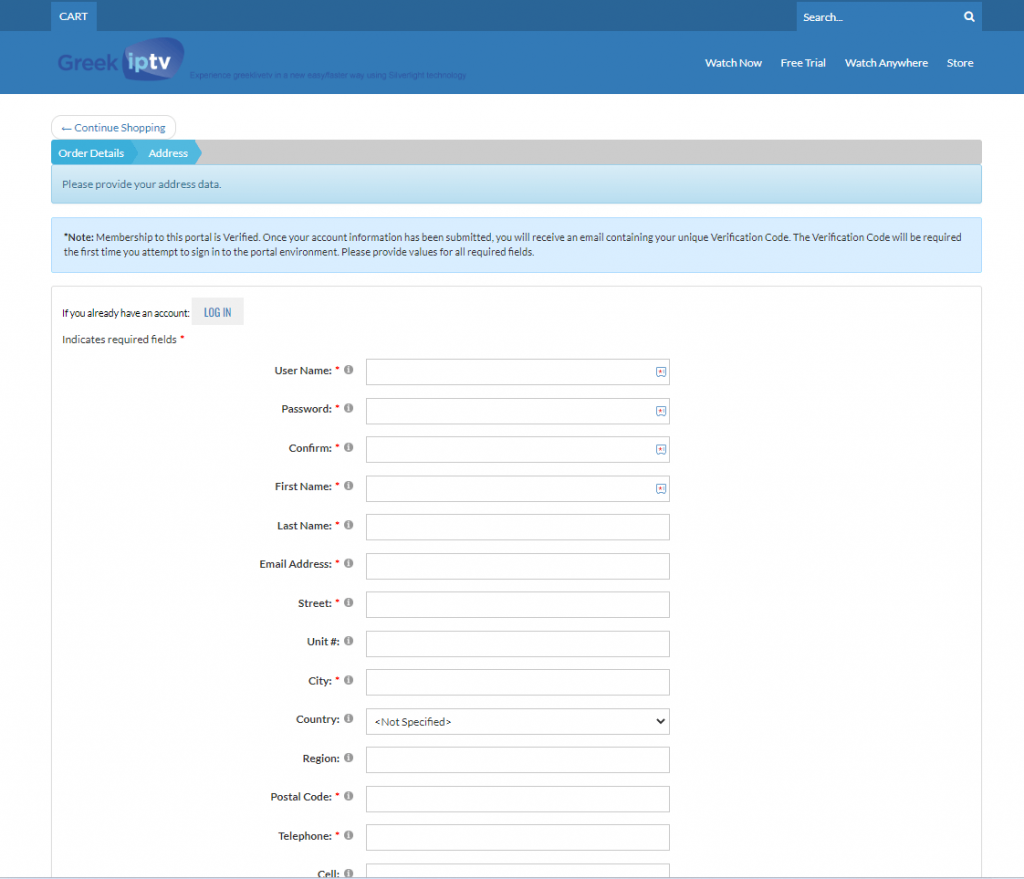
5. Follow the on-screen instructions and make the payment.
6. Once the payment is made, you will receive the username and password details on your email ID.
Compatible Devices of Greek IPTV
This IPTV provides an APK file for Android devices. You can also use this IPTV’s APK file to install the app on other devices as well. Greek IPTV-compatible devices are mentioned below.
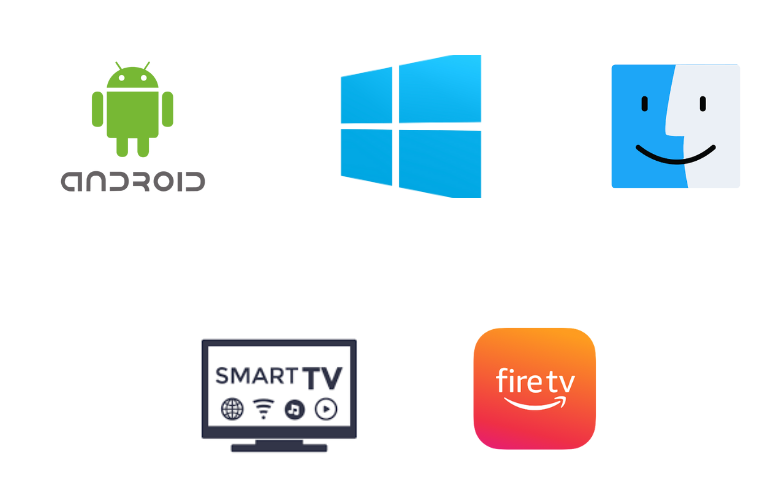
How to Install Greek IPTV on Android Phone
1. Go to the Apps section on your Android Smartphone.
2. Long press the Google Chrome app and select the Info option.
3. Select the Chrome Settings option and click Install Unknown Apps.
4. Enable the Allow from this source option.
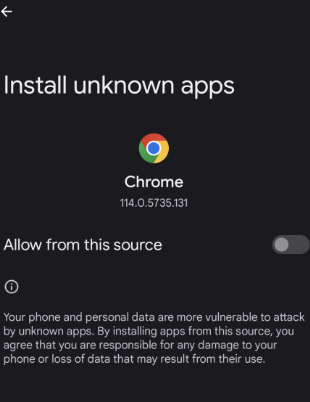
5. Now, download the Greek IPTV APK file from a legitimate website on the Chrome browser.
6. Open the downloaded APK file and tap the Install button.
7. Once the installation is over, launch the app on your device.
8. Sign in and start streaming your favorite shows on your Android Smartphone.
How to Download Greek IPTV on Windows and Mac
You need an Android emulator on your PC to sideload the APK file.
1. Browse and download the Greek IPTV APK file on your PC using the default browser.
2. Simultaneously, visit the BlueStacks Android emulator official website and download the app.
3. Install the BlueStacks app, launch it, and sign in using your Google Account.
4. Click the Install APK icon on the side menu panel or press Ctrl+Shift+B on the keyboard.
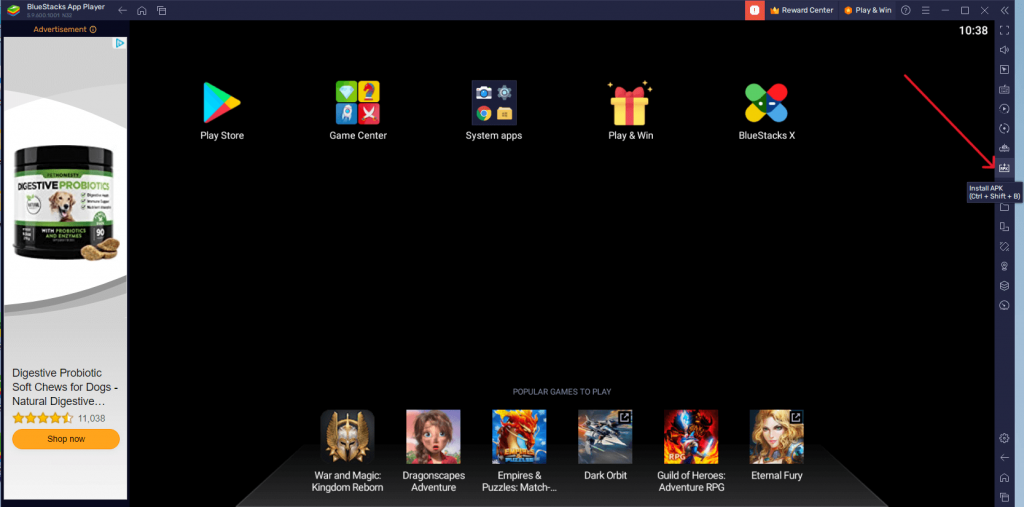
5. Locate the Greek IPTV APK file and select it. Then, tap Open to install the app on BlueStacks.
6. Once the app is installed, open the app on the home page.
7. Enter the username and password of your account and log in to stream your favorite channels on your PC.
How to Get Greek IPTV on Smart TV
You can install the APK file of this IPTV on your Smart TV using a USB drive.
1. First, download the Greek IPTV APK file on your PC and transfer the file to a USB drive connected to the PC. Once done, eject the USB drive from the PC.
2. Turn On your TV and select the Settings menu.
3. Then, navigate to the Security & restrictions options and enable the Unknown Sources option.
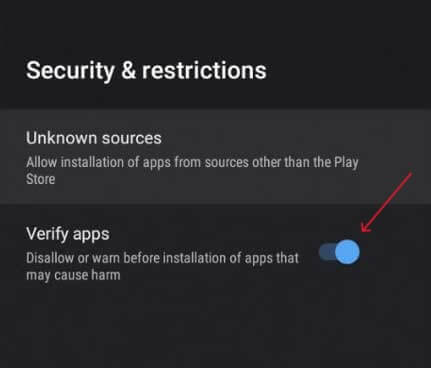
4. Now, plug in the USB drive to the USB port of the Smart TV.
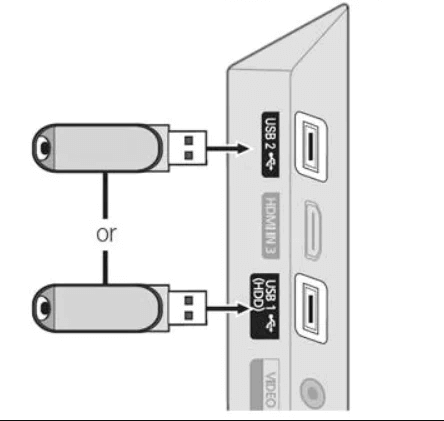
5. Open the File Manager app, tap the APK file on the USB drive section, and install the Greek app.
6. After installing the app, open it and log in with your username and password to stream the VOD content on the TV.
How to Install Greek IPTV on Firestick
You can install the APK file of the Greek service using the Downloader app on Firestick.
1. Launch the Firestick home screen and click the Find icon.
2. Search for the Downloader app and select the app from the suggested list.
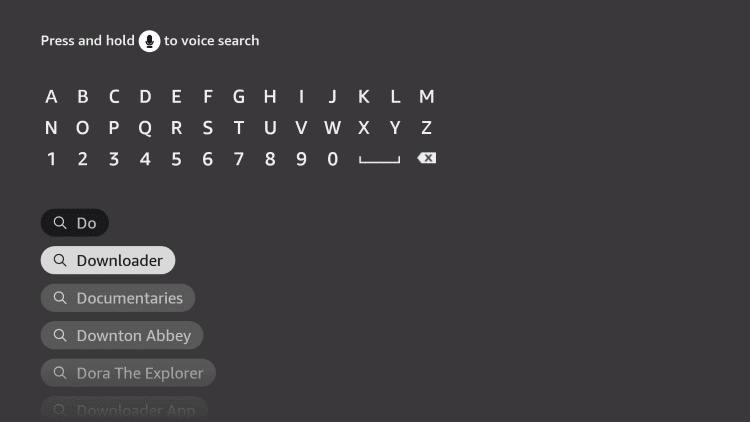
3. Here, click the Download icon button to install the app on Firestick.
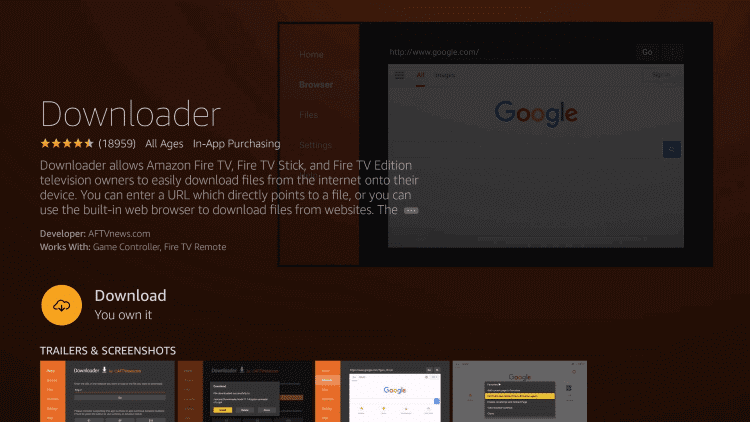
4. Now, select the Settings icon on the homepage, followed by the My Fire TV option tile.

5. Navigate to the Install Unknown Apps option and enable the Downloader app.
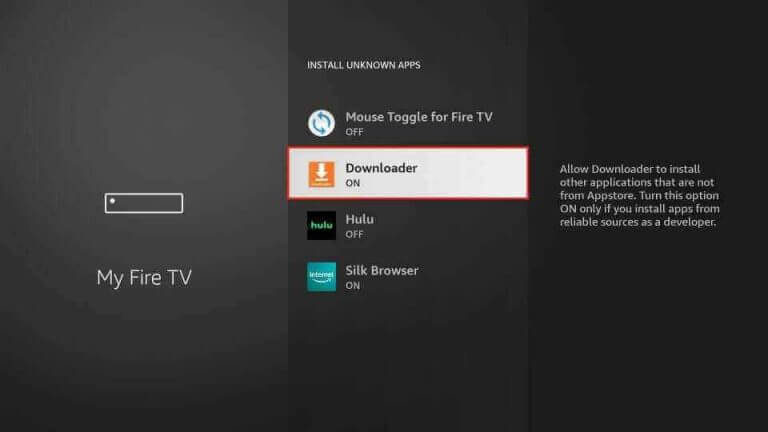
6. Now, open the app and go to the Home tab. Enter the Greek IPTV APK link and click the Go button.
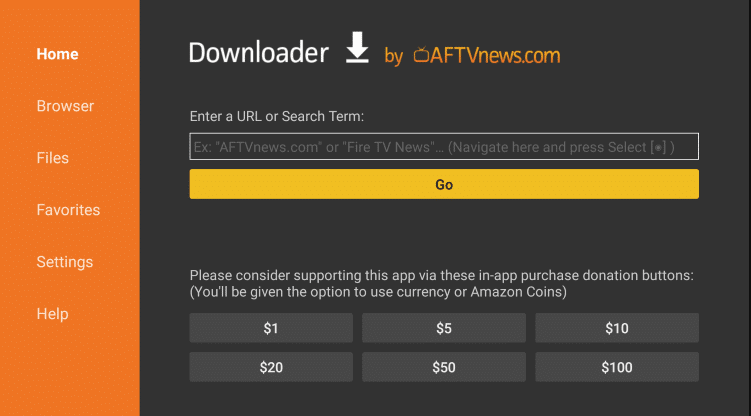
7. Download the APK file and select Install on the pop-up menu.
8. Once installed, launch the Greek app.
9. Finally, log in using your account username and password, then watch your favorite channels.
Channels List
This service contains major Greek language channels under categories like Movies, News, TV shows, Series, and Live channels. However, the major channels are given below.

Customer Support
This IPTV provides customer support through the online Contact Us form. To post your queries using the form, you need to visit their website and log in to your account. You will receive a response from the team within 2-3 business days.
Our Review
You can choose this service for the best Greek language channels. It offers popular channels for a lower price. It uses reliable servers to provide you with a buffer-free streaming experience. In addition, you can preview the contents provided by this IPTV using the 3-day free trial package. If you are looking for better alternatives, try Renbow IPTV, IPTV Trends, and King IPTV.
FAQ
No, You cannot access this IPTV on multiple devices simultaneously, as it offers only a single connection.
No, This IPTV service is currently working well.