Masa IPTV is one of the subscription-based IPTV players that runs various genres of content in its media player. Like every other IPTV player, you need to activate this IPTV player with a one-time payment. Being flexible on every device and a lightweight app, this would be a great addition to your streaming device. Let’s see a detailed review of IPTV.
Key Features of Masa IPTV
| Available in 9 different languages | Info tab for movies and TV series |
| Stable Server | HD Streaming |
Why Masa IPTV
Masa IPTV is one of the subscription-based IPTV players that have been out there on the internet for more than 9 years with many customers. The player comes with a functional menu for the live TV section, colorful themes, and more. With easy activation and one-time payment, this can be a budget-friendly IPTV player.
Is Masa IPTV Safe for Streaming?
Every IPTV Player for streaming devices is safe to use. But the content we stream through the IPTV player is one that we should take keen note of. Many illegal IPTV services offer copyrighted content to users to make easy money. So to keep yourself safe from the legal problems of IPTV services, you need a VPN network with your device of streaming. To safeguard and enhance your IPTV streaming, we recommend using NordVPN and ExpressVPN networks.
Pricing
You have to pay a one-time activation fee of €7.49 for every single subscription to the IPTV player.
Supported Devices of Masa IPTV
You can stream IPTV Playlist on Masa IPTV on the following devices.
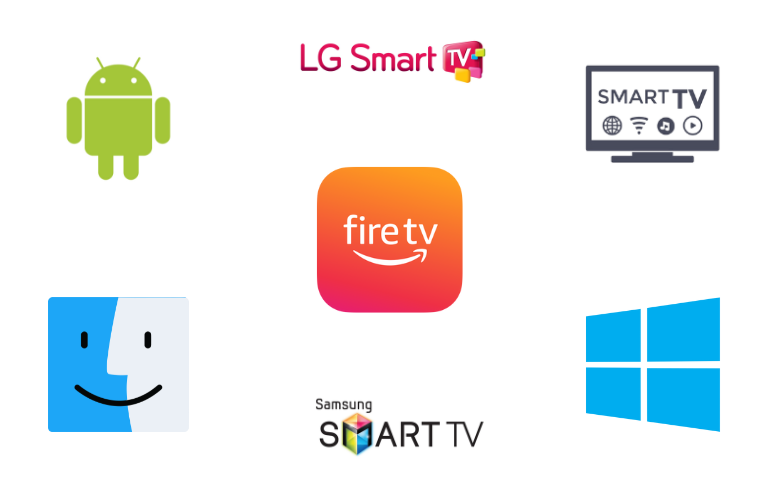
How to Install Masa IPTV on Android Devices
Since the IPTV player is not available on Play Store, you need to install it on your Android and other streaming device by sideloading it.
#1. Open a web browser and download the APK file of the Masa IPTV player (bit.ly/42cLFUr) from a trusted source.
#2. Then go to Settings→ Security & Privacy → Unknown Sources. Then turn ON the toggle to sideload APK files on Android.
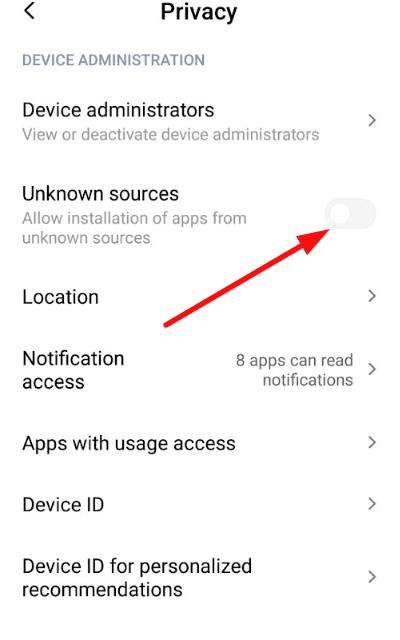
#3. Click on the APK file to move into the installation process.
#4. After installing, open the app to get the MAC address of your device for streaming.
#5. Now, using the MAC address, go to the official website of Masa IPTV player to finish the activation process to stream IPTV content on Android smartphones and tablets.
How to Get Masa IPTV on Firestick
Install the Downloader app to sideload the IPTV player on your Firestick device.
#1. Click on the Search icon on the home screen and search for the Downloader app on Firestick.
#2. Select the app from the suggestions and click on the Get or Download button.
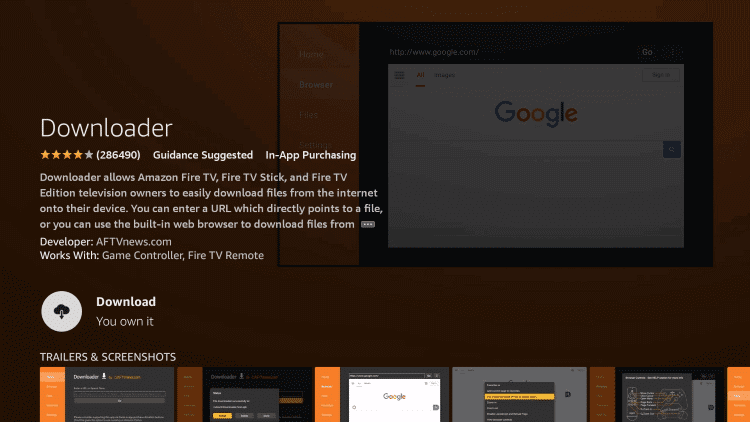
#3. After installing, click on the following menus: Settings → My Fire TV → Developer options → Install Unknow Apps.
#4. From the list of available apps, click on the Downloader and turn it on.
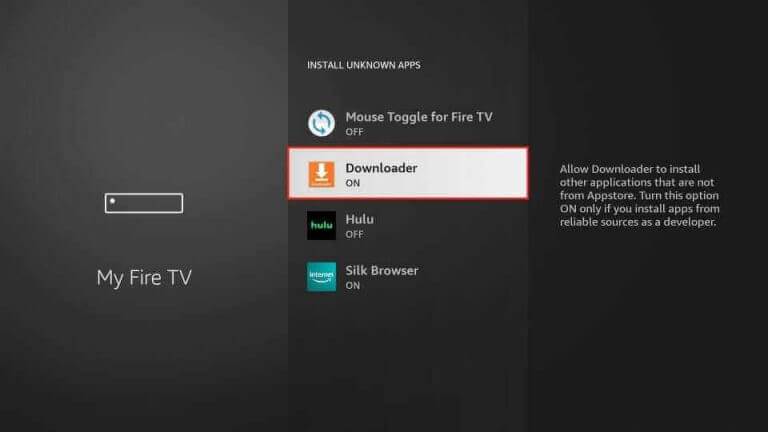
#5. Open the Downloader and enter the APK link of Masa IPTV (bit.ly/42cLFUr) and click on the Go button.
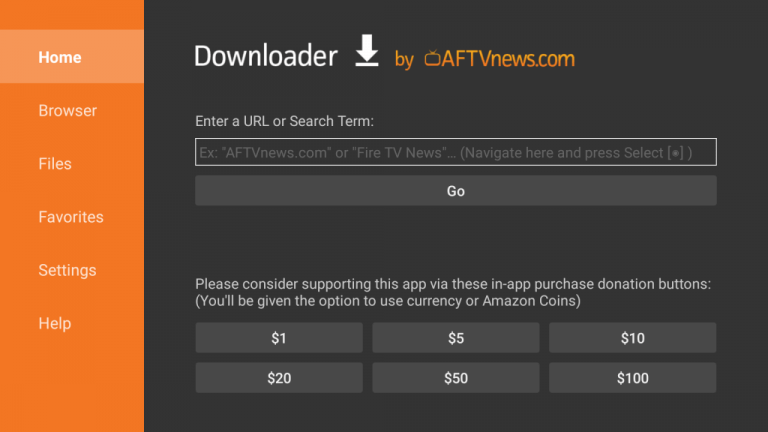
#6. Tap on the Install button to add the IPTV player to the Firestick device.
#7. Then, open the app and finish the activation process to watch IPTV content on the IPTV player.
How to Install Masa IPTV on PC
As a pre-requisite, you need to download the APK file of Masa IPTV (bit.ly/42cLFUr) on your PC before proceeding to the main steps.
#1. Open a web browser and visit the official website of BlueStacks to download its software.
#2. After installing the emulator, open the app and sign in with your Google Account.
#3. Now, tap on the Install APK button on the right pane and select the APK file of Masa IPTV to install the IPTV player on your PC.
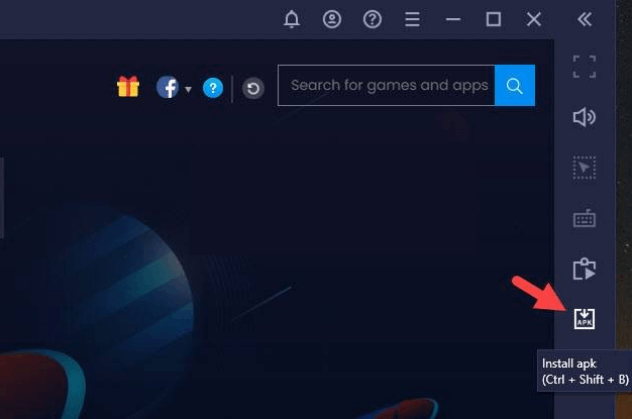
#4. After installing, open the app and get the MAC address of your PC to activate your IPTV player for streaming.
How to Download and Install Masa IPTV on Smart TV
You need to sideload the APK file of the IPTV player on your Smart TV using a USB drive.
#1. Download the APK file of the IPTV player (bit.ly/42cLFUr) from a trusted website and copy it into a USB drive.
#2. Now, insert the USB drive at the back and turn on your Smart TV.
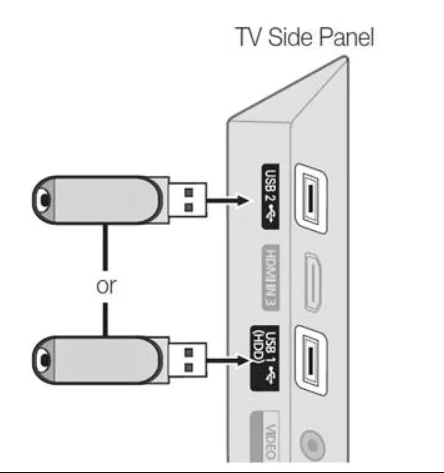
#3. On your TV, select Settings → Device Preferences → Security & restriction options.
#4. Click on the Unknown Sources option and enable the toggle.
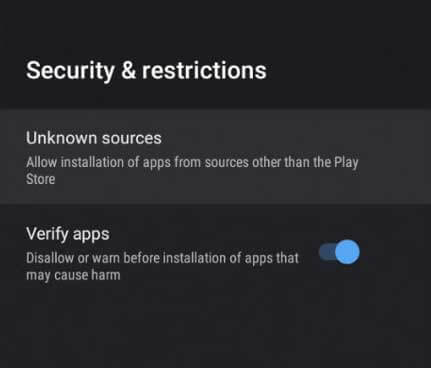
#5. Now, go to the File Manager and choose the APK file of the IPTV player to install the player on your Smart TV.
#6. After installing, follow the activation process to start streaming IPTV content on the Masa IPTV player.
How to Activate Masa IPTV
To stream IPTV content on Masa IPTV, you need to activate it first on your device of streaming.
#1. Open the IPTV player on your device and get the MAC address of your device.
#2. Now, open a web browser on another device and visit the activation website of the IPTV player.
#3. On the website, enter the MAC address of your device and tap on the check button.
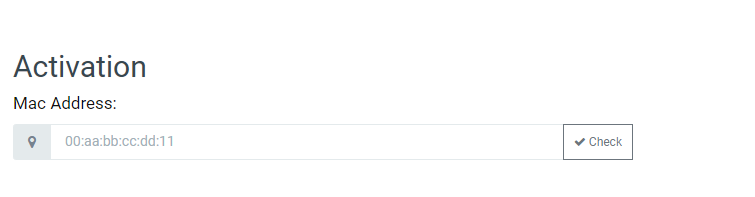
#4. After paying the activation fee, click on the My List tab and enter the MAC address, name, and URL of IPTV.
#5. Then, tap on the Send button to finish the activation of the IPTV player. Now, go to the IPTV player app on your device and watch your favorite TV content.
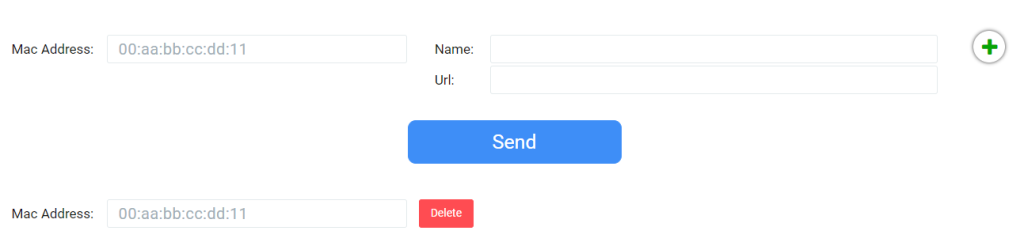
Customer Support
The service lacks in the field of customer support. You can follow the common troubleshooting measures to fix your IPTV Player not working and other problems. But the service does offer FAQ support for users to get solutions for common problems.
Alternative for Masa IPTV
If you like to explore other IPTV players for streaming IPTV and other playlist formats, take a look at the alternatives.
Smart IPTV

Smart IPTV is one of the most popular IPTV players that helps in streaming the M3U URL of any IPTV service. It supports EPG guide, SD, HD, and FHD resolution, multiple playlists, and many features. The player streams content like Live TV, movies, TV shows, and PPV events. With a one-time activation fee, you can stream your favorite TV channels from an IPTV provider on your device easily.
iboxx IPTV

iboxx IPTV is one of the premium IPTV players that supports M3U and M3U8 files of IPTV providers. For new users, the service offers a 7-day free trial to access the features of the player. It comes with external players, a catchup feature, parental control, etc. The service also offers customer support through Skype, phone, and email portals to offer better analysis while troubleshooting.
Flix IPTV

The final IPTV player on the list is Flix IPTV. You can stream live TV, movies, and TV shows on Flix IPTV in 4K resolution with various features. It offers an EPG guide, parental control, external media players, language switching, and subtitles. With compatibility with various streaming devices, you can easily install and activate the IPTV player in no time.
Our Opinion
In our opinion, Masa IPTV is one of the trusted IPTV players for users who watch paid content of IPTV in their leisure time. With stable servers, language support, and easy UI, it comes in handy while streaming. Masa IPTV supports streaming international channels in Arabic, Spanish, German, etc. Try the IPTV player and share your thoughts in the comments below.