| Website | https://guruiptv.store/ |
| No. of Channels | 16,000+ |
| On-demand collection | Yes (140 bouquets) |
| Streaming Quality | HD, UHD and 4K |
| No. of Connections | 1 |
| Customer Support | Online contact form & email |
| Basic Price | $12.99 |
| Formats Offered | M3U and Xtream Codes |
| Status | Working |
Guru IPTV is one of the reliable IPTV providers that offer channels from Sweden, Italy, Belgium, Switzerland, India, and more. It holds a collection of 16,000+ live TV channels and 140 bouquets of movies and TV series for streaming. You can choose the VOD and channel packs of the service to customize your channel library. The IPTV supports almost all the major streaming devices as well.
Key Features
| Provides EPG support | Offers 24/7 technical support |
| Supports HD, FHD, and 4K resolution | It has a 99.99% server uptime rate |
| Works VPN friendly | Ensures a 7-day money-back guarantee |
| Holds more than 8,845 documentaries | This IPTV has a separate section for children’s channels |
Why Go for Guru IPTV?
Guru IPTV would be a great addition to your streaming service to access a whole range of VOD content from different languages and channel bouquets that include a Scandinavian package. The service offers the best collection of entertainment, sports, Kids, and other genre channels in its premium. The provider comes with STB emulator support and M3U URLs for streaming. To resolve your queries, the IPTV platform offers 24/7 technical support for users.
Is Guru IPTV Safe to Use?
It is tough to decide whether this IPTV is legal or not.
IPTV providers are always prone to legality issues since they are known for streaming copyrighted content without the proper license. In most countries, streaming copyrighted content is against the law, and you may end up facing legal issues while watching that content. So, it is advisable to use a VPN service on your device to safeguard your privacy.
VPN also helps you access providers that are geo-restricted in your country. Since the internet is flooded with many VPNs, we recommend using NordVPN while streaming IPTV content via a media player. Currently, NordVPN offers a 67% discount + 3 months free for all subscribers.

Guru IPTV Pricing
| Subscription Plan | Pricing |
|---|---|
| 1 Month | $12.99 |
| 3 Months | $31.99 |
| 6 Months | $51.99 |
| 12 Months | $71.99 |
Sign Up Process
1. Go to Guru IPTV’s official website and scroll down to the Pricing section on the Home page.
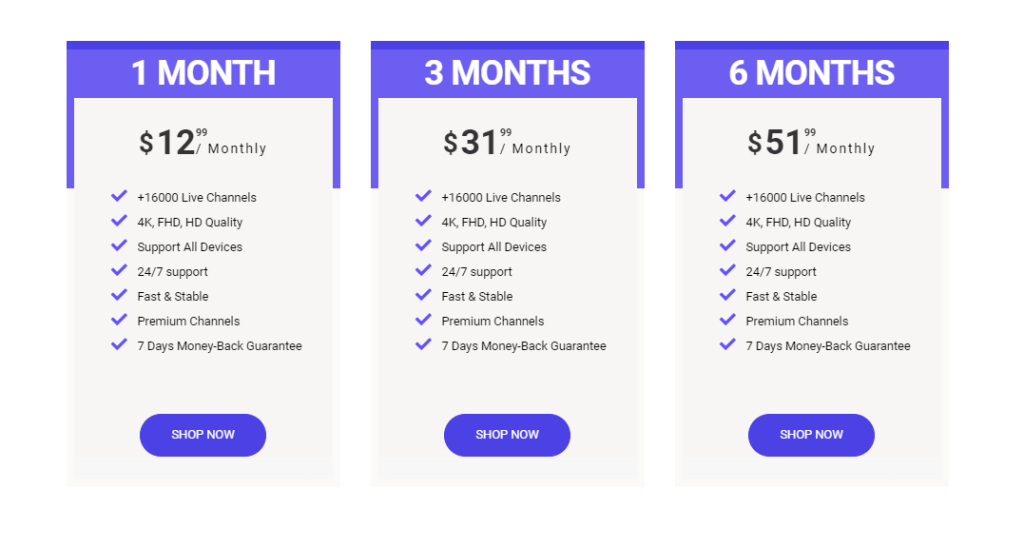
2. Select a plan of your choice and click Shop Now.
3. Select your device, Channel, and On-demand bouquet.
4. Then, click Add to cart button.
5. On the next page, enter your personal details and click Place Order.
6. Now, your order will be placed, and you will receive the IPTV subscription in person. You can pay the delivery person in cash at the time of delivery.
Compatible Devices of Guru IPTV
You can stream this IPTV service on the following streaming devices.

How to Get Guru IPTV on Android Mobile
1. Open the Play Store on your device and search for the TiviMate IPTV player.
2. Select the app from the results and view its info.
3. Click the Install button on the Play Store to add the IPTV player to your Android device.
4. Now, open the TiviMate IPTV Player and enter the M3U URL of the IPTV service on it.
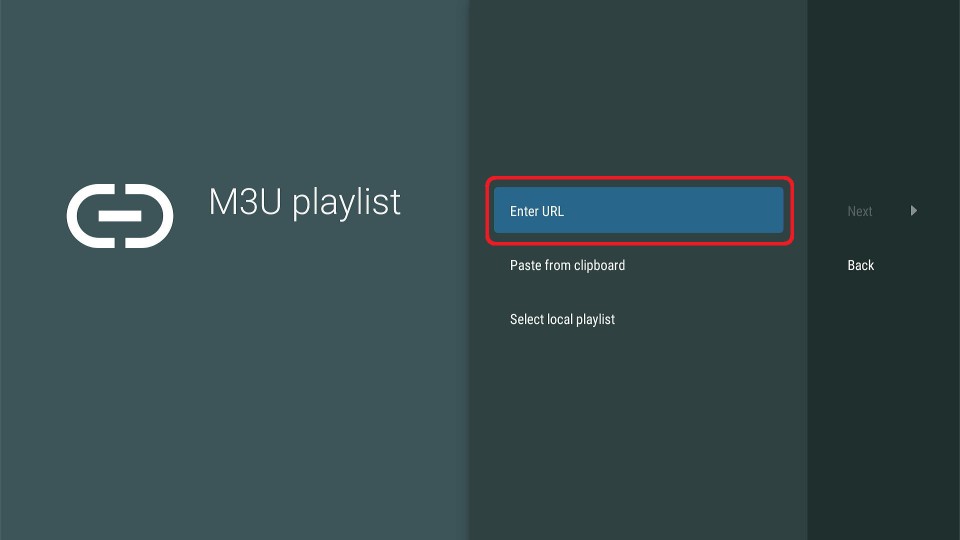
5. Finish the sign-in process to start streaming IPTV content on your Android device.
How to Access Guru IPTV on iPhone/iPad
1. Open the App Store on your iPhone/iPad and search for Smarters Player lite.
2. Select the app from the results and click on the Get button on the App Store.
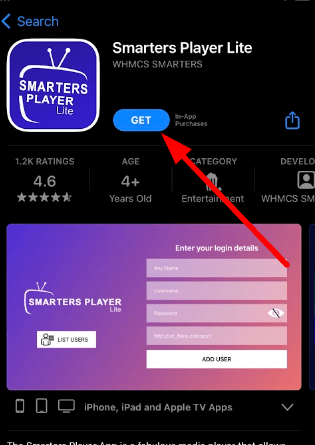
3. After installing, open the Smarters Player Lite app and enter the Xtream code credentials of the IPTV provider.
4. Finish the sign-in process and start streaming premium channels on your iOS device.
How to Watch Guru IPTV on Firestick
You can download the ALL IPTV Player on your Firestick device to stream the video content.
1. Click on the Search icon on the Firestick home screen and search for All IPTV Player.
2. Select the app from the search results and click on the Get or Download button.
3. Now, open the All IPTV Player app on your Firestick device.
4. On the home screen of the IPTV player, enter the username and password of the IPTV provider and click on the Add user button.
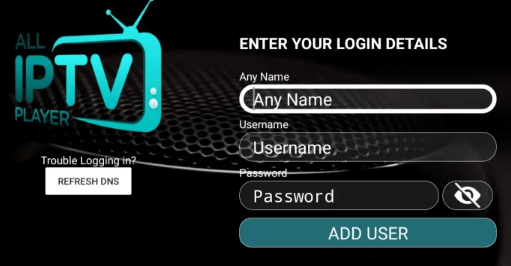
5. After logging in, start streaming your favorite IPTV content on your Firestick using the IPTV player.
How to View Guru IPTV Channels on Windows & Mac
For PC users, you can install the VLC media player to stream the M3U link of Guru IPTV provider.
1. Open a web browser and install the VLC media player from its official website.
2. Next, open the media player and click on the Media → Open Network Stream option.
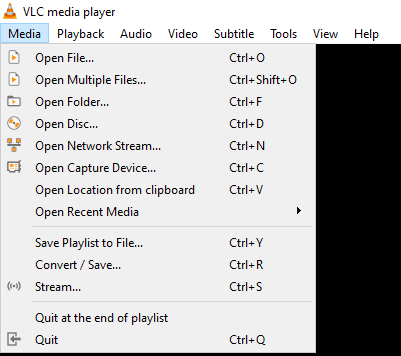
3. In the URL box, enter the IPTV playlist URL and tap on the Play button
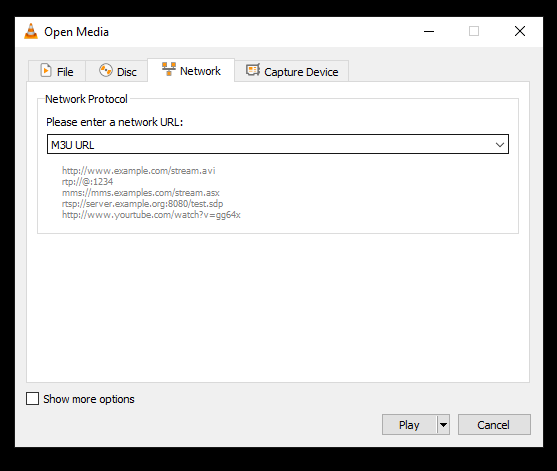
4. Now, your PC device is ready for streaming IPTV channels.
How to Get Guru IPTV on Smart TV
Download the Smart IPTV Player on your Smart TV to watch your provider’s live TV channels.
1. Launch the Play Store app on your Smart TV and search for the Smart IPTV app.
2. Click Install and download the IPTV player.
3. Open the Smart IPTV app and note down the MAC address displayed on your TV screen.
4. Next, visit the activation website of the Smart IPTV [https://siptv.app/activation/] and enter the MAC address to activate the IPTV player.
5. After activating, enter the M3U URL and other credentials of the provider in the My List tab of the website and click on the Send button.
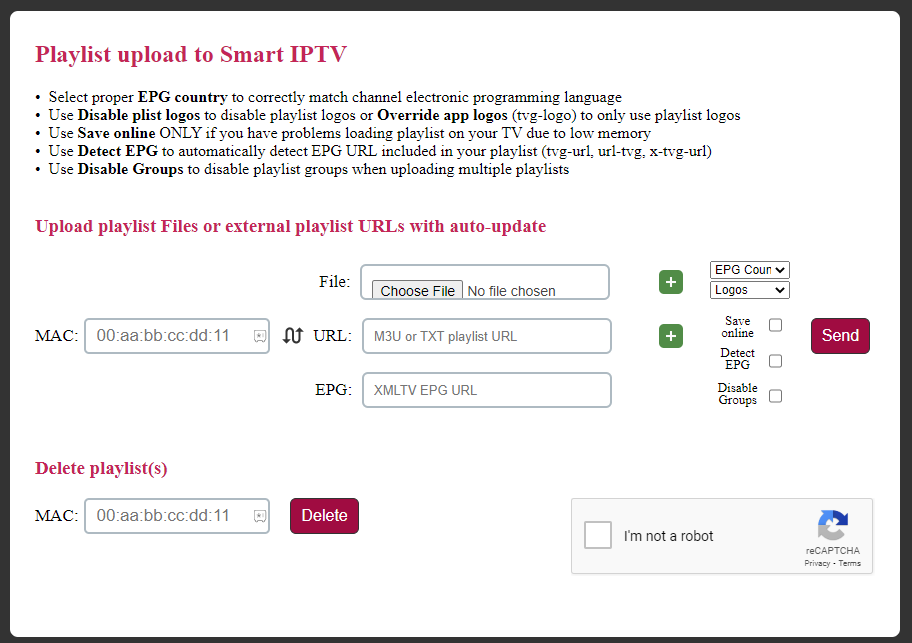
6. Finish this process and open the IPTV player on your Smart TV.
7. Now, click on any channels on the player and start streaming the video content.
How to Access Guru IPTV on MAG Devices
1. Turn on your MAG device and click on the Settings → System settings option.
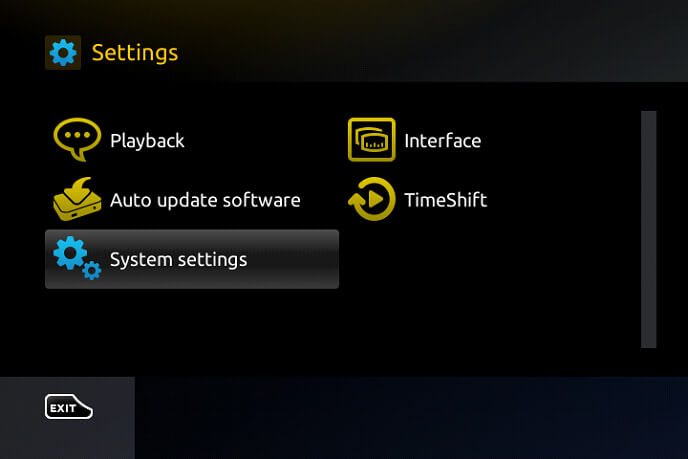
2. Now, choose the Servers → Portals option.
3. On the Portal section, enter the playlist URL of the IPTV service in the Portal 1 URL field.
4. Then, give the playlist a name in the name field.
5. After entering all the details, click on the Save button.
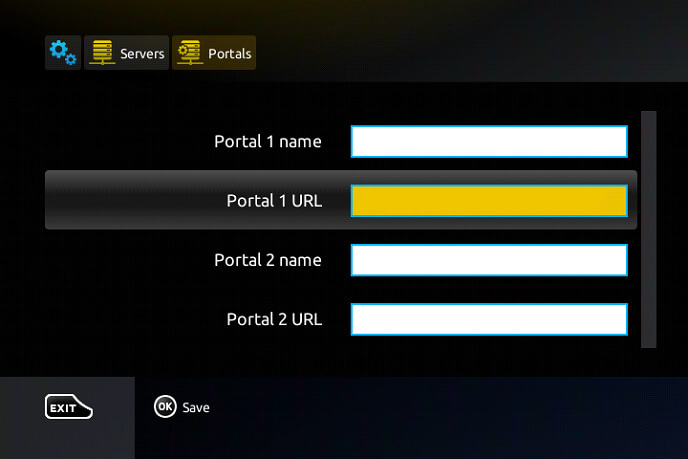
6. Now, your MAG device will fetch the IPTV content from the server and will be ready for streaming.
How to Watch Guru IPTV on Apple TV
You can download the iPlay TV IPTV player to stream this IPTV on your Apple TV device.
1. Connect your Apple TV device to the internet.
2. Then, go to the App Library of the device and enter the App Store app.
3. Search for the iPlay TV app and locate it.
4. Click Get, and the IPTV player will start downloading from the App Store. When the downloading is over, select Open.
5. Select the Add Playlist option and select the Remote Playlist File or Xtream Server option.
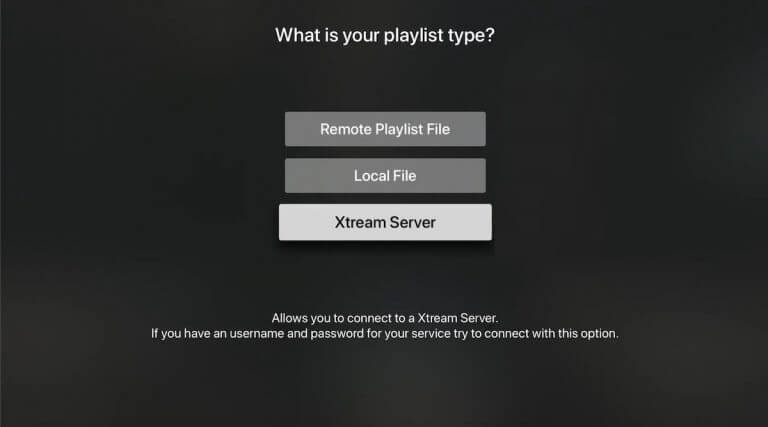
6. Enter the respective credentials according to the selected playlist type.
7. When your Guru IPTV playlist loads, surf through its library and select your desired content to watch.
How to Stream Guru IPTV on Enigma 2
1. Turn on your Enigma 2 device.
2. Go to Settings and click Setup.
3. Select the System Network Device and Setup Adapter options.
4. Again, click on Settings, and an IP address will appear. Note it down.
5. Then, go to PuTTY’s official website and download the software.
6. Open PuTTY and enter the IP address there.
7. Choose Telnet as your Connection type.
8. Click Open and set Root as the default login in the next step.
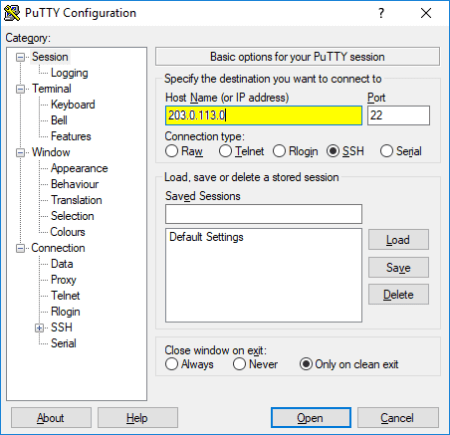
9. Click Enter and give in your IPTV M3U link.
10. Select Reboot, and your Enigma 2 device will reboot. After it turns on, Guru IPTV content will start loading.
How to Access Guru IPTV on Formuler
If you have a Formuler device, you can use the mytvOnline2 app for IPTV watching.
1. Open the mytvOnline2 app and select Connections.
2. Choose the Add Portal option and enter the IPTV link in the Portal URL field.
3. Then, click Connect and begin the IPTV streaming.
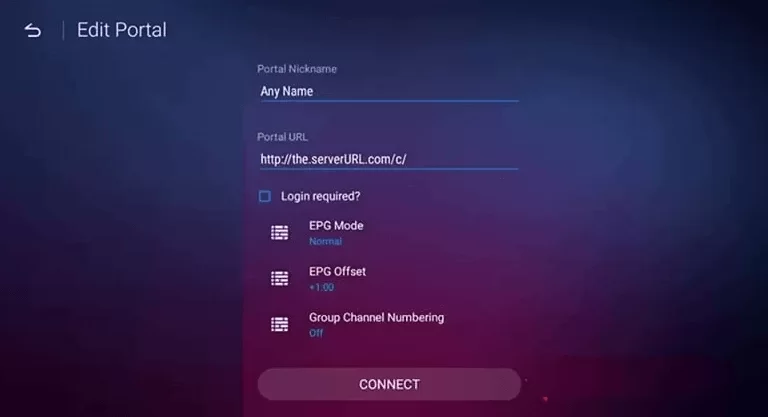
How to Get Guru IPTV on Dreamlink
Streaming Guru IPTV on Dreamlink is an easy process with the help of the Dream Online app.
1. Connect your Dreamlink app to the internet.
2. Launch the Dream Online app from the My Apps section.
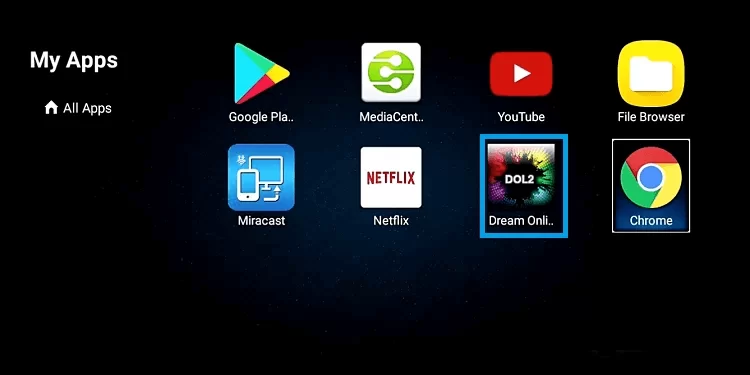
3. Select Edit Service→ Edit options and enter your IPTV M3U URL in the Service URL field.
4. After that, click OK, and you can get the IPTV channels on Dreamlink.
How to Stream Guru IPTV on Kodi
You can access this IPTV on Kodi with the help of the PVR IPTV Simple Client add-on. Here’s how to do it.
1. Open the Kodi app.
2. Select Menu and choose TV → Enter add-on browser options.
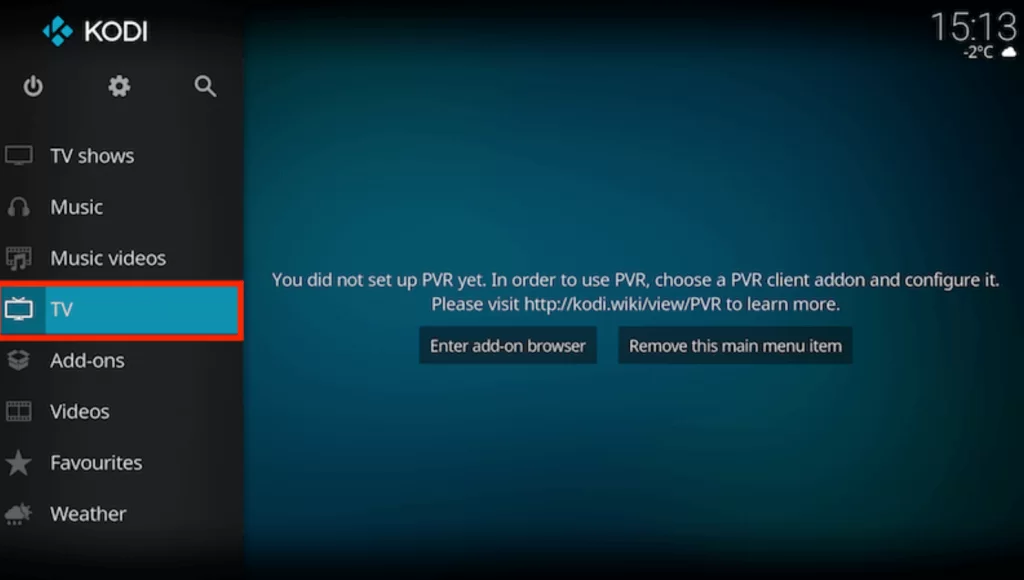
3. Click on the PVR IPTV Simple Client add-on on the next screen.
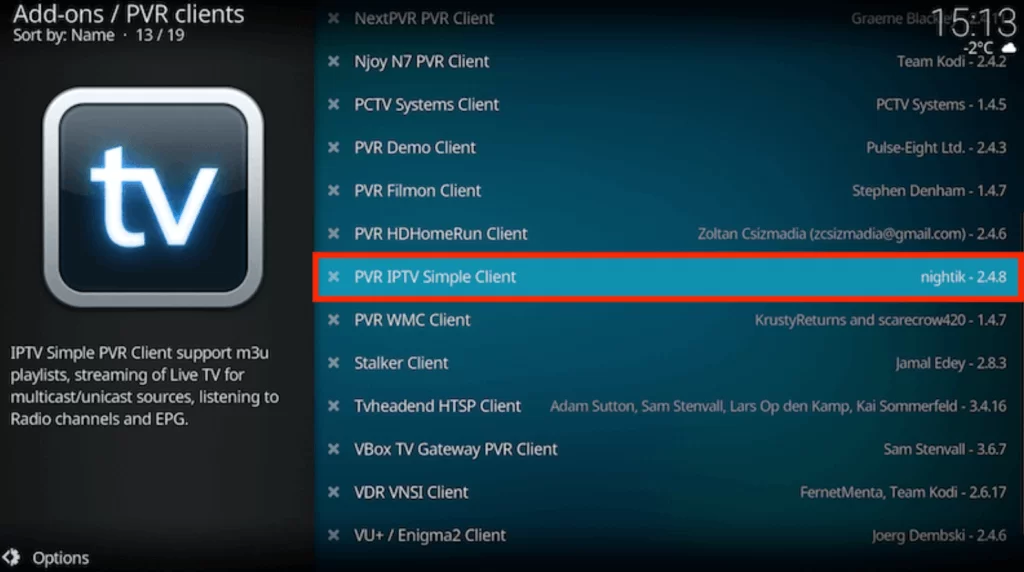
4. Now, select Configure → General and set Location as Remote Path (Internet address).
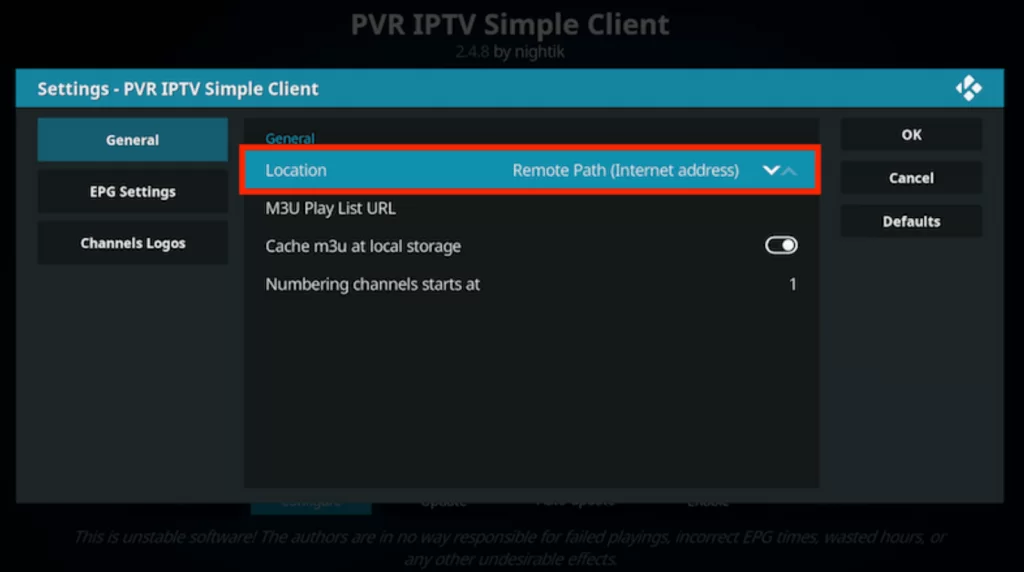
5. Click OK and enter the IPTV link in the appearing field.
6. Now, select OK and choose the Enable option on the consecutive page.
7. Choose the Channels tile on the home screen and start watching the IPTV hassle-free.
Channels List
Take a look at the top streaming TV channels on the premium library of the IPTV service.

Customer Service
Guru IPTV offers 24/7 customer service to clear out technical and customer-related queries with its support team. The team deals with the customers through the online contact form and email. The only demerit is that customer support is not available on various social media platforms to deal with many customers.
- Contact form: https://guruiptv.store/contact/
- Email: [email protected]
FAQ
You can use Jetstream IPTV and One IPTV apart from Guru IPTV to watch different collections of VOD and live channels.
Our Review for Guru IPTV
To watch premium channels, including movies and TV shows, at a reasonable price, Guru IPTV is a good choice. The IPTV provider is flexible enough to stream on various streaming devices and is suitable for many sets of audiences. Since it is reasonably priced and offers a money-back guarantee, you can try it.
Merits
- Cross-platform support
- Offers different packages of channels and on-demand content
- 24/7 server uptime for non-stop streaming
- Properly categorized content library
- Streaming quality
Needs Improvement
- No catch-up facility
- Doesn't offer live chat support
- Lack of own app
-
Content Collection7
-
Content Diversity & Streaming Quality8.3
-
Feature Offerings8
-
Functionality & Device Compatibility9.2
-
Customer Support8
-
Cost8.5