Falcon IPTV is a fantastic IPTV provider with 4,000+ live TV channels that can be streamed in multiple streaming qualities. It also offers 29,000 VOD content in different categories. Falcon provides an excellent streaming experience for users with stable servers. Sometimes, it might get into unforeseen situations, such as buffering or freezing. If Falcon IPTV is not working on your streaming device, you can follow the basic troubleshooting techniques to resolve the problem.
Falcon IPTV – Compatible Devices
The following are the supported devices of Falcon IPTV. Users can stream this IPTV only on the below-mentioned streaming devices.
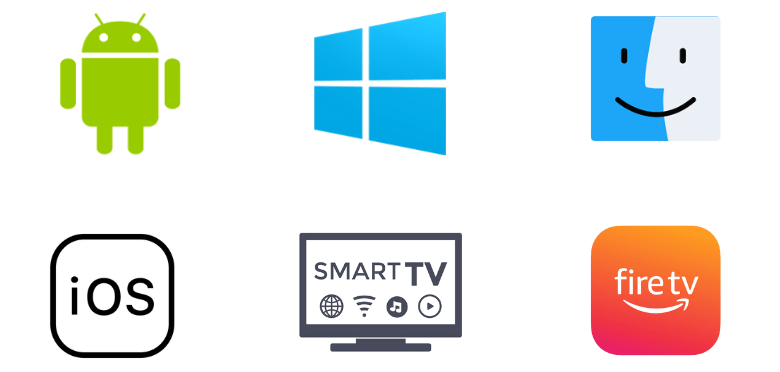
Common Reasons for Falcon IPTV Not Working
| Issues | Reasons |
|---|---|
| Black/white screen issues | This is due to hardware issues, an outdated media player, or a corrupted cache. Issues with the streaming device and the IPTV app can cause this problem. |
| Login/account-related issue | Providing incorrect login details and the expired subscription of this IPTV are the primary factors for this problem. This can also happen when multiple users try to log in to the IPTV service simultaneously. |
| Audio/video not playing | It occurs due to the geo-restrictions of this IPTV service provider. ISP throttling is also another factor in this problem. |
| IPTV playlist/content not loading | It happens because of the poor internet connection and temporary issues with the IPTV player app. Temporary issues and glitches on the streaming device can cause this problem. |
| Particular content not loading | It occurs due to the geo-restrictions of this IPTV service provider. ISP throttling is also another factor for this issue. |
Fixes for Falcon IPTV Not Working
Though there are multiple causes, you can easily fix the Falcon IPTV not working issue by DIY methods. The following are the possible ways to fix Falcon IPTV when it is not responding.
Provide the Correct Login Details
Users need to enter the exact IPTV credentials of this service to resolve the issues during the login process. There are possible chances to commit a typo issue when you type the Username, Password, and M3U URL on your own. To prevent this, you can copy and paste the login details you received from the service provider to resolve this problem.
This solution works for:
- Login/account-related issue
Check the Internet Connection
In most cases, the Falcon IPTV may stop working due to an unstable internet connection. To fix this issue, you must check whether the internet speed is fair enough for streaming. Make sure to restart the router and visit fast.com on your smartphone, tablet, or PC browser to test the internet speed.
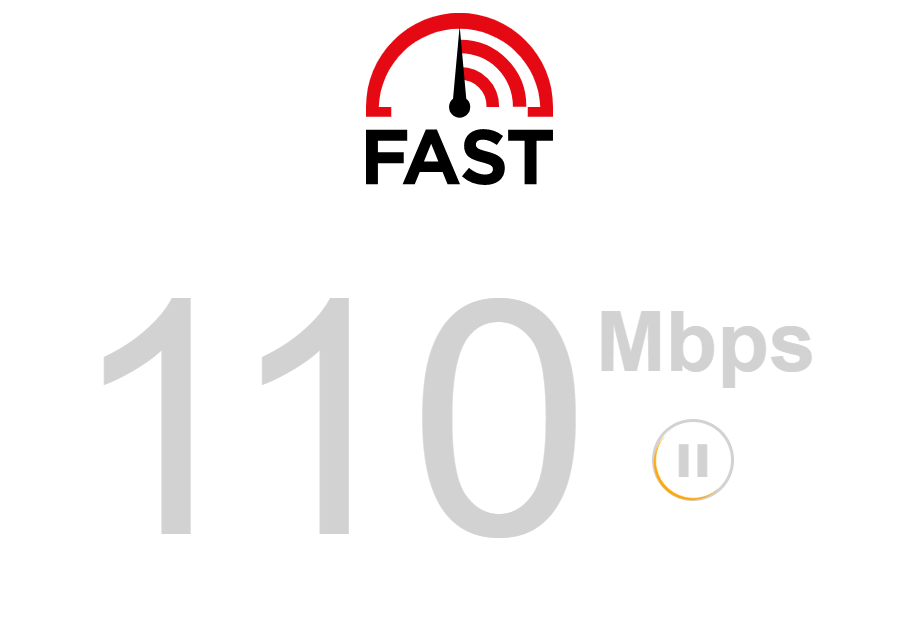
If the test results prove the internet speed is average or poor, you must connect it to a better WIFI network. In addition, upgrading the data plan is also recommended if you use multiple devices. If necessary, you can use the ethernet cable to get high-speed internet on a PC or Smart TV.
This solution also works for:
- Login/account-related issue
- Audio/video not playing
- Black/white screen issues
Connect a VPN

There are chances for Falcon IPTV to hold some content that is geo-restricted. You need to use a VPN to unblock the geo-restrictions. A VPN hides your IP address and spoofs the location. In this way, you can access content that is unavailable in your region without leaving traces of your personal info. We suggest you use the VPNs like ExpressVPN and NordVPN on your streaming device while accessing IPTV.
This solution works for:
- Particular content not loading
Check Your IPTV Subscription Validity
Falcon IPTV service will be unaccessible if the validity of your subscription is expired. You can visit the Falcon IPTV website and click on your profile icon to know the plan’s validity. If your validity is expired, click Subscribe and follow the on-screen prompts to activate your plan.
This solution works for:
- Login/account-related issue
- IPTV playlist/content not loading
Restart the IPTV App and Device

The next fix is to restart the IPTV player app that you used to stream Falcon IPTV. Rebooting the player removes temporary glitches and cache in the application. At times, the error can also be caused within your device due to the corrupted cache. You can fix this issue easily by restarting your device. This helps to eliminate the cache along with minor bugs if any. After that, open the IPTV player and check whether you can stream Falcon IPTV back smoothly.
This solution also works for:
- Audio/video not playing
- IPTV playlist/content not loading
- Black/white screen issues
Update the IPTV App and Device

If you are using the outdated IPTV app to stream Falcon IPTV, it might not work fine as expected. So, uninstall the app and reinstall the latest version on your device. It is also mandatory to update your device to the latest version for problem-free streaming. If there is a pending update, we suggest you upgrade immediately as the device can misbehave and lead to a crash. It is necessary to turn on automatic updates on all streaming devices to keep your device up-to-date.
This solution also works for:
- Audio/video not playing
- IPTV playlist/content not loading
- Black/white screen issues
Try Other IPTV App and Check the Server Status
If the problem is not fixed yet, you need to try using Falcon IPTV on other IPTV players. If this service is working with other players, then the problem is with the previous app you used to access this service. But still, if the IPTV service isn’t working fine with other apps, then it might be server issues.
If there is an issue with the Falcon IPTV server, you may face trouble while streaming the content. You can just visit the third-party websites and social media pages to see if Falcon IPTV outages are reported. If the servers are down, you must wait until the errors get resolved.
This solution also works for:
- Login/account-related issue
Contact Customer Support

If you still have issues with Falcon IPTV, you should contact Falcon IPTV Support. You can find an email address on its official website and post your queries. You will get a response from a representative as soon as possible with an appropriate solution within a few business days.
FAQ
The best alternatives to Falcon IPTV are IPTV Trends, King IPTV, and Bird IPTV.