Delux IPTV is a flexible IPTV service provider with over 10,000 live TV channels from all around the world. This IPTV also provides 30,000 movies and TV shows in different genres. The TV channels offered by this provider are available in SD, HD, and FHD quality. Further, its servers maintain a 99.9% server uptime and an uninterrupted streaming experience. Delux IPTV offers an M3U file to access its service on various streaming devices using the best M3U players for IPTV.
Key Features of Delux IPTV
| Offers Unlimited Streaming 24/7 | Ensures Simple & Faster Activation |
| Provides Electronic Program Guide | Offers 24-hour test trial for $1 |
| Gives 24/7 technical support | Frequent Server Update |
Why Choose Delux IPTV?
Delux IPTV is the best alternative to satellite and cable subscriptions. It lets you catch up on your favorite sports using the popular sports channels offered by this provider. Only a secure internet connection would be essential for an uninterrupted streaming experience with this service.
How Safe is Delux IPTV?
It is unknown whether an IPTV service like Delux IPTV has the necessary copyrights. Therefore, users need to secure the streaming with the help of a VPN like NordVPN or ExpressVPN. Securing the device with a VPN will give users online security from hackers and trackers. It is also used to unblock the geo-restrictions and stream the content that is unavailable in your region.

Pricing of Delux IPTV
Users can choose between the flexible subscription plans on the IPTV service. These plans vary according to the duration the users wish to remain on the service.
| Plans | Pricing |
|---|---|
| 1 Month | $15 |
| 3 Months | $25 |
| 6 Months | $35 |
| 12 Months | $50 |
Subscription Process for Delux IPTV
1. Turn on your computer and launch any web browser you like.
2. Go to the official Delux IPTV website.

3. Navigate to the Delux IPTV Plan section of the web page.
4. Click on the Buy Now button next to the plan you want.
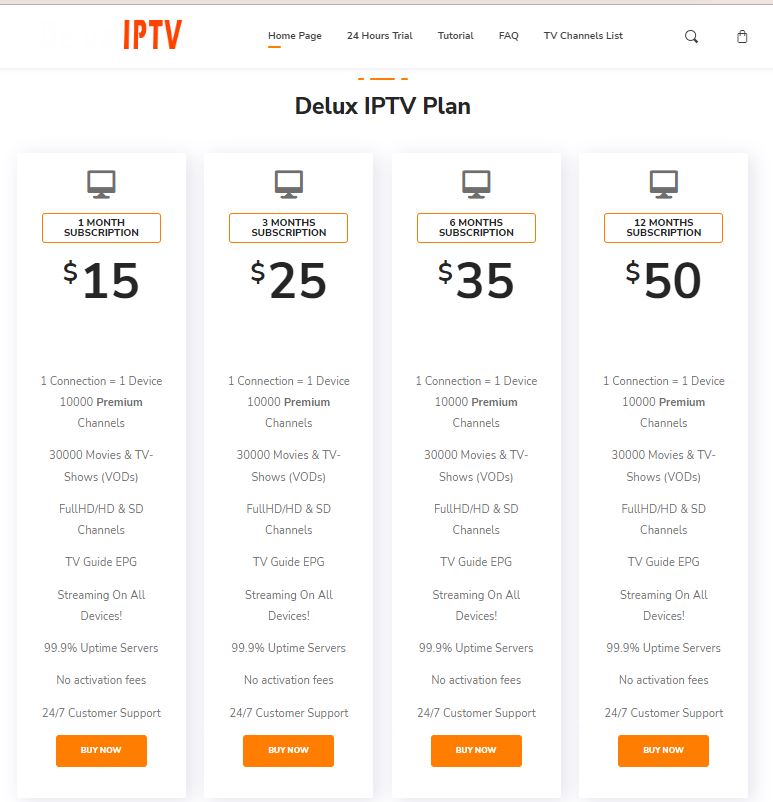
5. Type in your name and email address. Apply any coupons and click on Continue To Payment.
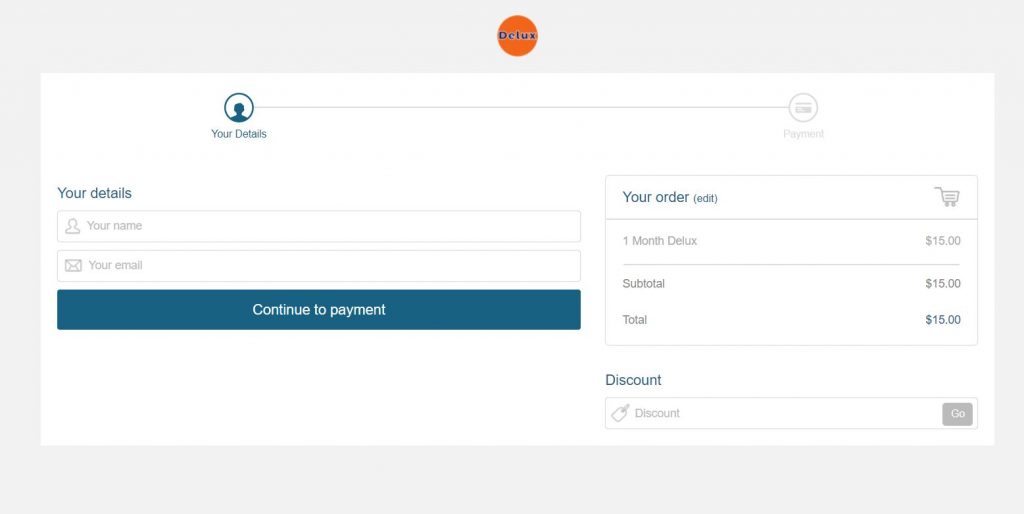
6. Complete your payment details in the following screen.
7. Users will get an email from the service with their subscription details and M3U URL.
Compatible Devices of Delux IPTV
The Delux IPTV is an efficient streaming platform that can be accessed using any of the devices mentioned below.
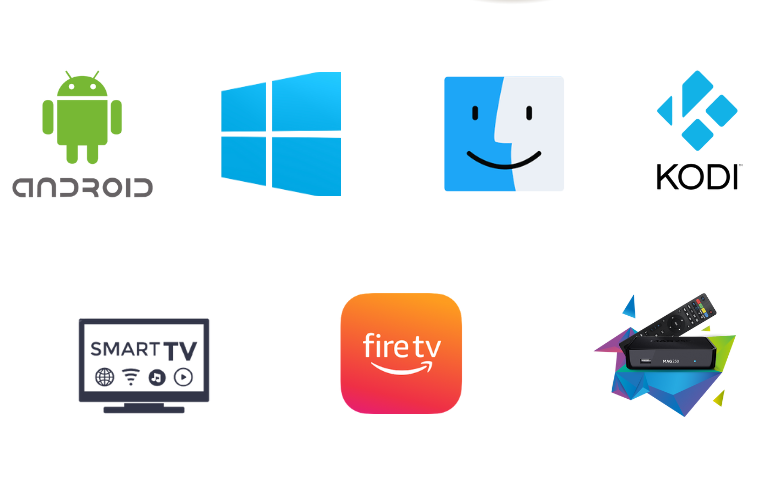
How to Stream Delux IPTV on Android
Users can stream the TV channel playlist from Delux IPTV using the GSE Smart IPTV app on their Android Smartphones.
1. Launch the Google Play Store on your Android Smartphone.
2. Select the search bar to find the GSE Smart IPTV app.
3. Tap the Install button on the Play Store to get the app.
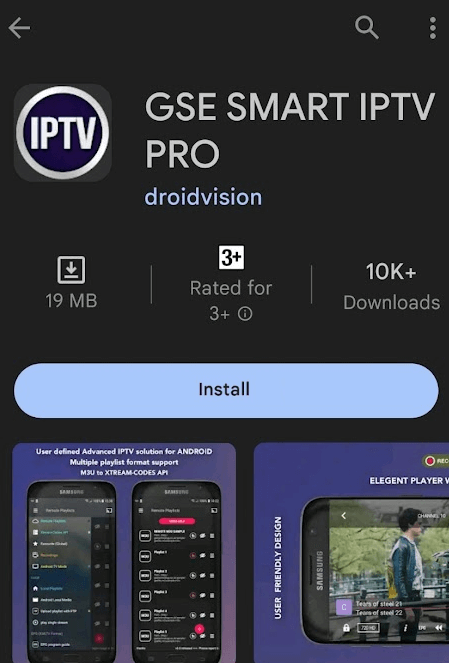
4. Open the GSE Smart IPTV app after installation.
5. Tap the Plus icon at the bottom of the screen.
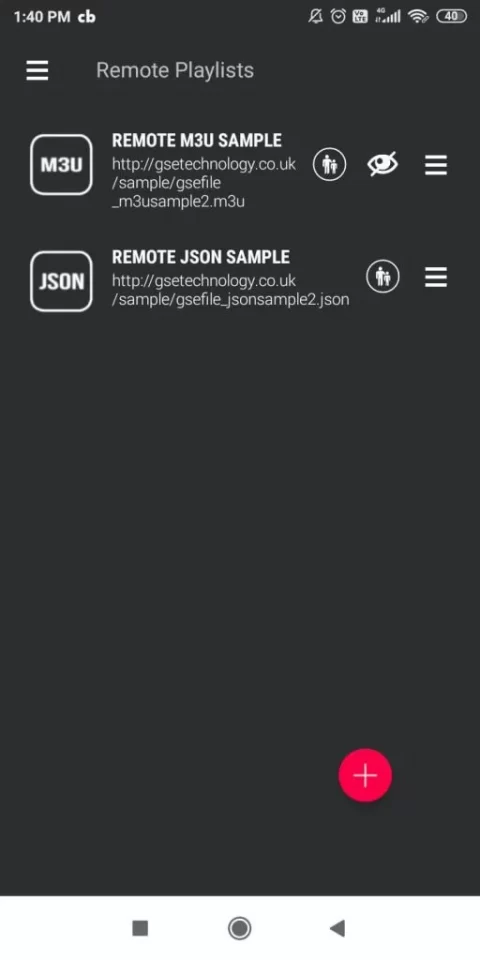
6. Next, type in the Playlist Name.
7. Paste the M3U URL from Delux TV in the Playlist Link field.
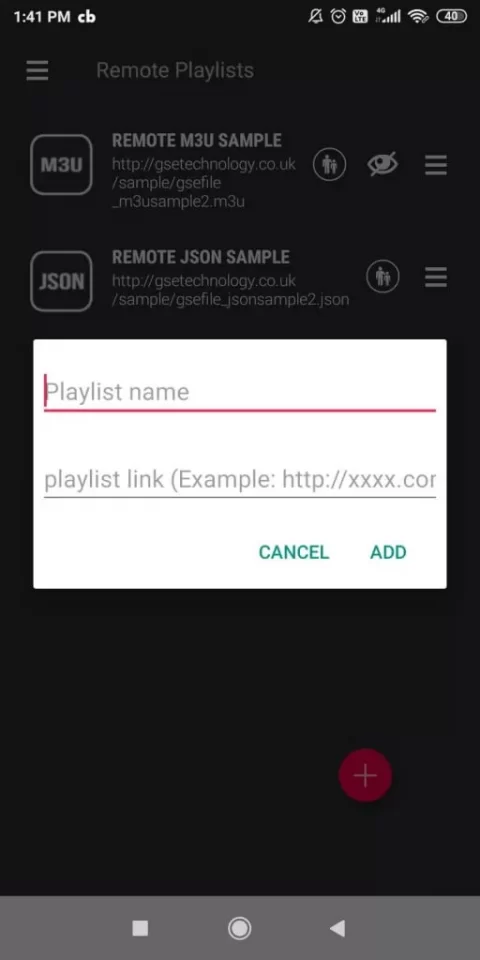
8. Tap the Add option and load the TV channels from the service on your device.
How to Watch Delux IPTV on a Windows PC and Mac
Since there is no Delux IPTV app for Windows PC and Mac, you need to use the BlueStacks emulator to install the VentoX IPTV app and watch this IPTV service.
1. Launch any web browser on your device and search for BlueStacks.
2. Go to the official BlueStacks website or click here and download it to your device.
3. Next, install BlueStacks and open it.
4. Click on Sign In and provide details of your Google Account to sign in.
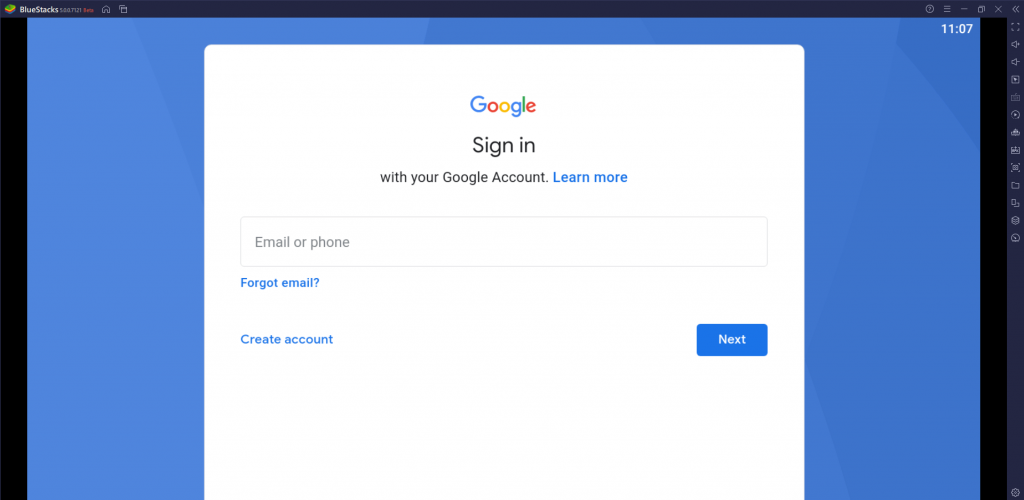
5. Open the Google Play Store from the BlueStacks interface and search for the VentoX IPTV app.
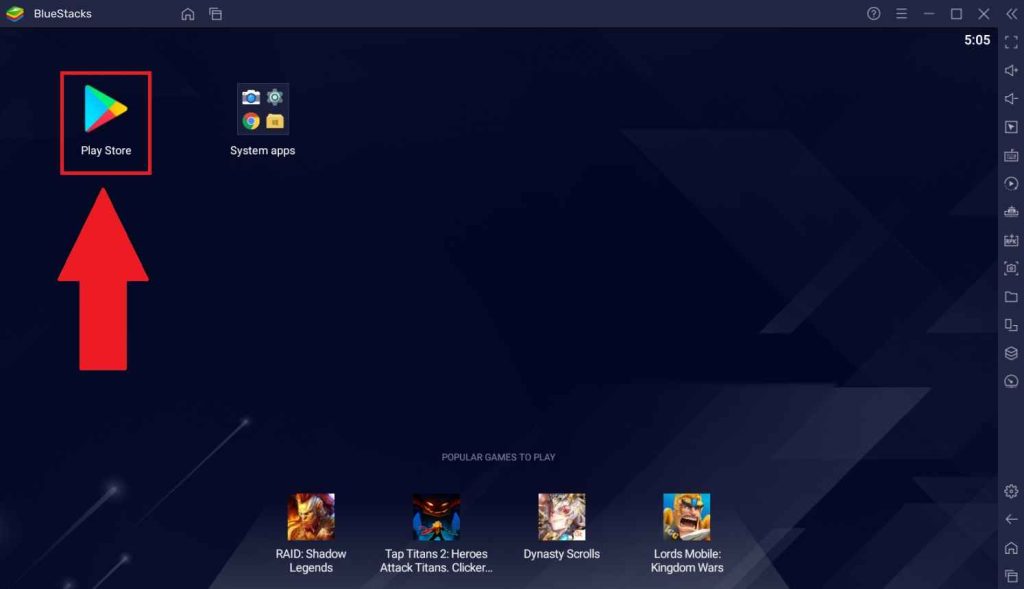
6. Install the IPTV Player app on your computer.
7. Launch the app and sign into your Delux IPTV account.
8. Play the TV channels from the playlist on your device.
How to Access Delux IPTV on Firestick
Delux TV can be accessed on Firestick devices with the help of the Lazy IPTV Player app.
1. Go to the Home screen by pressing the Home button on your Firestick remote control.
2. Click on the Search option on the screen.
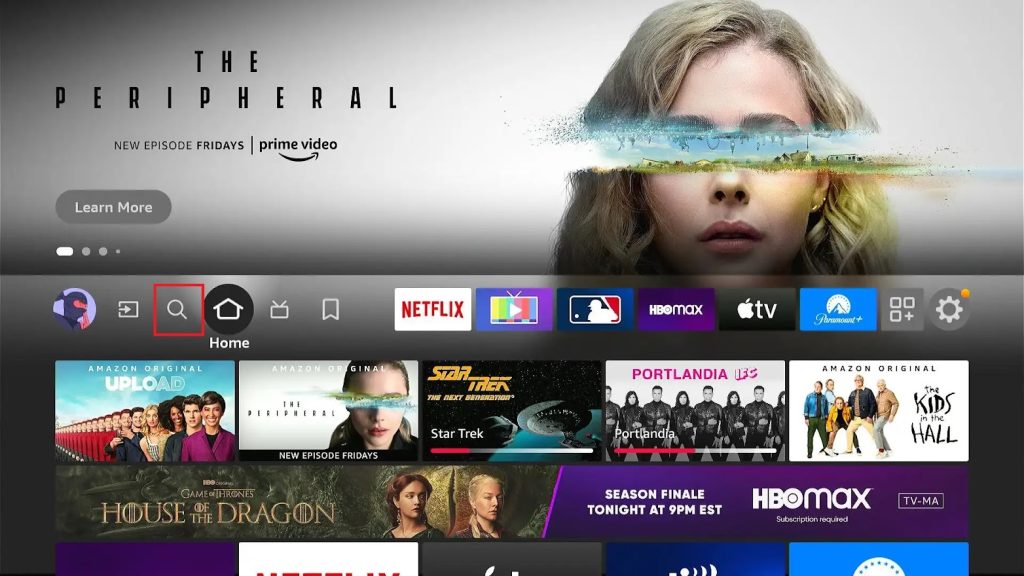
3. With the on-screen keyboard look for the Downloader app.
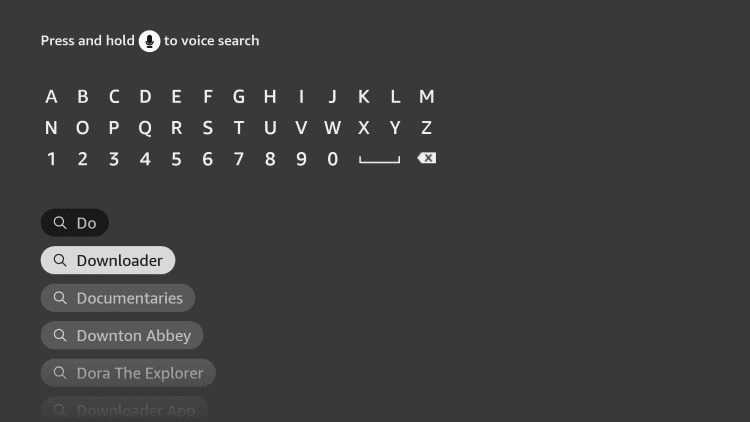
4. Start the app download by clicking on the Download button.
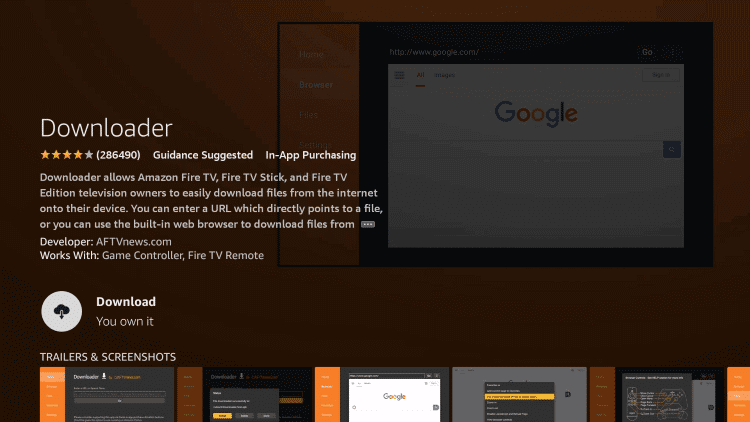
5. Open the Firestick Home screen and open the Settings menu.
6. Select the My Fire TV tile and select Developer Options.

7. Click on Install Unknown Apps and choose the Downloader app.
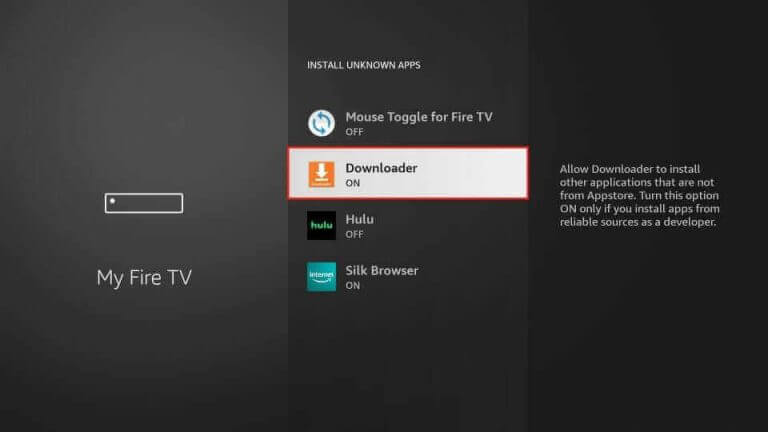
8. Launch the Downloader app on Firestick.
9. Enter the Lazy IPTV Player APK URL and click on Go to download the APK file.
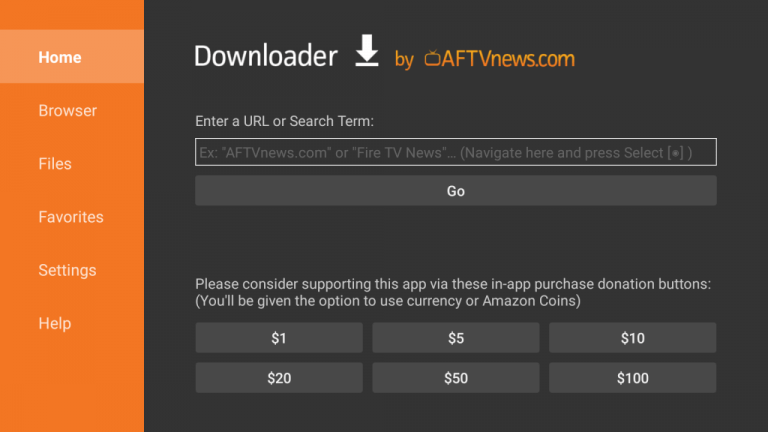
10. Install the app on your device and open the IPTV Lazy Player.
11. Select the Playlists option on the app screen.
12. Select the + icon on the app, and enter the Playlist name and the M3U URL.
13. This will bring the TV channel playlists for users to play TV channels on the IPTV Player app.
How to Stream Delux IPTV on Smart TV
To watch this IPTV service on your Smart TV, you can use the TiviMate IPTV Player.
1. Turn on your Smart TV and launch the Google Play Store.
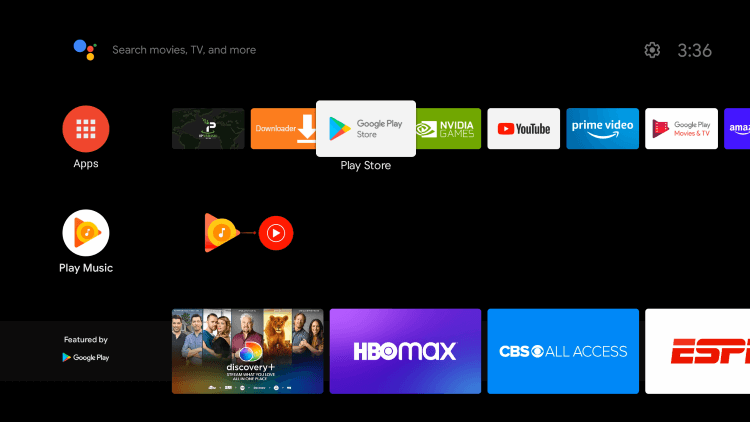
2. Using the Search bar, search for the TiviMate IPTV Player app.
3. Select the Install button to start the app download on your Smart TV.
4. Wait until the installation is over.
5. Open the app and click on the Add Playlist button.
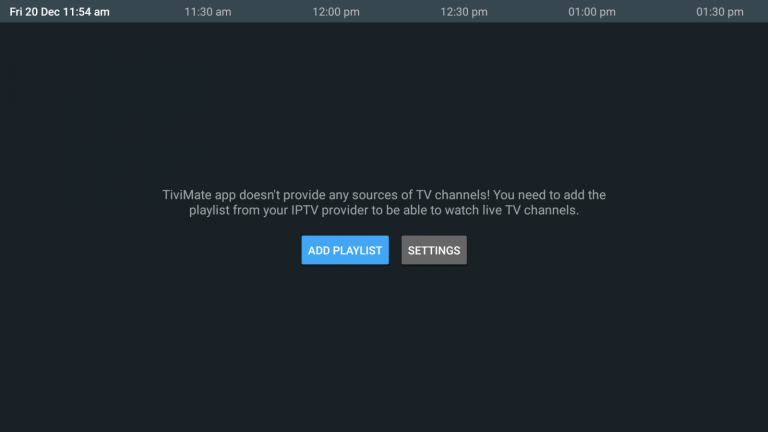
6. Enter the Delux IPTV M3U URL in the given field.
7. This loads the channel playlist for the users to play on the Smart TV.
How to Stream Delux IPTV on Kodi
If you have Kodi, here is how to set up Delux IPTV on your device.
1. Turn on your device and launch the Kodi app.
2. From the left side of the screen, choose the TV option.
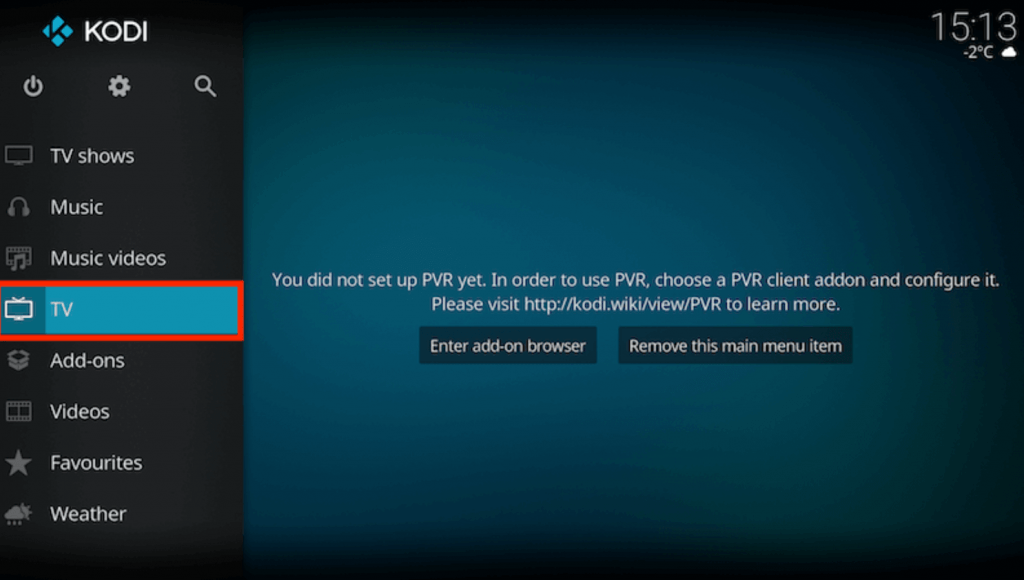
3. Click on the Enter add-on browser option.
4. From the list of add-ons, choose the PVR IPTV Simple Client add-on.
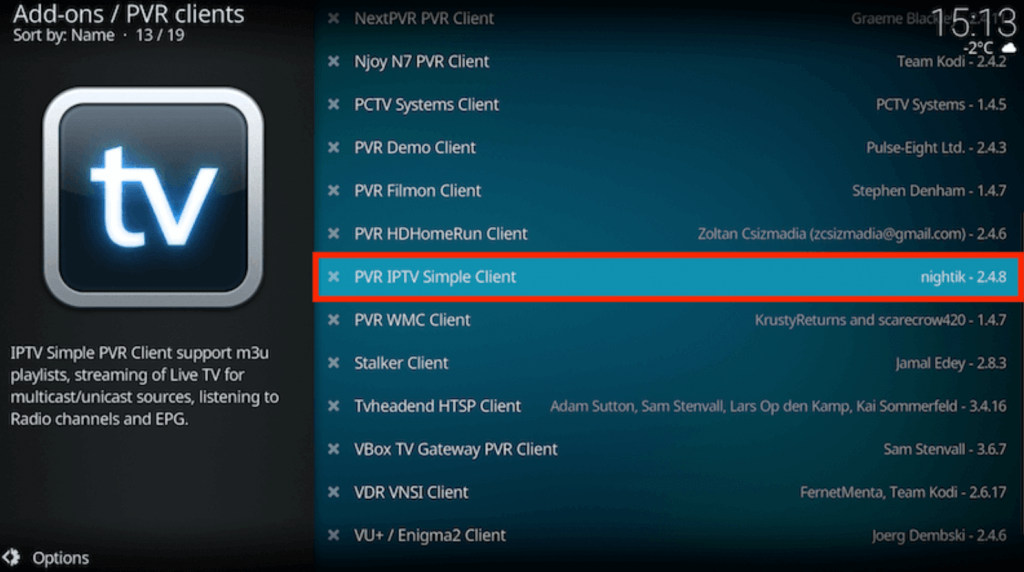
5. Choose the Configure option.
6. Select the General option and click on the Location option.
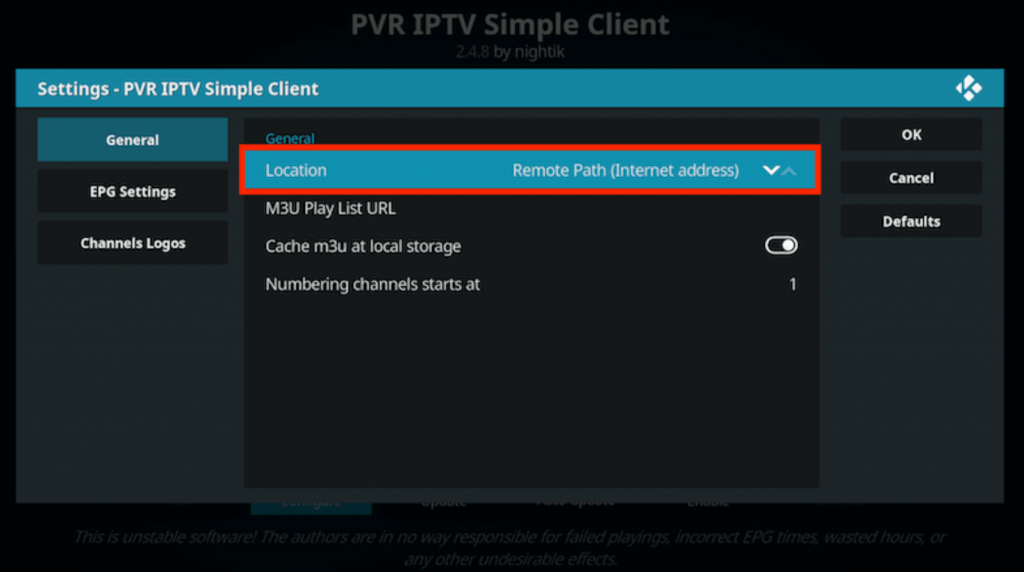
7. From the drop-down menu, choose the Remote Path (Internet address) option.
8. Click on the OK option.
9. Select the M3U Play List URL button and enter the M3U URL.
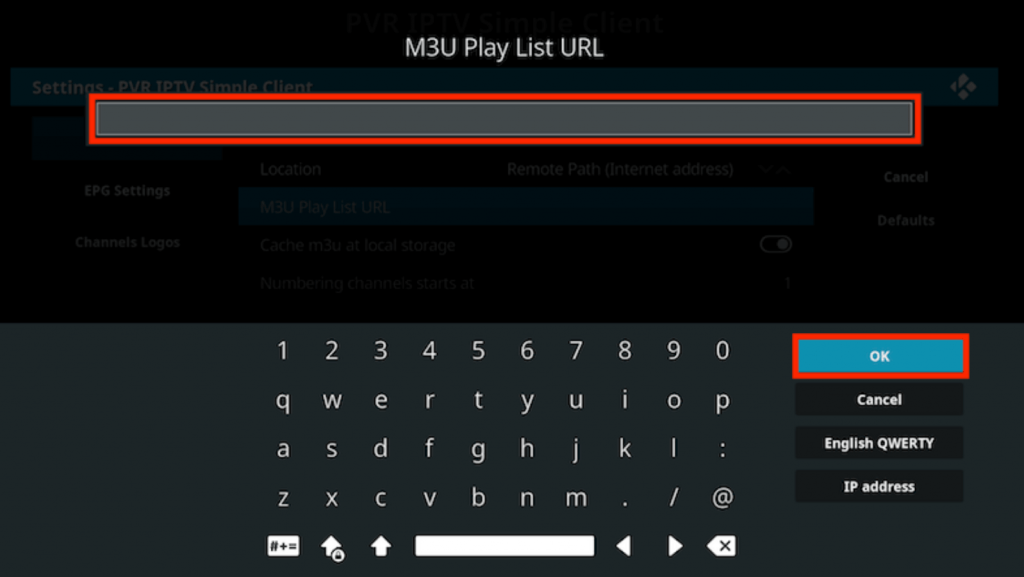
10. Click on OK.
11. Choose the Enable option followed by the Channels option.

12. Load the TV channel playlist and stream the channels from the lineup.
13. Access and play the TV channels on their devices.
How to Stream Delux IPTV on MAG
Subscribers of the Delux TV provider can stream it on their MAG devices by following the steps here.
1. Open the MAG Settings and select the System settings icon.

2. Select the Servers option in the menu.
3. Click on the Portals option and enter the Portal Name.
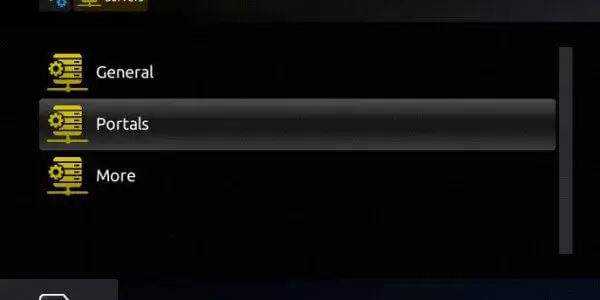
4. Provide the Delux IPTV M3U URL and click on the Save option.
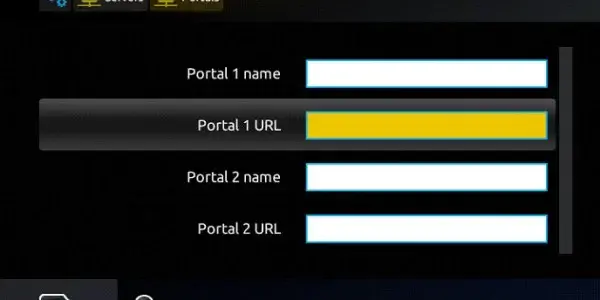
5. When the channel playlist is available, play it on the device.
Channel List
This IPTV offers TV channels from the USA, Canada, UK, France, Latino, and Arabic. Here are some of the popular TV channels that you can stream on Delux IPTV.

Customer Support
Delux TV has a few different customer support tiers available. The official website has details for their WhatsApp and Email. Users can always send them a message or an email regarding their queries. In addition, they have made available live chat support on their official website for instant replies.
Our Review
Delux IPTV is one of the most desirable service providers because of its fast speed and quality streaming. The streams include all your favorite sports, movies, and kid’s channels. It is convenient to access the service on your devices with the help of any IPTV Player. Users can get subscriptions according to their interests in the service. But before that, they can get a test trial for 24 hours from a service. For more IPTV provider recommendations, try Rocket IPTV, IPTV Farm, and Necro IPTV.
FAQ
No, you can watch this IPTV service on one device at a time.
No, it offers only a 24-hour test trial for $1.