| Website | https://www.getvolt.tv/ |
| Download Link | urlsrt.io/Volt-TV-App |
| No. of Channels | 17,000+ |
| On-demand collection | Yes (120,000+) |
| Streaming Quality | UHD & 4K |
| No. of Connections | 5 |
| Customer Support | Live chat |
| Basic Price | $15.99 |
| Formats Offered | M3U |
| Status | Working |
Volt TV IPTV is an online streaming service with 17,000+ channels from 59 countries, 1,20,000 VODs, and 5,000 TV shows under 40+ categories. It also provides content for other major streaming apps like Netflix, Disney Plus, Apple TV+, and Discovery Plus. This IPTV offers a wide range of monthly and long-term subscription plans. In addition, the service offers its own player that helps stream IPTV easily. A great aspect of this player is that it allows the addition of playlists of other IPTV services. An M3U file is also offered upon subscription to access the service on diverse devices.
Key Features
| Has built–in speed test technology | Broadcasts all the local channels of the USA |
| Dynamic Language switching support | Has a user-friendly interface |
| Offers an EPG guide | Offers password protection |
Why Choose Volt TV?
Volt TV is a better way to stream your favorite channels & on-demand on any device without connecting wires and cables. In addition, the IPTV service is affordable compared to cable TV providers. It has a great collection of the latest as well as nostalgic TV shows with a wide range of sports, entertainment, and kids channels. Moreover, you can get adult content upon request.
Is Volt TV Safe to Use?
No, it is tough to decide whether the IPTV is legal or not.
Pricing
There are subscription plans for both individual users and also for commercial services. The various categories of subscription plans are listed below.
Monthly Plans
| Subscription Name | No. of Devices & Connections | Subscription Price |
|---|---|---|
| Bronze | 1 & 1 | $ 15.99 |
| Silver | 2 & 2 | $ 20.99 |
| Gold | 5 & 5 | $ 34.99 |
3 Months Plans
| Subscription Name | No. of Devices & Connections | Subscription Price |
|---|---|---|
| Bronze | 1 & 1 | $ 45 |
| Bronze | – | $40 |
| Silver | 2 & 2 | $ 65 |
| Gold | 5 & 5 | $ 110 |
| Platinum 1 | – | $ 70 |
| Platinum 2 | – | $95 |
| Silver | – | $55 |
Yearly Plans
| Plan | Subscription Price |
|---|---|
| Platinum 1 | $ 230 |
| Platinum 2 | $ 305 |
| Platinum 5 | $ 395 |
| Gold | $ 285 |
| Silver | $165 |
| Bronze | $125 |
Subscription Process
1. Open any browser and visit the official website of Volt TV.
2. Select the Pricing section at the top of the home page.
3. Under that, you can find the type of subscription plan available.
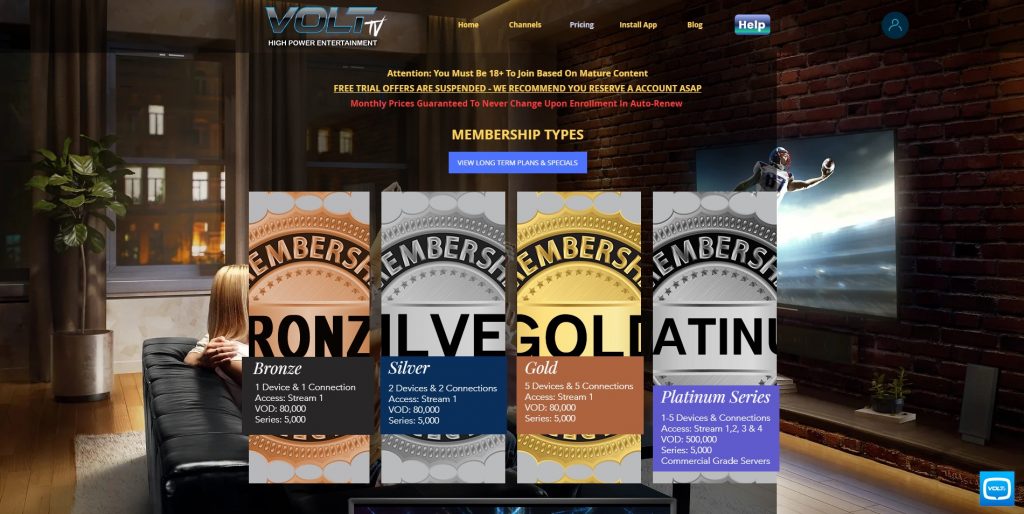
4. Scroll down to view the plans that Volt TV offers.
5. Select your preferred plan and pay by following the on-screen instructions.
6. Then, you will receive the username and password in the email. Install the app and start streaming your favorite channel.
Compatible Devices of Volt TV
This IPTV doesn’t have an official app for streaming on your devices, but you can install the APK file version of the Volt TV app and stream on it. We have mentioned the compatible device below.
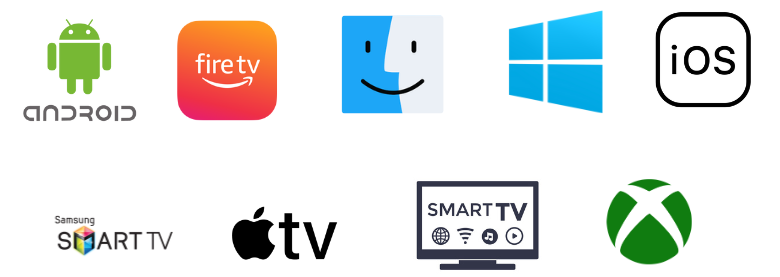
How to Watch Volt TV on Android Mobile
The IPTV app is unavailable on the Play Store for downloading and streaming the content they provide on the subscription plan. However, you can still access the app by using the APK file. To do that, follow the below steps.
1. First, you need the Volt TV APK file, so download the APK file on your device from a trusted website.
2. On your Android device, open the Settings menu and look for the Security option.
3. Under the Security option, scroll down to Unknown source and enable that option.
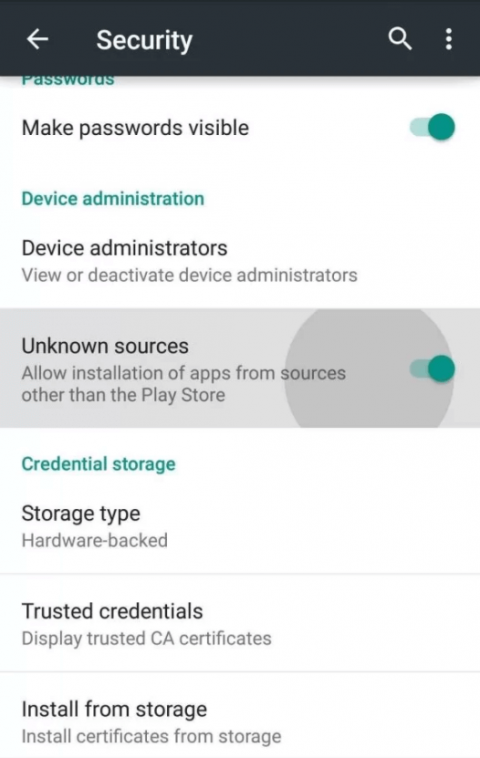
4. Now, Open the File Manager, locate the APK file, and install the app on your device.
5. Open the app from the app screen and give the username and password to access the contents.
How to Access Volt TV on iPhone & iPad
Here’s how to download the Shake TV IPTV, which helps you stream the Volt TV content using its M3U link.
1. Visit the App Store on your iPhone/iPad.
2. Click the Search icon on the right button corner and search for the Shake TV IPTV app.
3. Select the official app and click the Get button to install it on the App Store.
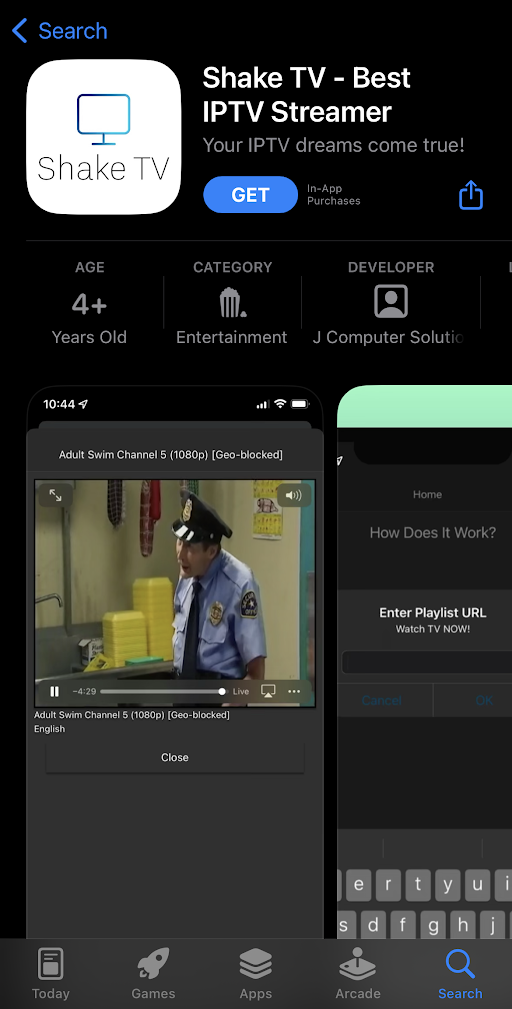
4. Once the app is installed, launch it, enter the playlist M3U link given by the provider in your email, and start streaming the channels.
How to Stream the Volt TV on Windows & Mac
We can use the Android emulator BlueStacks on PC to get the Volt TV app.
1. Open the browser, and search and download the Volt TV APK file from the trusted website on your Windows or Mac device.
2. Once the APK file is downloaded, search for the BlueStacks official website on your browser.
3. Open the official page and click the Download button to get the Bluestacks file.
4. Install the app on your devices and launch it.
5. Look for the Install apk icon on the side menu panel or press Ctrl+Shift+B as a shortcut key on the keyboard.
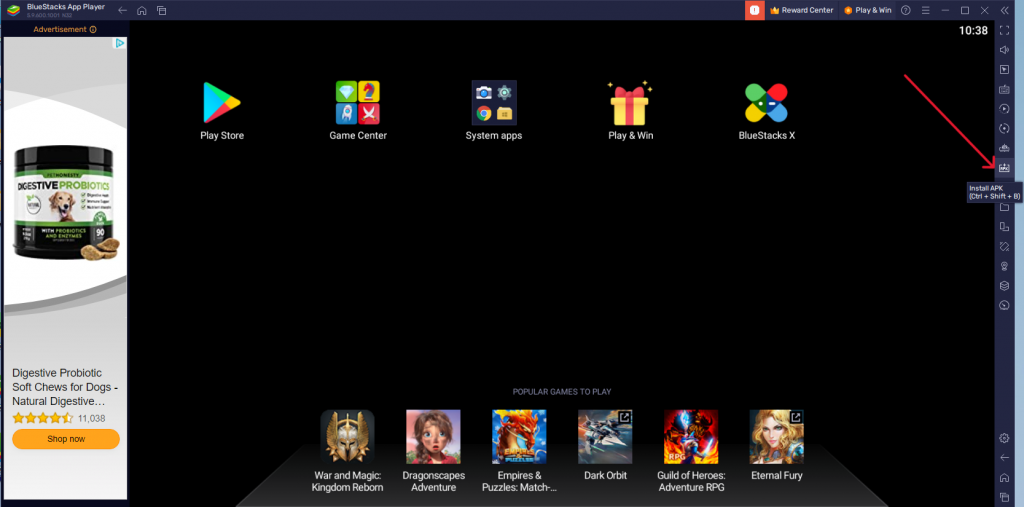
6. Now, look for the APK file and install that on the BlueStacks app.
7. Open the app and give your username and password to stream the channels.
How to Get Volt TV on Smart TV & Nvidia Shield
Sideloading has to be done to get the Volt TV app on Android Smart TV. To do that, follow the below steps.
1. First, open the browser on your PC, search for the Volt TV APK file, download it to your PC, and then transfer it to a USB drive.
2. Turn on your TV and select the Settings menu.
3. Under the Settings menu, navigate to the Security & restrictions option and disable the Verify apps option.
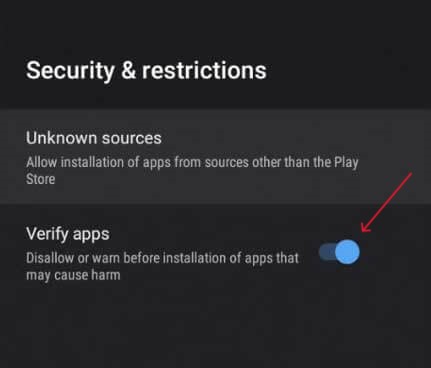
4. Connect the APK file containing the USB drive to your Smart TV.
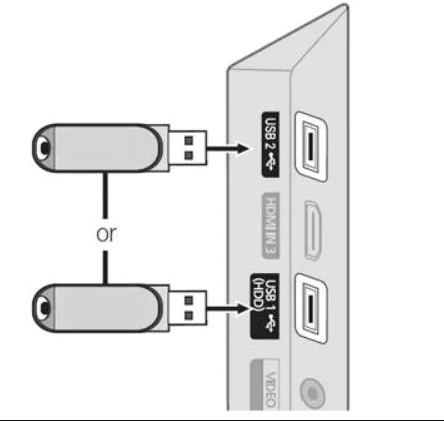
5. Open the File Manager on your TV, locate the APK file on the USB drive, and install the app.
6. Now, you can launch the app and give the username and password to stream the content.
How to Watch Volt TV on Firestick
Volt TV doesn’t have an official app for the Firestick device. However, you can install the app by downloading and installing the APK file of the Volt TV app. You can follow the steps below to install the app.
1. Turn on your Firestick and select the Find icon. Under that, select the Search option tile.
2. Here, search for the Downloader app and select the app from the suggested list.
3. Click the Download icon and install the app on your Firestick.
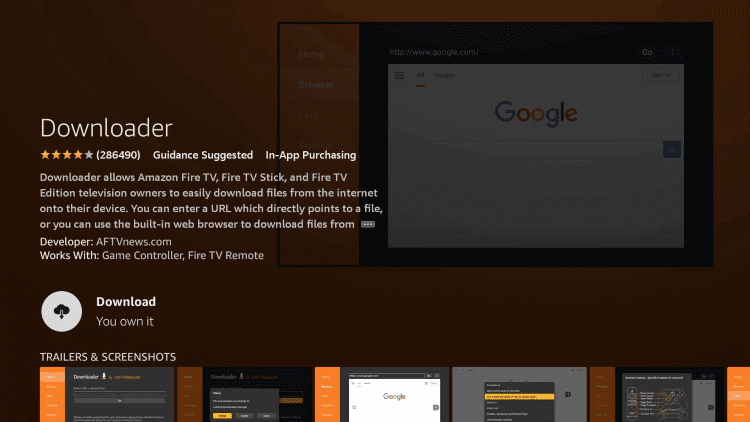
4. Go to the homepage and select the Settings icon → My Fire TV option tile.

5. Turn on the Downloader app under the My Fire TV option.
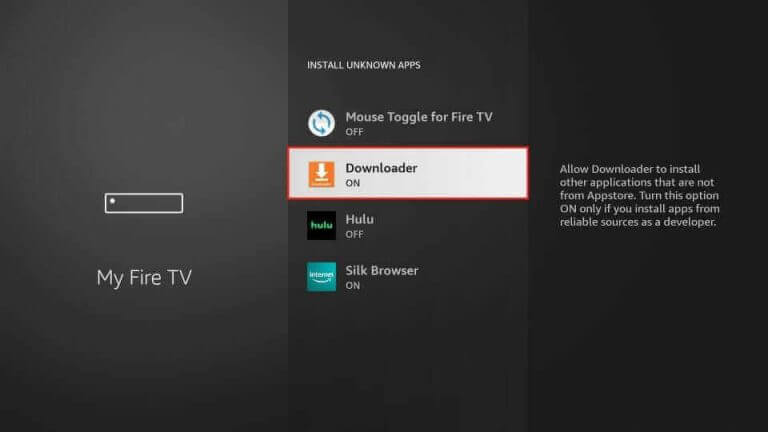
6. Now, open the downloader app, give the APK file link [https://urlsrt.io/Volt-TV-App] in the required area, and click the Go button to search for the file.
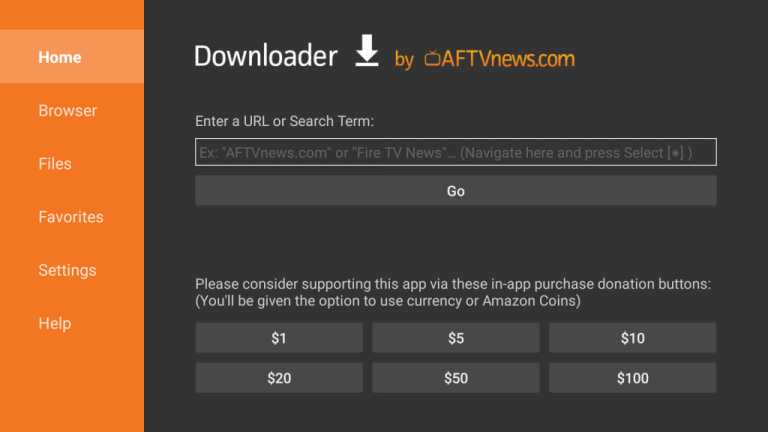
7. Click the Download button to get the file, select the Files option on the downloader app, and install the APK file on your Firestick.
8. Once the app is installed, launch it and enter the username and password to access its contents.

How to Access Volt TV on Apple TV
Download the IPTVX app and stream this IPTV service on your Apple TV hassle-free by following the upcoming guidance.
1. On the App Library of your Apple TV, locate the App Store app and launch it.

2. Search for the IPTVX app and click Get to install the player from the App Store.
3. Then, launch the app and select New Playlist from the Menu.
4. Enter the IPTV link and integrate the playlist to start streaming.
How to Stream Volt TV on Samsung TV
Joy IPTV is the best choice for loading the IPTV content on your Samsung TV.
1. Open the Smart Hub app and search for the Joy IPTV app.
2. Click Install and download the app.
3. After downloading, head to Joy IPTV’s website [https://jn-joy-iptv.azurewebsites.net/#/] and click Add Playlist. Type your IPTV link and add it.
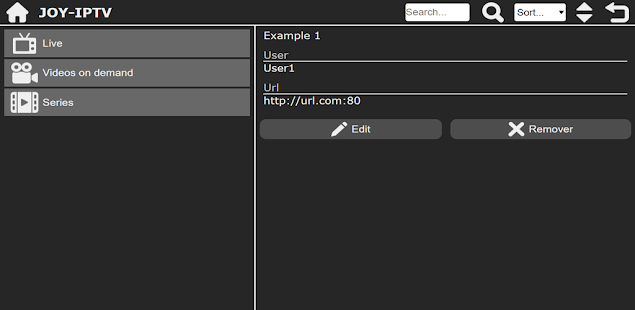
4. Now, launch the app on your TV and choose Volt TV playlist to start streaming.
How to Get Volt TV on Xbox
Due to the availability of IPTV players in Xbox gaming consoles, download any of the best M3U players that suits you and begin the IPTV streaming.
1. Go to the Microsoft Store on your Xbox and search for Open IPTV.
2. Select the app and click Get to install it from the Microsoft Store.
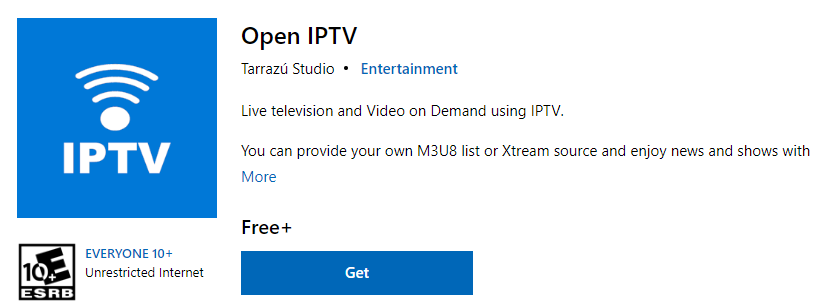
3. Integrate the IPTV M3U link within the app and get the content loaded on the screen.
Channels List
The major streaming channels of the service are given below.

Customer Support
Volt TV IPTV has the best-supporting team to help its customers. You can simply visit Volt TV’s official website and use the Live chat box to contact the support team directly and discuss your concerns. The team will look into your issues and sort them out as soon as possible.
FAQ
As an alternative for this IPTV, you can try VIP IPTV, Elite TV IPTV, and Titanium TV.
The Volt TV IPTV is the best choice for streaming a tremendous collection of channels worldwide. You get all that content for an affordable price, and there are many other features to satisfy the user. This IPTV is best known for the Video on Demand of 120,000 movies and series. If you are looking for a vast collection of diverse content, think differently than this one.
Merits
- Huge channel & on-demand library
- Cross-platform support
- Offers own streaming app
Needs Improvement
- App is unavailable on reliable app stores
- No catch-up facility
-
Content Collection9
-
Content Diversity & Streaming Quality9
-
Feature Offerings8
-
Functionality & Device Compatibility8.8
-
Customer Support7
-
Cost7