TV Team IPTV service provides smooth streaming and offers 7900+ TV channels, including major live, international, and sports channels and thousands of Video On Demand content in HD and SD quality. It also provides a personal channel playlist to add your favorite channels on any device. It is compatible with all IPTV players and can be installed on devices like Android, Smart TV, iOS, PC, MAG, Formular, Enigma 2, Kodi, and Firestick using the M3U URL method.
Features
- TV Team IPTV does not have any geo-restriction.
- It has an Electronic Program Guide for easy surfing between channels
- VPN friendly
- Offers a 48-hour free trial to check on the features they offer.
Subscription Plans
| Plan | Duration | Subscription Cost |
| Newbies | 1 month | € 24.95 |
| Basic | 3 months | € 47.00 |
| Commercial | 6 months | € 70.00 |
| Premium | 12 months | € 127.00 |
Signup Process for TV Team IPTV
[1] Visit the TV Team IPTV website from your browser.
[2] Select the plan you’d like to subscribe to and click the BUY NOW option below.
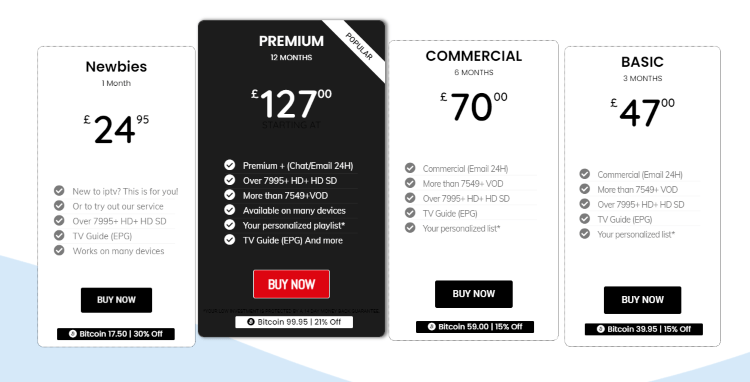
[3] Proceed to the next steps and fill up all the details asked, like name, email, and billing address.
[4] Keep in mind that IPTV accepts only Bitcoin payments.
[5] Follow the on-screen instructions and complete the payment process.
[6] Once the payment process is over, you’ll receive a confirmation mail with the M3U URL and setup instructions for the IPTV.
Is IPTV Legal?
Generally, no IPTV service will reveal whether they are legal or illegal. IPTVs are known for their copyright infringement issues and user data violations. To protect your data from these providers, you have to use VPNs. With VPN, your identity won’t be compromised, and you can get international access from home.
How to Stream TV Team IPTV on Android
[1] Open the Play store app on your Android device.
[2] Search for the GSE SMART IPTV app and download it by tapping the Install button.
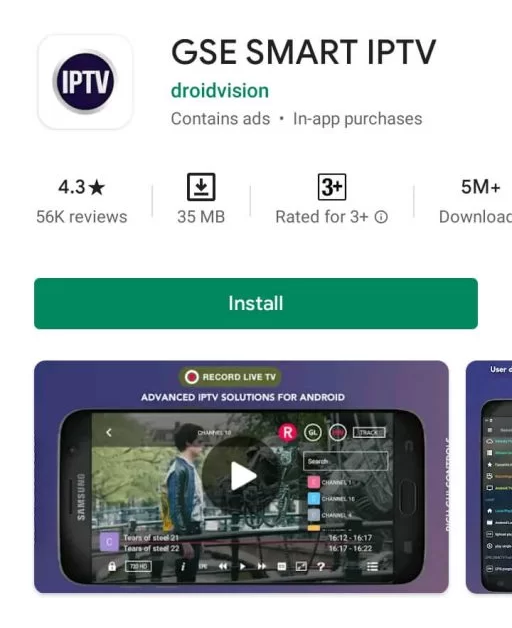
[3] After installing, launch the GSE SMART IPTV app.
[4] Click the Plus (+) icon at the bottom and choose the ADD M3U URL option.
[5] In the Playlist name, type IPTV and enter the TV Team IPTV’s URL in the Playlist link.
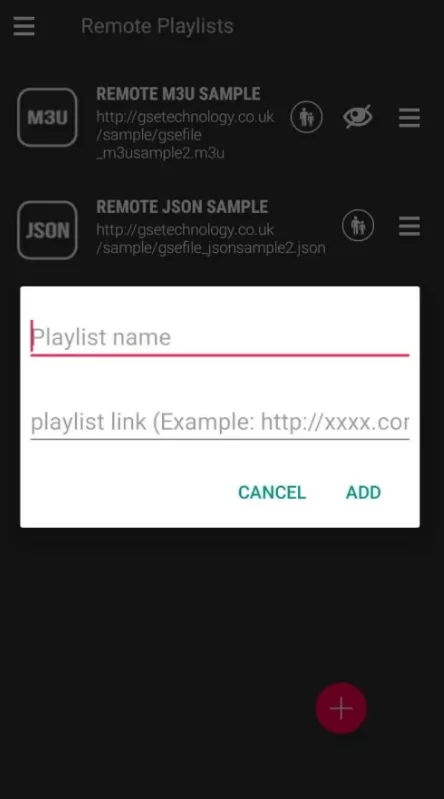
[6] Content will load, and you can start streaming your favorite channel.
How to Access TV Team IPTV on iOS
[1] Search for the IPTV Smarters Pro app on App Store.
[2] After locating it, click the Get button and install the app.
[3] Click Open and open the IPTV Smarters Pro app.
[4] Now fill up all the required details and the M3U URL.
[5] Then click the Add User button and start watching your favorite channels.
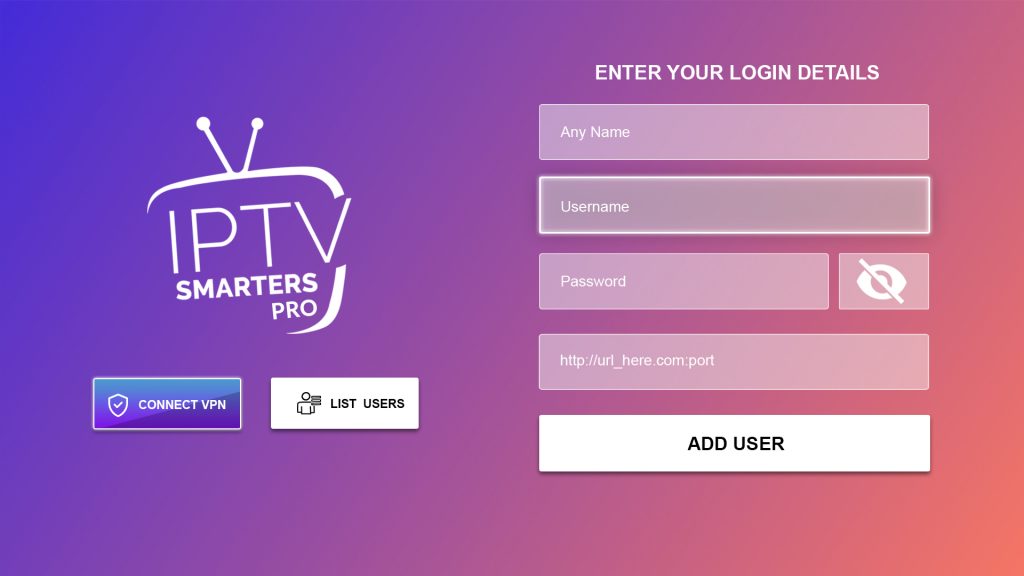
How to Install TV Team IPTV on MAG
[1] Connect your MAG device to a TV Screen.
[2] Move to its Home page and enter Settings.

[3] Then choose System Settings > Servers.
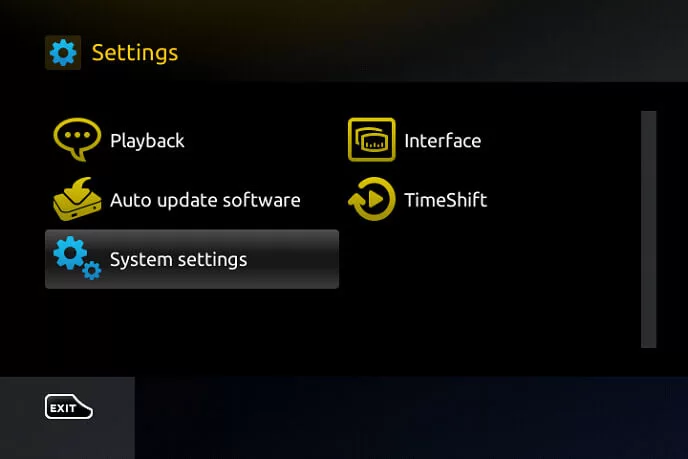
[4] Click on Portals and enter Portals Name and the IPTV’s M3U URL in the given sections.

[5] Finally, click the Save option.
[6] Your MAG devices will restart now and load all IPTV channels.
How to Stream TV Team IPTV on FireStick
[1] Go to the Find tab on your Firestick device.
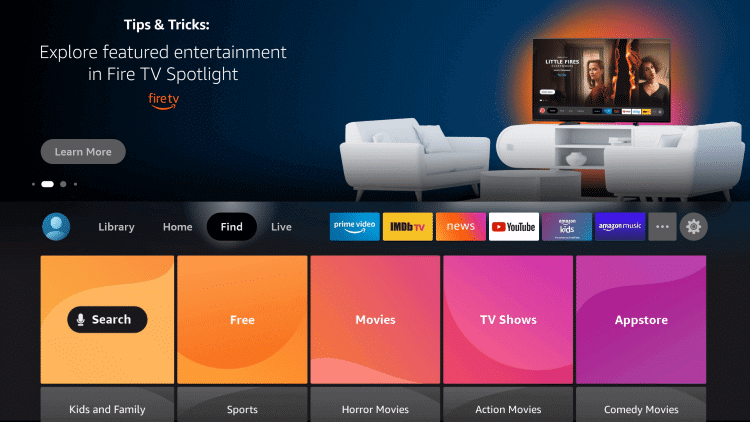
[2] Select the Search option and choose the Downloader.
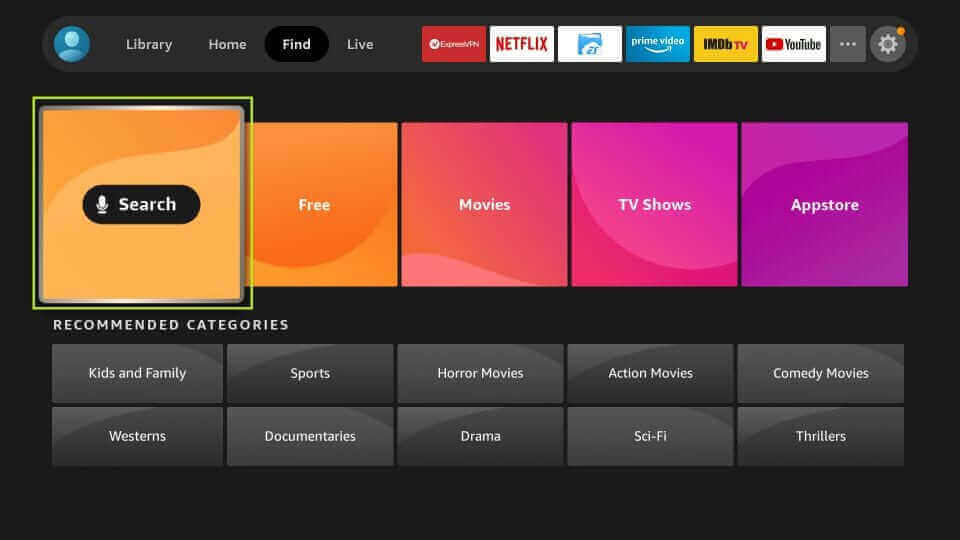
[3] Click Download to install it on your Firestick.
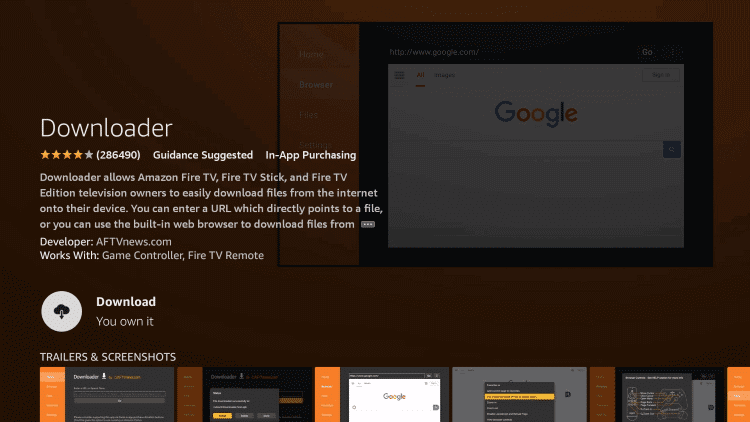
[4] Return to the Home page and navigate to settings > My fire TV options.
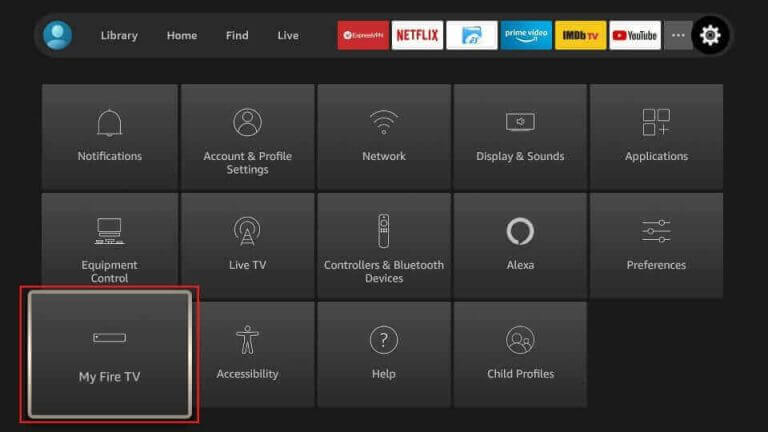
[5] Select the Developer options and select Install Unknown apps.
[6] Choose the Downloader app and enable the toggle button.
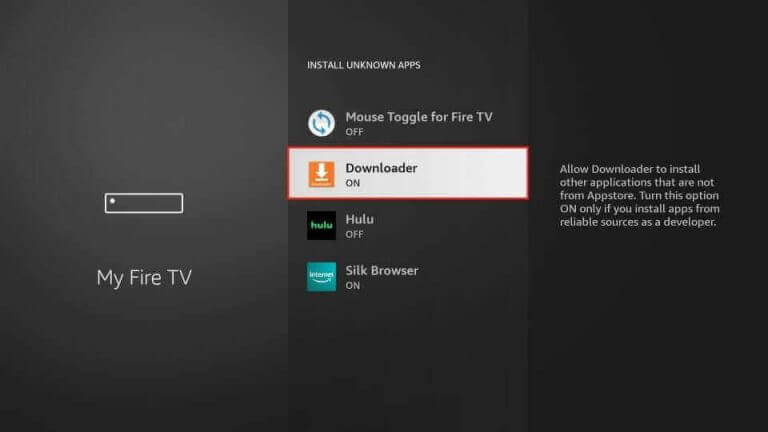
[7] Then launch the Downloader app and enter the URL of the Tivimate APK in the URL box.
[8] Click Go and download the app.
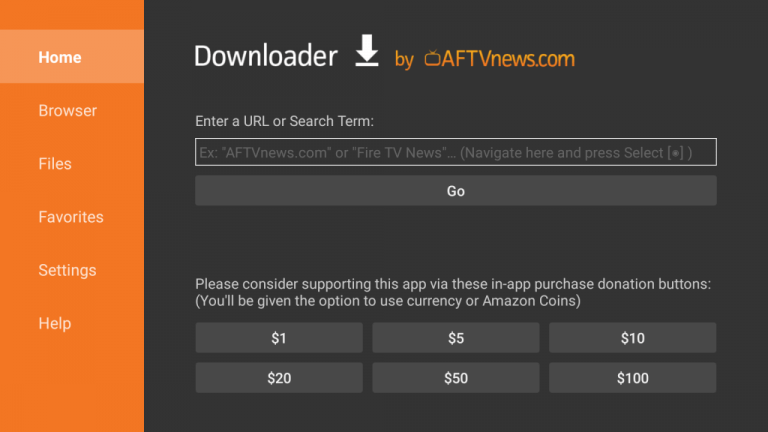
[9] After installation, open the Tivimate IPTV app and select Add Playlist.
[10] In the Enter URL box and enter the M3U URL of TV Team IPTV and stream its content.
How to Get TV Team IPTV on PC
[1] Open the VLC Media Player app on your PC.
[2] Select Media > Open Network Streams and Network options.
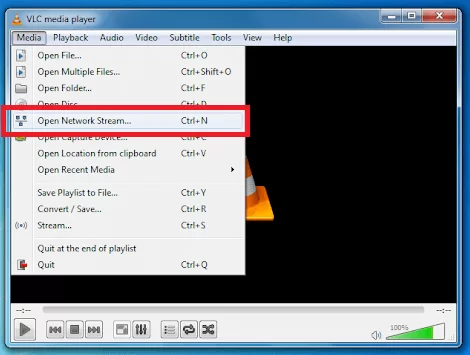
[3] Now enter the M3U URL of TV Team IPTV in the box under the Network Protocol.
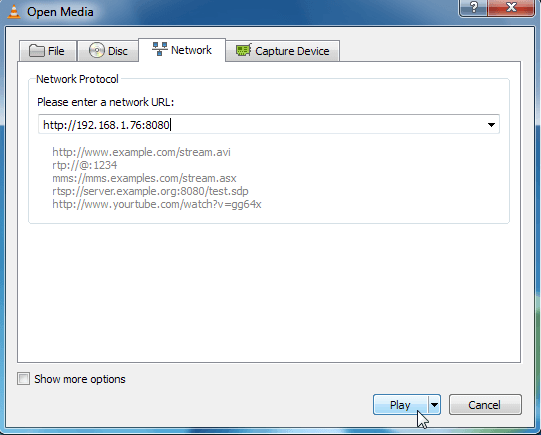
[4] Finally, select the Play button and start streaming on PC.
How to Install TV Team IPTV on Smart TV
[1] Move to the Home screen of your Smart TV.
[2] Launch Google Play Store in the Apps tab.
[3] Click the search icon and search for the Smart IPTV app.
[4] Select the Install button and download the app on your TV.
[5] Choose Open and launch the app.
[6] Note down the displayed MAC address.
[7] Then visit the Smart IPTV official website using a browser from any device.
[8] Enter the noted MAC address and the TV Team IPTV‘s M3U URL.
[9] After entering, click the Check Box and select Send to save the Playlist on the app.
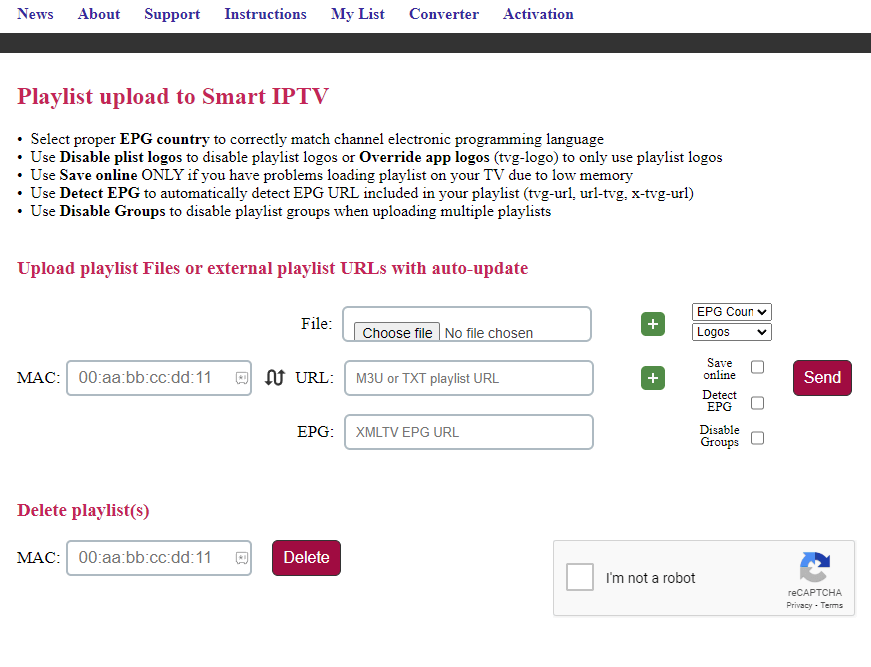
[10] Once the process gets over, your Smart TV will restart and load the IPTV channels.
How to Stream TV Team IPTV on Enigma 2
[1] Go to Settings on your Enigma 2 device.
[2] Select the following options: Setup > System network device > Setup adapter > Settings.
[3] An IP address will appear on the screen; note it down.
[4] Now Download the Putty software from the official website.
[5] Install the software on your PC and type the IP address in the field.
[6] Then select the Telenet option.
[7] Choose Open and Set the Default Login as Root.
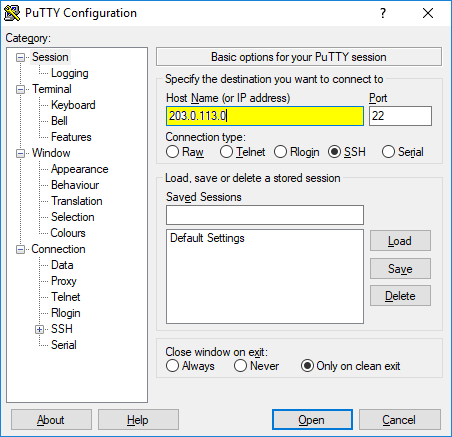
[8] Enter the M3U URL and click on the Reboot option.
[9] Finally, choose Enter and start streaming the content you like.
How to Get TV Team IPTV on Formular
[1] Open your Formular device and launch the MyTV online app.
[2] Note down the MAC address from the device screen.
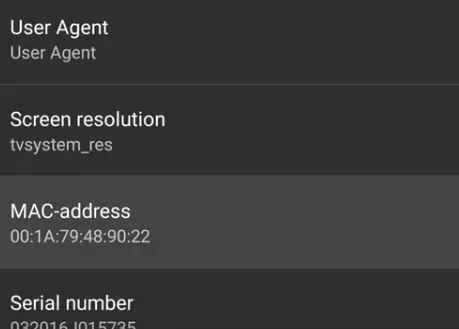
[3] Select the Add portal option and type the TV Team IPTV as the Portal’s name.
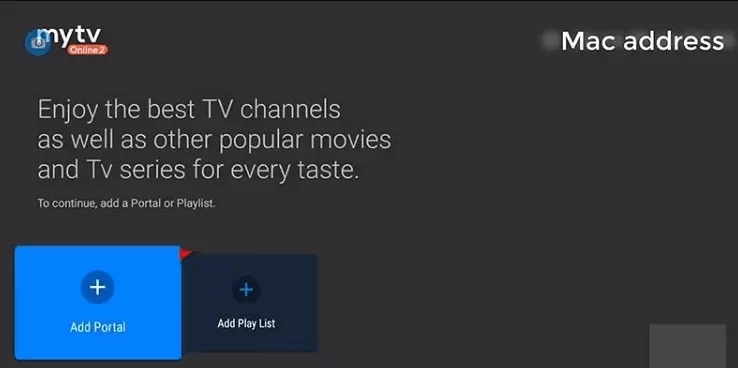
[4] Enter the M3U URL of the TV Team IPTV in the portal URL section.
[5] Now, select the Connect option and stream channels.
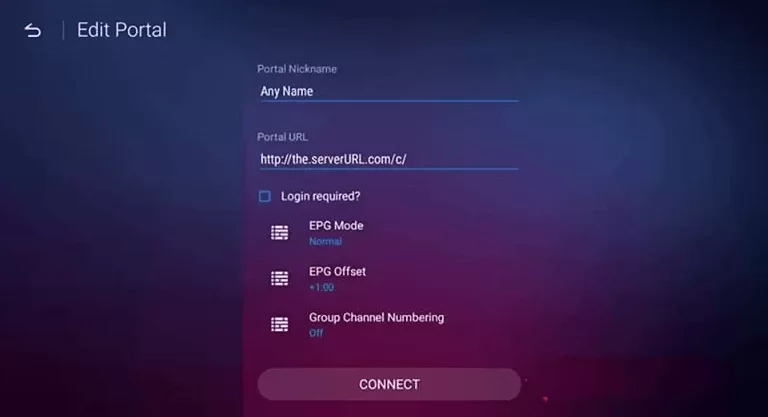
How to Access TV Team IPTV on Kodi
[1] Install and launch the Kodi app on your Kodi device.
[2] Select the TV option from the menu and choose Enter add-on browser.
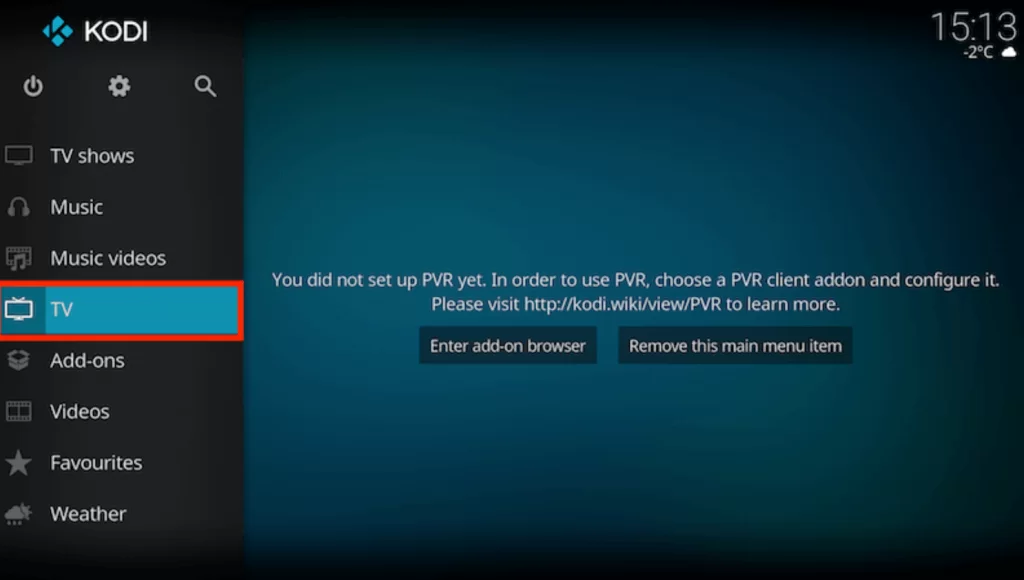
[3] Click on the PVR IPTV Simple Client option and choose Configure.
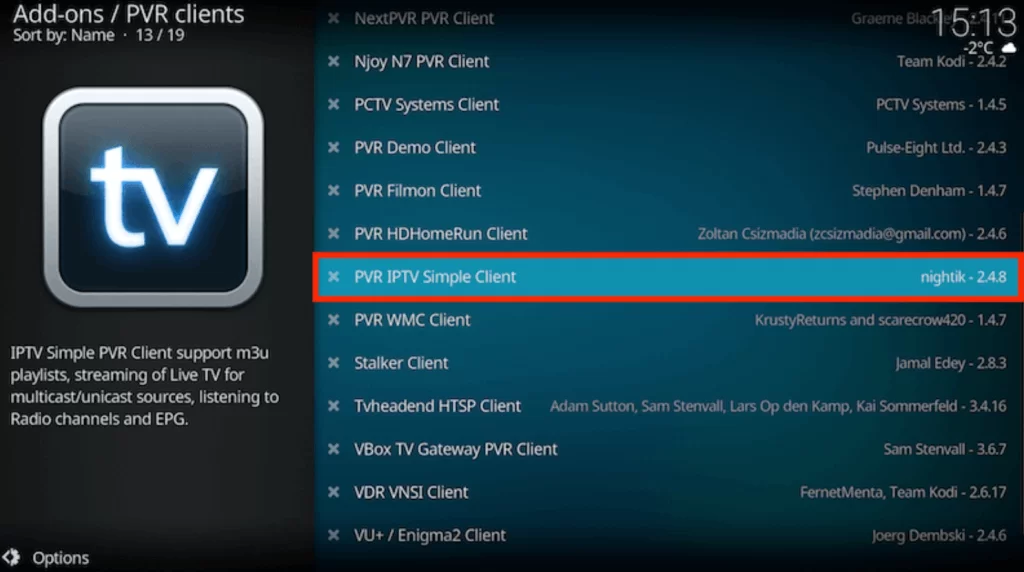
[4] Select the General option and choose Location.
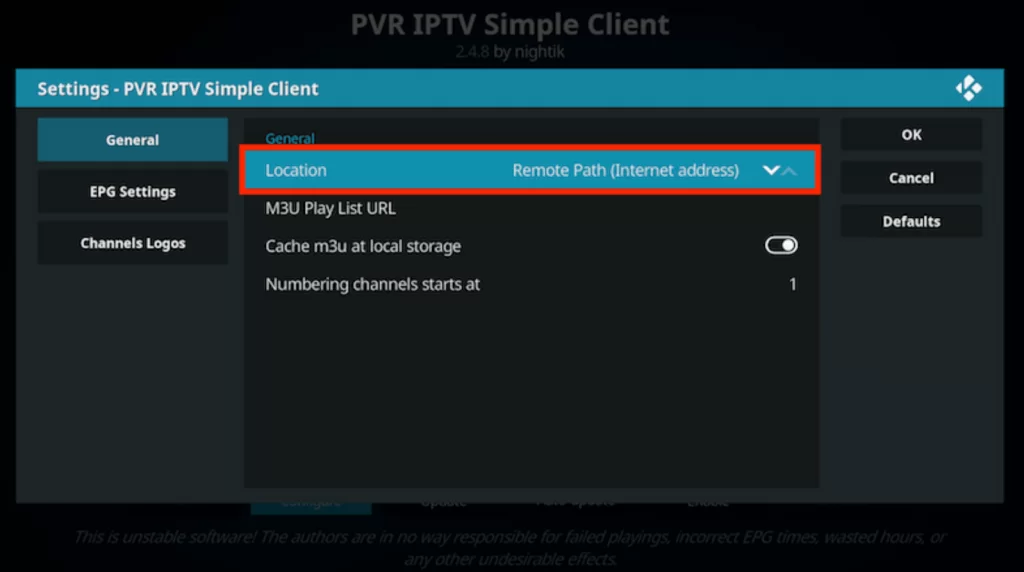
[5] Choose the Remote path option on the dropdown menu and hit OK.
[6] Now enter the M3U URL of the TV Team IPTV in the M3U Playlist URL tab and click OK.
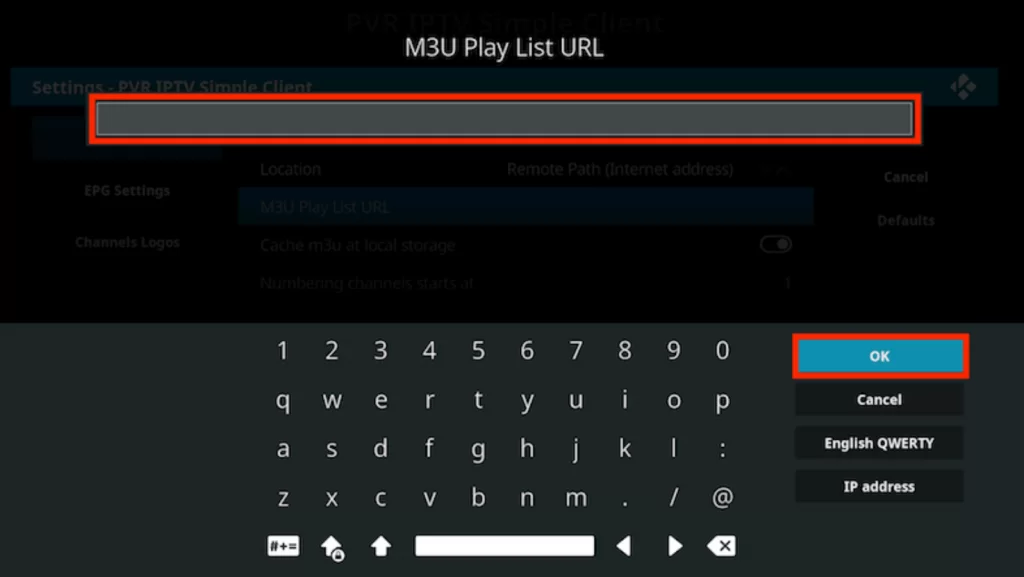
[7] Finally, select Enable, click on the channels and enjoy streaming.
Customer Support
TV Team IPTV service doesn’t provide any customer support. They have only published a complete blog on FAQs and recently asked questions about its installation and solutions for the troubles occurring while accessing the service. Therefore, if you face any issues with the IPTV or have any queries, you must look into the FAQs section to sort it out.
Review
TV Team TV provides good coverage of channels from all over the world. Their interface is also friendly. But its reliability is still a fact to think of. So claim the free trial and test all the live TV channels and on-demand content before purchasing any plans. We suggest you buy only the monthly plans as IPTV services may go offline anytime. You can also try out other IPTV services like Fuel IPTV, IPTV Farm, and Cosmos IPTV.