| Website | https://www.iwanttfc.com/ |
| Download Link | urlsrt.io/TFC-IPTV-APK |
| No. of Channels | 100+ |
| On-demand Collection | Yes |
| Streaming Quality | HD |
| No. of Connections | 1 |
| Customer Support | Email and Help Center |
| Basic Price | $12.99 per month |
| Formats Offered | App |
| Status | Working |
If you are missing out on Filipino content on your devices, you need The Filipino Channel or TFC IPTV. Also, it will give you exciting content at an affordable price range. It is a service that offers a lot of impressive TV channels, Filipino series & movies to watch. You can also rent movies to watch on The Filipino Channel. With all this rich content, TFC is an ideal replacement for your cable or satellite replacement. You can access the app on devices such as Android, iOS, Smart TV, Roku, Firestick, Nvidia Shield, and web browsers.
Key Features
| You can watch over 1000 movies on TFC | You can get programs under its See It First titles before 48 hours of initial boradcasting |
| The free version of the app is available with ads | Offers its own content exclusive as iWantTFC Originals |
| Provides latest news updates and all relevant events | Offers subtitles in English and lots of other worldwide languages |
Why Choose TFC IPTV?
The TFC app is natively available in various app stores and is completely legal to access. It is very suitable for big-screen streaming and can work fuss-free. It has lots of current-gen features like Cast and watch history. Its library is also arranged by genre, making it easy to pick and watch content that matches your current mood.
Is TFC IPTV Safe to Use?
Yes, the service is safe to access.
IPTV providers are always prone to legality issues since they are known for streaming copyrighted content without the proper license. In most countries, streaming copyrighted content is against the law, and you may end up facing legal issues while watching that content. So, it is advisable to use a VPN service on your device to safeguard your privacy.
VPN also helps you access providers that are geo-restricted in your country. Since the internet is flooded with many VPNs, we recommend using NordVPN while streaming IPTV content via a media player. Currently, NordVPN offers a 67% discount + 3 months free for all subscribers.

Subscription
You can enjoy streaming The Filipino Channel for free with ads. At the same time, the premium will cost you $12.99 per month. This will give you an additional 1 month free and streams ad-free.
Along with that, in-app purchases are also available in different categories. The available purchases and their pricing are given below.
| In-App Purchase | Price |
|---|---|
| iWantTFC Movie for Rent 1 | $2.99 |
| iWantTFC Movie for Rent 2 | $3.99 |
| iWantTFC Series for Rent 1 | $4.99 |
| iWantTFC Movie for Rent 3 | $4.99 |
| iWantTFC Bundle for Rent 1 | $5.99 |
| iWantTFC Pay Per Special 1 | $5.99 |
| iWantTFC Pay Per Special 3 | $9.99 |
| iWantTFC Pay Per Special 8 | $19.99 |
| iWantTFC Pay Per Special 13 | $29.99 |
How to Sign Up For TFC IPTV
1. Use your smartphone or PC to use a browser to the TFC website.
2. Click on the Subscribe $12.99/Month option on the Home screen.
3. From the list of available plans, choose your plan.
4. You can create an account for free by providing your Email ID and Password.
5. Click on the Create my Free account option. Alternatively, you can log in with your Facebook account.
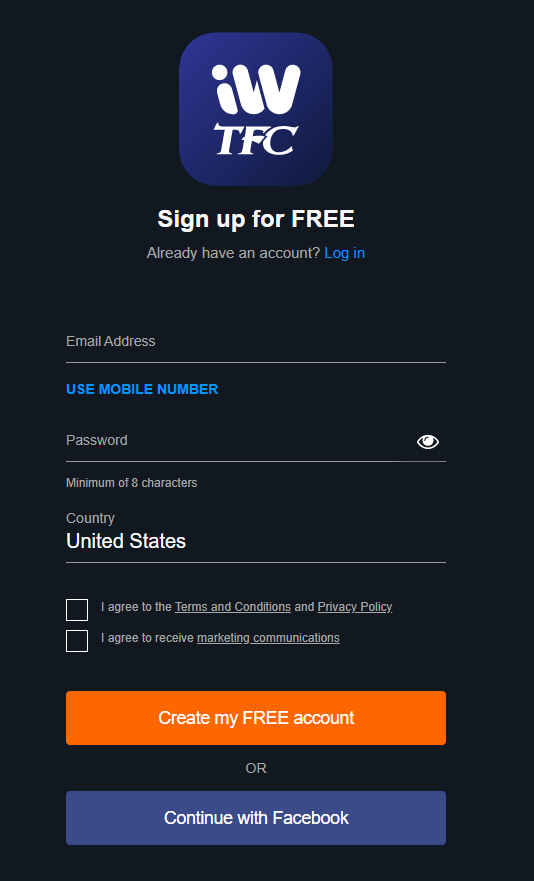
6. With a verification mail from the service, you get the activation link.
7. By successfully verifying, you can buy your subscription plan.
8. Enter your details, such as name, address, mail ID, and payment details.
9. Click on Place order to activate your subscription.
How to Install TFC IPTV on Android Mobile
1. Launch the Play Store application on your Android mobile or tablet.
2. Select the Search icon within the app. Type and search for TFC IPTV.
3. The iWantTFC app will appear in the search results. Click Install and download it from the Play Store.
4. After installation, get into the app. Click on the Login option at the bottom of the screen.
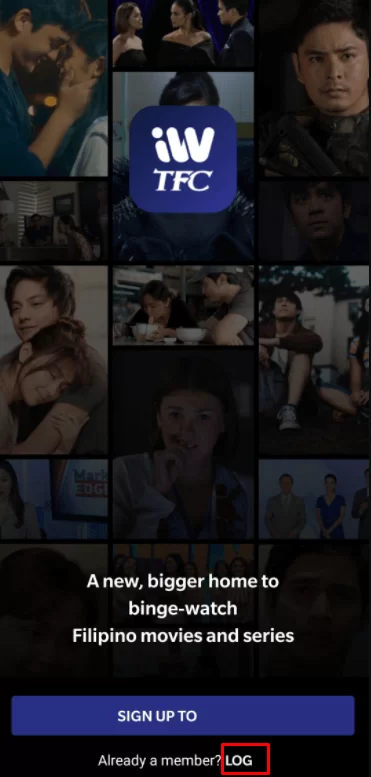
5. Enter your TFC TV login credentials and click on Login.
6. Finally, you need to watch all the movies and TV channels available on the app.
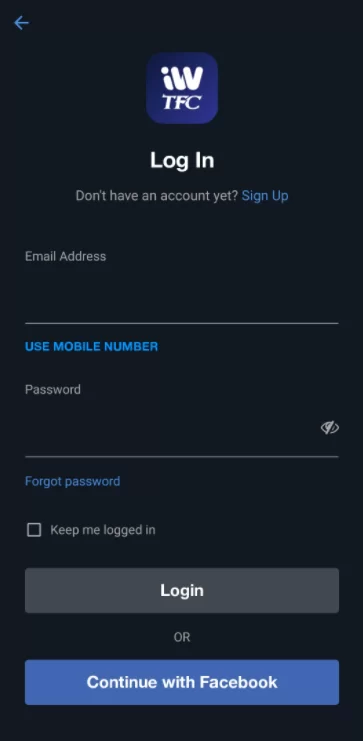
How to Download TFC IPTV on iPhone/iPad
1. Initially, open the App Store on your iPhone/iPad.
2. Install the iWantTFC TV app on your iOS smartphone by selecting the Get option on the App Store.
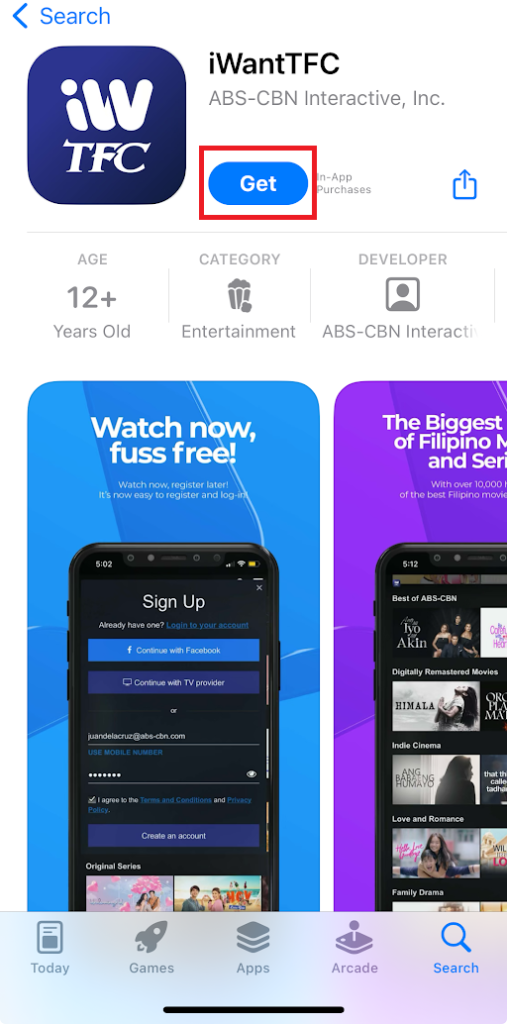
3. Now, click Open and launch the app.
4. Login with your IPTV credentials and start streaming your favorite titles.
How to Watch TFC IPTV on PC
1. Initially, open any browser like Google Chrome on your Mac or Windows PC.
2. Visit the TFC IPTV website using your browser. There is some free content available for direct streaming.
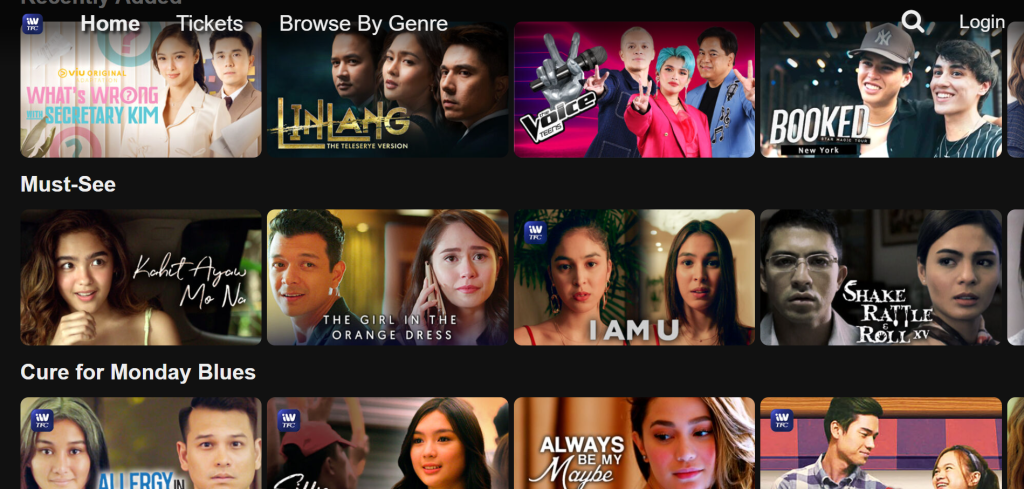
3. Click the Login button on the top right corner of the website.
4. In the respective fields, enter your TFC IPTV login credentials.
5. With that, all content will be available to stream on your computer.
How to Stream TFC IPTV on Firestick
1. Turn on your Firestick device and connect to the Wi-Fi network.
2. From the home screen, choose the Find icon.
3. Select the Search tile and search for Downloader.
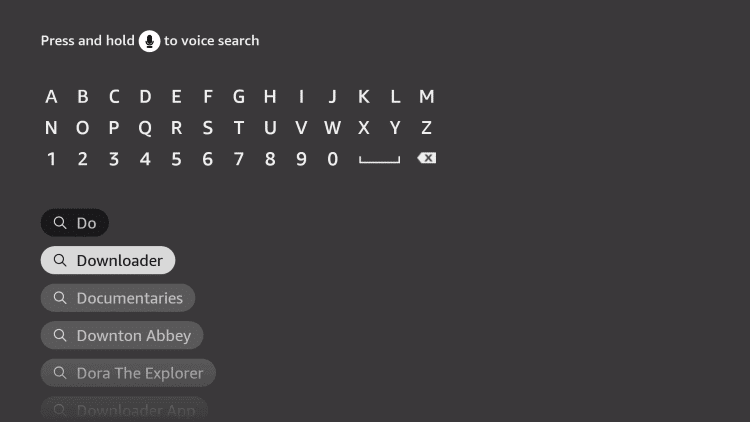
4. Choose the Downloader app and then click on the Download option.
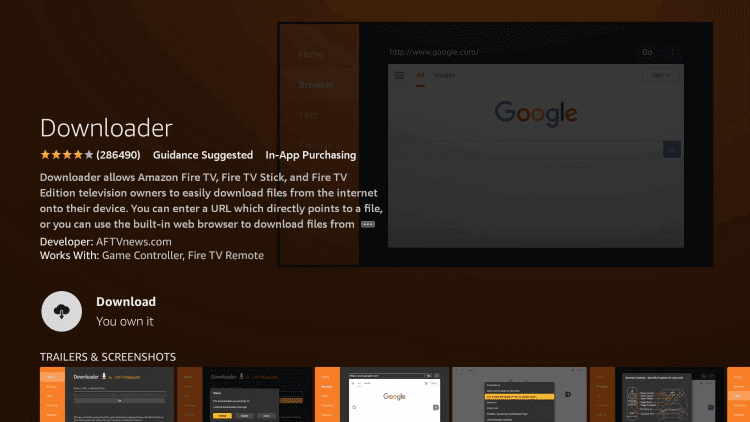
5. From the device home screen, open Settings and select the My Fire TV tile.
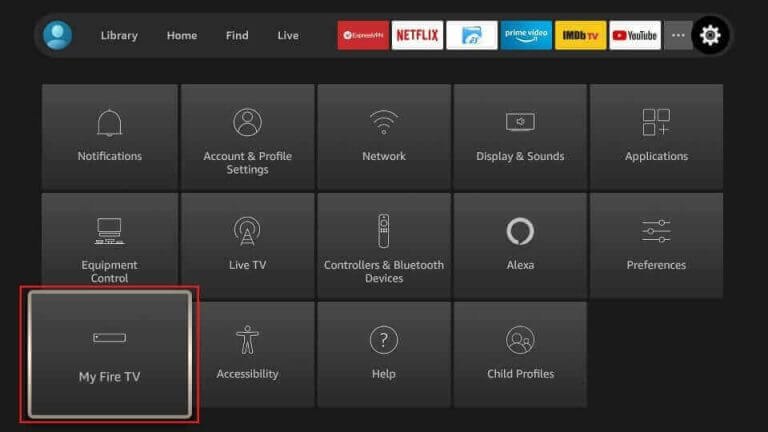
6. Click on Developer options and then on Install Unknown Apps.
7. You can then select the Downloader and enable it.
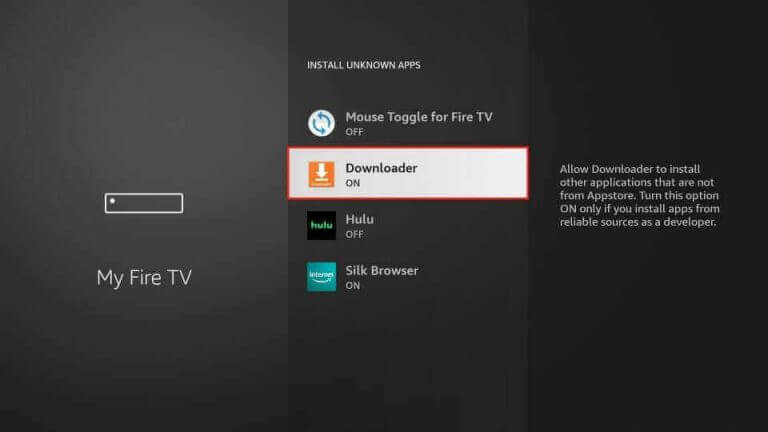
8. Return to the home screen and launch the Downloader app.
9. Enter the URL of the TFC IPTV APK [https://urlsrt.io/TFC-IPTV-APK] in the Downloader URL tab and click on Go.
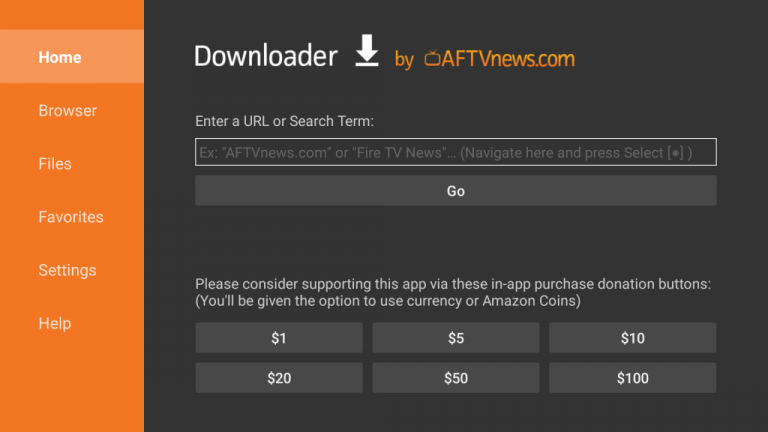
10. Once downloaded, install the app on your device and open it.
11. Further, click on the Login button and proceed to sign in.
12. Finally, play movies and TV channels.
How to Install TFC TV on Roku
1. First, turn on your Roku device and connect to the internet.
2. From the home screen, select the Streaming Channels option.
3. Next, select the Search Channels option.
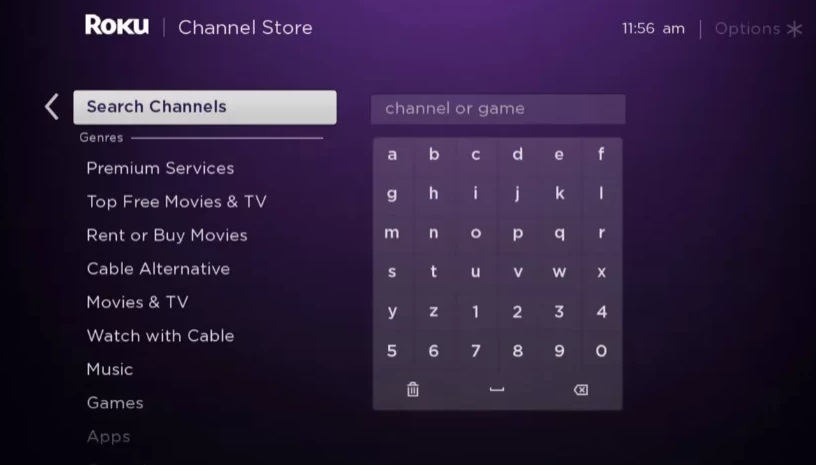
4. You need to then search for the iWantTFC app.
5. Start downloading the app by clicking on the Add Channel option on the Roku Channel Store.
6. Further, open the app and click on Sign in.
7. Type in your Email ID & Password in the respective boxes.
8. Click on Login and then start watching shows from TFC IPTV.
How to Watch TFC IPTV on Samsung & LG Smart TV
1. Initially, power up your Samsung or LG TV and get its home screen.
2. Open the Samsung Smart Hub app on Samsung TV and LG Content Store on LG TV. Then, navigate to the Apps section.
3. Use the search bar to find the iWantTFC app. You can then download it on your respective Smart TV by clicking the Install button.
4. After the installation is over, open the app.
5. Also, click on the Sign in button to log in.
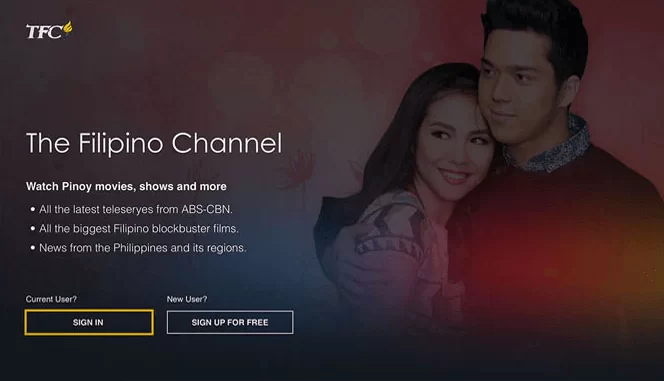
6. Provide the Email ID and Password of your TFC TV account and click on Login.
7. Start watching movies and channels on the TFC IPTV app on your TV.
Channels List
The app library has interesting content that users can stream 24/7. The following is a list of channels available on the service. The TV Guide can help you find out what’s streaming on the service.

Customer Support
The only way to contact TFC IPTV customer support is through email. The support team will reply within two working days. However, you can fix minor service issues before reaching out for help. The official TFC IPTV website has a dedicated Help Center that provides troubleshooting measures.
- Help Center: https://help.iwanttfc.com/support/home
- Email address: [email protected]
Frequently Asked Questions
Yes, it is possible to watch TFC TV in the United States.
If you no longer want to exist in the service, you can cancel the subscription at any time.
Beyond Streamz, Vavaview IPTV, IPTV Ninja, Ace IPTV, and Lex IPTV are the best replacements for the service.
Our Review for TFC IPTV
Since the TFC IPTV app is available in the App Stores of popular devices, it is easy to access and install. When it comes to price range, TFC TV is affordable. Moreover, the app is stable and doesn’t freeze or buffer on your devices. So, give this service a try.
Merits
- Basically free to use
- Cross-platform support
- Affordable pricing plans
- Available in reputed app stores
Needs Improvement
- No catch-up support
- Lack of free trial
-
Content Collection6.5
-
Content Diversity & Streaming Quality8
-
Feature Offerings6.5
-
Functionality & Device Compatibility8.7
-
Customer Support7.5
-
Cost8