JJ Hosting is an established IPTV provider carrying nearly 3,000 live channels from all around the world. Its extensive channel library comprises channels on general & kids’ entertainment, sports, news, lifestyle, education, and religion, etc., You can get a bunch of the best channels on each genre within the IPTV. JJ Hosting is a subscription-based IPTV provider, and you’ll get M3U playlist URL after payment to access it on its compatible devices.
Key Features of JJ Hosting
| Has an Electronic Programme Guide (EPG) | Covers all major sports events worldwide |
| Streams PPV events also | Provides multiple connections for a single subscription |
| Offers plans in different price ranges | It has a 24-hour free trial period |
Why Choose IPTV?
IPTVs are known for offering a massive collection of worldwide channels and media for a lower price than cable TV and satellite providers. Moreover, you can stream channels of different categories like TV shows, News, Sports, Movies, Series, etc. As an added advantage through IPTV, you can stream your favorite tracks on any device over the internet cordlessly.
How Safe is an IPTV Service?
Not all IPTV is legal. There is no proof that IPTV is safe because it offers users non-copyright content. As a result, users might face copyright issues with the content and geo-restrictions. On the other hand, tracking your IP address and the hacking of your device is also highly possible. In such cases, you have to use VPN to avoid those problems. We recommend ExpressVPN and NordVPN for your device while accessing IPTV services like JJ Hosting.
Subscription Plans of JJ Hosting
The IPTV offers several subscription plans to choose from based on duration and the number of connections. They are listed below, along with their cost:
| Plan Duration | No of Connection | Cost |
| 1 month | 2 3 4 | $5.00 $8.00 $11.00 |
| 3 months | 2 3 4 | $15.00 $21.00 $27.00 |
| 6 months | 2 | $30.00 |
Subscription Process of JJ Hosting
To subscribe to any of JJ Hosting’s plans and access it on its supporting devices,
[1] Open any device’s web browser and enter JJ Hosting’s official website.
[2] On the home page, scroll down and reach the Subscription plans section.
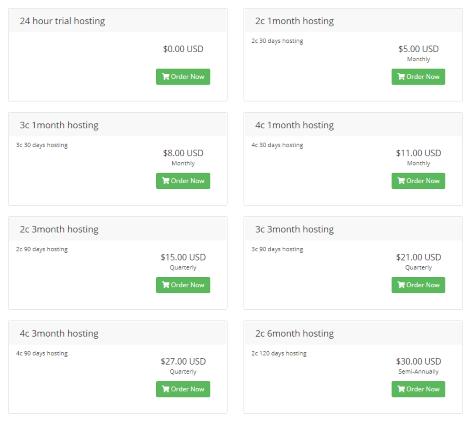
[3] Choose any plan and click the Order Now button below it.
[4] Now you’ll be directed to a new page.
[5] Enter your personal details there, such as Name, Billing & Email address, and proceed to the next page.
[6] Complete the payment process by following the on-screen instructions to receive the IPTV’s credentials through your registered email address.
JJ Hosting – Supported Devices
JJ Hosting is accessible on all Android-based devices, as shown below.

How to Stream JJ Hosting on Android
JJ Hosting IPTV can be streamed on your Android mobile/tablet using the Pixel IPTV player and by following the below steps.
[1] Open your Android device and the Google Play Store app within it.
[2] Select its Search icon and type Pixel IPTV Player.
[3] Search for it and locate the app named Pixel TV in the search result.
[4] Enter into the app’s info page and tap the Install option to download it from the Play Store.
[5] When the downloading process gets over, click Open and enter into the app.
[6] Within the app, enter Any Name, Username, and Password of JJ Hosting in the respective boxes.
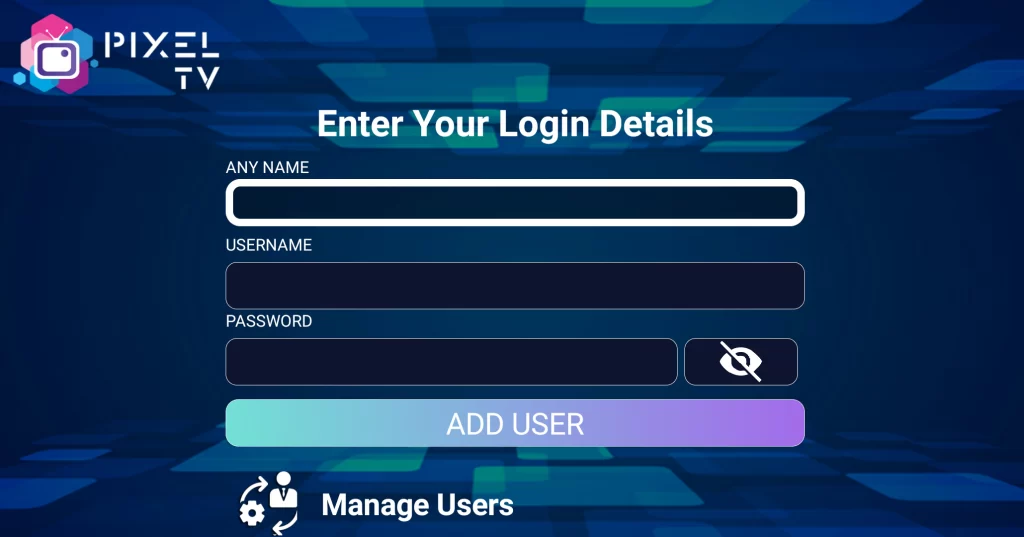
[7] Finally, click Add User, and now you can stream any channel and content of JJ Hosting.
How to Watch JJ Hosting on Firestick
As watching JJ Hosting IPTV is possible only with an IPTV player, let’s install an IPTV player on Firestick from Amazon App Store and stream the IPTV.
[1] Turn on and connect your Firestick device to the internet.
[2] Select the Search icon on the Home page and search for All IPTV Player.
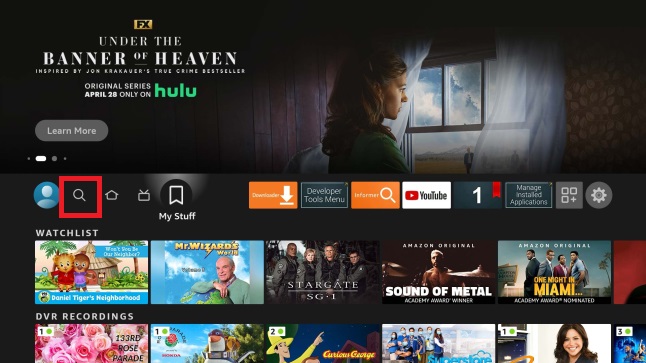
[3] In the search results, locate the app and click Download to install it.
[4] After installing, launch the app.
[5] Within the app, enter your IPTV login details, such as Any Name, Username, and Password, and click Add User.
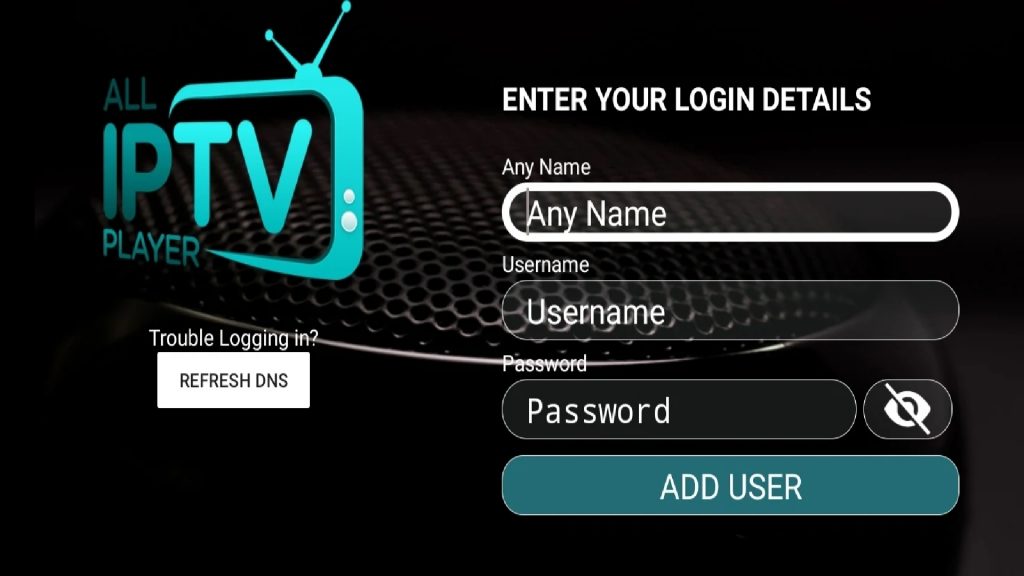
[6] Now the playlist of JJ Hosting IPTV will load. Select it and choose any channel to watch it on Firestick.
How to Access JJ Hosting on Windows & Mac PCs
JJ Hosting can be streamed on your PC by installing the VLC media player. A notable highlight is it lets you stream the IPTV with it on Mac also. To do so,
[1] Download the VLC media player from its official website according to your device.
[2] Install the media player on your PC and open it.
[3] On its Home screen, select the Media option.
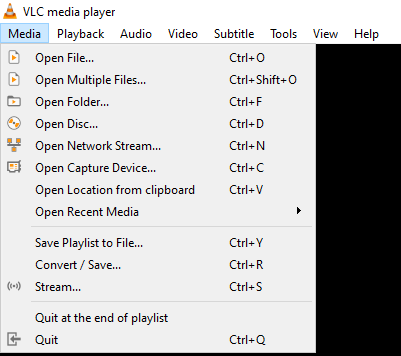
[4] Now navigate to Open Network Stream option and select it.
[5] Then reach the network URL field and enter JJ Hosting’s M3U URL in it.
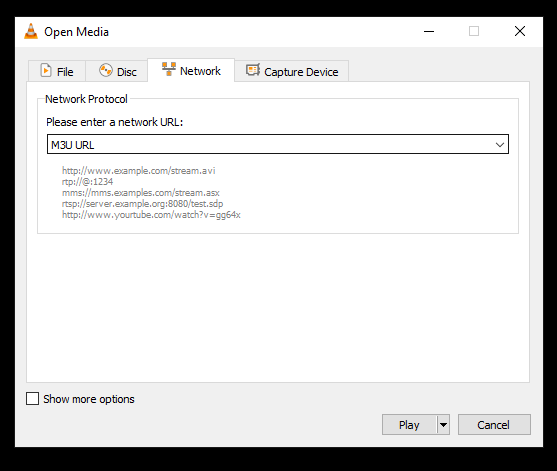
[6] After entering, click the Play button and wait a moment.
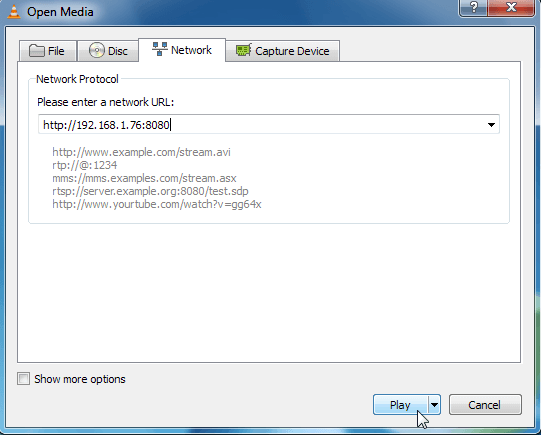
Now the playlist of the IPTV will load. Surf and select your favorite channel, and enjoy it.
How to Stream JJ Hosting on Smart TV
To stream JJ Hosting on your Smart TV using an IPTV player, then follow the below steps.
[1] Connect your Smart TV to the internet and open the Google Play Store application.
[2] Select its Search icon and type Pocket IPTV.
[3] Search and locate the right app or directly click here.
[4] Then select the Install button and download the IPTV player app on your Smart TV.
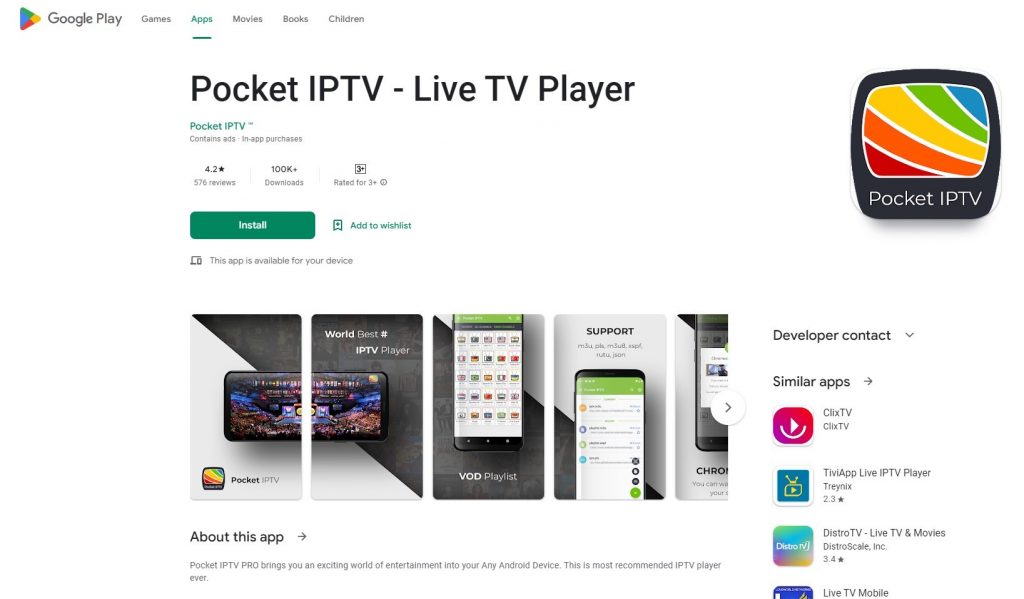
[5] Click Open after downloading the Pocket IPTV app and enter it.
[6] Within the app, input your IPTV’s playlist link, and it will load the playlist automatically.
Now select it and start streaming any channel of your choice.
Channel List
The following is the list of the most sought channels among the 3,000 channels of JJ Hosting.

Customer Support
The IPTV doesn’t offer any customer support currently. Even their website is not available. Thus, there is no means to contact them. In case of any issues, perform general troubleshooting yourself to solve them. If it doesn’t work out, change the streaming device.
Our Opinion
Overall, JJ Hosting is a fair pick for streaming a fine amount of channels on your Android devices. Its playlist supports all IPTV players and allows streaming on multiple devices without compromising data safety. You can use its 24-hour free trial period and get the IPTV after you are satisfied with its channels and the features offered. Some similar IPTV options are Xoomstv IPTV, Pure IPTV, and IPTV Express.