With IPTV on Vizio TV, users can access their favorite TV shows, movies, and sports. It is an excellent option to get a subscription with an IPTV service as it is more affordable and includes a wider range of streaming content. Also, they reduce the need for more than one app to stream entertaining content on your devices. There are different ways to access IPTV content on your Vizio Smart TV.
Key Features of Vizio TV
| Supports 4K HDR and Dolby Vision | 260+ free channels and 6000 VOD titles |
| Lifetime Customer Support | Active Full Array Backlight |
| VIZIO IQ Active Processor | Active Pixel Tuning |
Methods to Stream IPTV on Vizio TV
Several IPTV apps are available for both free and premium subscription tiers. You will receive the necessary login details and an M3U URL once your premium subscription has been activated. So, users may access content from your IPTV provider. Depending on which method is most convenient, you shall use IPTV on your Vizio Smart TV.
- Install IPTV on Vizio VIA TV
- Cast IPTV on SmartCast TV
How to Install IPTV on Vizio VIA TV
To access IPTV on Vizio Smart TV, users should install it on SmartCast TVs.
1. Initially, turn on your Vizio SmartCast TV and launch the Google Play Store.
2. Click the Search bar and browse for Smart IPTV.
3. As the search results appear, choose the Smart IPTV app.
4. Choose the Install button to download the app.
5. As soon as the app is installed, select the Open button to launch the app.
6. Note down the MAC Address from the screen.
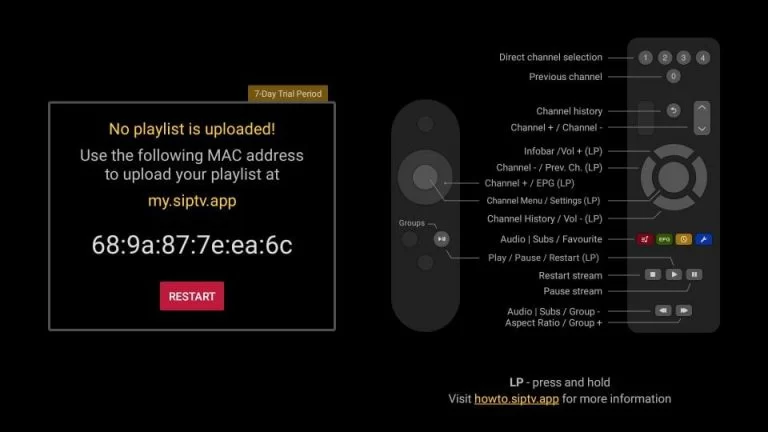
7. Launch any internet browser and visit the website siptv.app/activation/.
8. Enter the MAC address from the service in the respective field.
9. Complete the payment and select the My List tab.
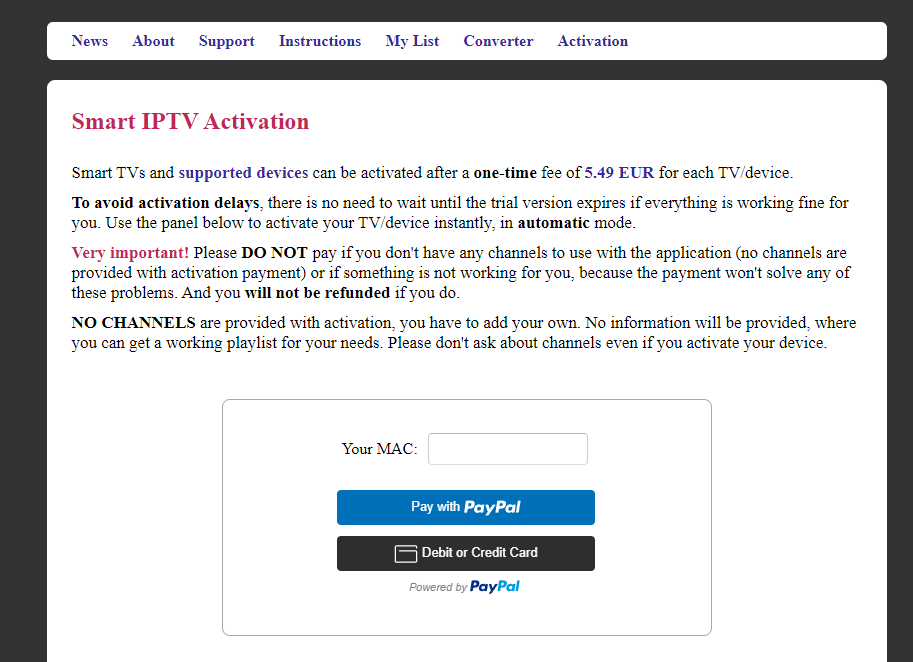
10. Enter the MAC address and M3U URL from the IPTV provider.
11. Click the Send button on the screen.
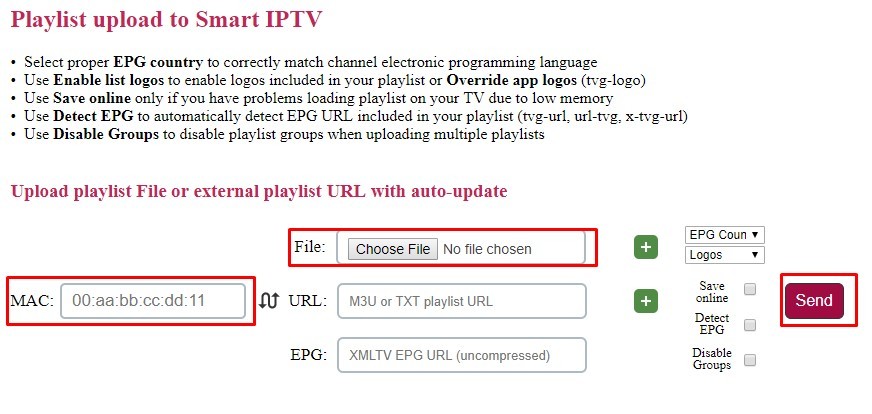
12. Users should restart the Smart IPTV app on the screen.
How to Cast IPTV on Vizio SmartCast TV
If you wish, you can cast IPTV from your smartphone on your TV. Users can cast IPTV content from Android and iOS devices on your Vizio TV.
Cast IPTV from Android Devices
1. Initially, turn on your Android smartphone and connect it to the same Wi-Fi network as Vizio Smart TV.
2. On the Android device, open the Google Play Store.
3. Search for the IPTV Smarters app and choose the app icon.
4. Tap the Install button in the Play Store to download the app.
3. After installing the app, select Open to launch the IPTV Smarters app.
4. Also, log in to your IPTV account with account credentials.
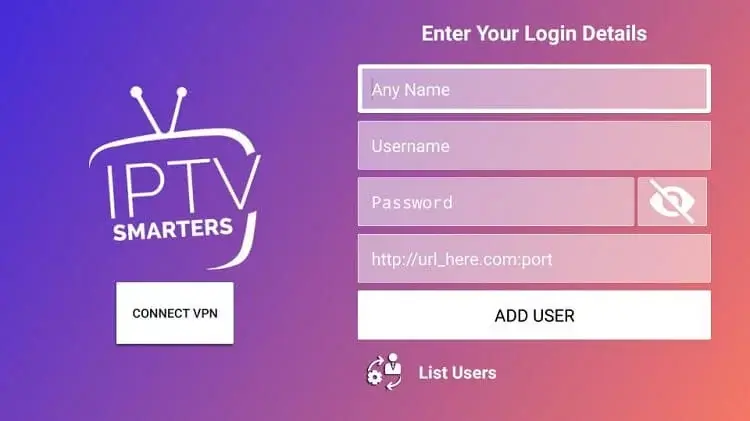
5. Open the Notification tab of the Android device and tap the Screen Cast or Cast option.

6. Choose the Vizio Smart TV from the list on the device.
7. Return to the IPTV Player and stream the content.
AirPlay IPTV from iOS Devices
With the AirPlay feature on the iOS device, you can screen mirror IPTV on your TV from the iOS device.
1. Connect both the iPhone and the Vizio Smart TV to the same WiFi network.
2. Launch the App Store and search for the GSE Smart IPTV app.
3. Tap the Get button in the App Store to install the app.
4. Launch the GSE Smart IPTV app on the device.
5. Set up the app and provide the account details to sign in.
6. Also, enter the M3U URL of the IPTV service and play any TV channel to stream.
7. Open the Control Center of the iOS device and tap the Screen Mirroring icon.
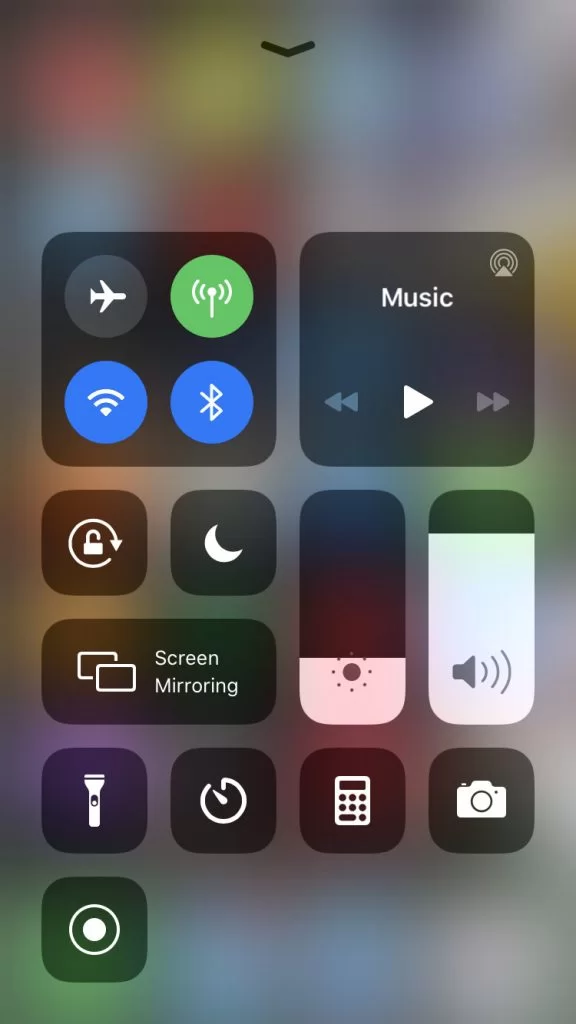
8. From the list, choose the Vizio Smart TV.
9. Finally, return to the IPTV app to stream the IPTV content.
Frequently Asked Questions
Users will have to install the IPTV Smarters app on their Vizio Smart TV from the Play Store.