| Website | https://www.fox-iptv.net/ |
| No. of Channels | 10,000+ |
| On-demand collection | Yes (25,000+) |
| Streaming Quality | 4K, FHD & HD |
| No. of Connections | 2 |
| Customer Support | Email, Contact Us form & Live chat |
| Basic Price | €14 |
| Formats Offered | M3U URL |
| Status | Working |
Fox IPTV is a premium IPTV service provider that has 10,000 live TV channels. Also, you can watch a wide range of TV shows, series, movies, and other on-demand titles that count over 25,000 with a subscription to the service. When you get subscribed to the service, you get an M3U URL that you can use on popular IPTV players. You can access the service on Android, iOS, PC, Smart TV, and different other devices.
Key Features
| It allows watching live TV channels with the best video solutions like 4K, FHD & HD. | The video-on-demand library is rich with movies and TV shows of various categories. |
| It has support for an Electronic Program Guide to know the upcoming programs in different channels. | Offers up to 2 connections |
Why Choose Fox IPTV?
The IPTV has a good collection of VOD content and supports up to 4K quality. Also, its device compatibility is laudable and works on almost all streaming devices. Moreover, it is very easy to access. The official website itself will help you in getting the complete installation guide for each device.
Is Fox IPTV Safe to Use?
No, the service is not safe.
IPTV providers are always prone to legality issues since they are known for streaming copyrighted content without the proper license. In most countries, streaming copyrighted content is against the law, and you may end up facing legal issues while watching that content. So, it is advisable to use a VPN service on your device to safeguard your privacy.
VPN also helps you access providers that are geo-restricted in your country. Since the internet is flooded with many VPNs, we recommend using NordVPN while streaming IPTV content via a media player. Currently, NordVPN offers a 67% discount + 3 months free for all subscribers.

Pricing
The Fox IPTV has multiple subscription plans, and you can choose them with differences in the number of connections and duration.
| Subscription | Number of Connections | Price |
| 1 Month | 1 Connection 2 Connections | €14 €25 |
| 3 Months | 1 Connection 2 Connections | €30 €50 |
| 6 Months | 1 Connection 2 Connections | €50 €80 |
| 12 Months | 1 Connection 2 Connections | €70 €120 |
Sign Up Process
1. Go to the official Fox IPTV website with the help of any browser on your computer.
2. Select the Order Now button on the home screen.
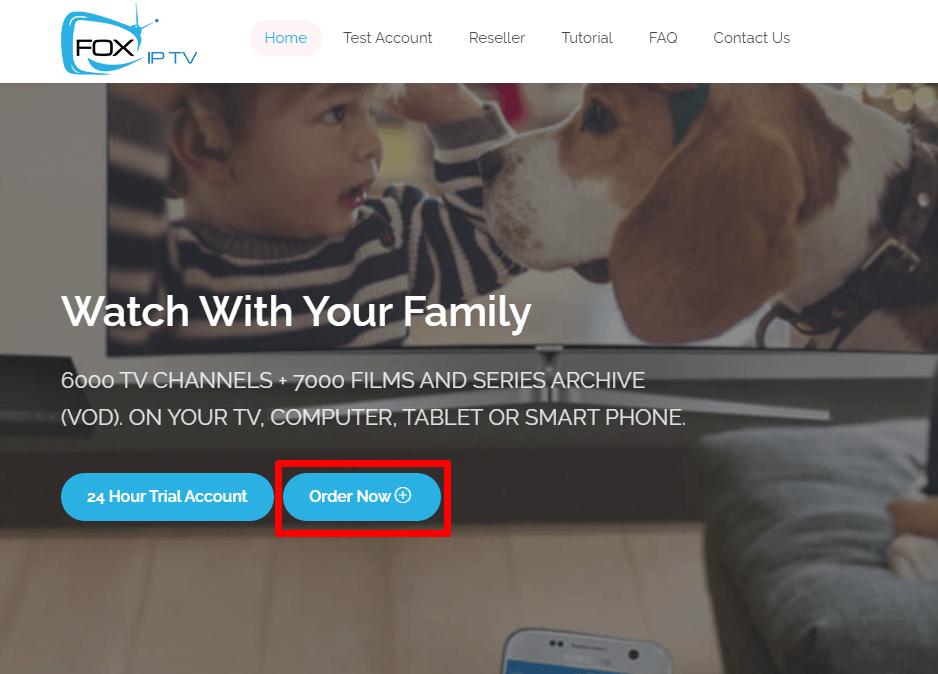
3. In the Subscriptions section, choose any subscription plan that you like.
4. Select either the Credit Card or Crypto Payments option as necessary.
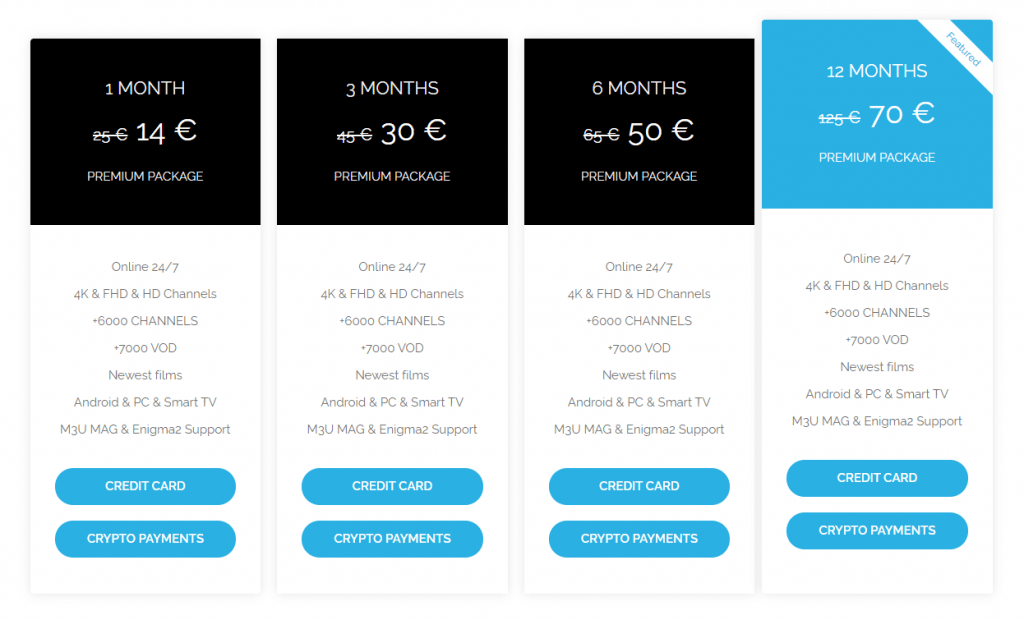
5. On the next screen, enter the necessary credentials of your subscription in the respective fields.
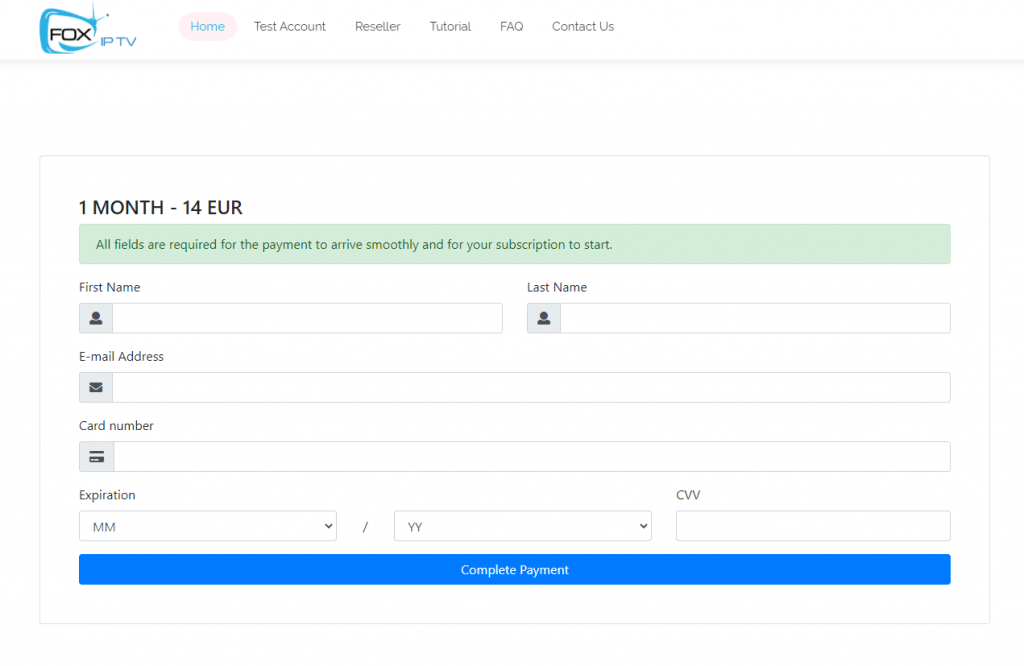
6. You will get an Activation Mail with your Username, Password, and M3U URL.
How to Get Fox IPTV on Android Mobile/Tablet
1. Open your Android device’s Google Play Store and search for NexTv IPTV.
2. Install the NexTv IPTV player on your device and launch the app.
3. Set up the app and paste the URL of the Fox IPTV provider in the respective field.
4. Select OK and wait for your channels to be added to the app. Stream the TV channels on the Android device.
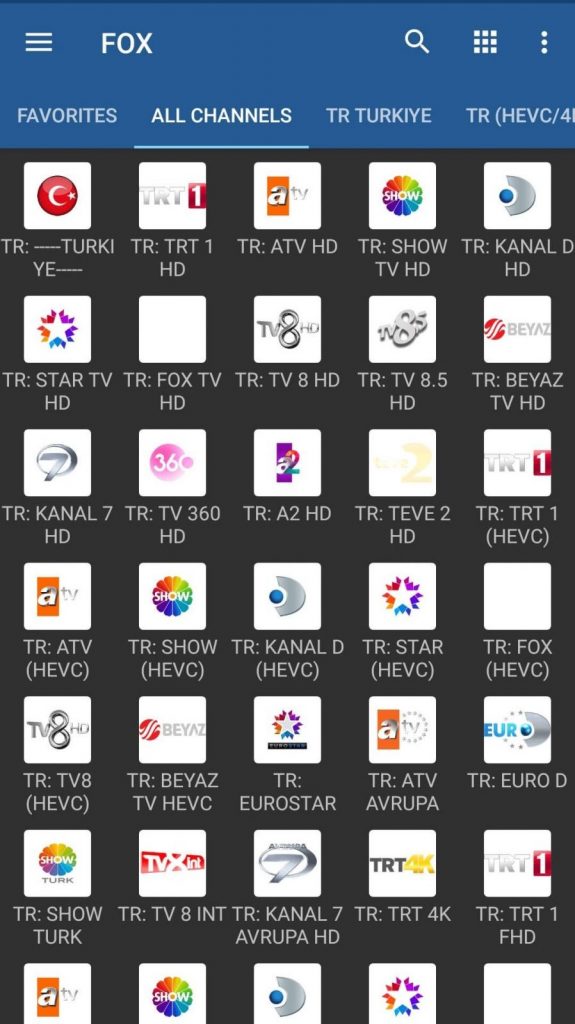
How to Watch Fox IPTV on iPhone/iPad
1. Unlock the iPhone/iPad device and open the App Store.
2. Search for GSE Smart IPTV and install the IPTV player from the App Store.
3. Launch the IPTV Player and click on the Hamburger Icon.
4. Choose the Xtream Codes API option from the menu and select the Plus icon in the GSE Smart IPTV.
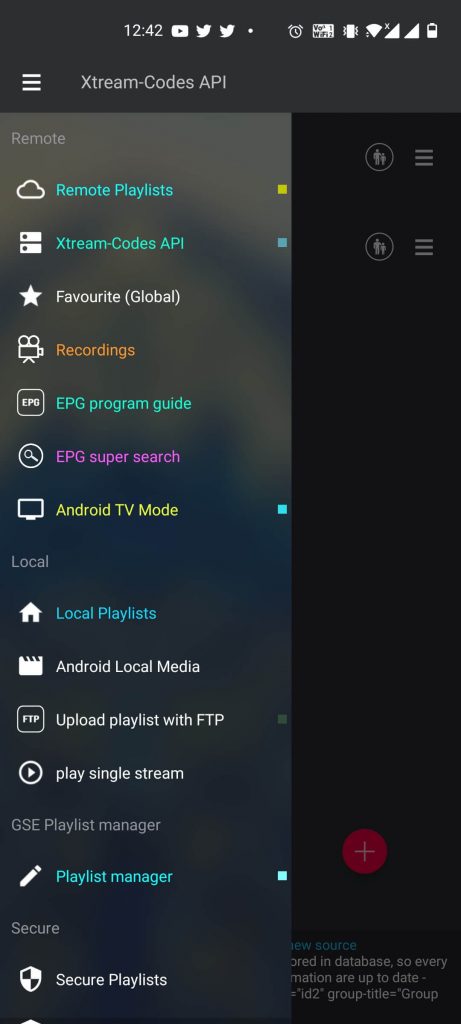
5. On the next screen, enter the necessary credentials in the given fields and click the Add button.
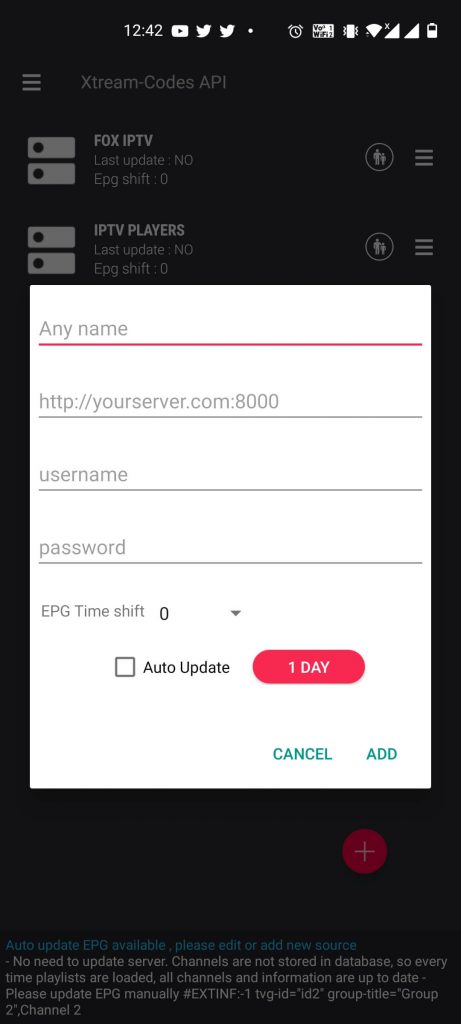
6. This will add the IPTV playlist on the app that you can access to start streaming content.
How to Access Fox IPTV on a PC
1. Start your Windows and Mac PC and download the VLC media player from the Official website.
2. Open the VLC media player on your computer.
3. Click on the Menu option that you can see on the menu bar.
4. A new menu appears on your screen. Select the Open Network Stream option.
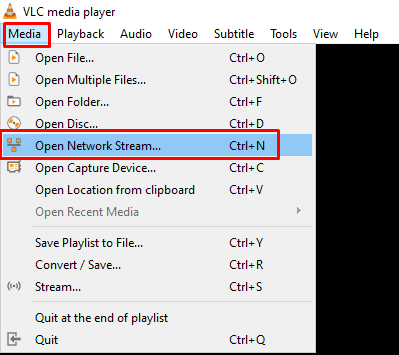
5. Next, paste the M3U URL from your IPTV subscription in the given field.
6. Click on the Play option to start loading channels from your subscription.
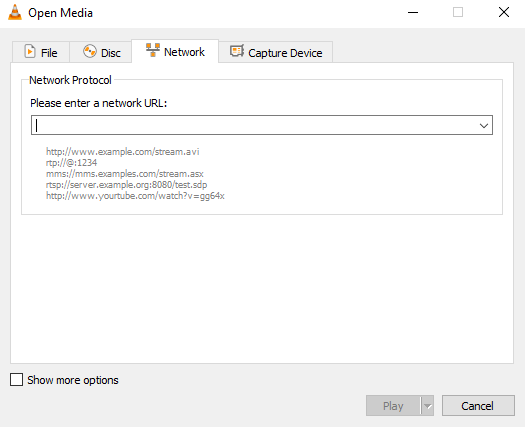
7. Finally, start streaming live TV channels from your subscription on your TV.
How to Stream Fox IPTV on Firestick
1. Launch the Firestick and select the Search tool on the home screen.
2. Search for the Downloader app and start installing the Downloader app on your device.
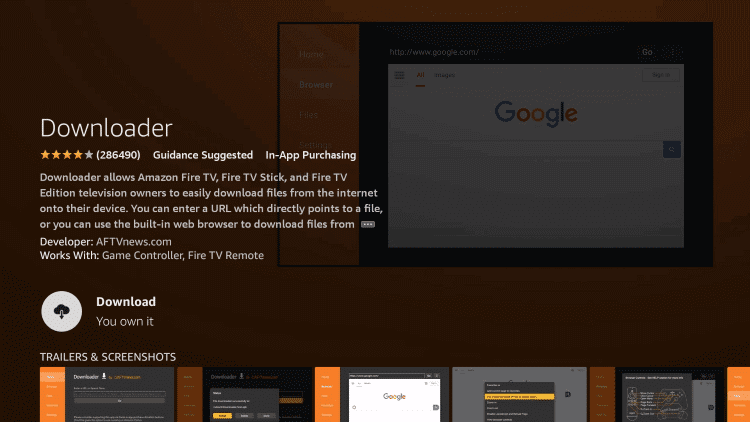
3. Go to the Fire TV Home screen and open the Settings menu.
4. Select the My Fire TV option and choose Developer Options.
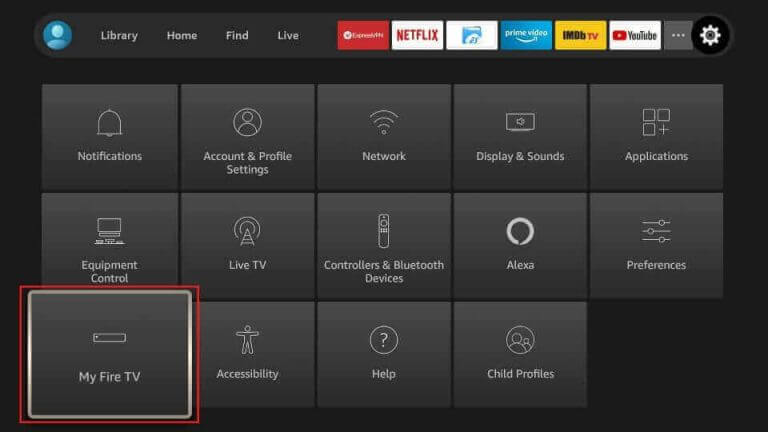
5. From the Developer Options menu, select Install Unknown Apps.
6. Navigate to the Downloader app and click on it to enable it.
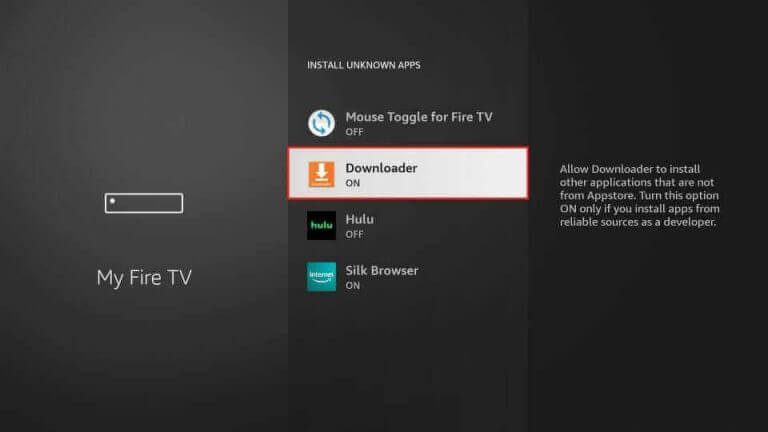
7. Move back to the home screen and open the Downloader app.
8. Click Allow in the prompt, and enter the IPTV Smarters Pro APK URL [urlsrt.io/IPTV-Smarters-Pro] in the URL box.
9. Choose Go to start downloading the APK file to a device.
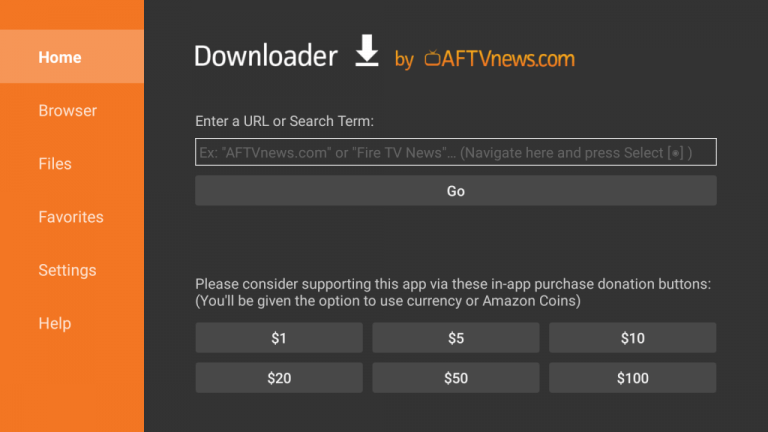
10. Click on Install and wait for the app to be installed.
11. Open the IPTV Smarters Pro app after installation is complete.
12. Enter the necessary credentials of your Fox IPTV subscription in the given fields of the IPTV player to sign in.
13. Choose the TV channels from your subscription to stream on the Firestick.
How to Get Fox IPTV on Smart TV
1. On your respective Smart TV, open the App Store and browse for the Smart IPTV app.
2. Install the Smart IPTV and open the IPTV Player on the Smart TV.
3. You can see a MAC Address on your screen that you need to note down.
4. Using a web browser, go to the Smart IPTV activation website [https://siptv.app/activation/].
5. Enter the MAC Address and the M3U URL in their respective fields.
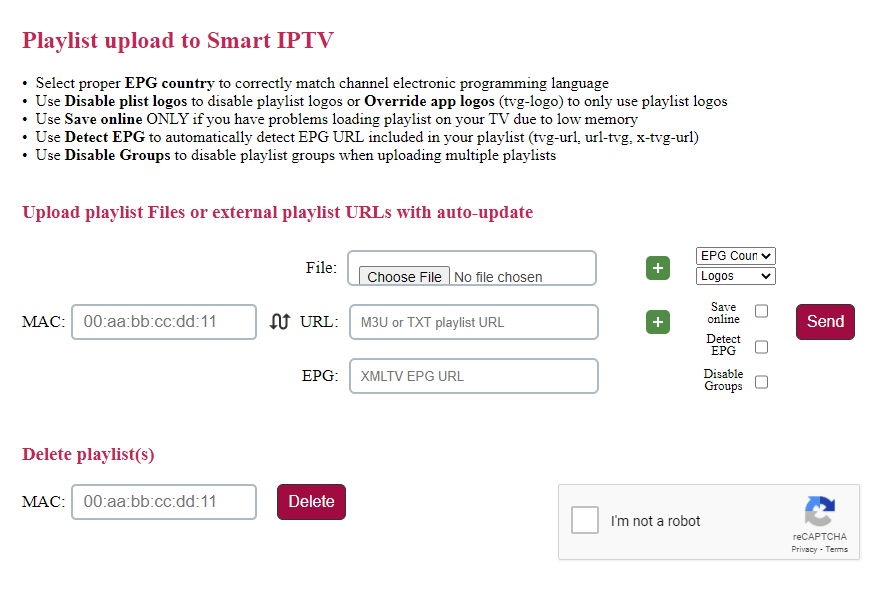
6. Click on the Send option.
7. Restart the Smart IPTV app on your Smart TV to access the playlist.
How to Watch Fox IPTV on Kodi
1. Start the Kodi app on your device and then select Settings.
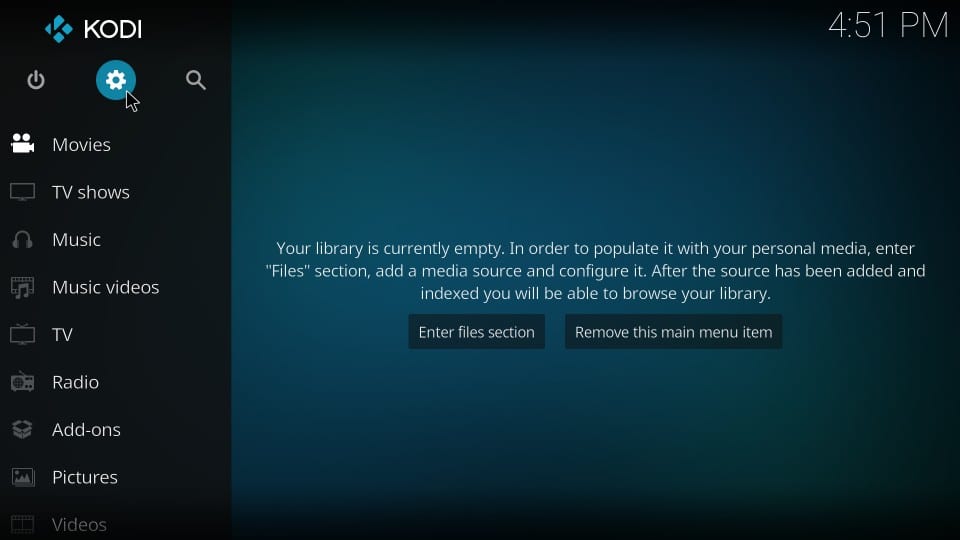
2. Next, select the System settings option.

3. Select the Add-ons option on the menu.
4. Choose the Unknown Sources option and click on the Yes option.
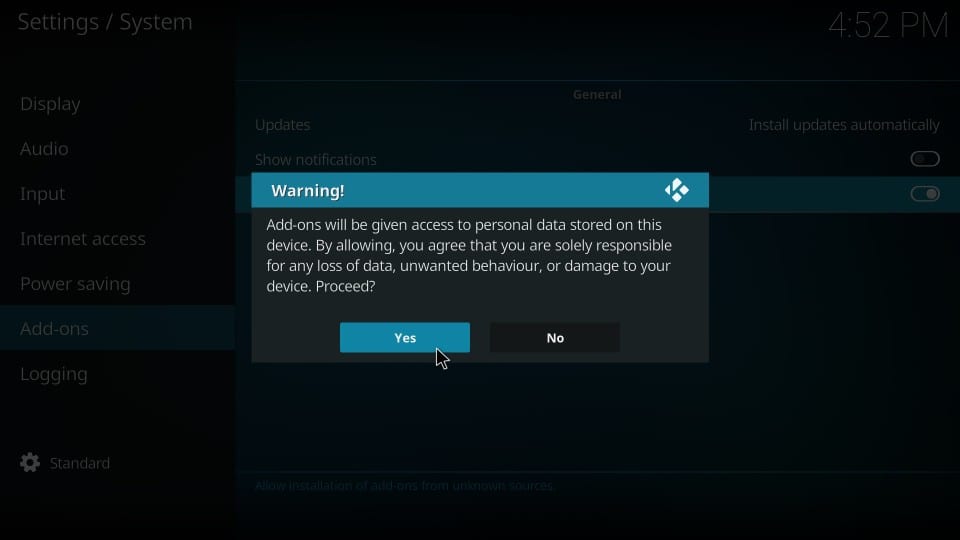
5. Open the Kodi Settings menu once again.
6. Select File Manager and then select the Add Source option.

7. Click on the None option.
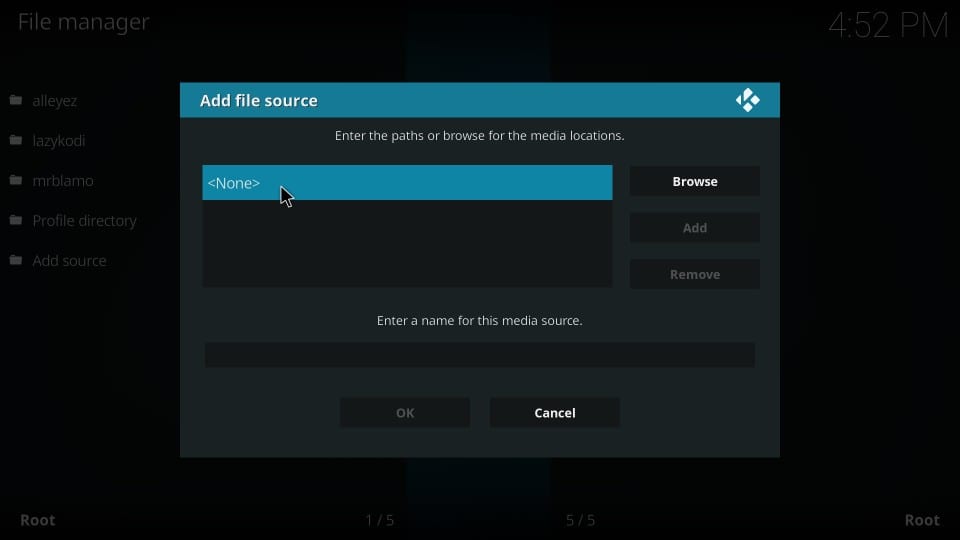
8. Paste the M3U URL for the playlist.
9. Also, enter the Repository Name.
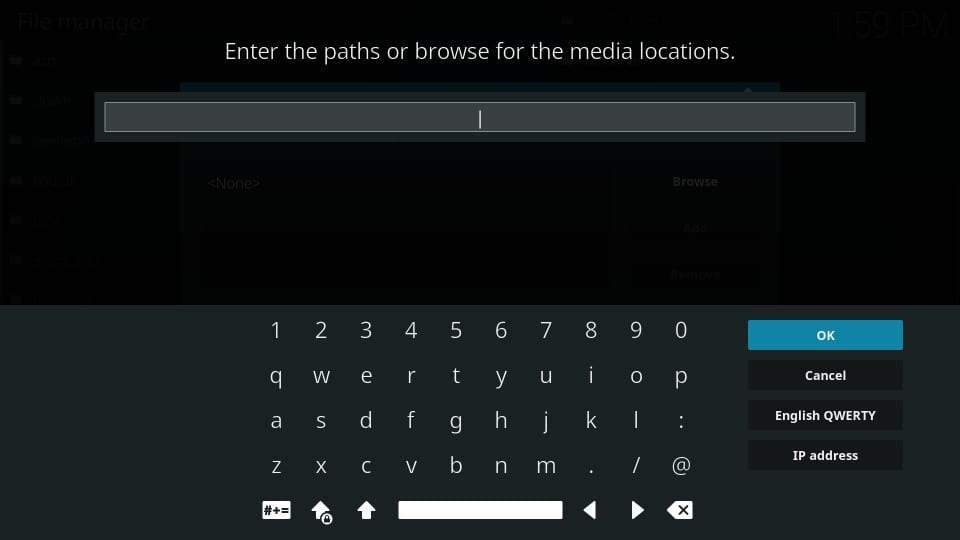
10. Click on OK and then choose the Advanced option.
11. Select the Open Box option.
12. Select the Install from ZIP file option.
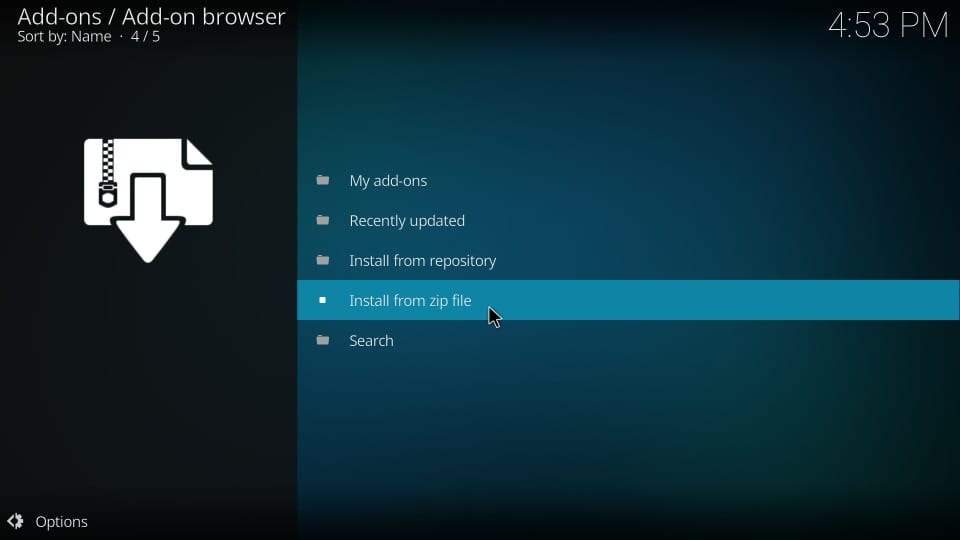
13. Choose the ZIP file and click on OK.
14. Select the Install From Repository option and then choose your repository.
15. Next, click on Video Add-Ons and choose the Fox IPTV add-on.
16. Next, get the IPTV add-on to your device by clicking on Install.
17. Go to the Kodi home screen and choose the Add-ons option.
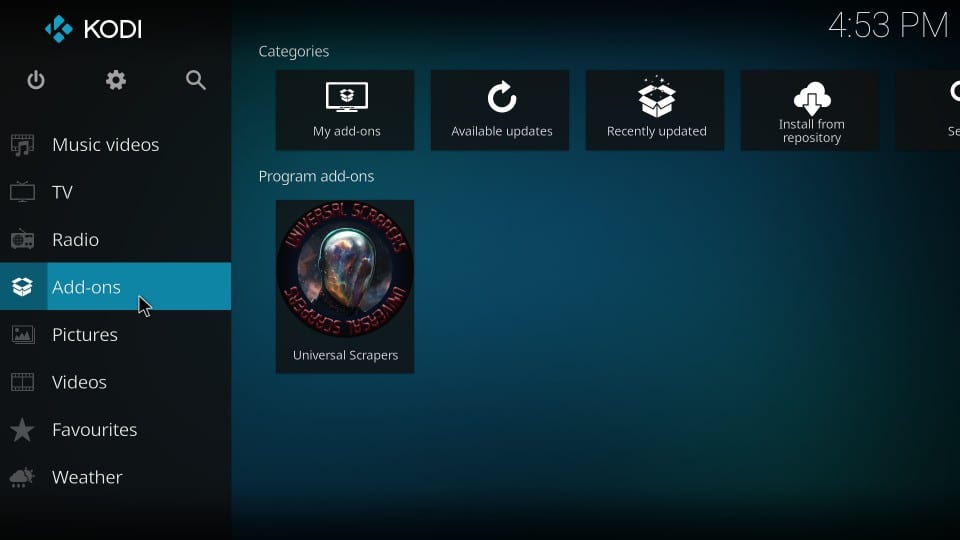
18. Next, choose the Video Add On option and select the Fox IPTV Add-On.
19. Next, you need to log in to your account and enter the M3U URL.
20. Start watching live TV channels or on-demand titles.
How to Access Fox IPTV on MAG Device
1. Start the MAG device and open the Settings menu.
2. Choose the System Settings and click on the Servers option.
3. Find the Portals option and select the same.
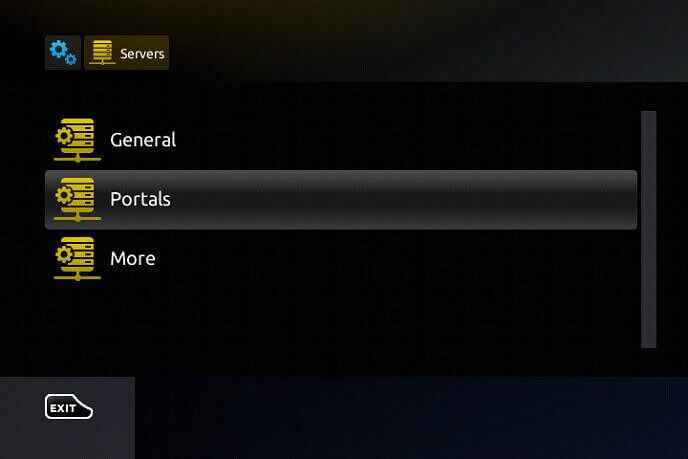
4. Type in the Portal Name and then paste the M3U URL in the URL field.

5. Select the Save option.
6. You can access the playlists by restarting the MAG.
How to Stream Fox IPTV on Xbox
1. Open your Xbox device and launch the Microsoft Store.
2. Search for the Open IPTV app and select Get to download the IPTV player from Microsoft Store.
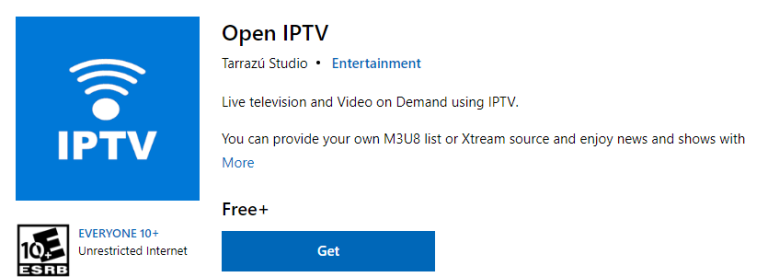
3. Open the Open IPTV player and integrate the IPTV link to start streaming on your Xbox gaming console.
How to Get Fox IPTV on Formuler
1. Open the mytvOnline2 app and choose Connections.
2. Select Add Portal and enter the IPTV URL in the Portal URL field on the next page.
3. Click Connect and get the IPTV channels on your Formuler device.
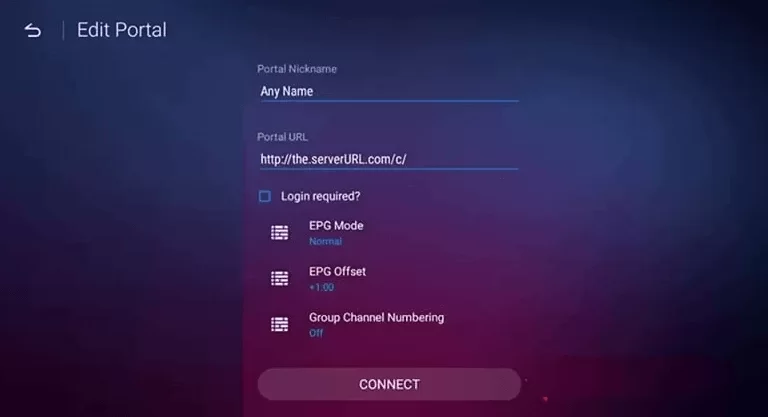
How to Watch Fox IPTV on LG & Samsung Smart TV
1. Download the Smarters Player Lite player from the LG Content Store and Samsung Smart Hub according to your TV model.
2. Select the Load Your Playlist or File/URL option and enter the M3U link of your provider with the necessary credentials.
3. Click Add User and load your IPTV content on the big screen.
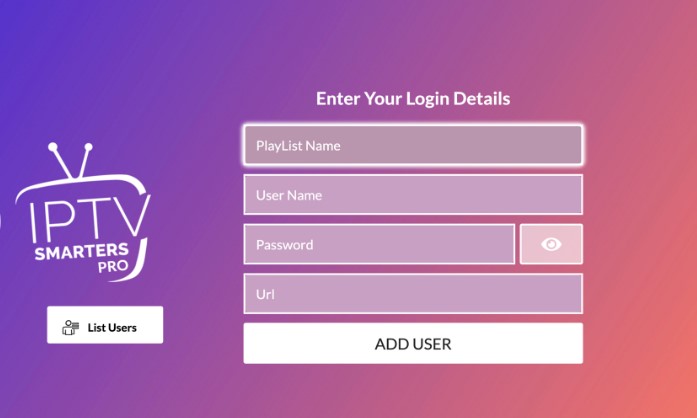
How to Access Fox IPTV on Enigma2
1. On your Enigma2 device, select the following options in sequential order: Settings → Setup → System Network Device → Setup Adapter → Settings.
2. Note down the displayed IP address and head to the PuTTY website to download the software.
3. Install and launch PuTTY and enter the noted IP address.
4. Set Telnet as the Connection Type and click OK.
5. Choose Open and set Root as the default login.
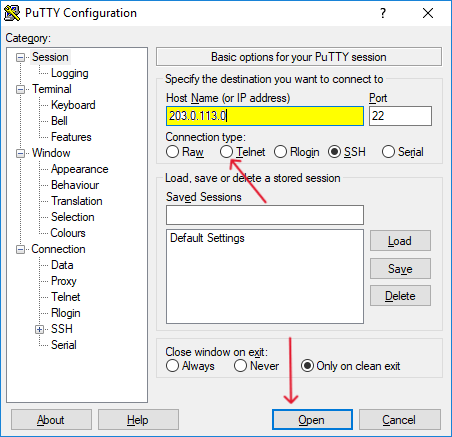
6. Enter the IPTV M3U URL and click Enter.
7. Type Reboot and click OK to restart the device and watch the IPTV channels.
How to Stream Fox IPTV on Play Station
1. Go to the PS4 Home screen and locate the Internet Browser tile with the WWW icon.
2. Type the Web IPTV Player‘s webpage [https://web.iptvplayers.com/] and head to it.
3. Type the M3U file link and click Watch to watch Fox IPTV on Play Station.
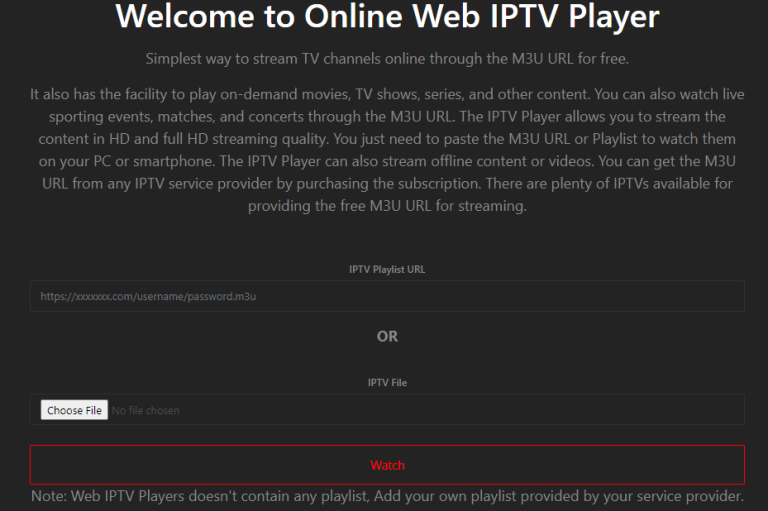
How to Watch Fox IPTV on Dreamlink
1. On your Dreamlink device, open the My Apps section and launch the Dream Online app.
2. Select Edit Service → Edit options and select the Service URL area.
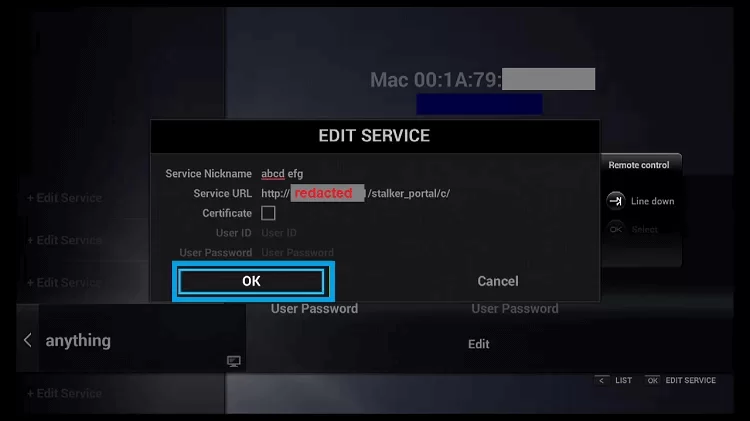
3. Give in the IPTV link and click OK to begin the IPTV streaming.
Channels List
You can find more than 10,000 TV channels made available in the service. All of the channels stream in HD, Full HD, and 4K. The channels are classified by the countries they are from. Also, you can search for any channel from any country using the search bar. In addition, the library has more than 25,000 films and other titles. In addition, you can get a free trial for 24 hours to watch all of these.
Customer Support
If you are concerned about the customer support of the IPTV service, then you will not be disappointed. They have made their support available on the official website through live chat. Also, click on the Contact Us tab and then let them know your queries. Also, you can contact them using the email address on their website.
- Email address: [email protected]
- Online contact form: https://www.fox-iptv.net/contact
FAQ
If you get subscribed to this IPTV service, you can stream the Fox IPTV over the internet on streaming devices.
You can only get a 24-hour free trial on this IPTV service. If you are not sure about the service, you can get access to it for a week at 7 Euros.
If you are looking for more IPTV provider options, don’t miss out on Fluxus IPTV, Geo IPTV, and Falcon IPTV.
If you are okay with the subscription, Fox IPTV is one of the most desirable IPTV providers. The IPTV provides a good number of quality content for streaming on-demand anytime. So, give it a try.
Merits
- Offers multiple connections
- Supports various devices
- Supports 4K streaming
Needs Improvement
- No catch-up support
- Costly yearly plan
- Lack of own app
-
Content Collection8.9
-
Content Diversity & Streaming Quality9.5
-
Feature Offerings7.9
-
Functionality & Device Compatibility9.4
-
Customer Support8.5
-
Cost8