Breaking Cable IPTV is a charismatic IPTV service provider available in the market. It covers live TV channels from all over the world. In addition, it delivers more than 10,000 video-on-demand content, including the latest movies and series. It has something for everyone by providing entertainment content in multiple languages, including English, Spanish, French, Chinese, Greek, Italian, and more. Breaking Cable TV provides a stand-alone APK to install its native application on Android devices. Also, you can use the best IPTV M3U players to stream this IPTV on other compatible streaming devices.
Key Features of Breaking Cable IPTV
| 24/7 streaming in 4K and Ultra HD | It has stable servers |
| Supports Electronic Program Guide (EPG) | Ensures buffer-free streaming |
| Offers a 24-hour free trial | It has a web player |
Why Choose Breaking Cable IPTV?
Breaking Cable TV is used to stream thousands of live TV channels in different categories, including sports, news, kids, music, and more. Many people switch to this IPTV service as it comes at an affordable price. You can stream it on different devices comfortably if you have a stable internet connection.
Is Breaking Cable IPTV Safe?
We couldn’t determine whether an IPTV, including Breaking Cable, is legal or not. However, the IPTV service provider can deliver some content without a proper license. If you stream copyrighted content using these services, it will cause legal issues. So, it is good to use the best VPNs for IPTV, like ExpressVPN and NordVPN, to ensure you are safe online.

Cost of Breaking Cable IPTV
It offers three different subscription plans. If you want to test the service before getting the subscription, you can get a free test trial.
| Plan | Price |
|---|---|
| 1 Month | $15 |
| 3 Months | $42 |
| 6 Months | $78 |
Subscription Process of Breaking Cable IPTV
1. Open a web browser on your PC or Smartphone.
2. Visit the official website of Beaking Cable IPTV.
3. Go through the subscription plans provided on the web page.
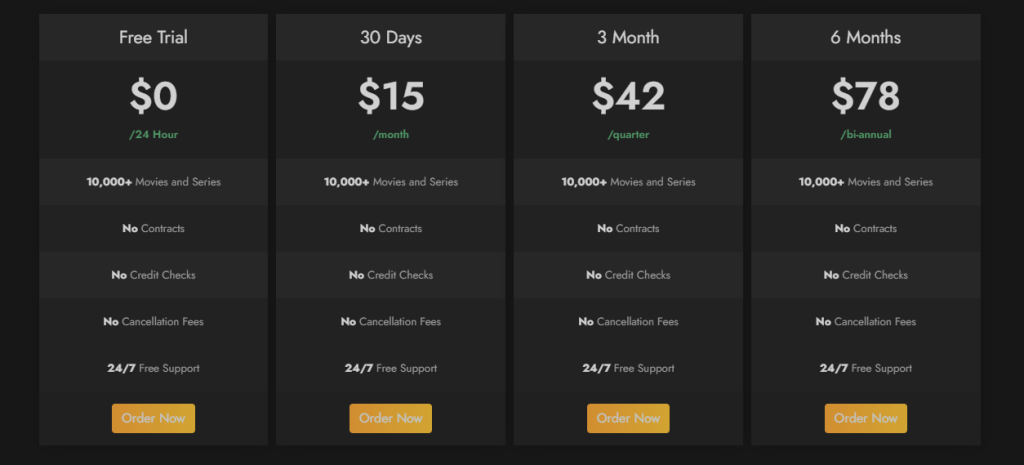
4. Navigate to select the plan of your choice and tap the Order Now button.
5. Follow the screen instructions to proceed with the payment process.
6. Your login details will be sent to the registered email address.
Breaking Cable IPTV – Compatible Devices
This IPTV is compatible with the below-mentioned streaming devices.

How to Install Breaking Cable IPTV on Android
You can install the Breaking Cable APK on your Android device from a reliable website.
1. Unlock your Android Smartphone and ensure a stable internet connection.
2. Navigate to Apps and long-press Google Chrome.
3. Click Info → Chrome Settings → Install unknown apps → Enable Allow from this source.
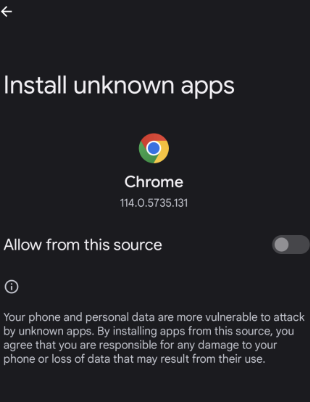
4. Download the Breaking Cable APK from a reliable website.
5. After downloading the APK file, tap the Install button.
6. Once the app is installed, launch it on your device.
7. Sign in with the subscription details provided by the service provider.
How to Get Breaking Cable IPTV on Firestick
First, you must install the Downloader app on Firestick to get this IPTV app.
1. Go to the Home screen of your Firestick.
2. Choose Search on the home screen.
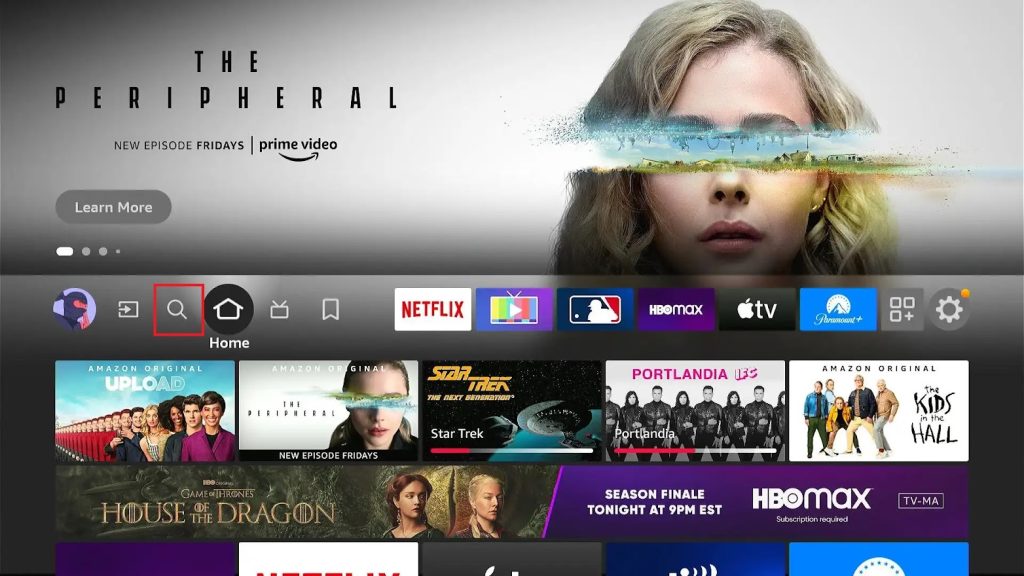
3. Using the virtual keyboard, enter Downloader on the search bar.
4. From the search results, hit the Download button.
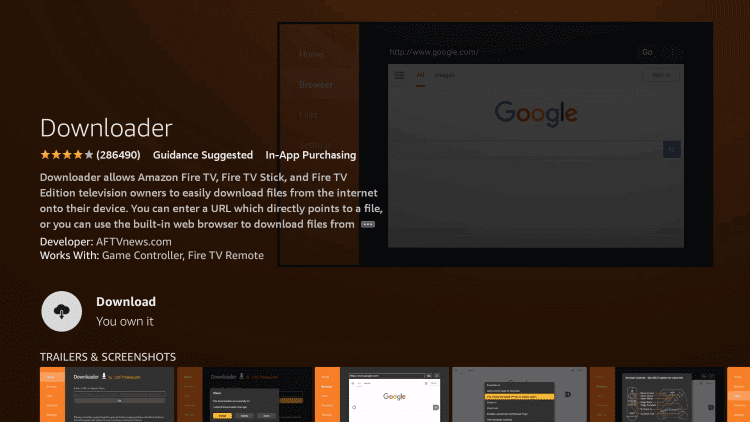
5. Once the app is installed, launch it on your device.
6. Go to Settings → My Fire TV → Developer Options → Install Unknown Apps →Turn on Downloader.
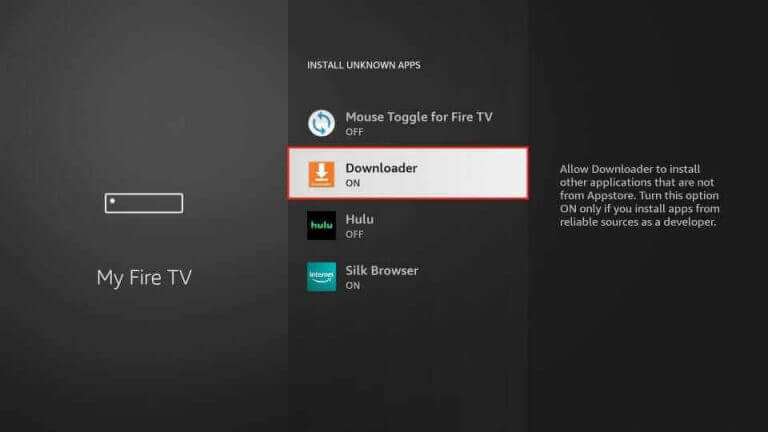
7. Launch the Downloader app and click the Home tab.
8. Enter the URL link of the Breaking Cable APK in the URL field.
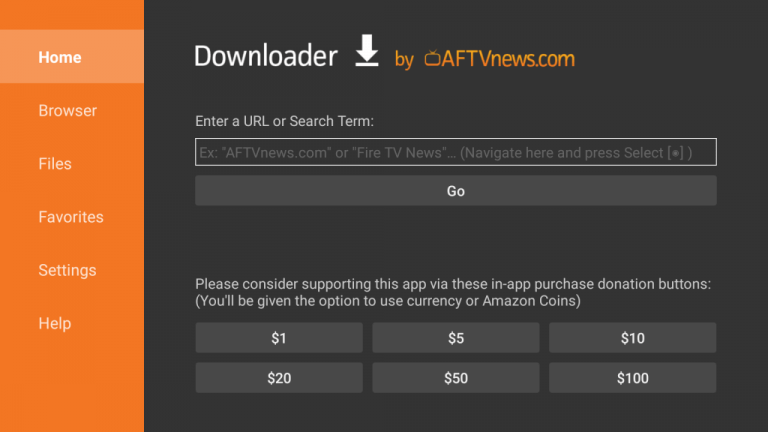
9. Hit the Go button to download the APK file.
10. Open the APK file and tap the Install button.
11. Once the app is installed, launch it on your device.
12. Sign in and begin streaming your favorite shows.
How to Access Breaking Cable IPTV on Smart TV
You can install this IPTV app on your Smart TV using a USB drive and a PC.
1. Navigate to Settings on your Smart TV.
2. Choose Device Preferences and tap Security & restrictions.
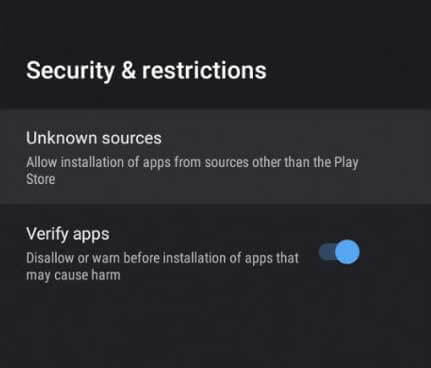
3. Swipe the toggle, followed by the unknown sources option.
4. Open a browser on the PC to download the Breaking Cable IPTV APK from a trusted website.
5. Copy the downloaded files into a USB drive.
6. Next, plug the USB drive into the USB Port on your Smart TV.
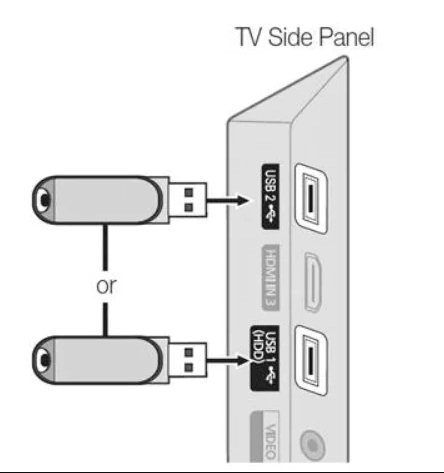
7. Go to the File Manager section and locate the APK file.
8. Select the Install button to open the app.
9. Once the app is installed, launch it on your device.
10. Sign in and stream the content of your wish on your Smart TV.
How to Get Breaking Cable IPTV on Windows PC and Mac
Here are the steps to stream this IPTV on your Windows or Mac PC.
1. Turn on your PC and connect it to the standard WiFi connection.
2. Visit the official website of Breaking Cable IPTV.
3. Click the Login button at the top right corner.
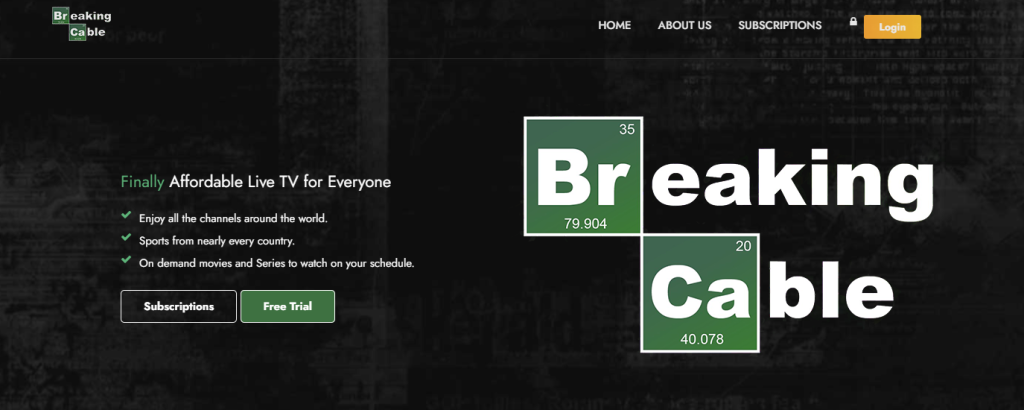
4. Login with your subscription details.
5. Search and stream your favorite content on your PC.
How to Get Breaking Cable IPTV on iPhone
You can follow the below-mentioned services to stream this IPTV on your iPhone.
1. Locate the App Store on your iPhone.
2. On the search bar, type LillyPlayer IPTV.
3. From the search results, select the app and tap Get to install the app from the App Store.
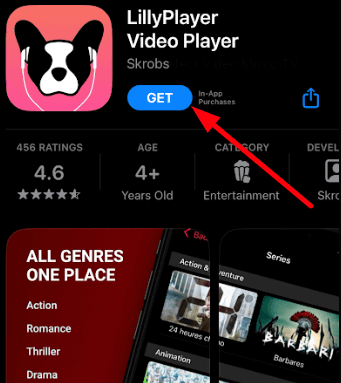
4. After installation, hit Open to launch the app on your device.
5. Add the M3U playlist you received from the service provider.
6. Start streaming the content of your wish on your iOS device.
Channel List
Breaking Cable IPTV offers live TV channels and on-demand content of different categories, including sports, news, kids, movies, shows, and more. Here are the popular channels offered by this service provider.

Customer Assistance
Breaking Cable TV supports its customers through the online contact form on its official website. You can use this to post your queries. Upon sending the form, you may expect a response with the solution for your issues as soon as possible.
Our Verdict
Breaking Cable IPTV is the best IPTV service provider at a reasonable price. With that, you can access high-quality on-demand content. This IPTV is specially made for Android devices. You can use its 24-hour free trial to test the service. If unsatisfied with the service, you can try other best alternatives, like Pandar IPTV, IPTV Trends, and IPTV Tree.
FAQ
No, This IPTV is currently up.
You need to check the internet connection, restart & update the IPTV app, and restart your streaming device to fix this IPTV not working problem.