Alfa IPTV is the best IPTV Provider to pick out in the region of Turkey & European countries. It offers more than 12,000 live TV channels and VOD in different categories. All channels offered by this service provider are divided into categories for quick access. Moreover, Alfa IPTV offers APK for devices, like Android, PC, and Firestick. To access this service on other supported devices, you can prefer external players with M3U support.
Key Features of Alfa IPTV
| Offers smooth streaming | Uses CDN technology |
| Ensures 100% safe & secure streaming | Has a clean and simple user-interface |
| Provides Excellent Customer support | Customizable service |
Why Choose Alfa IPTV?
Alfa IPTV has a massive collection of live TV channels that can be streamed in SD, HD, and Full HD. Hence, this IPTV service will be a better replacement for your cable and live TV subscription. To watch the content seamlessly, you need to connect your streaming devices to a stable internet.
How Safe is Alfa IPTV?
Not every IPTV service is safe because most IPTV providers feed copyrighted and non-copyrighted content to the users. To protect yourself from IP address tracking and other issues, you can use VPNs like ExpressVPN and NordVPN to tackle the government and ISP protocol. In addition, VPNs let you access content beyond the geo-limits safely.
Subscription Plans of Alfa IPTV
Alfa IPTV service comes with various subscription plans based on the region you reside. If you are a newbie, you will get 2 hours free subscription, during which you can explore the content and find whether it suits your preferences.
| Plans | No. of Connections | Price |
|---|---|---|
| 6 Months (only in Turkey) | 1 2 | ₺ 420 ₺ 650 |
| 12 Months (only in Turkey) | 1 2 | ₺ 650 ₺ 1000 |
| 12 Months (Turkey & Abroad) | 1 | € 90 |
Subscription Process of Alfa IPTV
1. To get your subscription plan go to the Alfa IPTV official website.
2. Click the SATIN AL menu and scroll to view the Subscription Plans.
3. Select the plan of your wish and click the SATIN AL button.
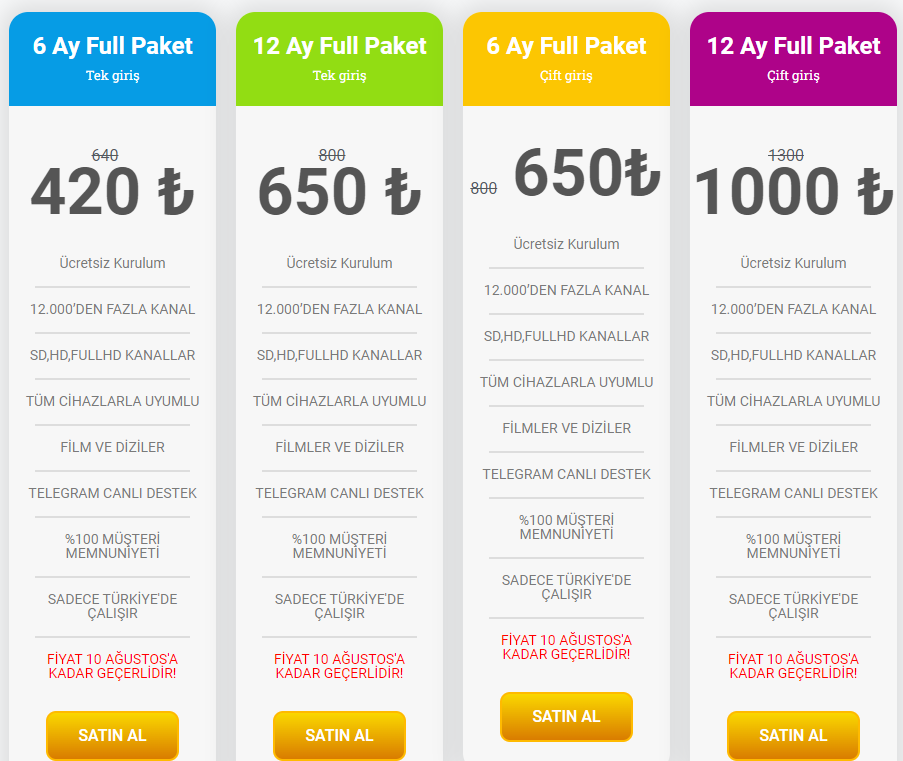
4. Now, follow the on-screen instructions and the payment process.
5. Login details will be sent to your email address.
Compatible Devices of Alfa IPTV
Alfa IPTV can be streamed on major devices, that are mentioned below.

How to Install Alfa IPTV on Android
Android Phones and Tablets are the most common devices known for their user-friendly handling. Follow the steps below to install and stream the Alfa IPTV app using an APK file.
1. Open the Settings menu on your device, look for the Security option, and open it.
2. Under that option, scroll down to enable the Unknown Sources option.
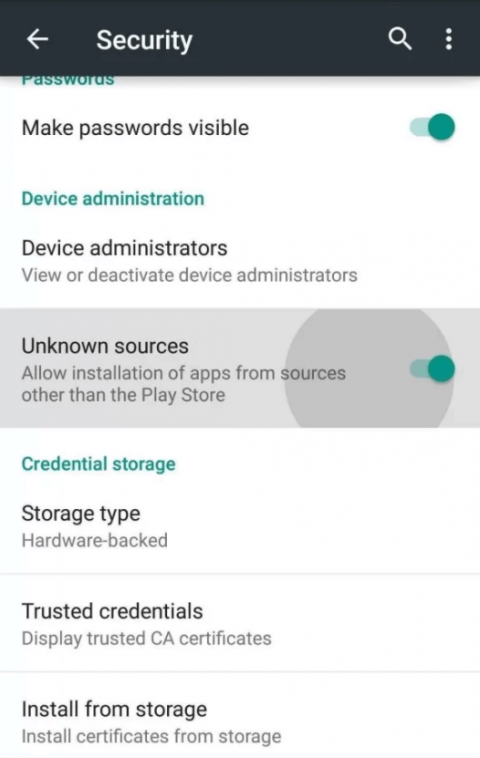
3. Now, open any browser, search for the Alfa IPTV APK file from a trusted website, and download the file on your device.
4. Locate the downloaded the APK file and install the app on your device.
5. Now, open the app, enter your username and password, and enjoy your streaming.
How to Download Alfa IPTV on Windows & Mac PC
You can stream the IPTV service on a PC by installing an Android emulator.
1. Open the browser and download the Alfa IPTV APK file on your PC.
2. Now, search for the BlueStacks official website and download the app or click here.
3. Install the BlueStacks app and sign in using your Google account.
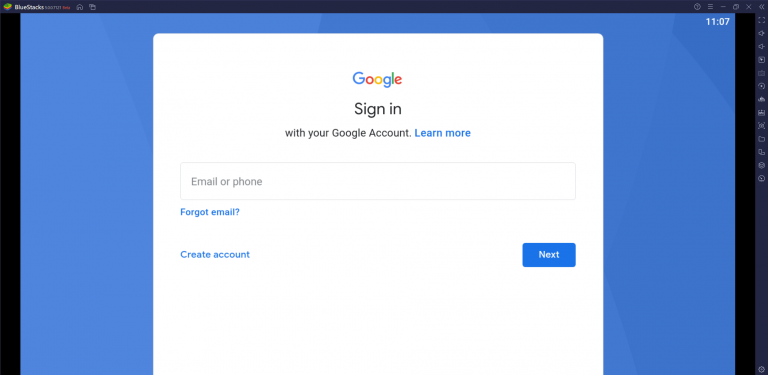
4. After that, look for the Install APK icon or press Ctrl+Shift+B on your keyboard.
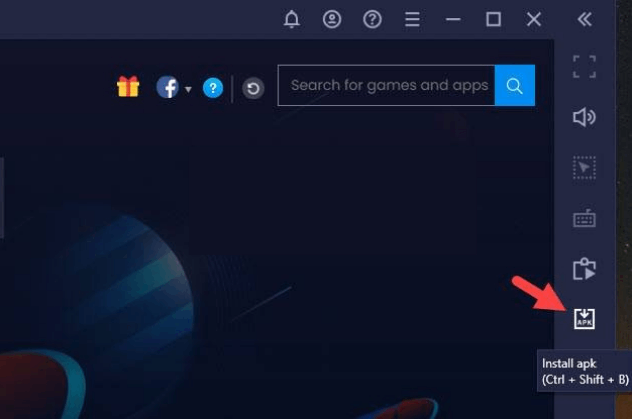
5. Here, local the Alfa IPTV APK file and install that app on the BlueStacks emulator.
6. Open the Alfa IPTV app from the home page, enter your username and password, and start streaming.
How to Install Alfa IPTV on Smart TV
You can stream IPTV content on a bigger screen like Android TV to enjoy watching movies and live matches. So here is the step to install the app.
1. Open a browser on your PC, and search for the Alfa IPTV APK file.
2. Download the APK file from a trusted website and store the file in a UBS drive.
3. Select the Settings menu from your Smart TV home screen.
4. Look for Security & Restrictions option under the Settings menu.
5. Here, enable both Unkown sources and Verify apps options.
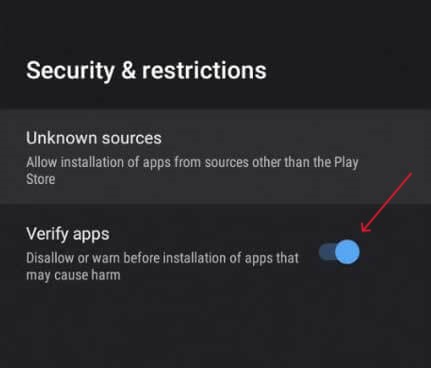
6. Next, plug in the USB drive to your Smart TV.
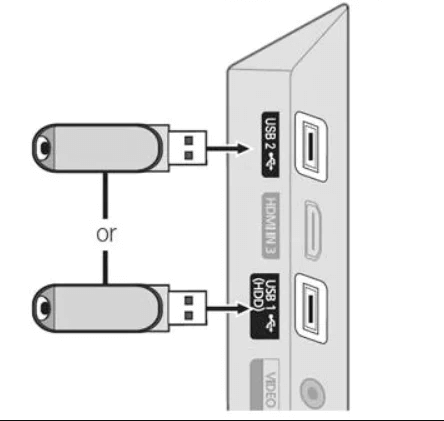
7. Open the File Manager, look for the APK file, and install the app on your Smart TV.
8. Finally, open the installed app on your TV and enjoy streaming.
How to Get Alfa IPTV on Firestick
To get Alfa IPTV on your Firestick device, you can sideload the app using Downloader.
1. Locate the Firestick home screen and click the Search icon.
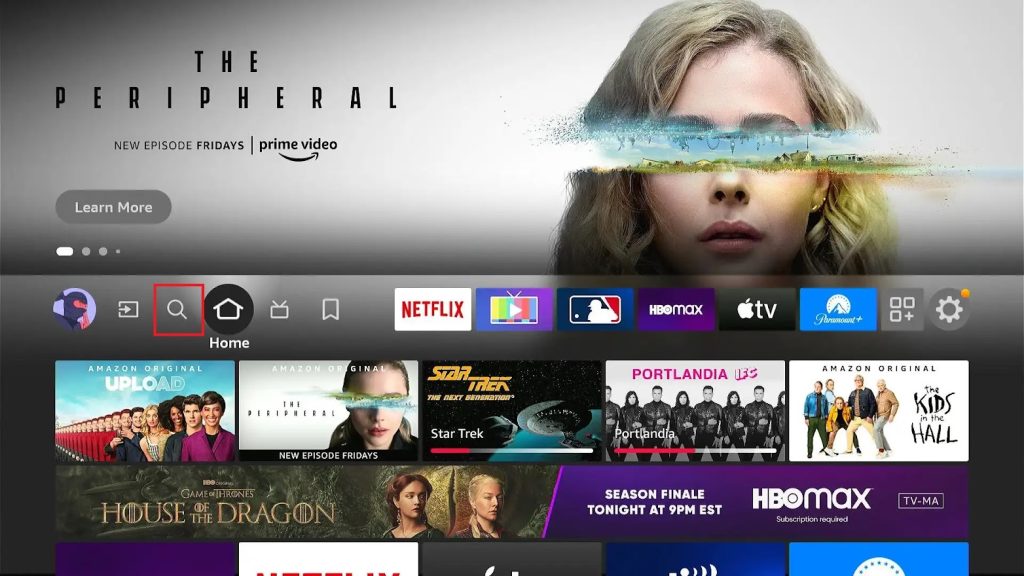
2. Search for the Downloader app and select the app from the suggested list.
3. Click the Download icon and install the app on your Firestick.
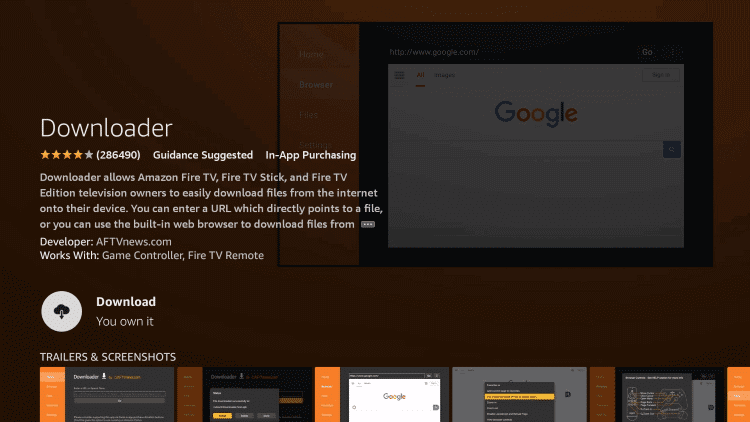
4. Go back to the homepage, click the Setting icon, and select the My Fire TV tile from the given options.

5. Navigate to the Install Unknown Apps option, and enable the Downloader option, under that.
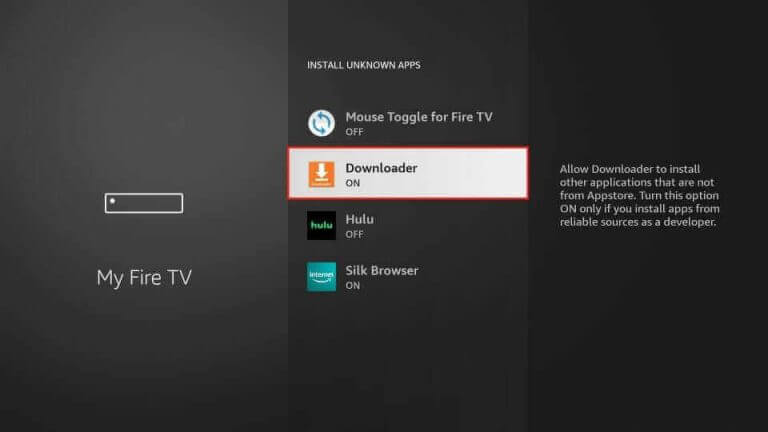
6. Now, open the Downloader app, enter the APK file link in the Enter a URL area, and click the Go button.

7. Click the download button and install the APK file on your Firestick.
8. Now, you can open the app and sign in to access IPV content on Firestick.
How to Watch Alfa IPTV on iPhone
IPTVX Player can be used to access the IPTV serice on your iPhone.
1. Open the App Store on your iPhone.
2. Search for the IPTVX app using the on-screen keyboard.
3. Select the app and click Get on App Store to install the app.
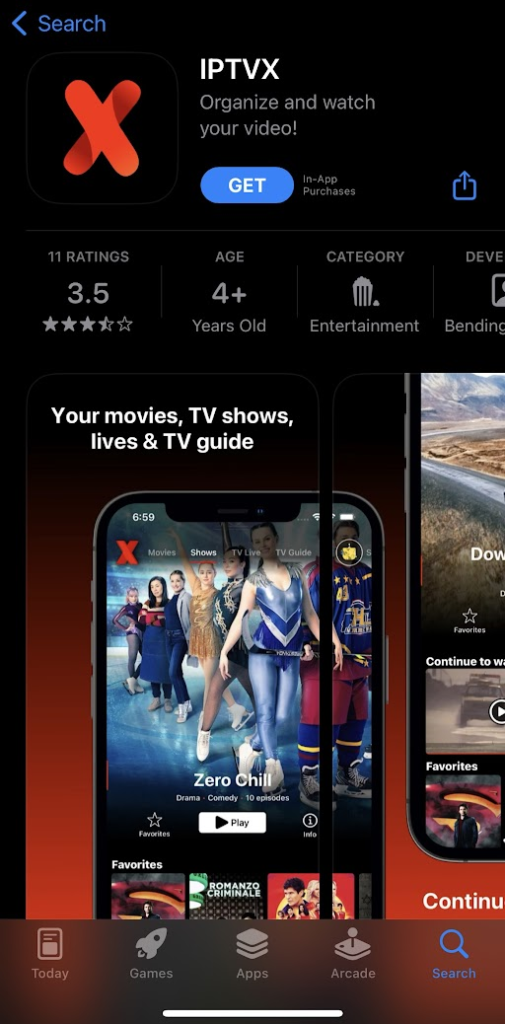
4. Once the app is installed, tap Open to launch the app.
5. Integrate the IPTV playlist and access IPTV content on your iPhone.
How to Access Alfa IPTV on LG & Samsung Smart TV
You can use the Smart IPTV app to access Alfa IPTV on your LG and Samsung Smart TV.
1. Open the LG Content Store and Smart Hub on your Smart TV.
2. Search for the Smart IPTV app.
3. Select the app from the search results and tap the Install button.
4. After installation, launch the app on your device and note the MAC address.
5. Next, visit the Smart IPTV activation website and tap My List.
6. Enter the MAC address and the M3U URL in the given fields.
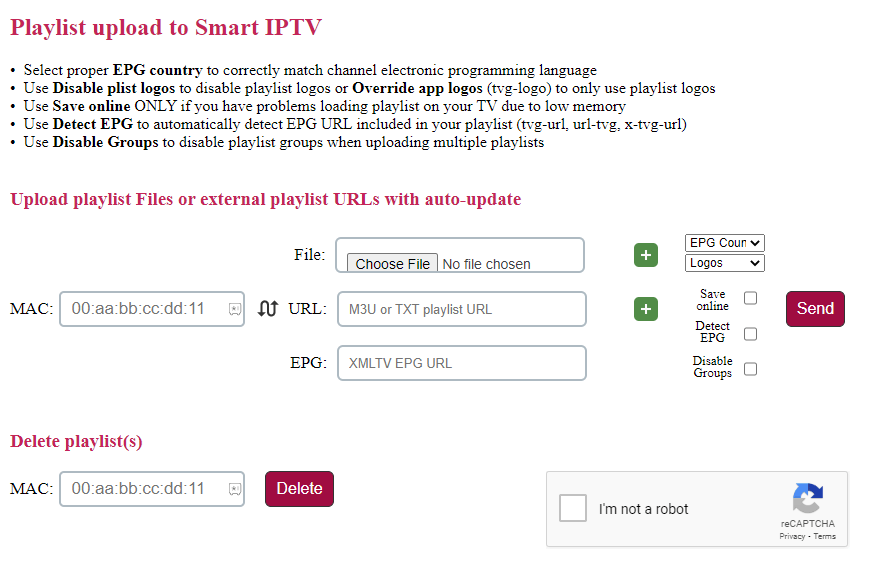
7. Tap the Send button to add the playlist.
8. Restart the app on your TV and stream TV channels on LG & Samsung Smart TVs.
How to Stream Alfa IPTV on Kodi
Kodi is one of the best open sources in the home theatre media player, where you can experience the streaming content in better quality. Follow the steps here to access IPTV on Kodi.
1. Open the Kodi app on your streaming device.
2. Click the TV option and enter Enter add-on browser.
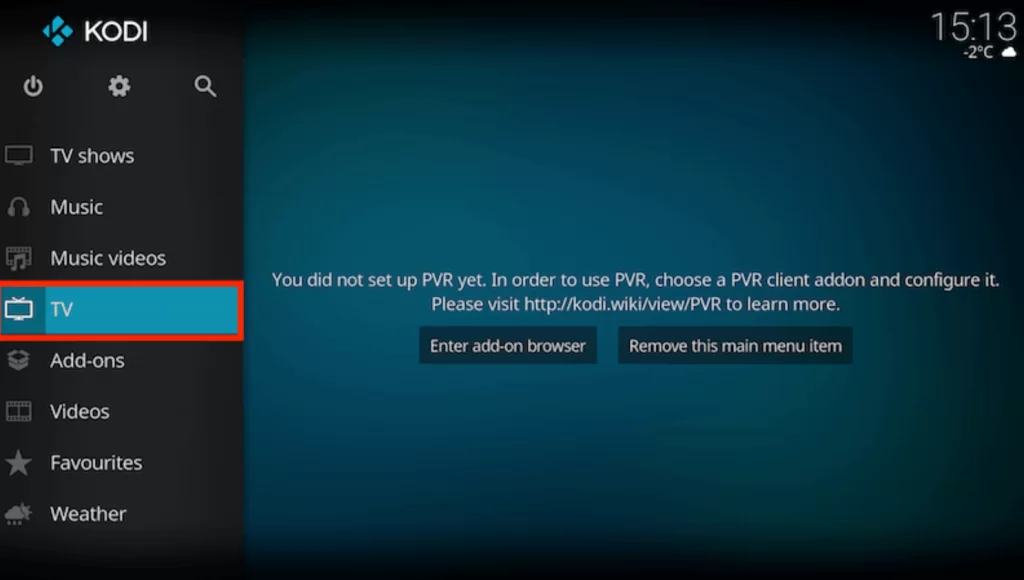
3. Tap the PVR IPTV Simple Client option.
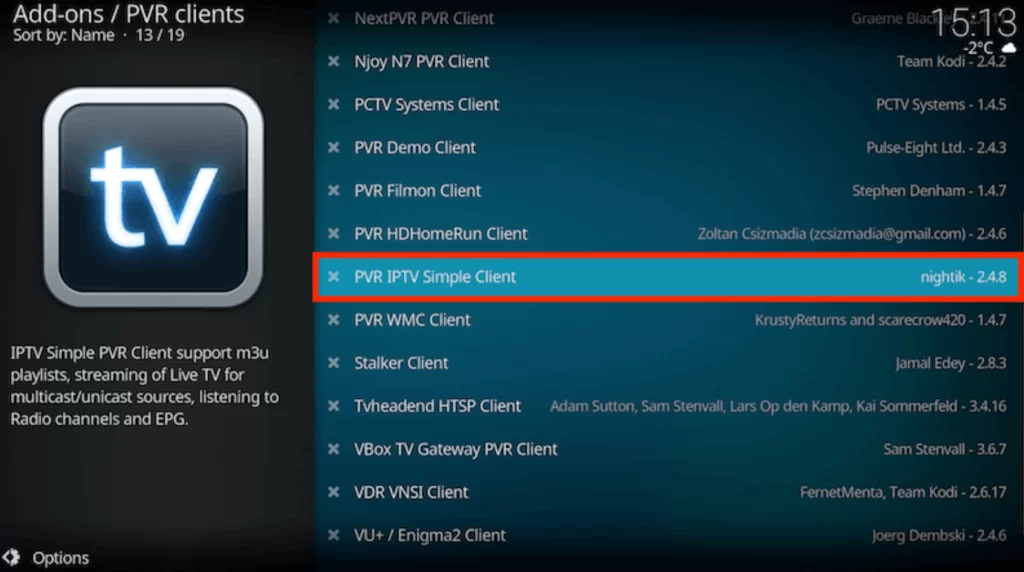
4. Next, tap the Configure button and click General.
5. From the Location drop-down menu, choose Remote Path (Internet address).
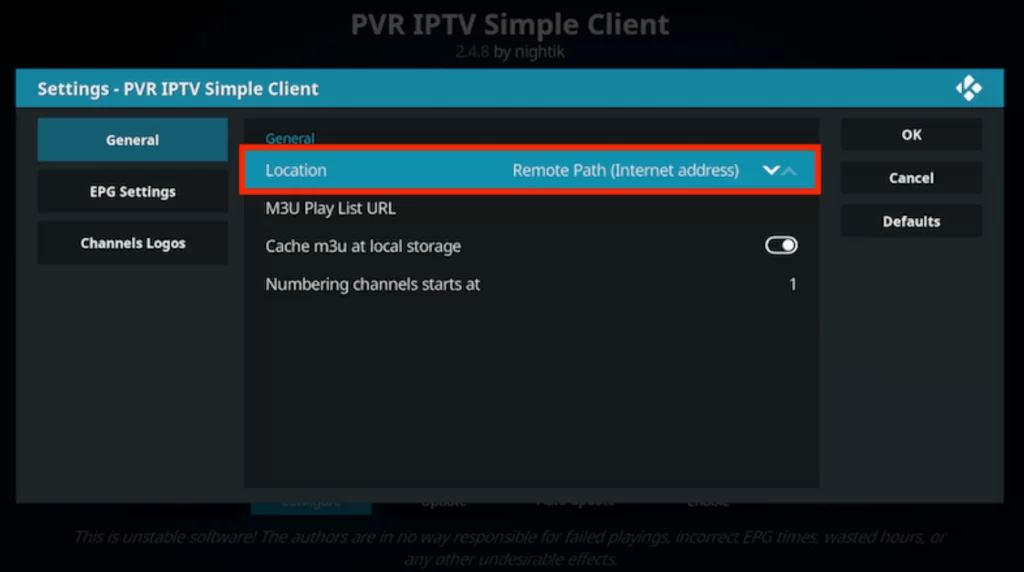
6. Enter the M3U URL of Alfa IPTV on tap Ok.
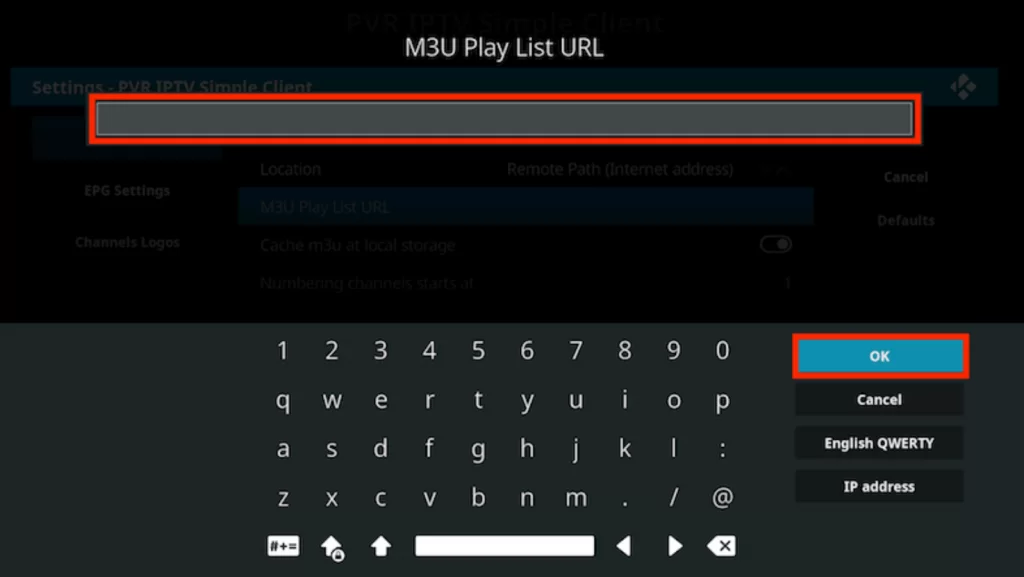
7. Next, hit the Enable button.
8. Select and stream VOD titles on Kodi.
How to Watch Alfa IPTV on MAG
You can follow the steps here to stream the IPTV content on MAG.
1. Go to Settings on your MAG device.

2. Select the System settings and click Servers.
3. Tap Portals on the next screen.

4. Provide the Portal name and the Portal URL in the given fields.

5. Tap the Save button and restart the device to access TV channels on MAG.
Channel List
Alfa TV streams more than 12,000 channels in the categories like TV shows, News, Movies, Entertainment, Kid’s shows, etc. It also provides channels from Turkey and Europe countries. Major channels are listed below.

Customer Support
This IPTV service is known for its quick response to issues and inquiries by customers. You can contact customer support from their official website. However, you can send a direct message through the Telegram app and live chat with the supporting team between 09:00 AM-23:45 PM every day.
Our Review
Alfa IPTV is best known for streaming HD and FHD channels. It contains more channel collections on an affordable subscription plan. Moreover, it provides a 2-hour free trial subscription to view the content they offer. You can watch similar content on IPTVs like ALKaicer IPTV, Strix IPTV, and Iconic Streams IPTV.