6IPTV is an IPTV provider offering nearly 10,000 live channels and VOD in various categories. It is a premium IPTV provider that supports titles in HD, SD, FHD, and UHD. The service has different categories like sports, PPV, entertainment, international, and more. It is one of the Germany-based IPTV to hold the highest customer satisfaction. So, you shall get the service on your devices and start streaming.
Key Features of 6IPTV
| It offers fast activation (25 minutes) | Has 24/7 hrs live channels |
| Secure VPN connection | It is user-friendly |
| This service accepts PayPal and Credit/Debit for payment | Offers APK file for installation |
Why IPTV?
IPTV is a popular streaming service that offers various services popular among people. It is available at a cheaper cost and with many VOD movie titles. The service is most comfortable while streaming content. All you need is to have a stable internet connection while streaming the services.
How Safe is IPTV?
We all know that IPTV is one of the streaming services used by people. But some of the IPTV services are considered illegal because of the copyright issues that take place. While using this kind of service, you can use the VPN service. The service hides all your online activity, IP address, and other details. ExpressVPN or NordVPN service will keep your device safe and secure.
Subscription Plans of 6IPTV
These are the subscription plans from the IPTV provider,
| Subscription Plans | Subscription price |
| 1 month | €19.99 |
| 3 months | €44.99 |
| 12 months | €119.99 |
Subscription Process of 6IPTV
1. First, launch the browser and visit the 6IPTV official website.
2. Navigate to the Plan you need to purchase. Click on the desired Plan.
3. On your screen, click on the order IPTV button.
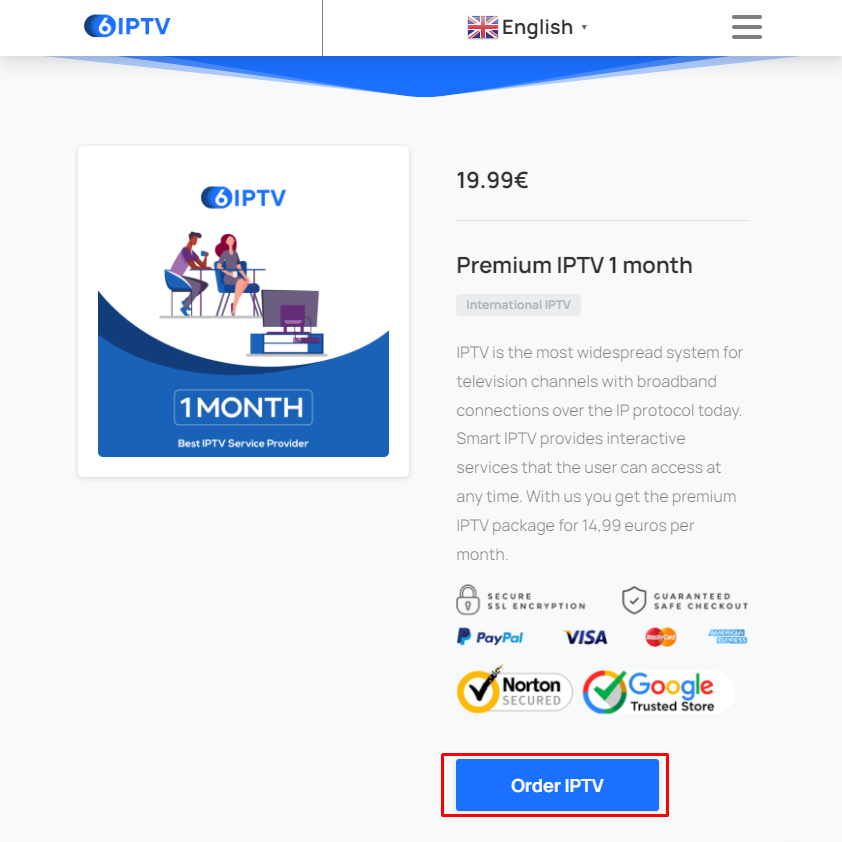
4. Now, follow the on-screen instructions and get the subscription plan.
Compatible Streaming Devices to Access 6IPTV
Here are the streaming devices that are compatible with the streaming devices to access the IPTV services with various channels and features.

How to Install 6IPTV on Android
Currently, you shall install 6IPTV as an apk file on your Android phone or tablet. For this to work, you should first enable Unknown Sources.
1. Power on your Android device and go to the Settings menu.
2. Choose Security and tap on Install unknown apps.
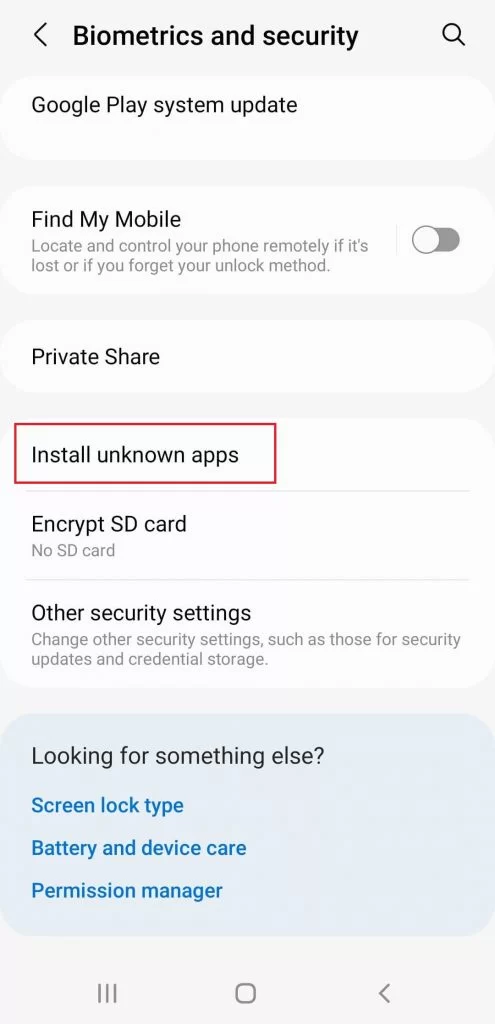
3. Then, enable the toggle button near the browser you need.
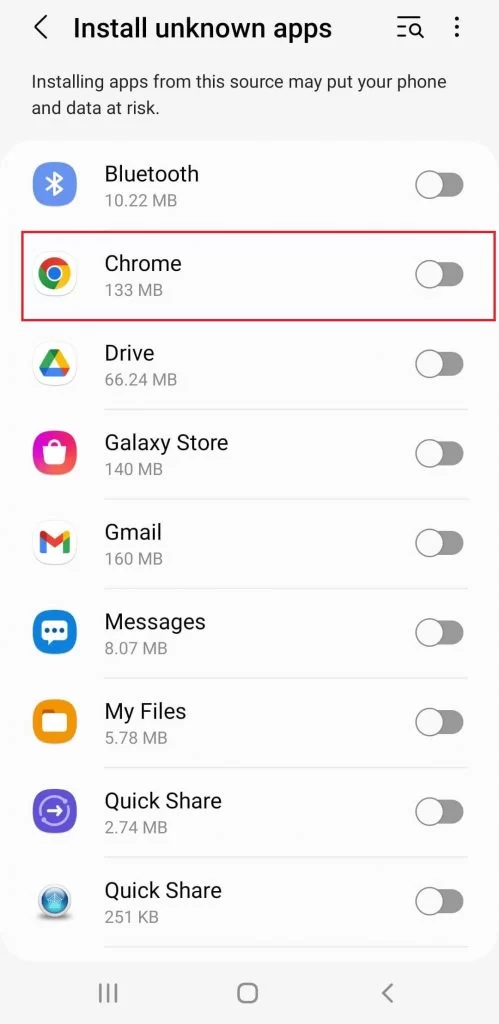
4. Open the web browser for which you have enabled unknown sources on your Android device.
5. From the search bar, search for the 6IPTV APK file and download it from a reliable website.
6. Wait for the IPTV app to get installed.
7. Select the 6IPTV icon to launch the app.
8. Provide the login details and start watching your favorite titles.
How to Install 6IPTV on PC [Windows & Mac]
To get the IPTV service, you can download the BlueStacks on your PC and start streaming by the following steps.
1. First, download and install the BlueStacks on your PC.
2. Also, download the 6IPTV APK file on your PC.
3. Open the BlueStacks after downloading from the official website.
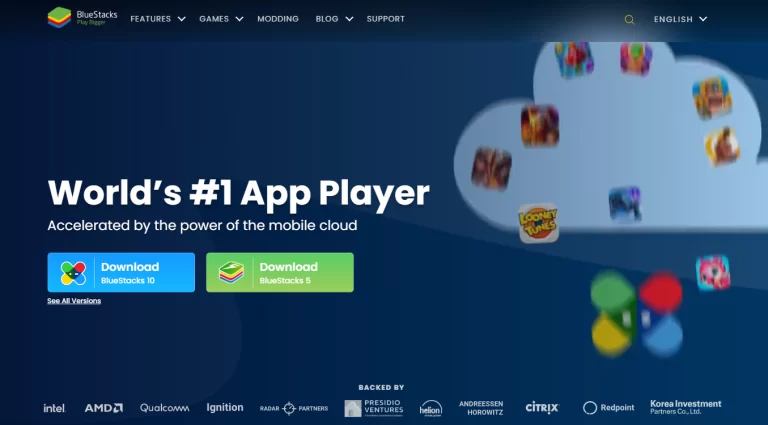
4. Launch the emulator and move to the My apps tab. Click the [+] Install APK option from the bottom of the screen.
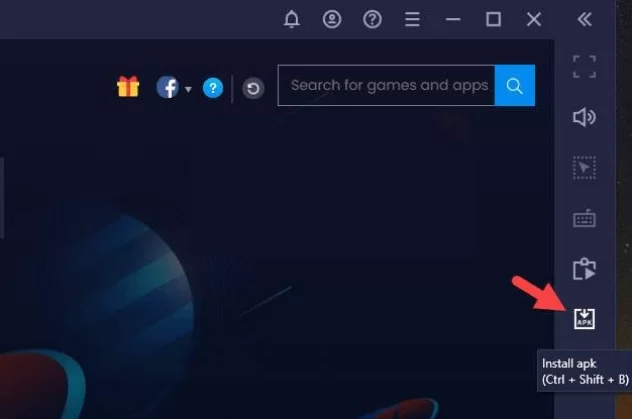
5. Choose the APK file and click open to install the app.
6. Wait till the IPTV app gets installed, and select the IPTV icon.
7. Click on the 6IPTV icon and launch the app.
8. Finally, Open and start streaming the IPTV service on the PC.
How to Install 6IPTV on Smart TV
Get the 6IPTV APK file on your PC to stream it on your Smart TV by the below steps,
1. Before starting the process, download the 6IPTV APK file on your PC.
2. Connect a USB drive to your PC and move the APK file to it.
3. Unplug the USB drive from the PC and connect it to your Smart TV’s USB port.
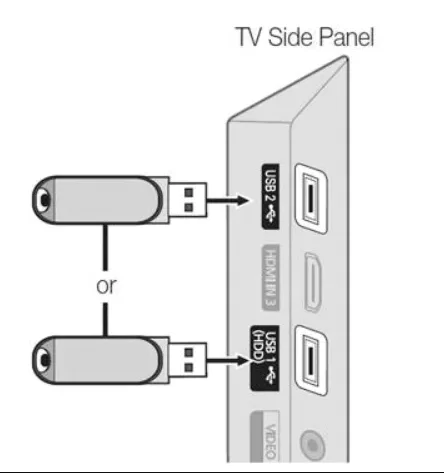
4. Turn on your Smart TV, and go to the Settings tab.
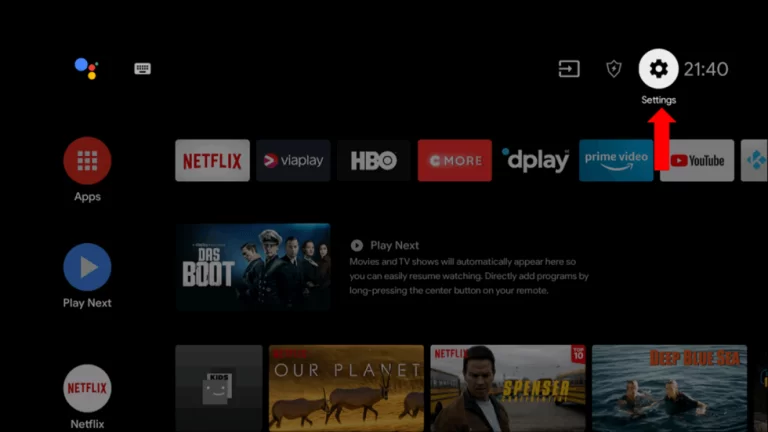
5. Click the Device Preferences and go to Security & restrictions.
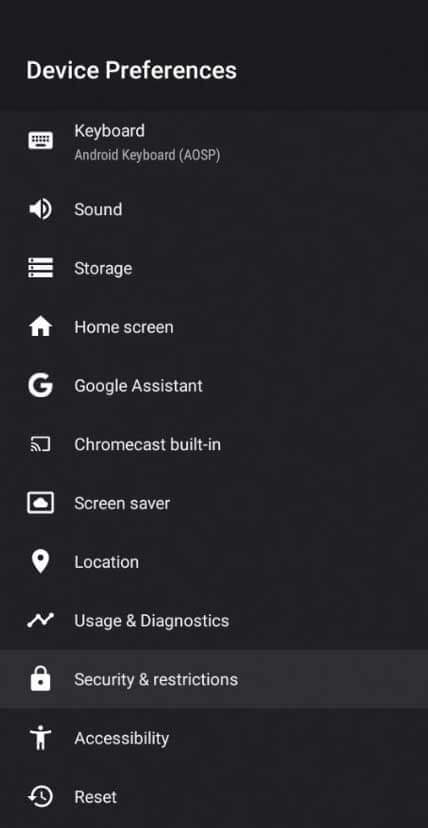
6. Enable the Unknown Sources option from the following.
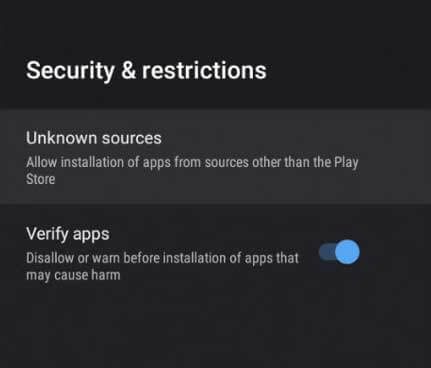
7. Copy the APK file from the USB drive to the Smart TV and install it.
8. After installation, launch and enjoy streaming.
How to Install 6IPTV on Firestick
To stream the IPTV provider on your Firestick device, you must get the Downloader app by the below steps.
1. Select the Find menu on your Firestick homepage.
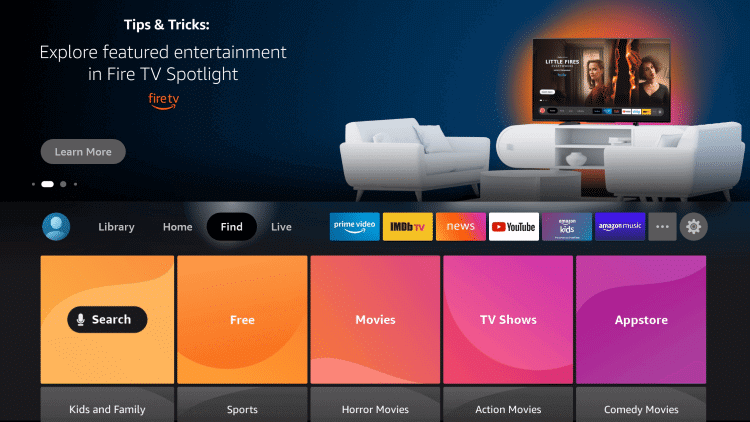
2. Go to the Search bar and search for the Downloader app.
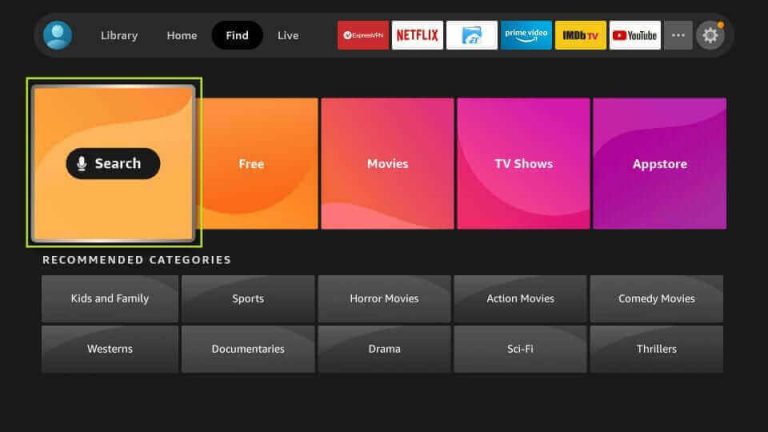
3. Choose the app and click the Downloader to install it.
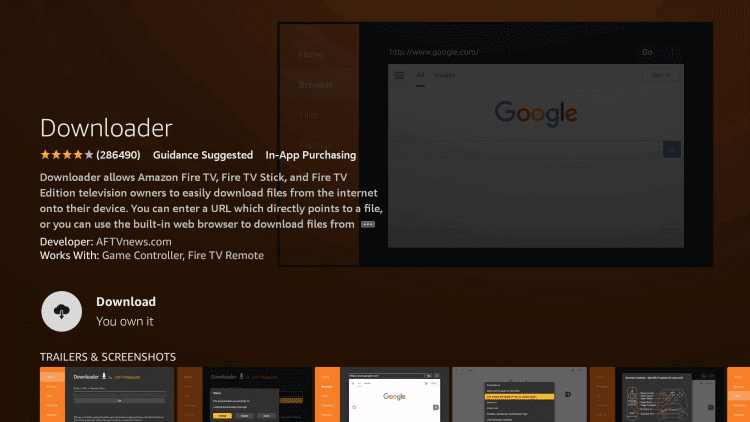
4. Move to the Settings option and click the My Fire TV.
5. Select the Developer options and click Install Unknown Apps.
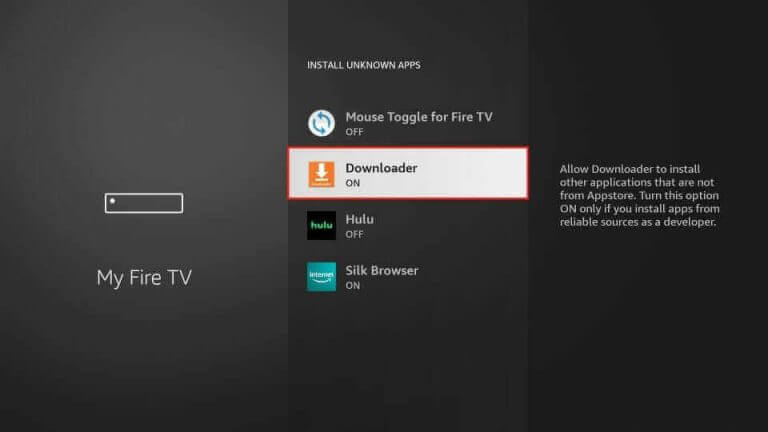
6. Click on the Downloader app and turn it on.
7. Open the Downloader app and paste the 6IPTV APK file in the URL in the search field, then click the Go button.
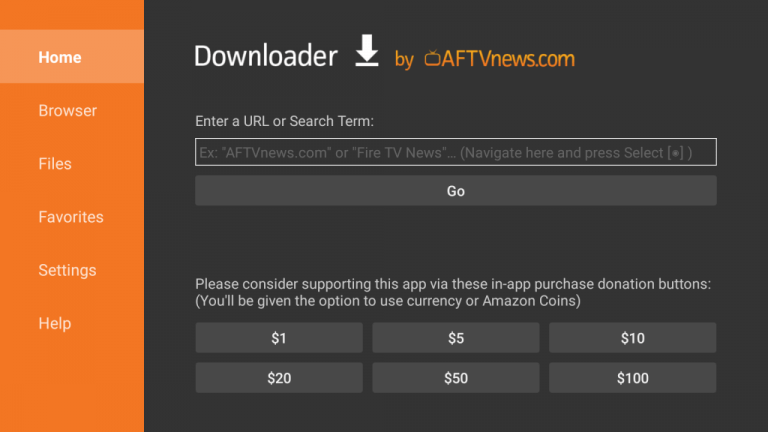
8. Wait until the 6IPTV app gets installed on Firestick and open the app.
9. Finally, start streaming the content you need.
How to Install 6IPTV on MAG
Below are the procedure to get the service using the M3U URL link,
1. Open the Settings menu from the MAG home screen.

2. Move to the System settings from the menu.
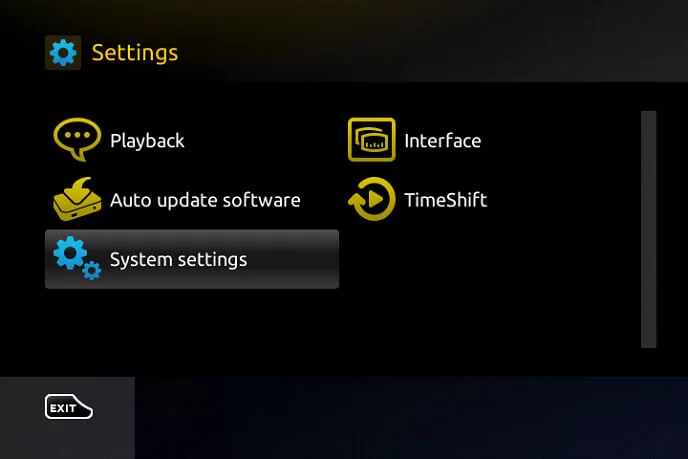
3. Then, select the Portals option.

4. Type 6IPTV in the portal 1 name and enter the 6IPTV’s M3U URL link in the portal 1 URL.

5. Click on the Save option on the screen.
How to Install 6IPTV on Formuler
For formula, the device gets the MyOnline app and gets the IPTV service by the following,
1. Go to the MyTVOnline2 app.
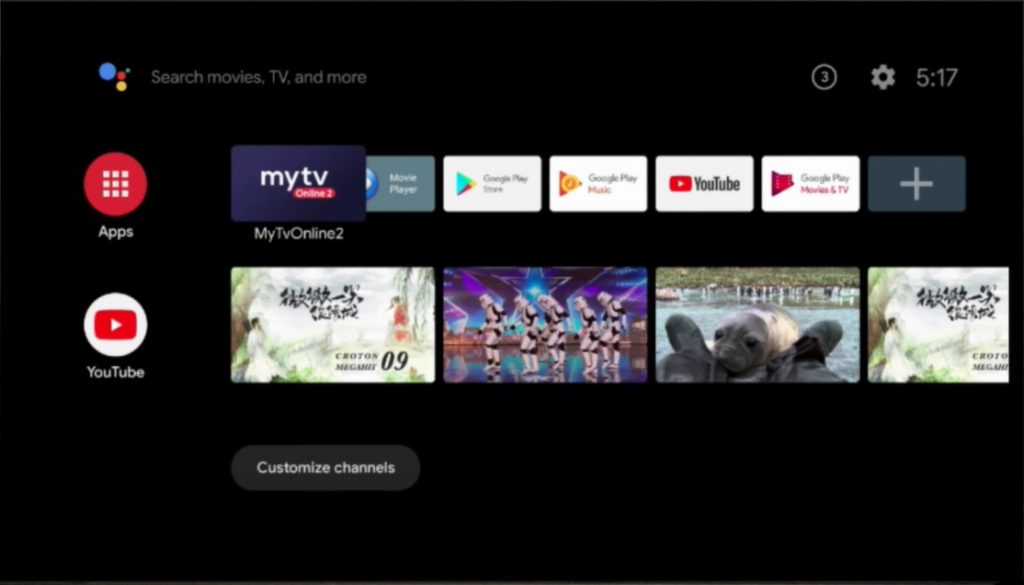
2. Click on the Add m3u Playlist option from the screen.
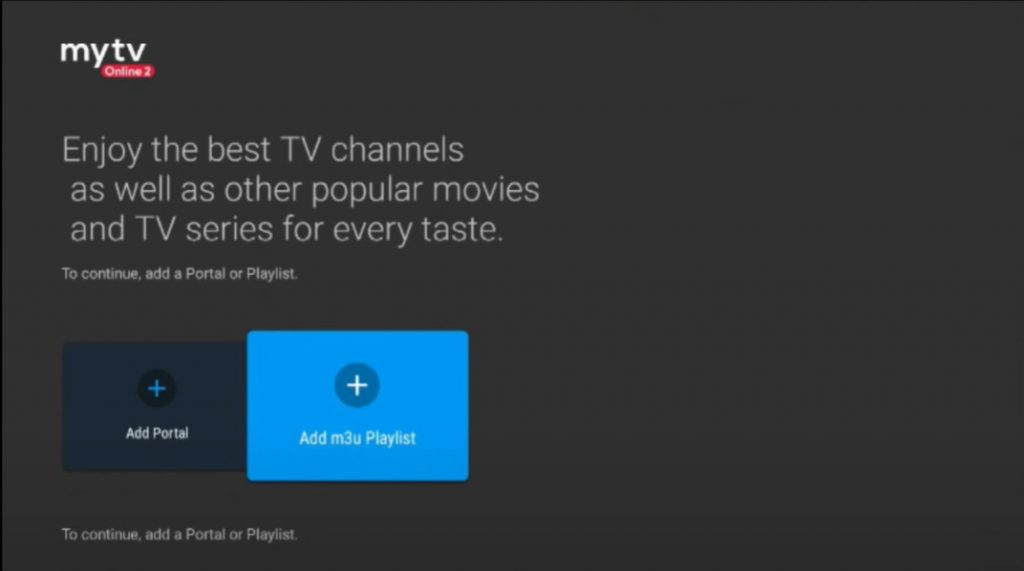
3. Now, provide the M3U link under the Playlist URL, and give a name to the playlist under the Playlist NickName tab.
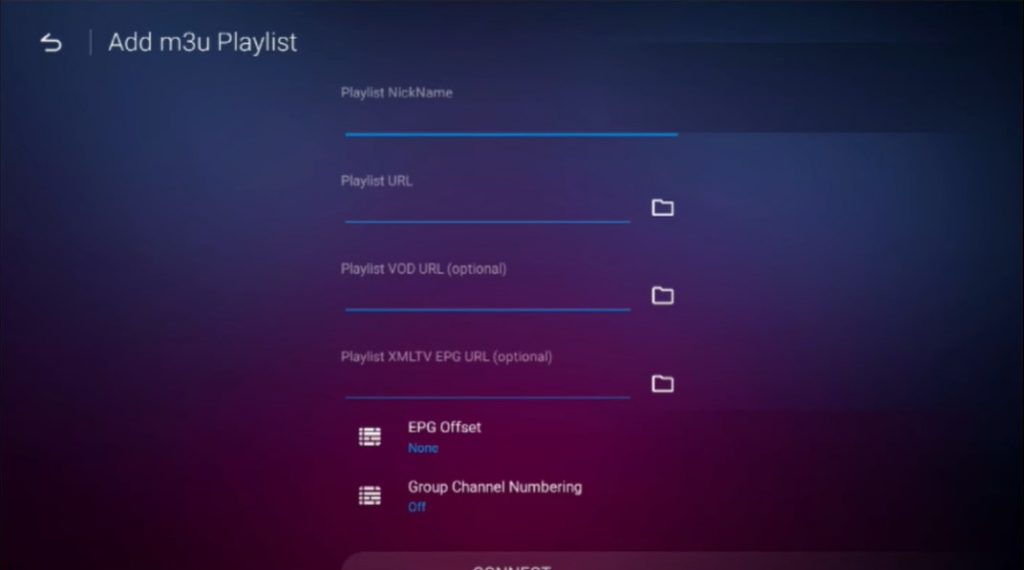
4. Choose the Connect button, and let the player load the content. After which, you can start streaming content from the IPTV services.
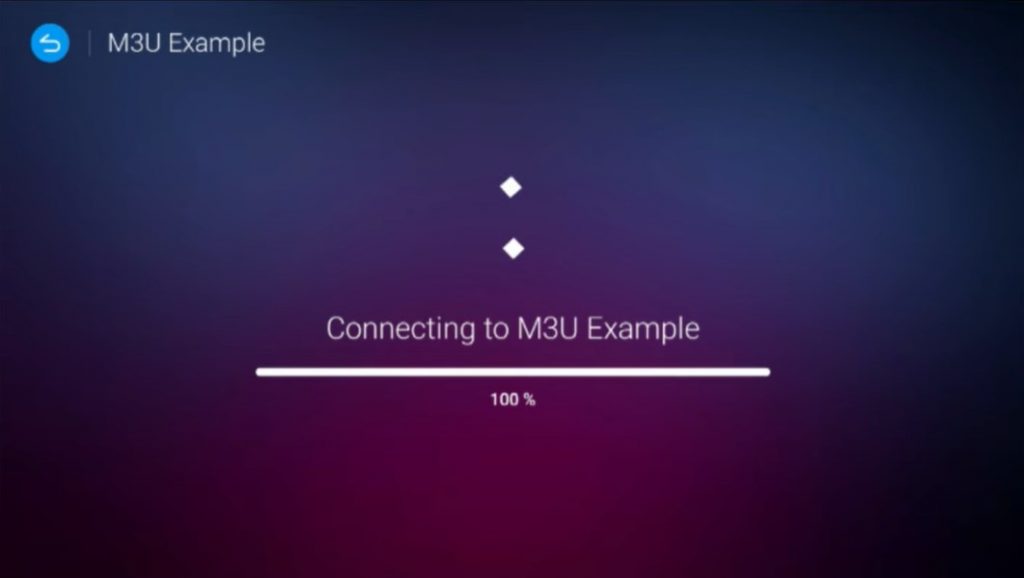
Customer support
This service offers customer support for users through email and online forms. If you’re facing any issues with the IPTV service, you shall opt for either of the ways. They will guide you to fix all the issues you face while streaming. Make use of the services if needed.
Our Review
The service is one of the IPTV services that offers various services and popular channels. It has different features and services under different categories. IPTV offers various services with free and subscription plans. If you feel that this provider does not offer what you expected, you can also try other services of IPTV like CATv IPTV, Sky IPTV, or Potato Streams IPTV.