Are you residing in Bangladesh or looking for an IPTV service to stream Bangladeshi channels? If Yes, Radiant IPTV is for you. With this service, you can stream over 200 channels, including sports, religious, English, kids, news, and US Time TV channels. Further, it lets you access a library of on-demand content, including movies, dramas, music videos, and telefilms. The Radiant IPTV app is officially available on the reputed app stores, so you can stream this service on your devices easily.
Key Features of Radiant IPTV
| Channels with Electronic Program Guide | DVR for 18 TV channels |
| 24/7 streams in high-quality | Built-in WiFi for TV and Phone |
| Audio On Demand with tunes collection | Standalone app |
Why IPTV?
IPTV service providers come at an affordable price compared to cable TV providers. So many cable TV users switch to IPTV service to stream thousands of live TV channels and videos on-demand content in different categories. You can easily stream it on your device with a stable internet connection. Some of the IPTV service providers offer multiple connections for the users to stream different devices simultaneously. With these services, you can watch your favorites at any time.
How Safe is IPTV?
We couldn’t conclude that IPTV services are safe to use. It is because these services may provide some content that will cause copyright infringement issues. There are also possibilities for the government or other third parties to track your online activity. So we recommend you use the VPNs like ExpressVPN and NordVPN to protect yourself from legal issues by hiding the IP address.
Cost of Radiant IPTV
This IPTV offers five different subscription plans for users.
| Pack | Cost |
| Starter | $9.99/ month |
| Basic | $29.99/month |
| Amontron | $75/ 3 months |
| Value | $99.99/year |
| Exclusive | $240/year |
How to Subscribe to Radiant IPTV
1. Locate a web browser on your PC or Smartphone.
2. Visit the Radiant official website.
3. Click the Plans tab at the top of the web page.
4. Review the subscription plans provided by the service provider.
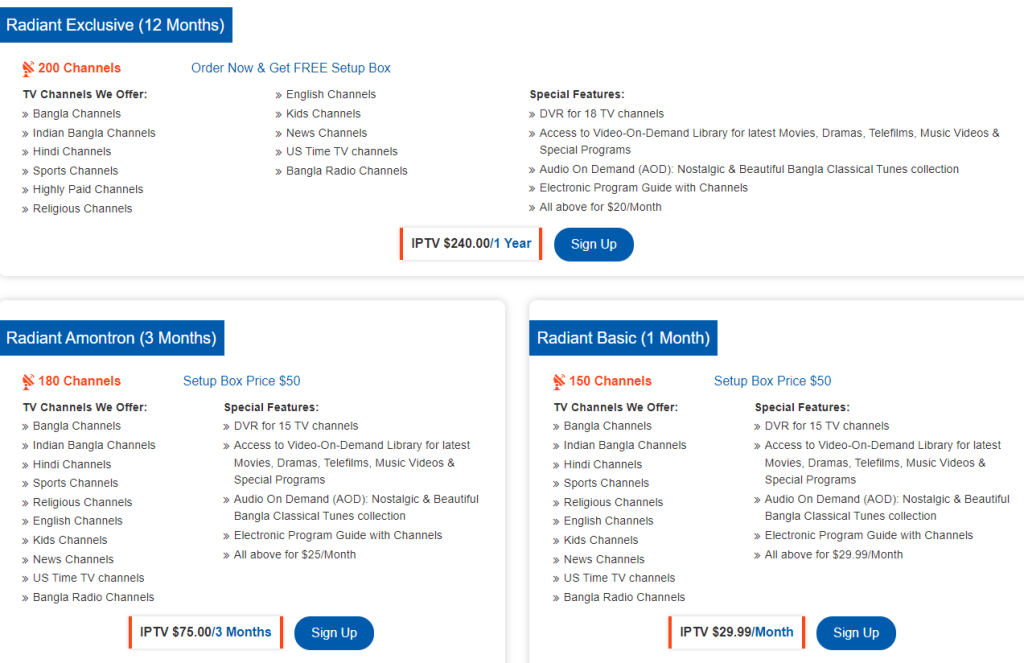
5. Select the plan of your need and tap the Sign Up button.
6. Enter your account details as given by the service provider.
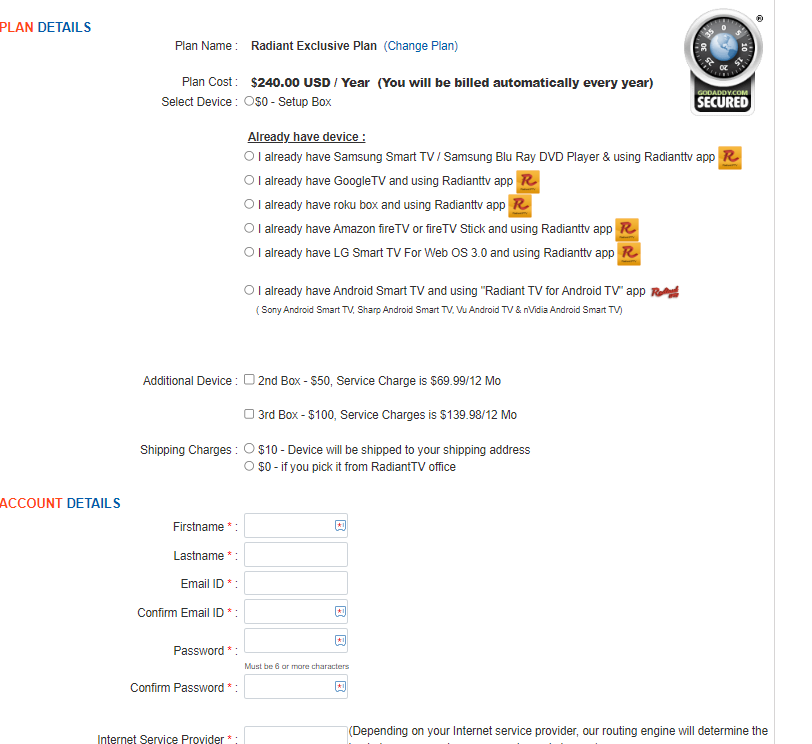
7. Once entered, tap the Continue button and follow the on-screen instructions.
8. You will receive the login credentials once the payment is successful.
Radiant IPTV – Supported Devices
Radian IPTV is compatible with the popular streaming devices mentioned below.

How to Install Radiant IPTV on Android
Here are the steps to stream this service on your Android device.
1. Navigate to the Play Store on your Android Smartphone.
2. Enter Radiant in the search bar using the virtual keyboard.
3. Select the app from the search results and tap the Install button.
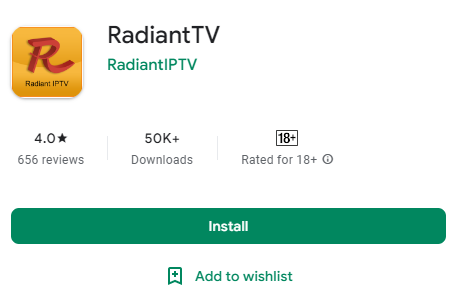
4. Once the app is installed, launch it on your device.
5. Sign in with your account details and start streaming your favorite shows on your Android Smartphone.
How to Get Radiant IPTV on iOS
You can follow the below-mentioned steps to stream the Radiant service on your iOS devices.
1. Locate the App Store on your iOS device.
2. Click the Search bar and enter Radiant.
3. Pick the app from the search results and click the Get button.
4. After installation, launch the app on your device.
5. Sign in with the account details provided by the service provider.
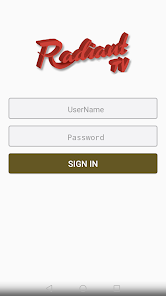
6. Search for the content of your wish and watch it on your device.
How to Stream Radiant IPTV on Windows PC
You can use the Radiant IPTV web player to stream this service on your Windows PC.
1. Open a web browser on your PC.
2. Visit the official website of RadiantIPTV.
3. Click the Login button at the top of the home screen.

4. You can find the Radiant home screen on your PC.
5. Search and stream the content of your wish on your Smart TV.
How to Install Radiant IPTV on Firestick
You can install the Radiant IPTV app on your Firestick by following the steps here.
1. Launch the Firestick home screen by pressing the home button on your Firestick remote control.
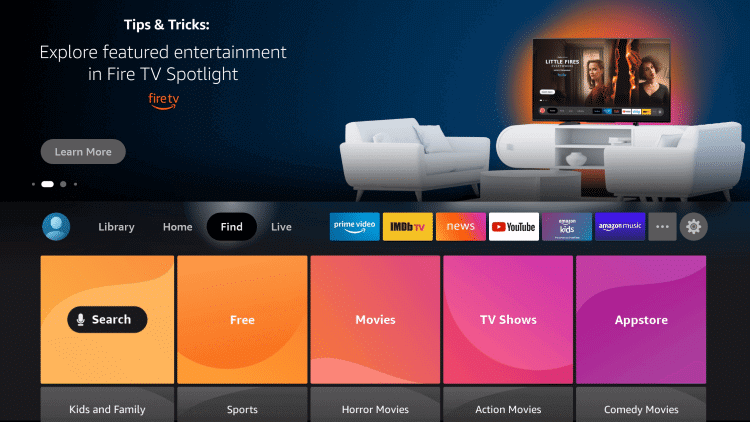
2. Tap the Find and click the Search tile.
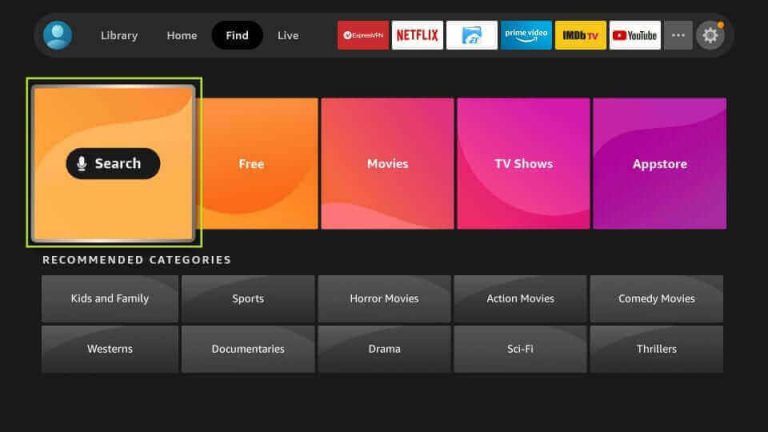
3. Enter Radiant IPTV in the search bar.
4. Select the app from the search results and click the Get button.
5. Once the app is installed, launch it on your device.
6. Login with your account details provided by the service provider.
7. Stream your favorite on-demand content on your Firestick device.
How to Get Radiant IPTV on Smart TV
1. Turn on your Android Smart TV and make sure it is connected to the internet.
2. Navigate to the My Apps section.
3. Open the Google Play Store.
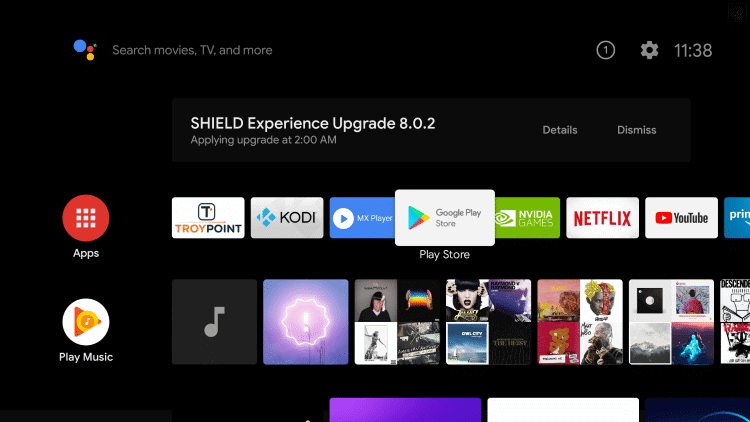
4. Search and install the RadiantIPTV app on your Smart TV.
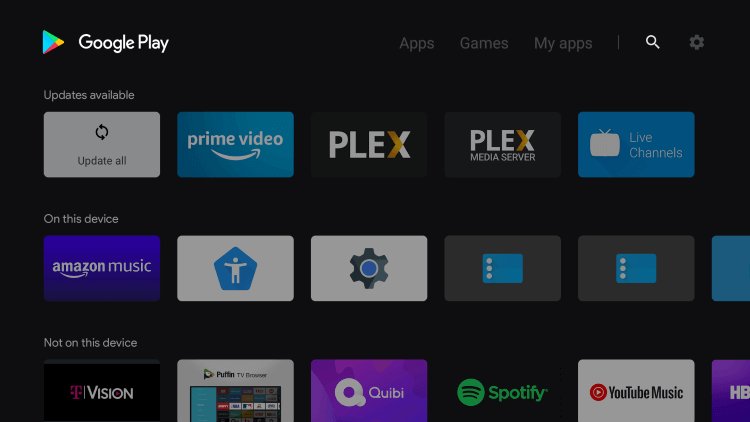
5. Wait till the app is installed.
6. After installing the app, launch it on your Smart TV.
7. Search and stream your favorite IPTV content on your Smart TV.
How to Download Radiant IPTV on Samsung Smart TV
You need to follow the steps here to get the Radiant IPTV on your Samsung Smart TV.
1. Power on your Samsung Smart TV and ensure it is connected to the internet.
2. Press the Smart Hub button on your remote control.
3. Locate the Samsung App Store.
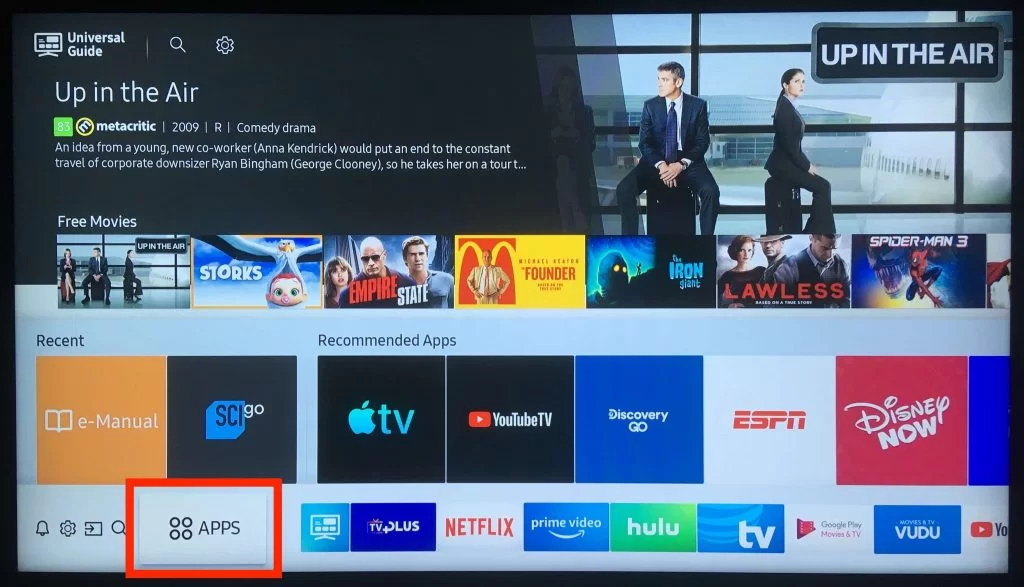
4. Enter Radiant in the search bar.
5. Choose the app from the search results and tap the Download button.
6. Next, launch the app and sign in with your subscription details.
7. Start streaming the content of your wish on your Smart TV.
How to Access Radiant IPTV on LG Smart TV
As this IPTV app is available LG Content Store, you can directly install the app.
1. Power on your LG TV and navigate to the LG Content Store.
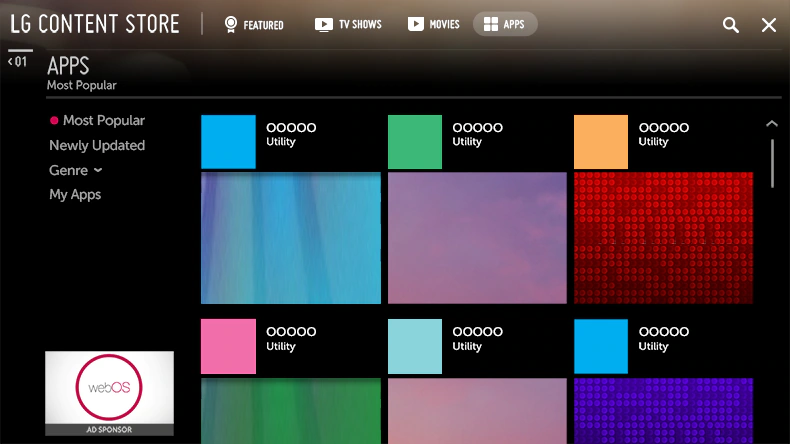
2. Click the Search bar and enter Radiant IPTV.
3. Choose the app from the search results and tap the Install button.
4. Once the installation is over, hit Open to launch the app on your Smart TV.
5. Search and stream the IPTV content on your LG Smart TV.
Channel List
Radiant IPTV offers hundreds of live TV channels in different categories. Here are the popular channels offered by this service provider.

Customer Assistance
Radiant IPTV provides 24/7 customer support for users through phone calls. The number is available on the official website. So if you have any doubts, you can use the number to get customer support. In addition, you can also fill out the online contact form that is available on the official website to clear your queries. Make sure you are using the email address associated with your account.
Our Verdict
Radiant IPTV is the best option for streaming Bangladeshi live TV channels. It provides more entertainment content at a reasonable price. With this service, you can stream your favorite shows in high quality. If you want to explore more content, you can try the IPTV service providers like Supreme TV IPTV, Breaking Cable IPTV, and Strong IPTV as alternatives to this service provider.