Power IPTV is an exceptional IPTV provider with over 2000 live channels of all genres and 5000+ premium content like movies and series in HD, FHD, and 4K quality. It is a premium IPTV service that requires a download speed of at least 8 megabytes for streaming. Power IPTV is one of the providers to offer the best plans in the market with essential features every IPTV user would look for.
Key Features of Power IPTV
| Automatic activation | It has an Electronic Program Guide (EPG) |
| Allows simultaneous streams | No contracts |
| Supports different types of devices | Segregation of channels based on categories |
Why IPTV?
IPTV is an efficient alternative to cable TV and is available at a cheaper cost with access to all popular TV channels and VOD movie titles. Moreover, it provides the comfort of streaming content with a stable internet connection on any portable device, like a smartphone.
How Safe is IPTV?
We may not be able to conclude if the IPTV services are legal, as they offer content with copyrights as well. So, to be safer, a VPN would help us handle the issue of being tracked via IP address. Moreover, some IPTV services may be available for particular regions, which can be tackled using a reliable VPN service. We suggest using ExpressVPN or NordVPN service to secure yourself from the IPS protocols and government surveillance.
Subscription Plans of Power IPTV
This IPTV offers four types of subscription plans based on duration, and their prices are listed below.
| Plan Type | Simultaneous Streams | Cost |
| Monthly | 3 devices | $7.99 USD |
| Quarterly | 3 devices | $15.99 USD |
| Semester | 3 devices | $42.99 USD |
| Annual | 4 devices | $69.99 USD |
Subscription Process of Power IPTV
[1] Open any device’s browser and visit Power IPTV’s website.
[2] Scroll down and choose any available plans after comparing each’s offerings.
[3] Then click the Buy option below your desired plan.

[4] You will be directed to a new page where you must enter your details, such as Name, Email address, Country, and Password.
[5] On the same page, choose your payment method between a Credit/ Debit card and cryptocurrency below.
[6] Now click Complete Order.
[7] On the newly directed page, check your payment details and click Pay now button at the top.
[8] Choose your payment source, enter its details and click Continue.
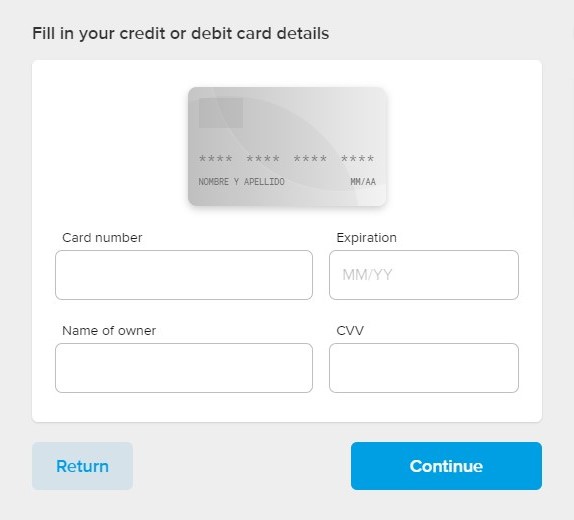
[9] Complete the payment process, and after a successful payment, you’ll receive the credentials of Power IPTV instantly via mail.
Compatible Streaming Devices to Access Power IPTV
Power IPTV can be accessed through its M3U URL link, and due to such distribution, it is accessible on almost all types of streaming devices listed below.
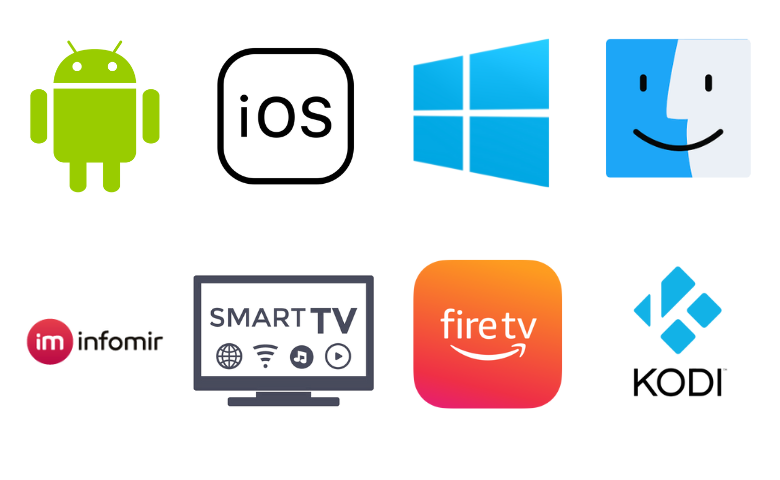
How to Access Power IPTV on Android
Power Internet Protocol TV can be streamed on Android mobile/tablet using IPTV players like Smarters Player Lite. To do so, follow the below steps,
[1] Open the Play Store application on your Android device.
[2] Tap the Search bar and type Smarters Player Lite.
[3] Search and locate the app from search results or click here directly.
[4] Now click Install and download the app.
[5] After installation, launch the Smarters Players Lite app.
[6] Fill up the Any Name, Username, and Password boxes and enter Power IPTV’s m3U URL in the URL box.
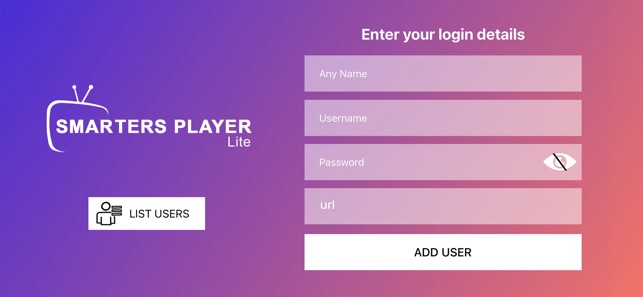
[7] Finally, click Add User to stream your favorite IPTV channels.
How to Stream Power IPTV on iOS
As Power IPTV offers m3U URL for accessing, it is possible to stream it on iOS-based devices. To watch the IPTV on your iPhone/iPad,
[1] Open the App Store application.
[2] Using the Search bar, search for the 247 IPTV Player app or click here.
[3] Once located, tap the Get button to download and the Open button to launch it after installation.
[4]Within the 247 IPTV Player app, enter the Username and Password of Power IPTV’s subscription and click Login.
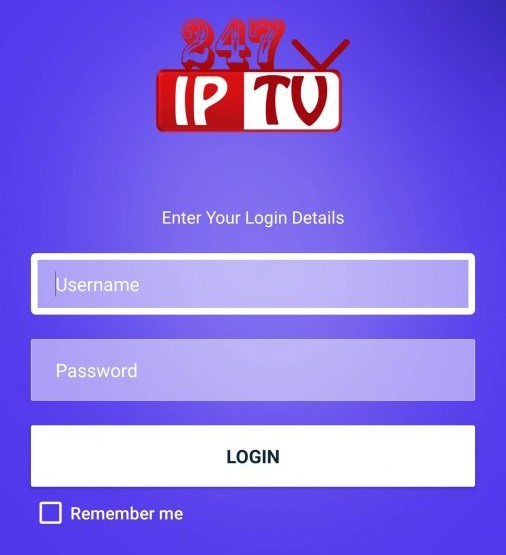
[4] After a few seconds of loading, you can surf, select and play any channel or content of the IPTV.
How to Access Power IPTV on Smart TV
As Smart TVs also use Android OS, streaming IPTV services is possible by implying similar steps in Android mobiles. Just connect your Smart TV to the internet and
[1] Navigate to the Google Play Store application.
[2] Click the Search bar, type Smart IPTV player, and search for it or click here.
[3] Locate the correct app and click the Install button to download it.
[4] After installation, click Open and launch the Smart IPTV app.
[5] Note down the MAC address appearing on the screen.
[6] Then open any device’s browser and enter into Smart IPTV‘s official website or click here.
[7] Input the noted MAC address and the M3U URL of Power IPTV.
[8] After entering, click the checkboxes and select Send to save the Playlist on the app.
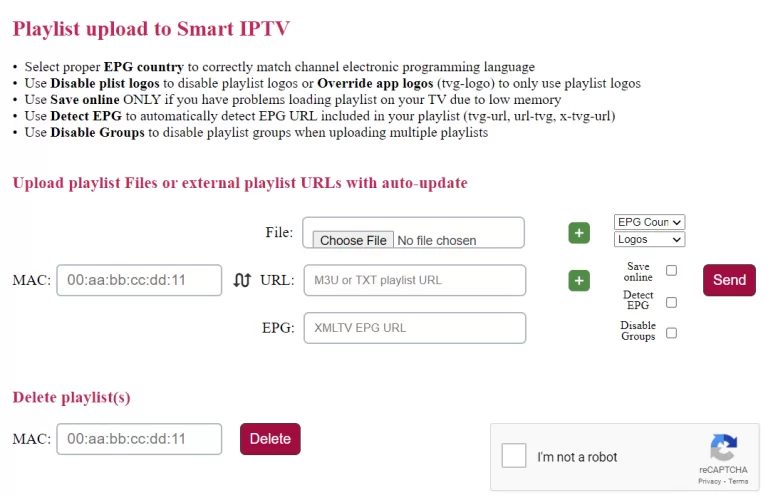
[9] Once the process gets over, your Smart TV will restart and load the IPTV channels.
How to Access Power IPTV on a PC
Power IPTV can be streamed on Windows and Mac OS PCs using VLC Media Player. To complete the process,
[1] Download the VLC Media Player app on your PC and open it.
[2] Select Media > Open Network Streams options.
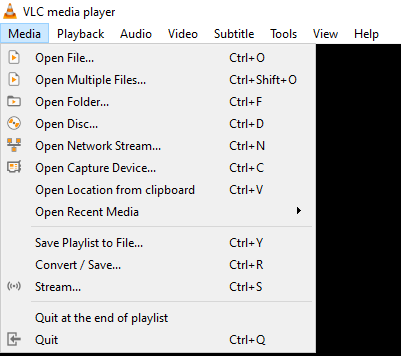
[3] Then select the Network option.
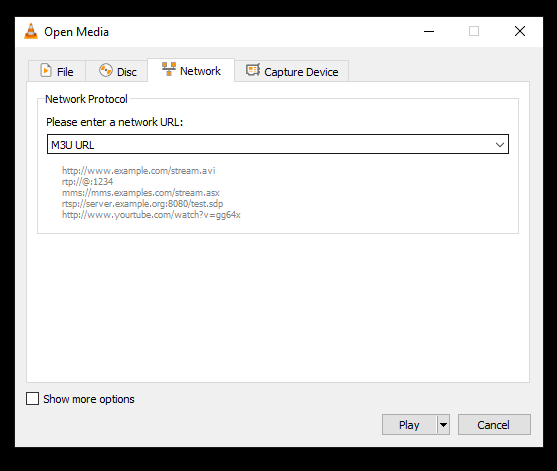
[4] Enter the M3U URL of Power TV in the box under the Network Protocol.
[5] Finally, hit the Play button and start streaming the IPTV on your PC.
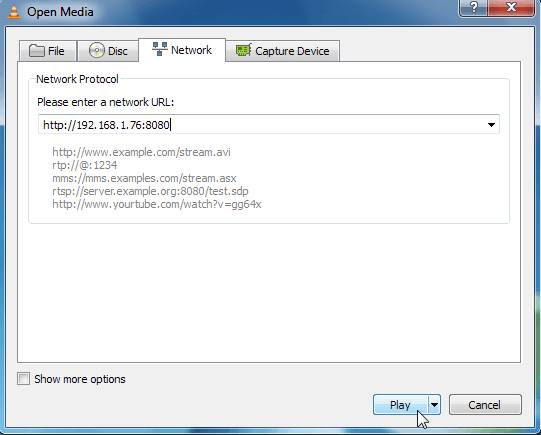
How to Use Power IPTV on Firestick
Firestick doesn’t have any IPTV player in its Amazon App Store. So we have to install Downloader to stream Power IPTV by sideloading an IPTV player using the following steps,
[1] Select the Search option on Firestick Home.
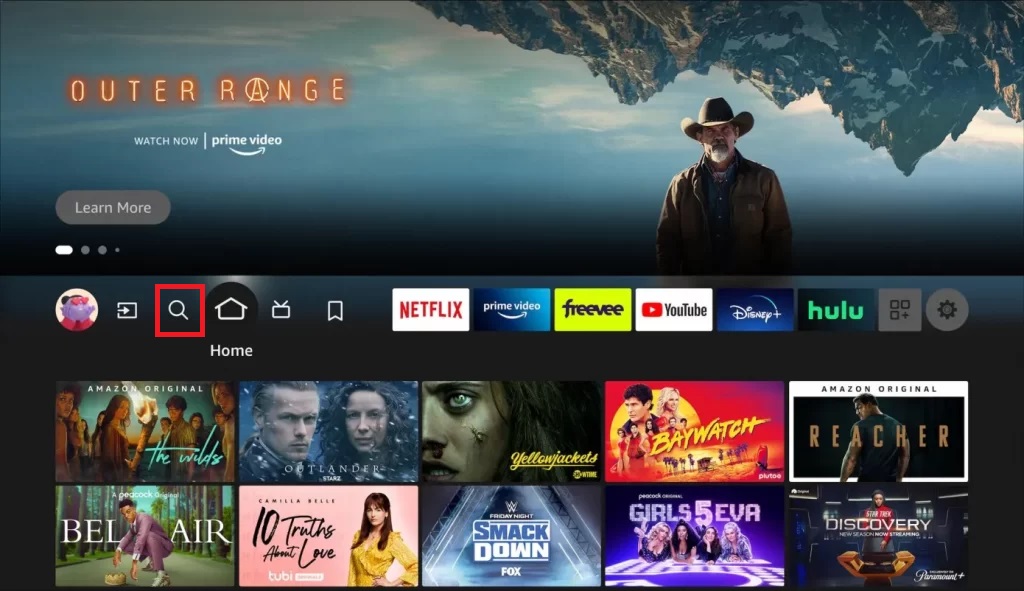
[2] Type Downloader and search for it.
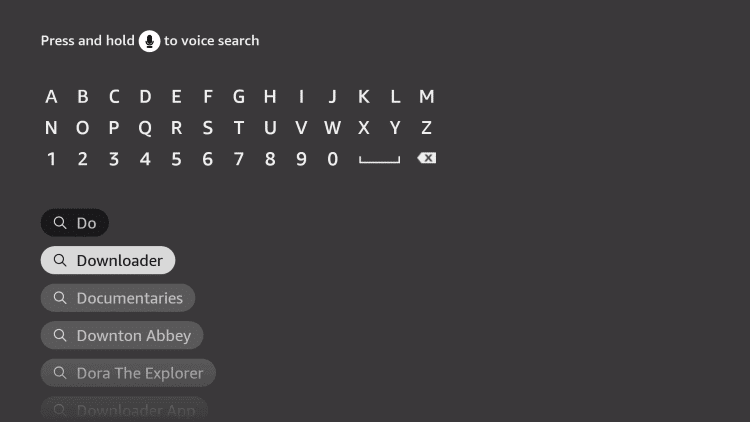
[3] Select the app and click the Download option to install Downloader on your Firestick.
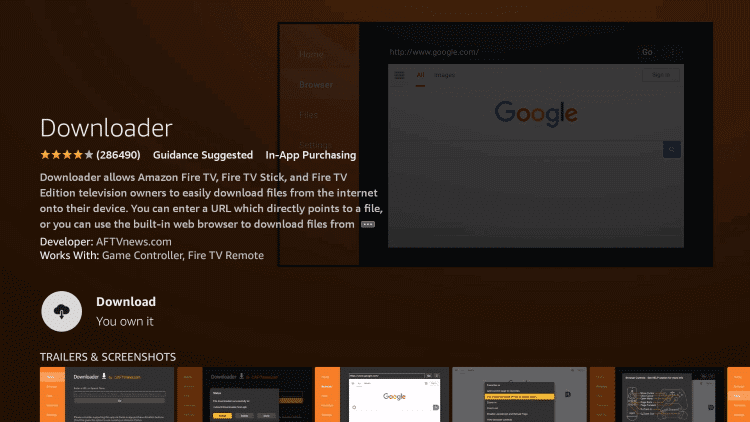
[4] Now return to the Home page and select Settings > My Fire TV options.
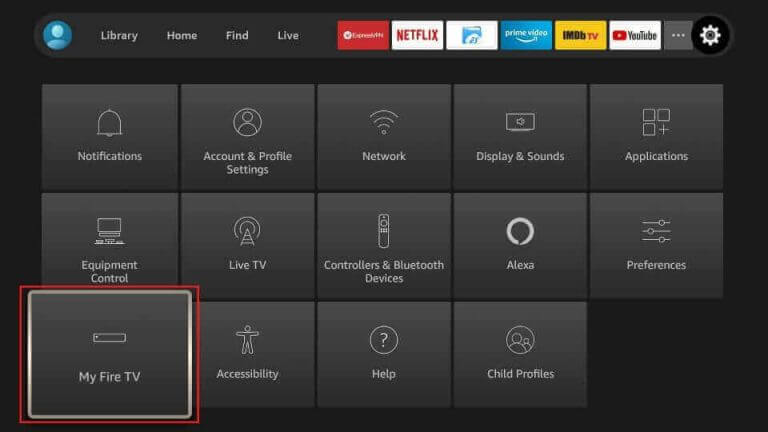
[5] Select the Developer options > Install Unknown apps options and enable the toggle button near Downloader.
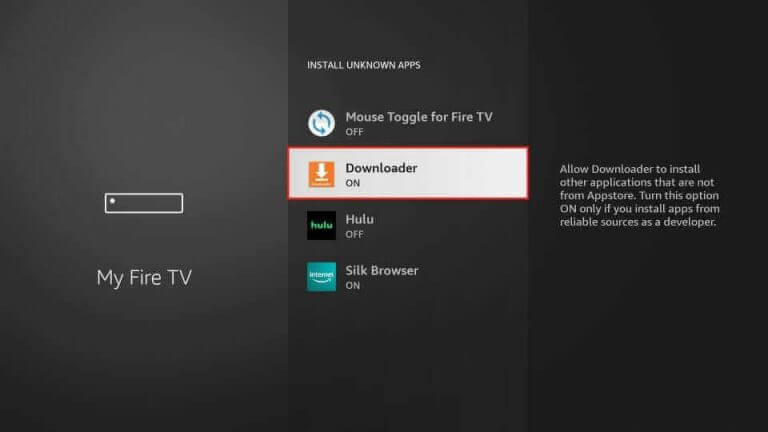
[6] Launch the Downloader app and input the APK URL of the Tivimate IPTV Player in the URL box.
[7] Click Go and download the app.
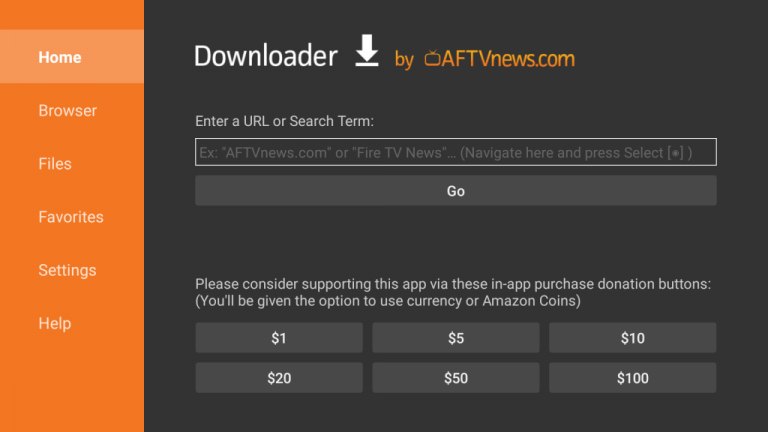
[8] After installation, open the Tivimate IPTV app and select Add Playlist option.
[9] In the Enter URL box, enter the M3U URL of Power TV and stream its content.
How to Access Power IPTV on MAG
To access the IPTV on your MAG device, connect it to a TV screen and the internet, and then
[1] Navigate to MAG’s Settings option.

[2] Click on System settings and tap the Severs option.
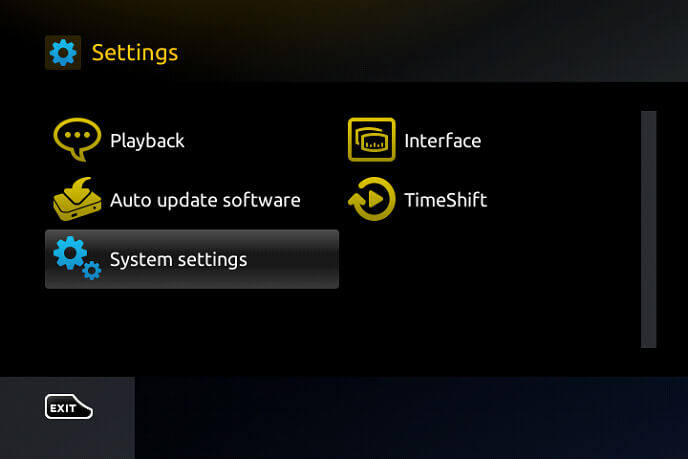
[3] Choose the Portals option under Servers.
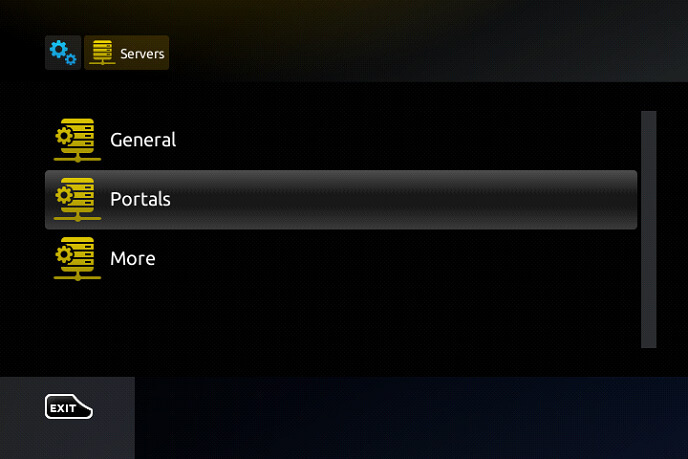
[4] Now, enter Power IPTV as Portal 1 name and M3U URL in the Portal 1 URL box.
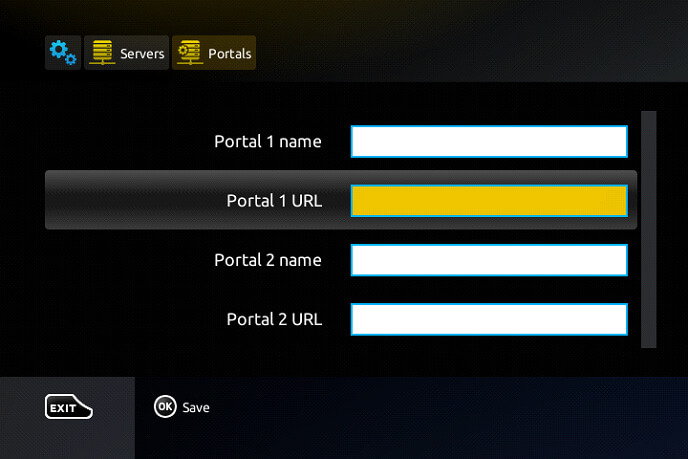
[5] Finally, click the Save option, and load the IPTV’s channels.
How to Watch Power IPTV on Kodi
Power TV is one of the few Internet Protocol TV services that support Kodi devices.
[1] Download and install the Kodi app.
[2] Select the TV option in the left side menu and choose the Enter add-on browser option.
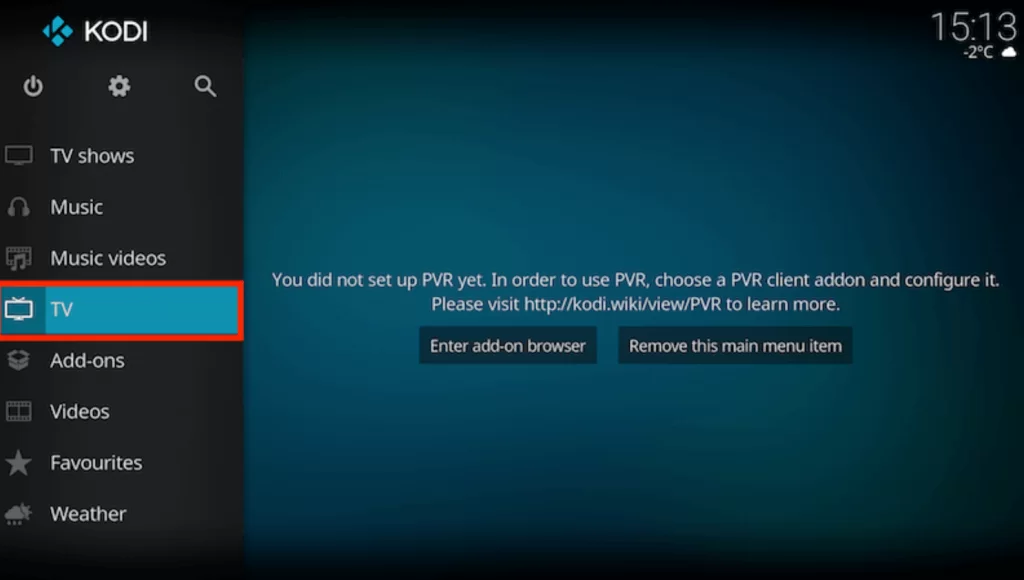
[3] Select the PVR IPTV Simple Client add-on from the list of add-ons and choose the Configure option on the menu.
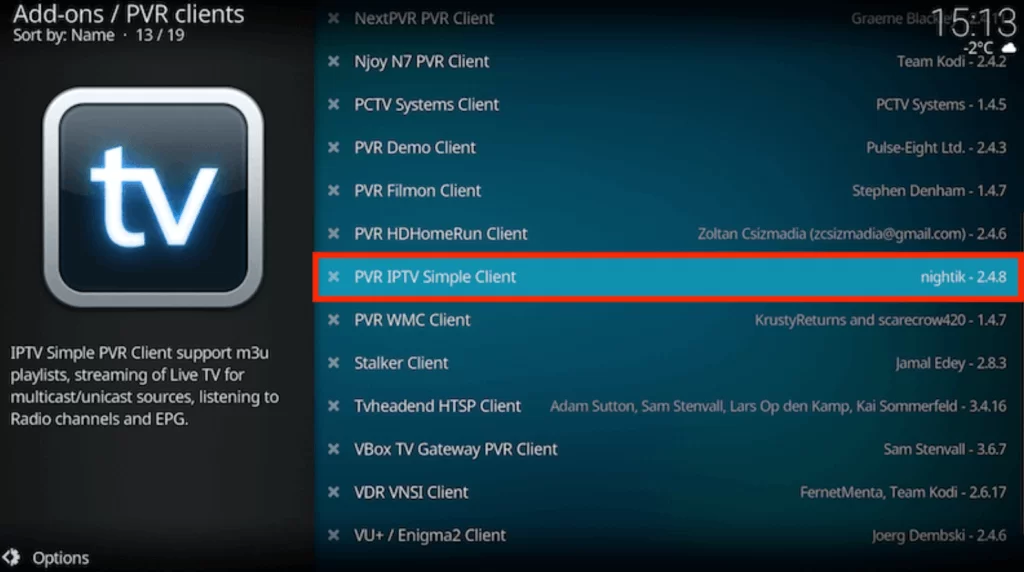
[4] Click the General and the Location options.
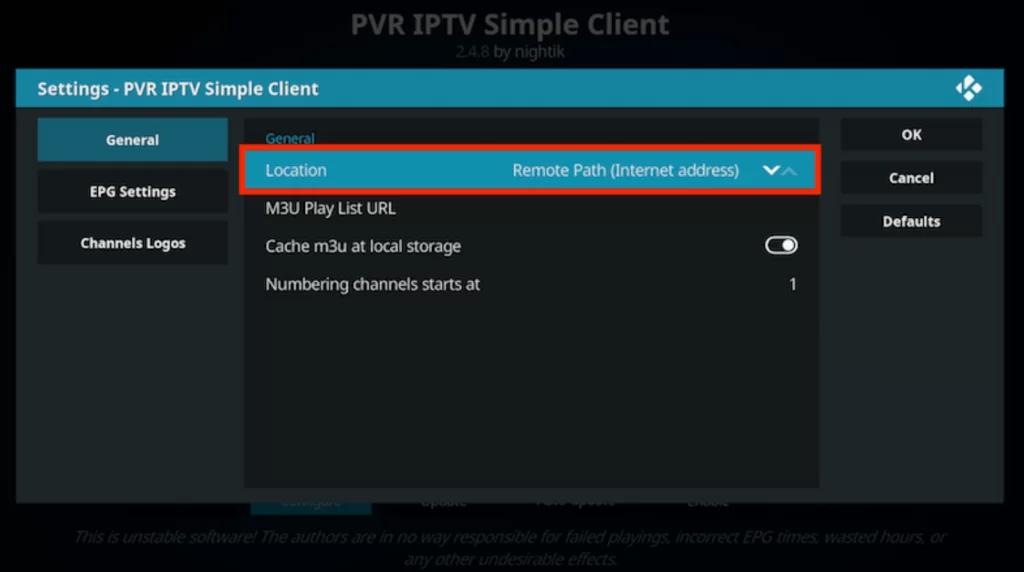
[5] Select the Remote Path (Internet Address) option from the drop-down menu and click OK.
[6] Select the M3U Play List URL and enter the Power IPTV‘s M3U URL.
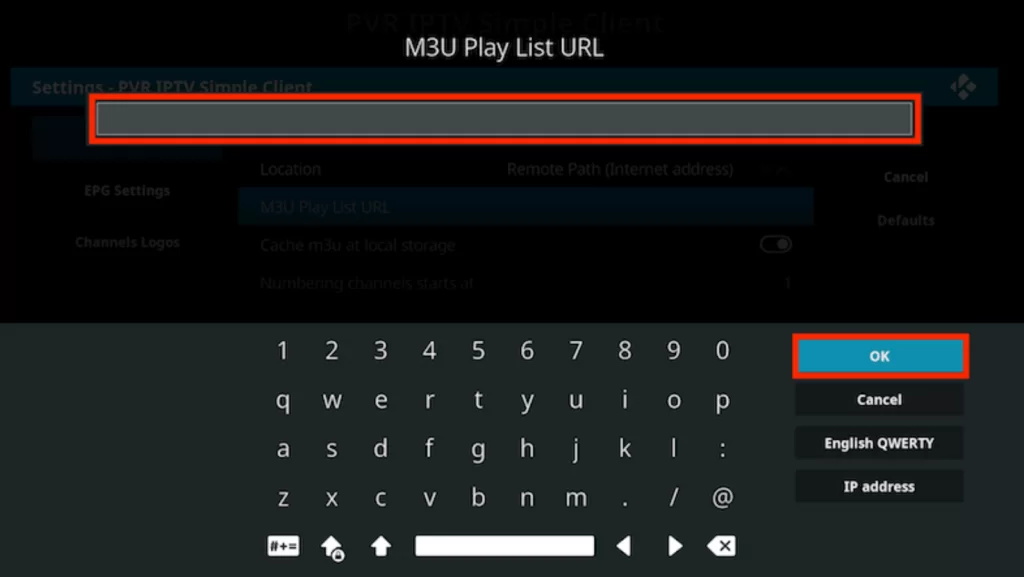
[7] Click on OK and then select the Enable option.
[8] Finally, select the Channels option and load the IPTV channels.
Channel List
As said, the IPTV carries all the top and premium channels. Below listed are such channels available on Power TV.

Customer Support
You can contact their customer assistance team through e-mail and Facebook. The contact details are mentioned under the Contact Us section on their website. Reach out to them regarding any issues or queries through these means, and you’ll get a response or guidance as soon as possible.
Our Review
All things considered, Power TV is a good choice for your devices to stream premium channels and content in the highest possible quality. Surfing through channels is made simple with categories and EPG. Also, it supports various devices and is available at affordable prices. So there’s nothing to think much about getting this IPTV. Some other alternative options are Area 51 IPTV, Viking IPTV, and Nordic IPTV.