IPTV seems to work on almost every streaming device. NOW TV Box users are not the exemption. NOW TV Box is basically a set-top box (owned by Sky Group Limited) that can be connected to any TV to access a huge variety of content from different streaming platforms. A lot of users question if installing IPTV on NOW TV Box is possible or not. The answer is a big yes. You can stream the IPTV on the NOW TV box for unlimited entertainment.
Key Features of NOW TV Box
| Voice search feature | Offline download facility |
| Parental control with PIN | Supports 4K picture quality & Dolby Digital 5.1 Audio |
| Ability to pause, record, and rewind TV channels | It lets you set reminders for your favorite shows & events |
How to Install IPTV on NOW TV Box
There are two ways to install and watch IPTV on NOW TV Box. All you need is an internet connection and an active subscription to any IPTV service. On NOW TV Box, you can
Download IPTV from App Store
You may know that NOW TV Box has its own application store. So download some of the legal IPTV services available there using the following method.
[1] Give your NOW TV box-connected TV an internet connection.
[2] Then navigate to the inbuilt App Store and open it.
[3] Search for some IPTV apps that are available there, like Netflix, YouTube, ITV Hub, BBC iPlayer, etc.
[4] When you locate any of such apps, click Install. The selected app will be downloaded to your NOW TV Box.
[5] Then go to the My Apps section and launch the downloaded app.
[6] Log in to the app with its respective login credentials and watch the IPTV’s content with ease.
Stream IPTV using Kodi Media Player
Apart from such legal IPTV services, you can also stream any IPTV on NOW TV Box. It is possible with the Kodi media player app. To download it,
[1] Launch NOW TV box’s App Store.
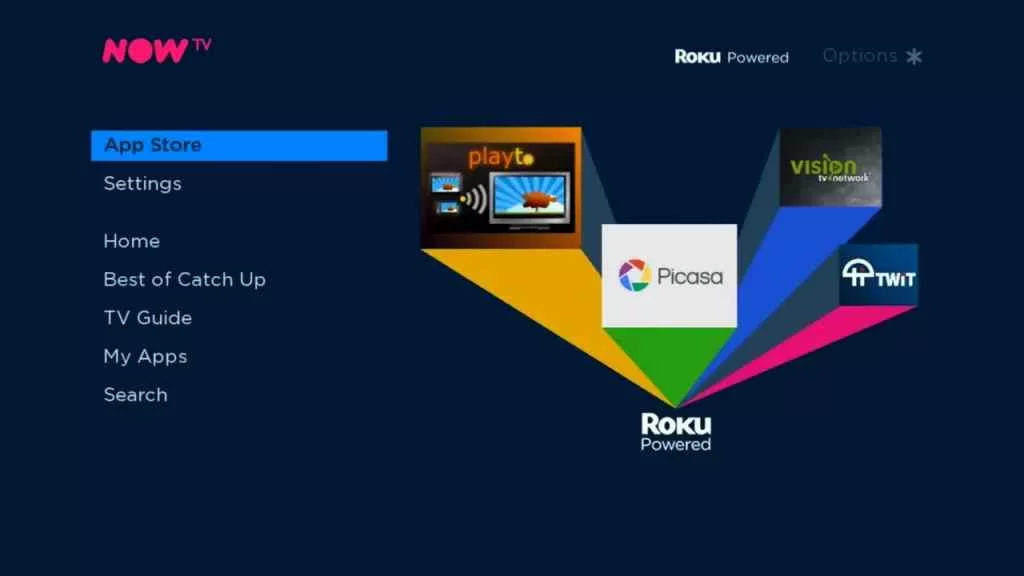
[2] Search for Kodi Media Player and locate the app from the search results.
[3] Download the app by selecting the Install button.
[4] After the installation is complete, open the app.
[5] From the left pane, select the TV option.
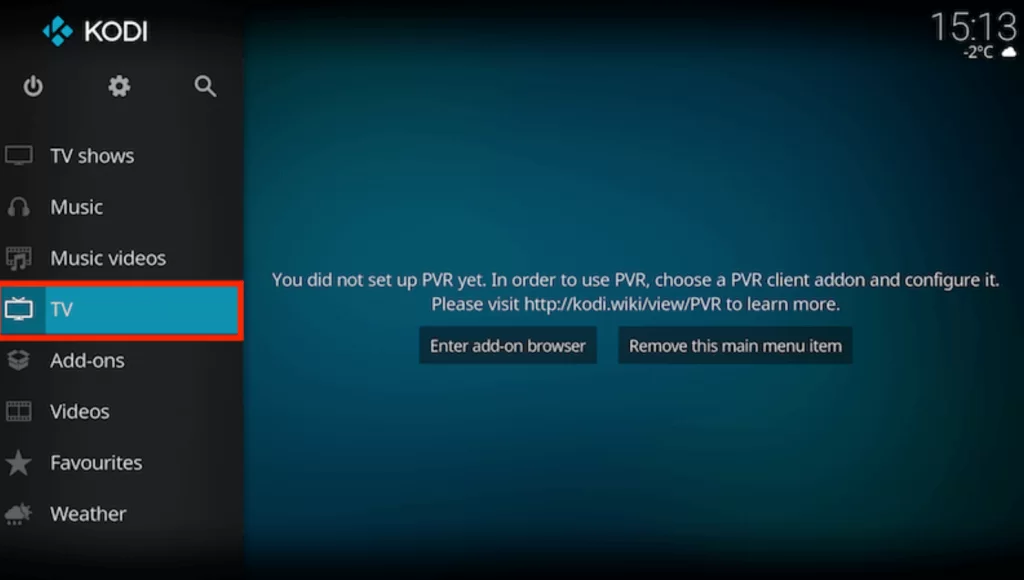
[6] Click the Enter add-on browser option on the right now.
[7] Now a list of add-ons will appear. Select PVR IPTV Simple Client add-on.
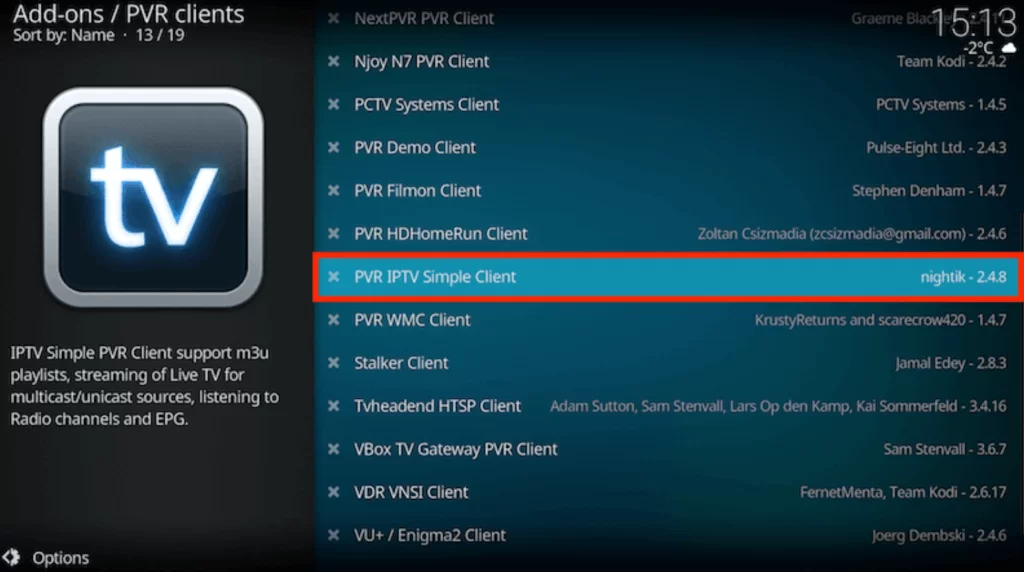
[8] Choose Configure, and a new dialogue box will appear.
[9] Select General > Location there.
[10] Using the Location‘s drop-down menu, set it to Remote Path (Internet Address).
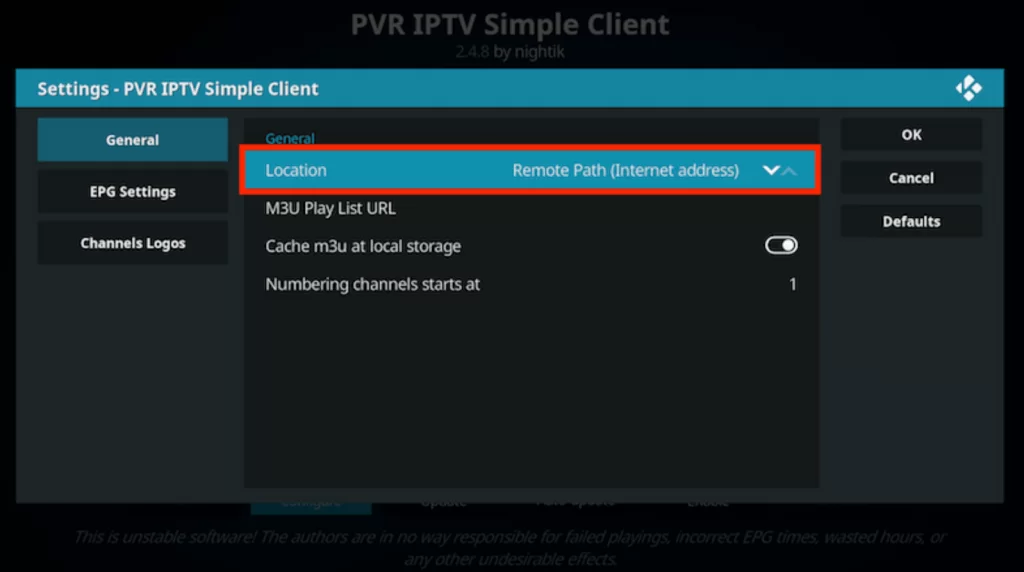
[11] Now M3U Play List URL field will appear. Enter your IPTV service’s M3U URL there and hit OK.
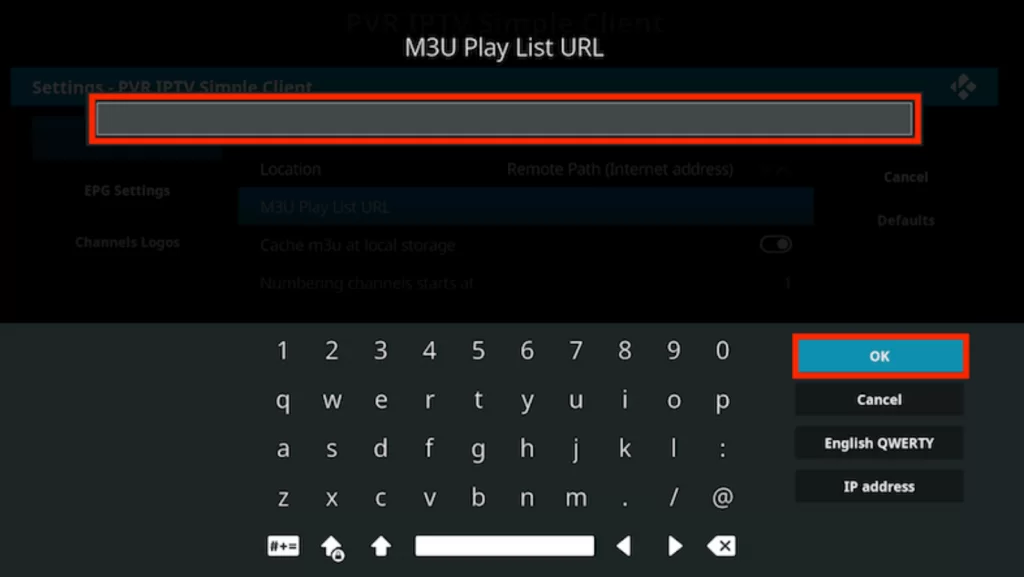
[12] Then select the Enable option.
[13] In the Categories section, select the Channels tile.
By doing so, the URL of the entered IPTV channel will load the content. You can enjoy its streaming on NOW TV Box.
FAQ
Yes. There is an XBMC media player, which can also help stream any IPTV service on NOW TV Box.