OpenBox IPTV is an Internet Protocol Television that provides you with all your favorite content that you need. You can watch all the IPTV content directly on your TV through the OpenBox IPTV Set-Top box. It is one of the IPTV services that offer you a set-top box, and you can get the service on your TV and start streaming the content you need to watch.
Key Features of OpenBox IPTV
| Supports multiple languages by subtitles | It offers nearly 5000+ channels |
| Provides 4K quality while streaming set-top Box | Scan channels in less than a minute |
| Updates all the latest software for the provider | Has Grouping Data Option |
Why IPTV?
IPTV is an efficient alternative to cable TV, which is popular at a cheaper cost. It has various channels from all over the world. It has various features and services for the users, with a simple interface. You can get all the services with a stable internet connection.
How Safe is IPTV?
IPTV service is very popular with some illegal services because of copyright issues. Using this kind of service, it is better to use a VPN for protection. It hides all your browsing activities, IP address, and other details. So get the VPNs to help keep your device safe from other issues like ExpressVPN and NordVPN.
Subscription Plans of OpenBox IPTV
The OpenBox IPTV offers many subscription plans based on the model, so you can choose any of them by checking out the features and specifications.
| Subscription Name | Capacity | Cost |
| OpenBox VX Pro 4 | 4GB RAM, 32GB Memory | £37.99 |
| OpenBox VX Pro 4(Bluk Discount) | 4GB RAM, 32GB Memory | £36.99 |
| OpenBox VX Pro 2 | 2GB RAM, 16 GB Memory | £32.99 |
| OpenBox VX Pro 2 (Bulk Discount) | 2 GB RAM, 16 GB Memory | £31.99 |
| OpenBox VX2 Plus and VX4 Plus Remote | – | £6.99 |
Subscription Process for OpenBox IPTV
1. First, open the Offical site of the OpenBox IPTV or click here.
2. Scroll down and select the device that you need to get.
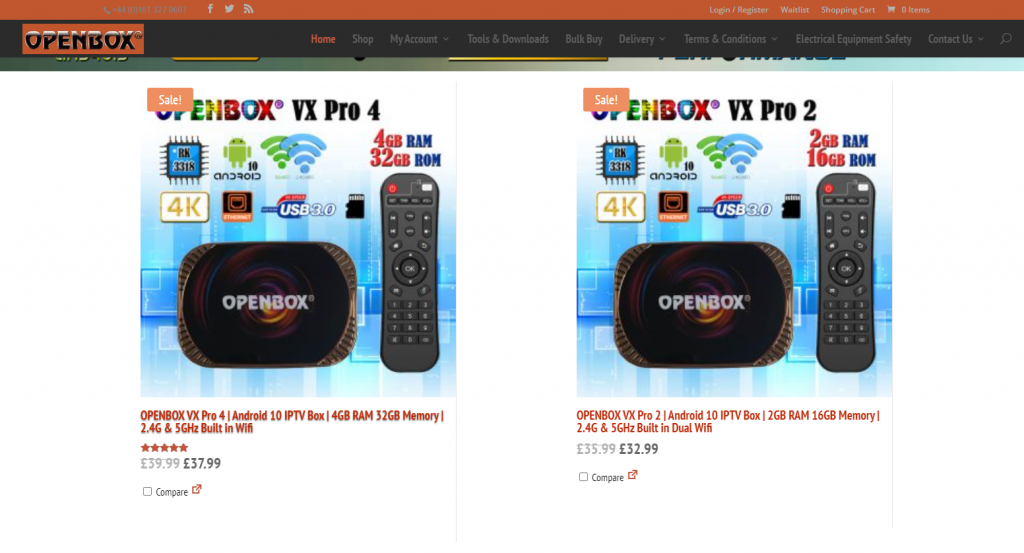
3. Click on the Add to basket option from the menu.
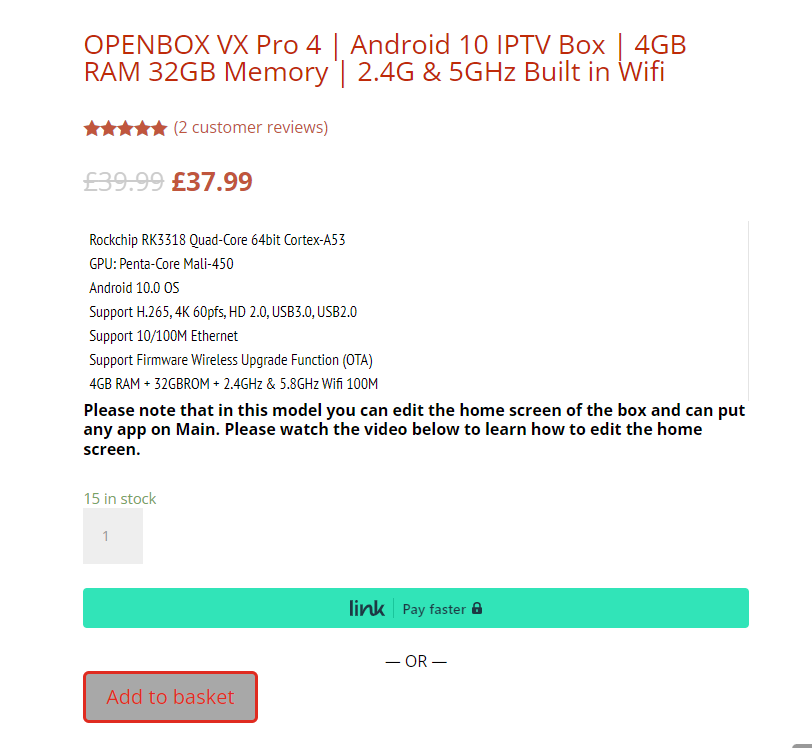
4. On the next page, tap the View basket.

5. Then, select the Proceed to Checkout button on the screen.
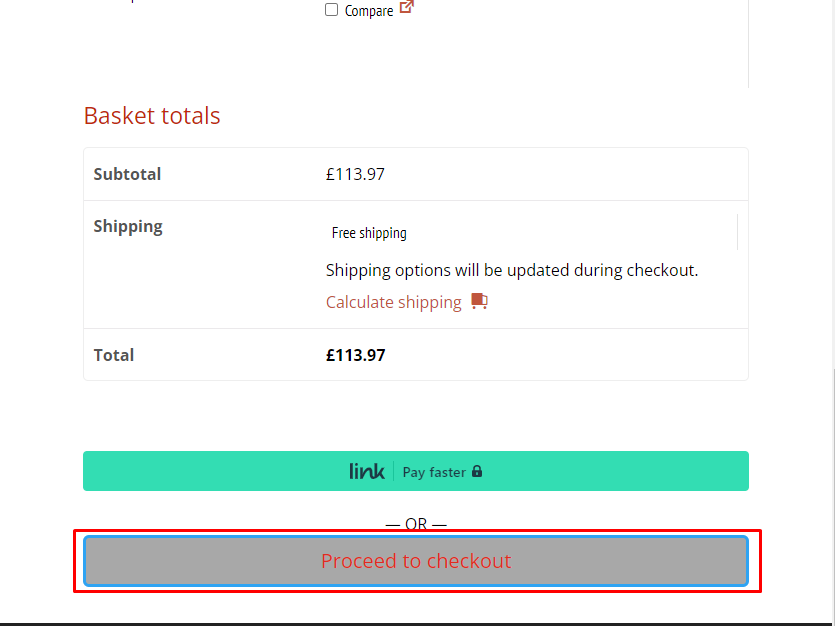
6. Enter all the details that are required on the page.
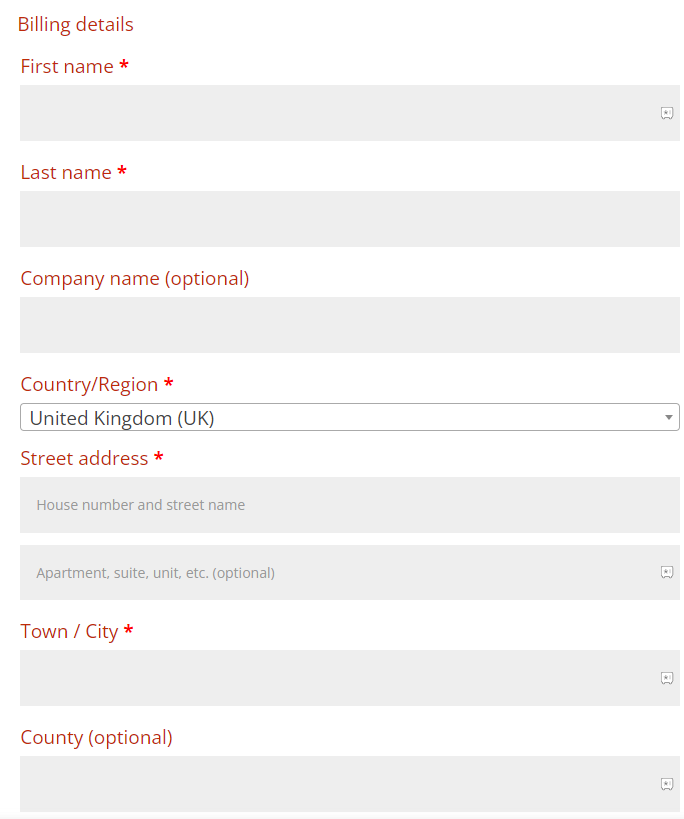
7. Finally, select the payment mode and finish the process.
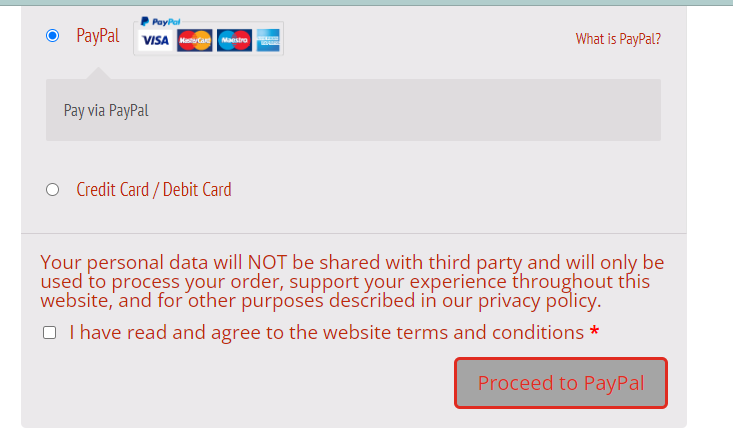
Specifications of OpenBox IPTV
| WiFi | Built-in WiFi |
| Video Formats | 4k@30fps, H.265, AVI, H.264, VC-1, MPEG-2, MPEG-4, DIVD/DIVX, Real8/9/10, RM, RMVB, PMP, FLV, MP4, M4V, VOB, WMV, 3GP,MKV. |
| Photo Formats | JPEG, BMP, PNG, TIFF |
| Languages | English, French, German, Spanish, Italian, and more. |
| Warranty | 1 year |
How to Setup OpenBox IPTV Set-Top-Box for TV
1. First, unbox the set-top box and collect the below following from the box.
- 1 set-top box
- Adaptor
- HDMI cable
- Installation guide
2. Then, connect the set-top box to your TV.
3. Plug in the adapter to the power source available.
4. Power on your TV for the setup process.
5. Now, you can follow the on-screen prompt for the setup process.
6. Once the process gets over, log in with your IPTV account details.
7. Finally, you can select the content and start streaming on your device.
Customer Support
This service provides you the customer support from the website. They will solve all the issues that occur on your device. You can follow all the instructions and guidance from customer support. Fill up your issues on the website and submit it if the problem continues. You can contact the store address given on the site or contact them over the mobile number (44) 0161 327 0607 (11 am to 6 pm).
Our Review
OpenBox IPTV provides you with various services and channels from IPTV service. They offer different categories of channels and set-top boxes for streaming your favorites. If you want other alternative options, we recommend you try the Redline IPTV set-top box.