| Website | https://markky.stream/ |
| No. of Channels | – |
| On-demand collection | – |
| Streaming Quality | HD |
| No. of Connections | 1 |
| Customer Support | Yes |
| Basic Price | Free |
| Formats Offered | Website |
| Status | Working |
If you are a sports enthusiast and looking for the best and most free platform to watch your favorite sports events, Markky Streams is the right option that you can opt for. This service delivers hundreds of matches and famous events like F1, MLB, MMA, NBA, NFL, NHL, and more. But it doesn’t offer an M3U file or a stand-alone APK to access this service on your device. As it is a streaming website, you can use the web browsers on your device to stream your favorite sports.
Key Features
| Has Rewind & Replay option | Allows downloading of content |
| Every game provides at least 3 different TV networks | Accessible in the French language |
| Clean and User-friendly layout | Completely free to use |
| Includes different categories of sports like Football, Baseball, Boxing, Hockey, Basketball, etc. | Offers EPG support |
Why Choose Markky Streams?
It offers sports like cricket, football, golf, hockey, and basketball. It lets you catch up on your favorite sports without spending a penny. Moreover, this IPTV service can be streamed worldwide with a stable internet connection on your streaming device.
Is Marrky Streams Safe to Use?
IPTV providers are always prone to legality issues since they are known for streaming copyrighted content without the proper license. In most countries, streaming copyrighted content is against the law, and you may end up facing legal issues while watching that content. So, it is advisable to use a VPN service on your device to safeguard your privacy.
VPN also helps you access providers that are geo-restricted in your country. Since the internet is flooded with many VPNs, we recommend using NordVPN while streaming IPTV content via a media player. Currently, NordVPN offers a 67% discount + 3 months free for all subscribers.

Pricing
Markky Streams is a free platform. You can stream all the live sports and watch the highlights without any subscription with any internet connection. You don’t have to sign up within the platform to access its content.
Compatible Devices of Markky Streams
This service is compatible with most streaming devices mentioned below.

How to Stream Markky Streams on Android Mobile and iPhone
As Markky Streams lends its service as a website, it is accessible on both iPhone and Android mobile. To get it on your smartphone, follow the steps here.
1. Open any browser on your smartphone.
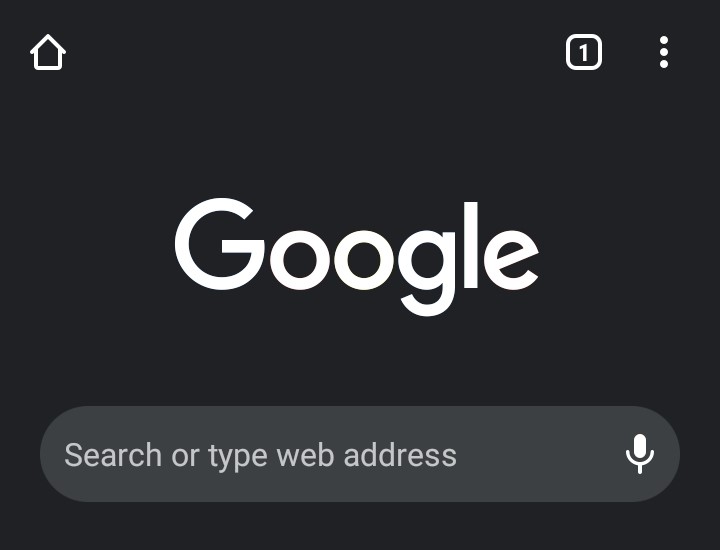
2. Tap on the search bar and type Markky Streams.
3. Open the correct website link from the search result.
4. You can stream any sports you choose and enjoy streaming them.
How to Stream Markky Streams on Smart TV
You need a web browser to watch this service on your Smart TV. Follow the below steps to install a web browser and access this service.
Note: Try downloading any smart TV-compatible browser on your smart TV. If you are unable to download, then try the below method.
1. Turn on your Smart TV and connect it to the internet.
2. Open your PC and download the APK file of the Chrome browser from the official source [https://urlsrt.io/hsEsP].
3. Connect a USB drive and copy the downloaded APK to it.
4. Eject the USB and connect it to your Smart TV.
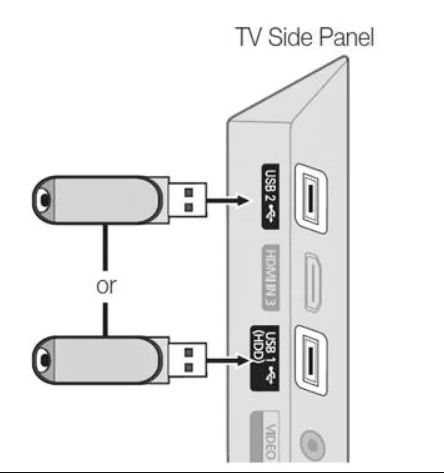
5. Copy the APK file to the TV’s file manager.
6. Go to the Settings menu.
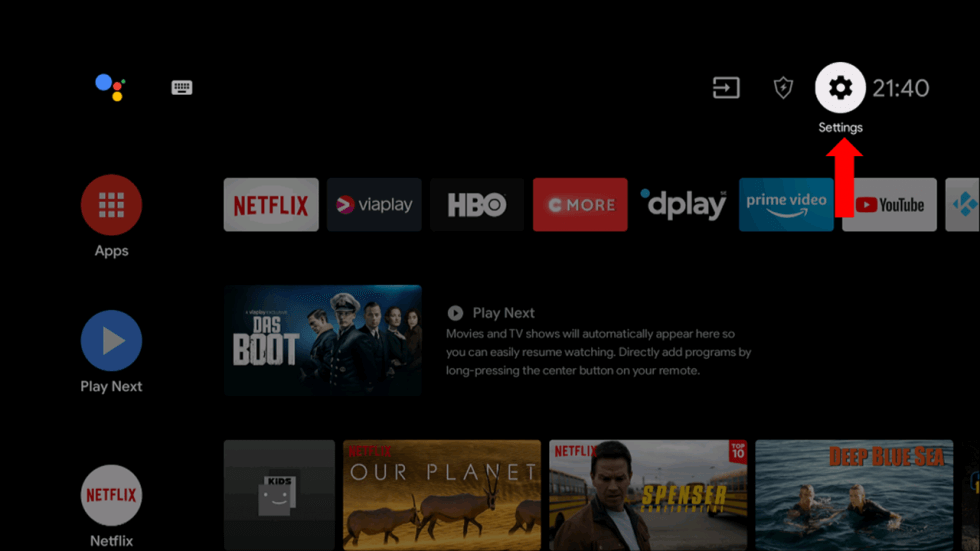
7. Choose Device Preference → Security & restrictions options.
8. Enable the Unknown sources option.
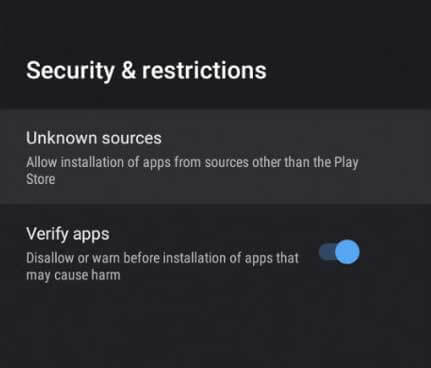
9. You can install the Google Chrome browser on your TV.
10. After installation, launch it and search for Markky Streams. Select the official website.
11. Choose and stream any video of your choice on the website.
How to Watch Markky Streams on LG Smart TV
Getting this service on LG TV is easy as it has an inbuilt browser.
1. Turn on your LG TV and connect it to the internet.
2. Hit the Home button on your remote.
3. Select the Apps tab.
4. Go to the built-in Browser of your LG Smart TV and launch it.

5. Navigate to the search bar and search for the website [https://markky.stream/].
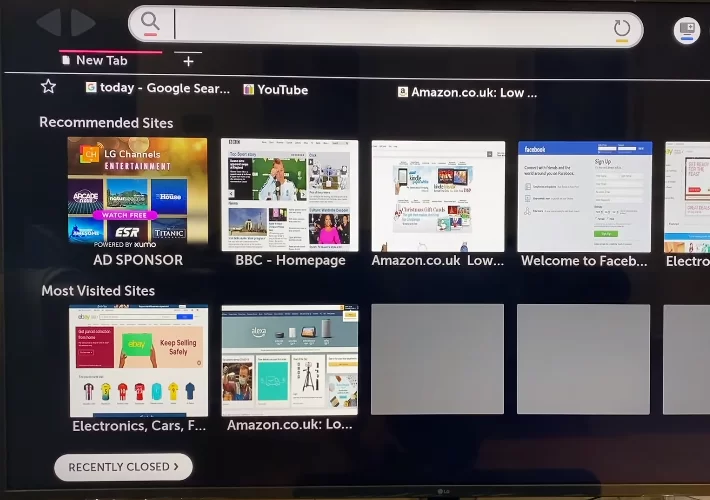
6. Select and watch your favorite sports event or the highlights.
How to Watch Markky Streams on Samsung TV
You can watch this service using the Samsung TV’s browser with the steps below.
1. Turn on your Samsung Smart TV and connect it to the internet.
2. Press the Smart Hub button on your remote.
3. The Smart Hub menu will open.
4. Navigate and choose the Samsung Internet Browser there.
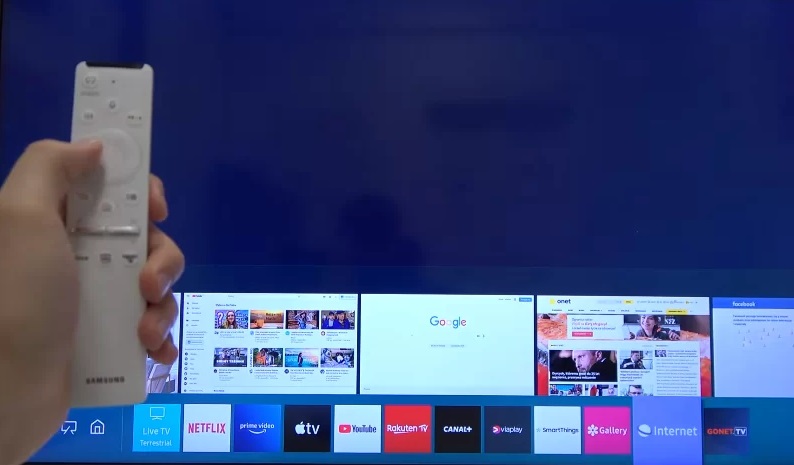
5. Navigate to the search box and search for the website.
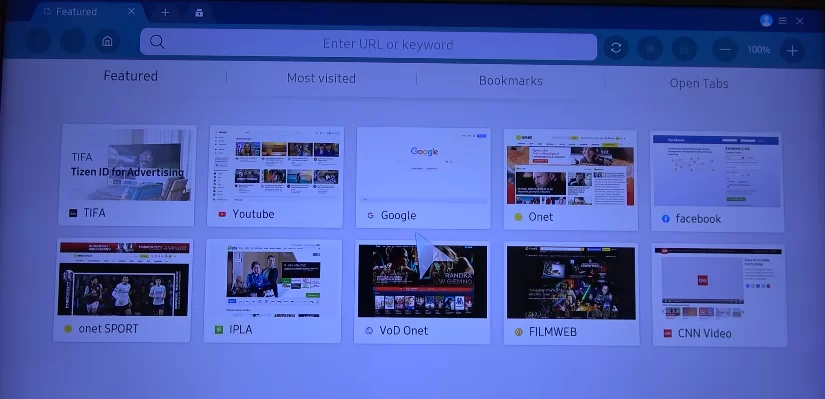
6. Choose the correct link and stream the major sports event live.
How to Watch Markky Streams on Windows and Mac PC
The service is available on Windows and Mac PCs.
1. Launch any browser on your Windows PC and Mac.
2. Search for the official website of this service.
3. Enter it and watch any sports of your choice.
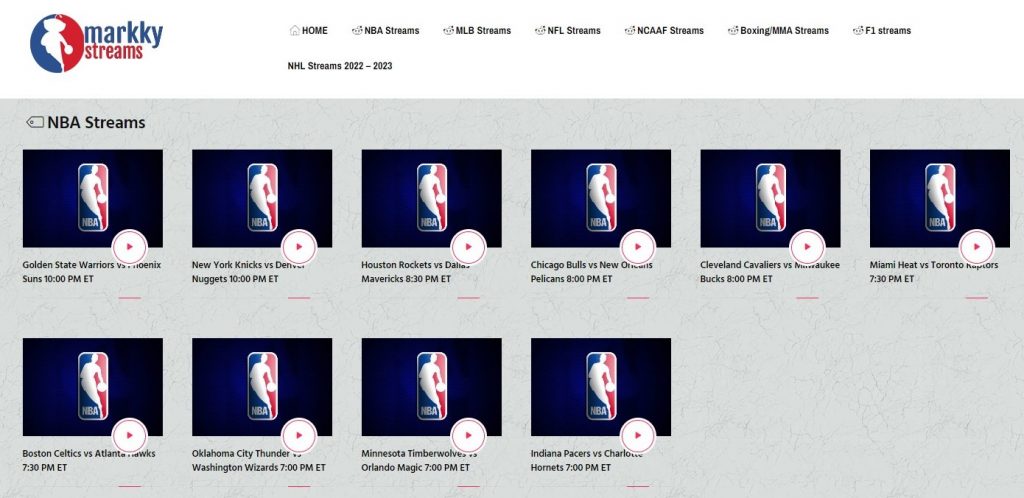
How to Get Markky Streams on Firestick
You can use the Silk Browser to access it on your Firestick.
1. Connect your Firestick to the TV and go to its Home Page.
2. Click on the Search icon on the home screen.
3. Using the on-screen keyboard, search for Silk Browser.
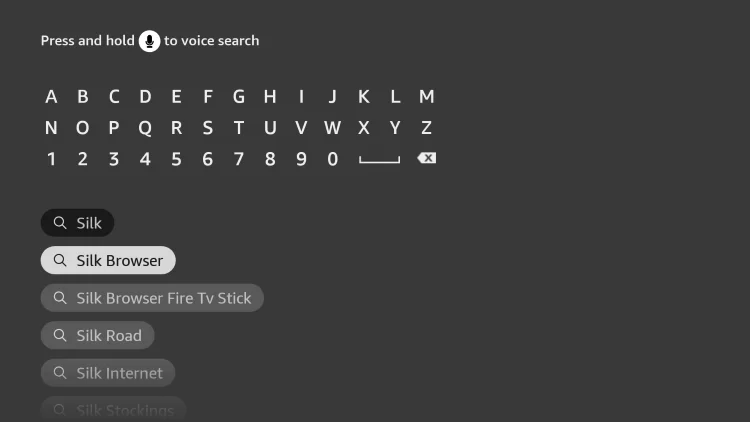
4. Pick the Silk Browser from the search results and click on the Download button.
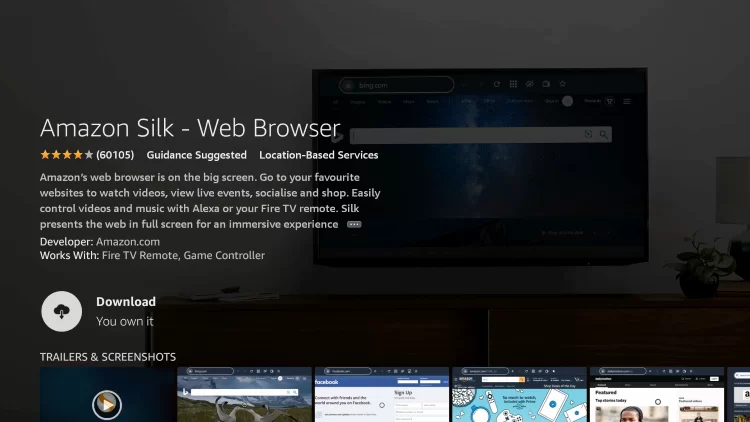
5. The Amazon Silk – Web Browser will install on your Fire TV Stick.
6. Once the app is installed, click the Open button and launch the app.
7. Choose the Search Bar from the home screen and enter the website link.
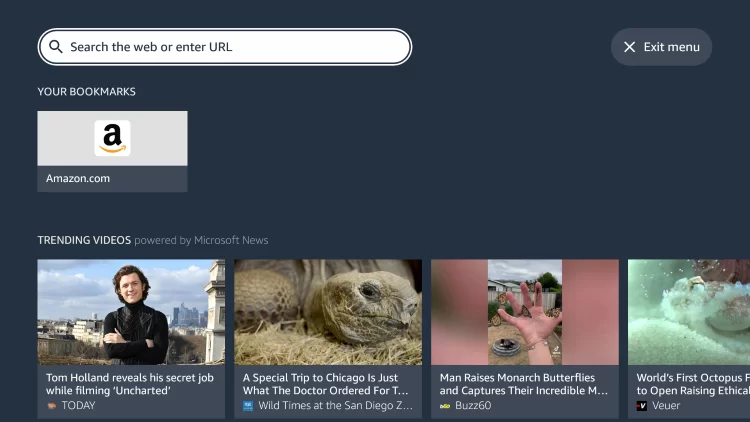
8. Click Go to enjoy the sports events on the website.
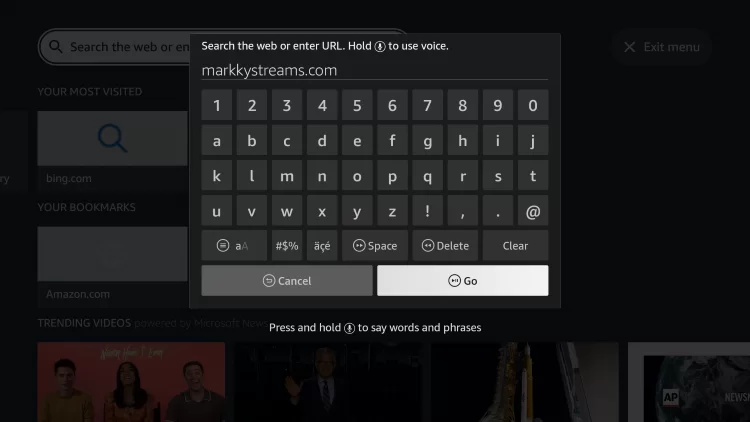
Channels List
There are multiple channels’ content available to watch for every event you select. Some popular channels are listed below.
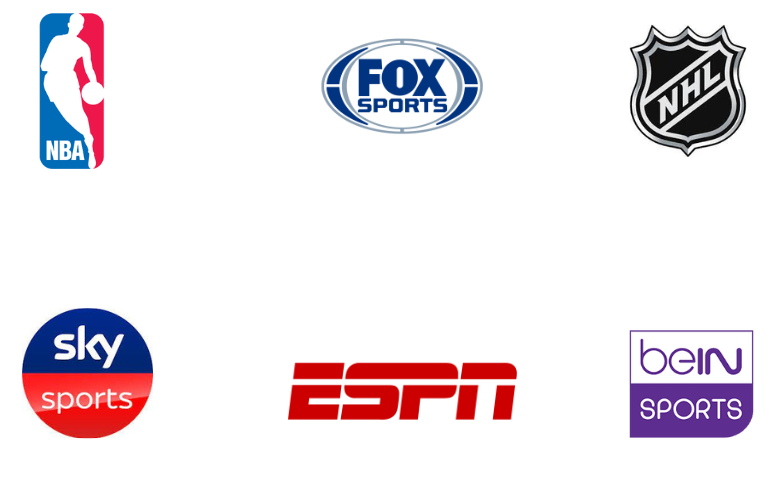
Customer Support
This service provides customer support through email. You can find the email address on its official website. So you can contact them in case of any queries. Alternatively, if you face difficulty accessing it or the content fails to load, try to troubleshoot or change your browser or device to stream it.
- Email address: [email protected]
FAQ
No, Markky Streams is currently working. So you can stream your favorite sports.
As no sign-in is available, you can access Markky Streams on multiple devices supporting a browser.
Crackstreams, StreamEast & Stream2Watch are the best replacements for this website.
Our Review for Markky Streams
Markky Streams is an outstanding site that will help you find all the popular games in one place. Never miss all the leagues like regular, finals, season, summer, and championship of your favorite sports. In short, it is a great go if you are a sports lover.
Merits
- Available in 2 languages
- Allows downloading content
- Offers EPG guide
- Being cost-free
- Works on all browsers
Needs Improvement
- No app support
- Lack of responsive customer support
- Website & streaming quality can be improved
-
Content Collection7.5
-
Content Diversity & Streaming Quality7
-
Feature Offerings7
-
Functionality & Device Compatibility7.5
-
Customer Support6
-
Cost9